
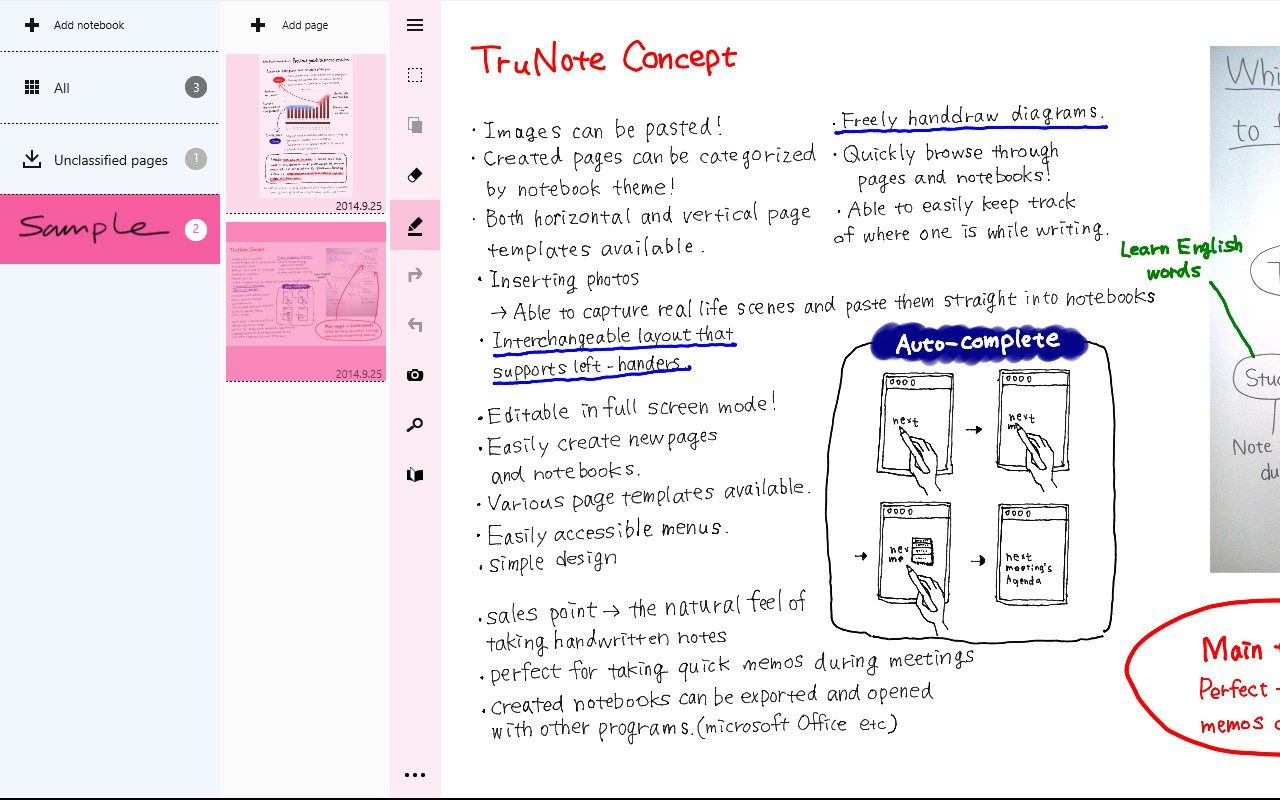
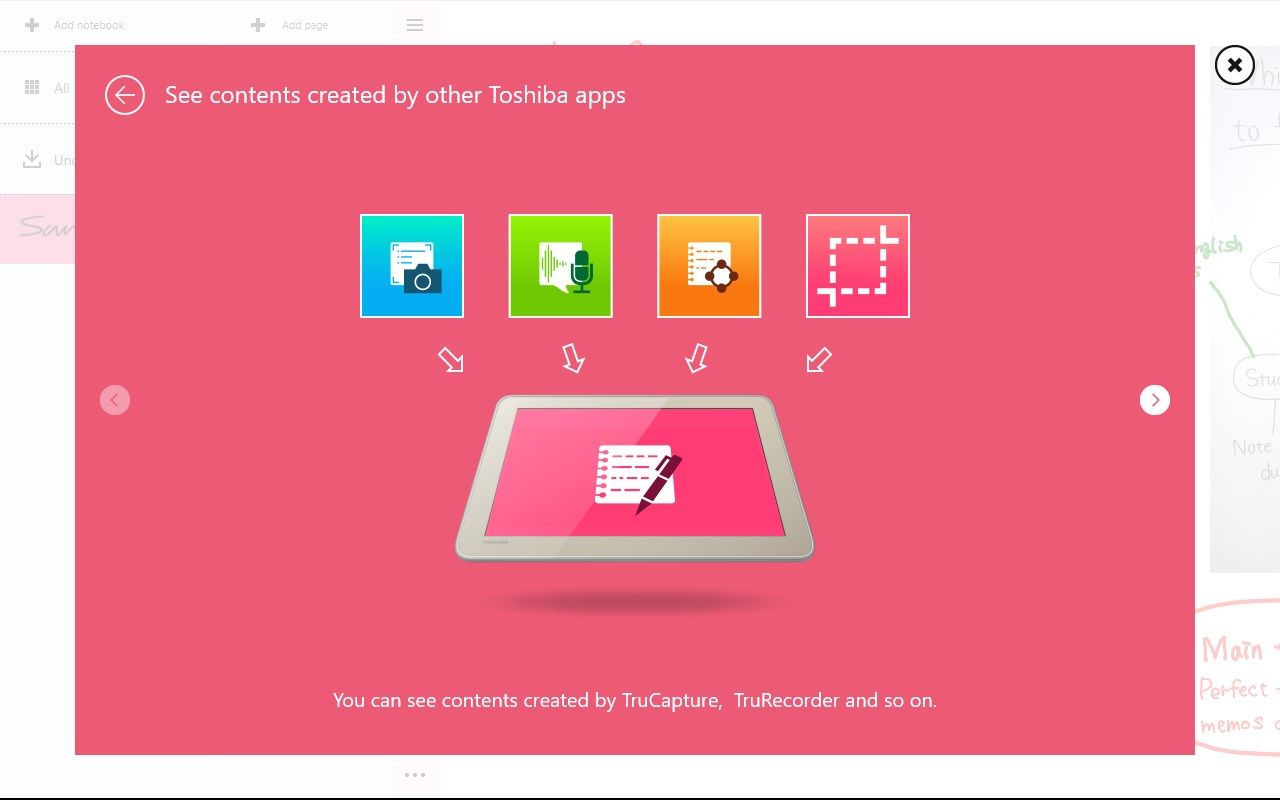
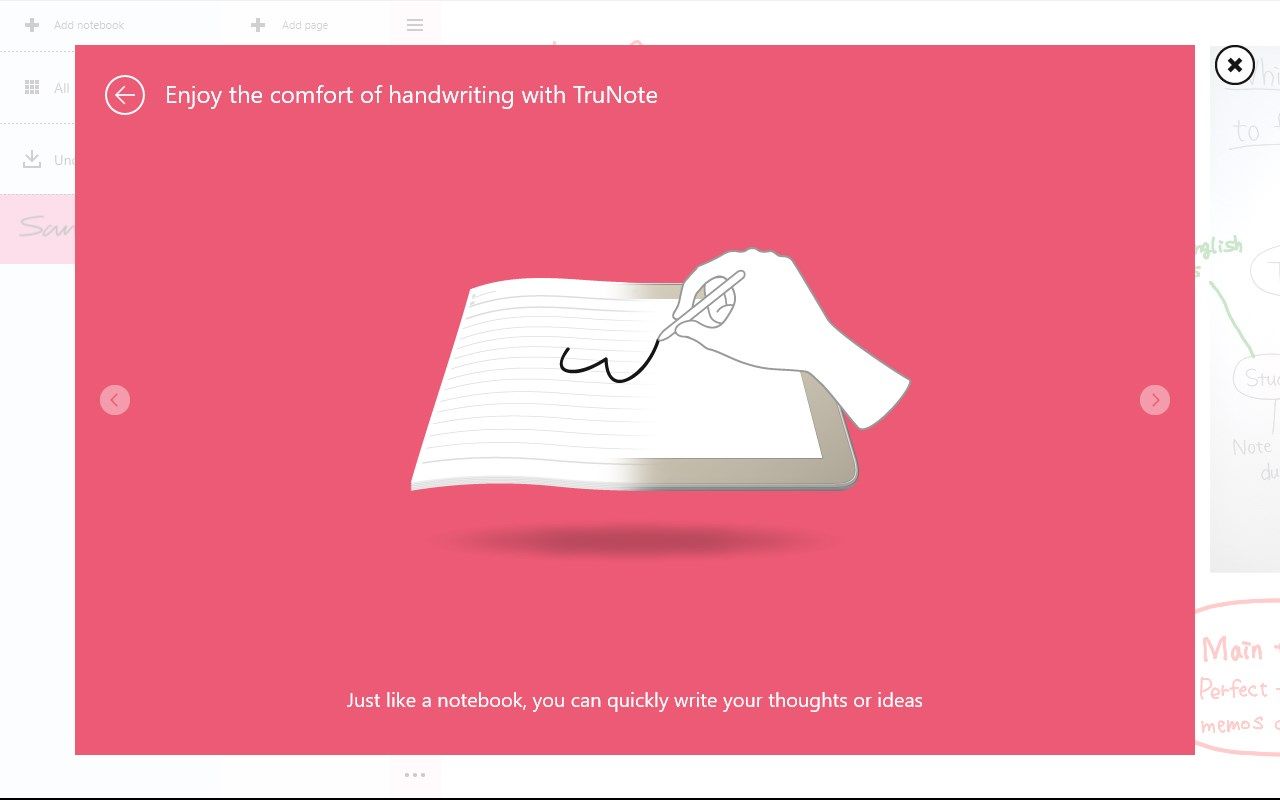
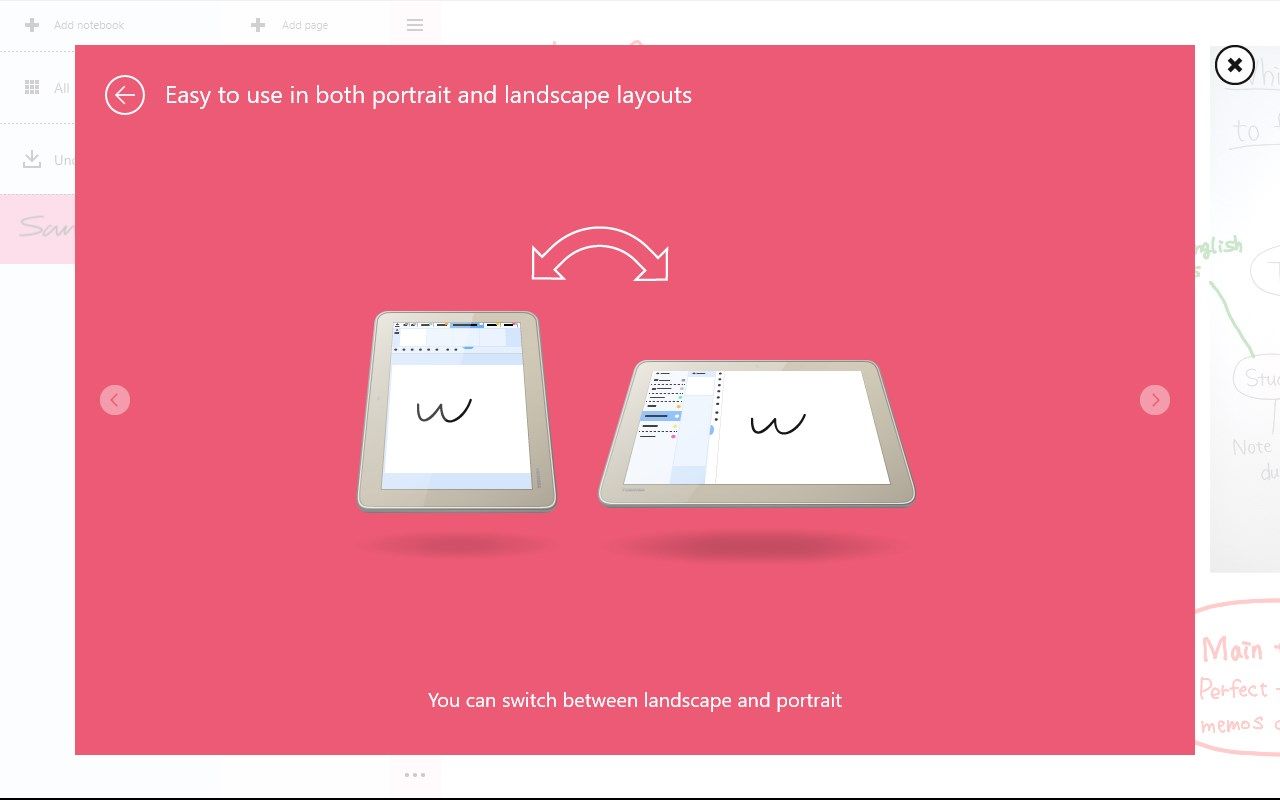
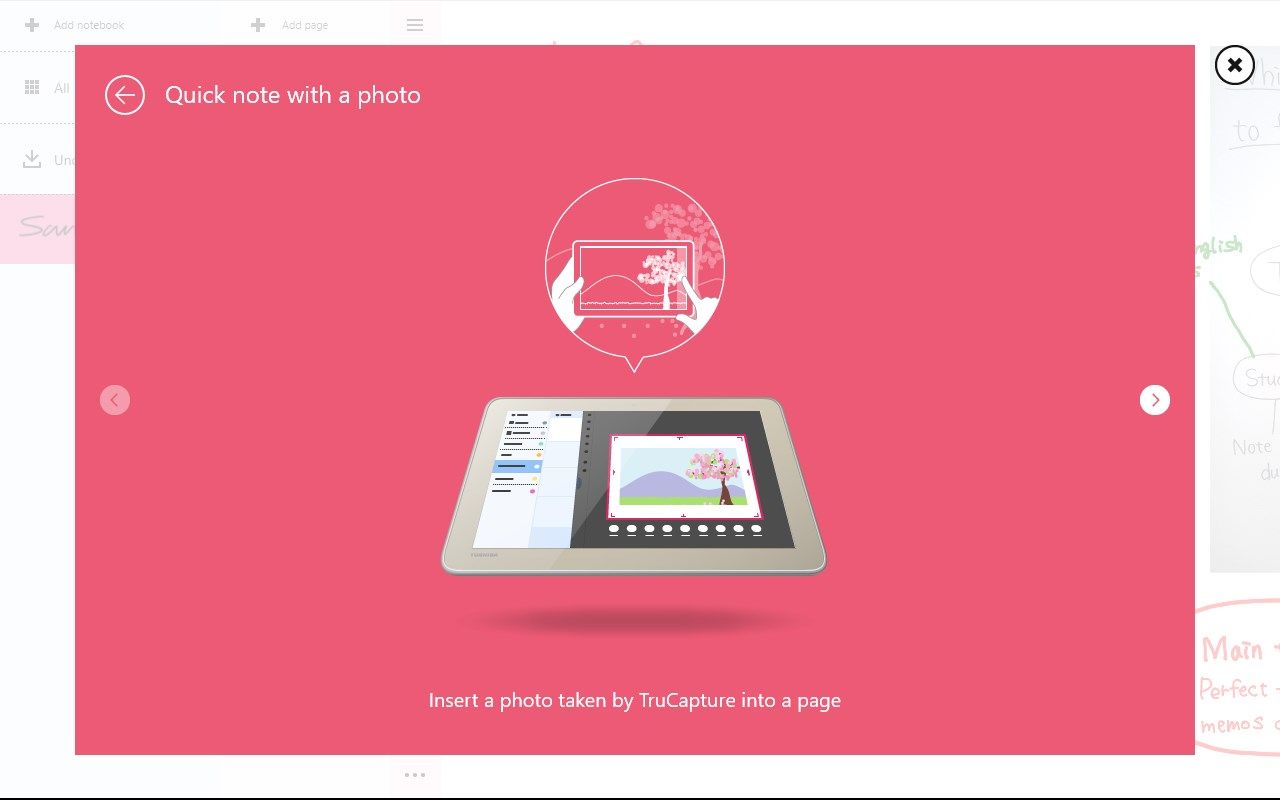
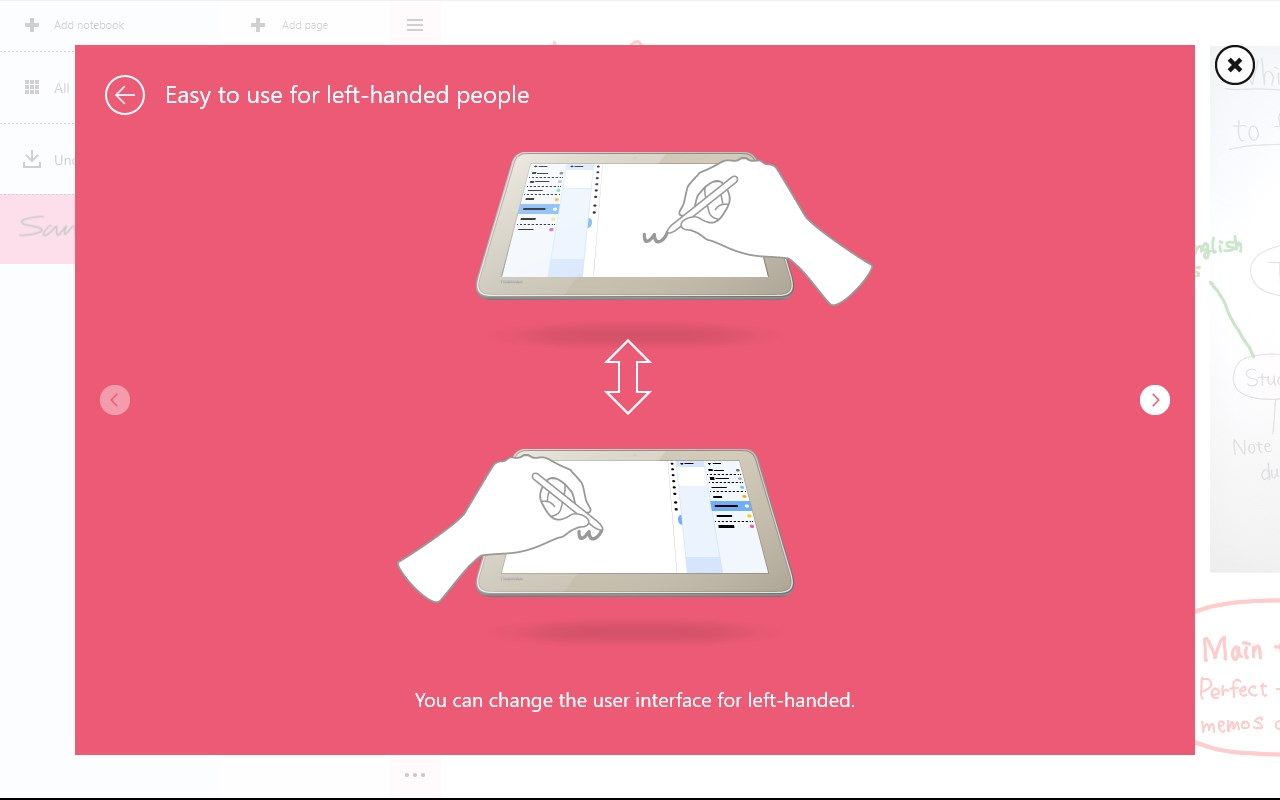
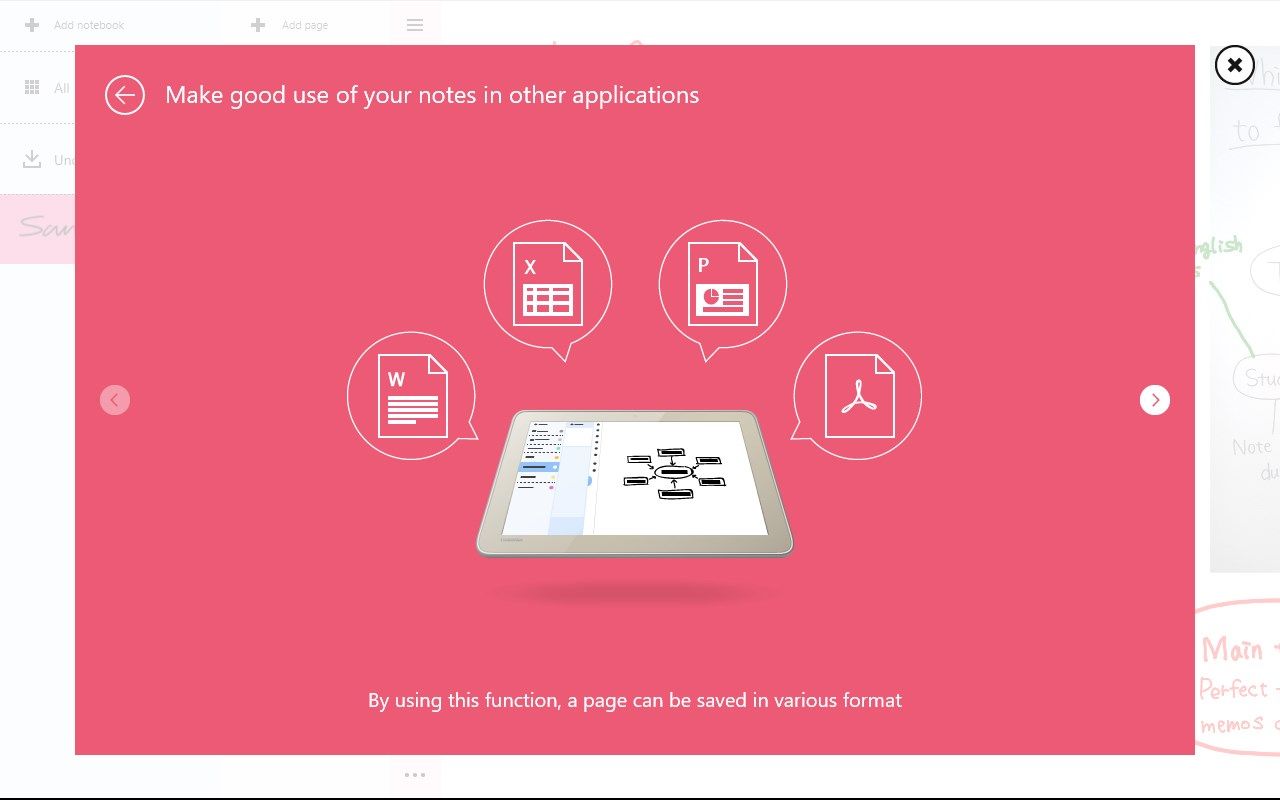
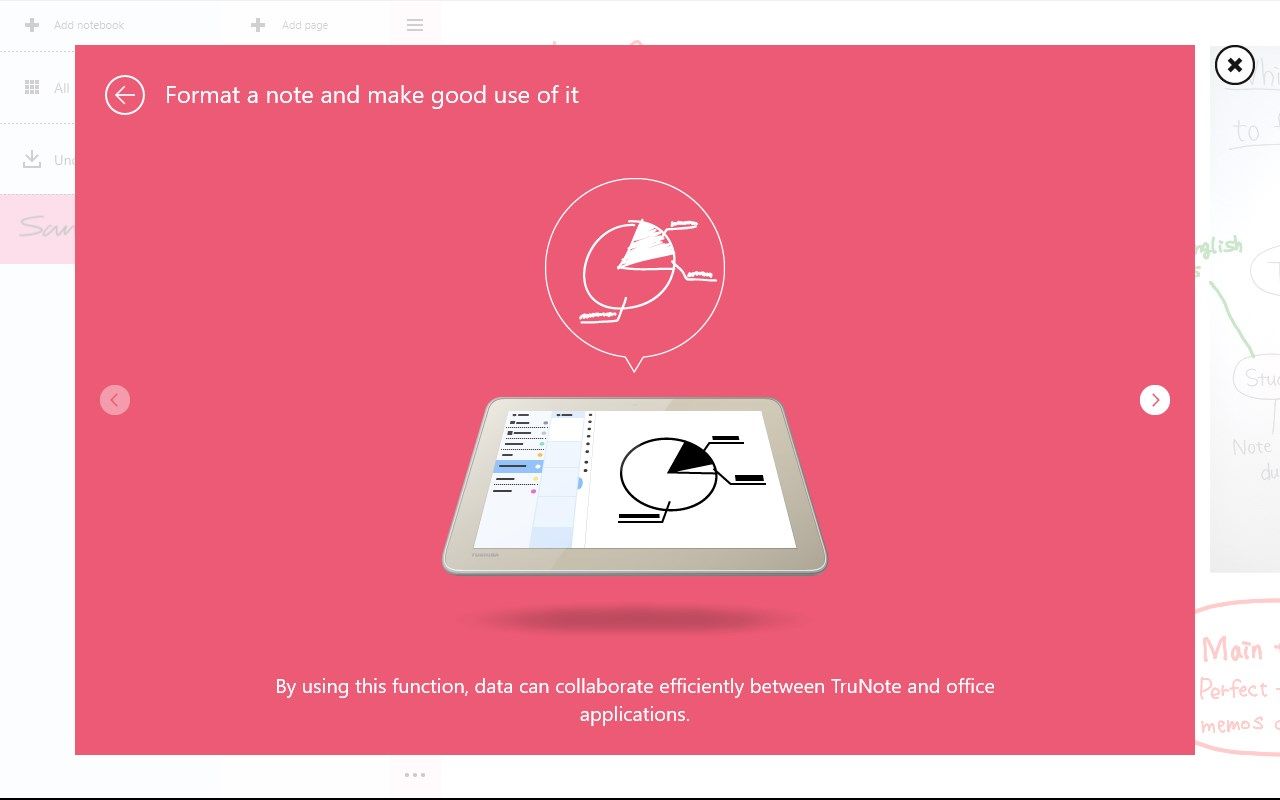
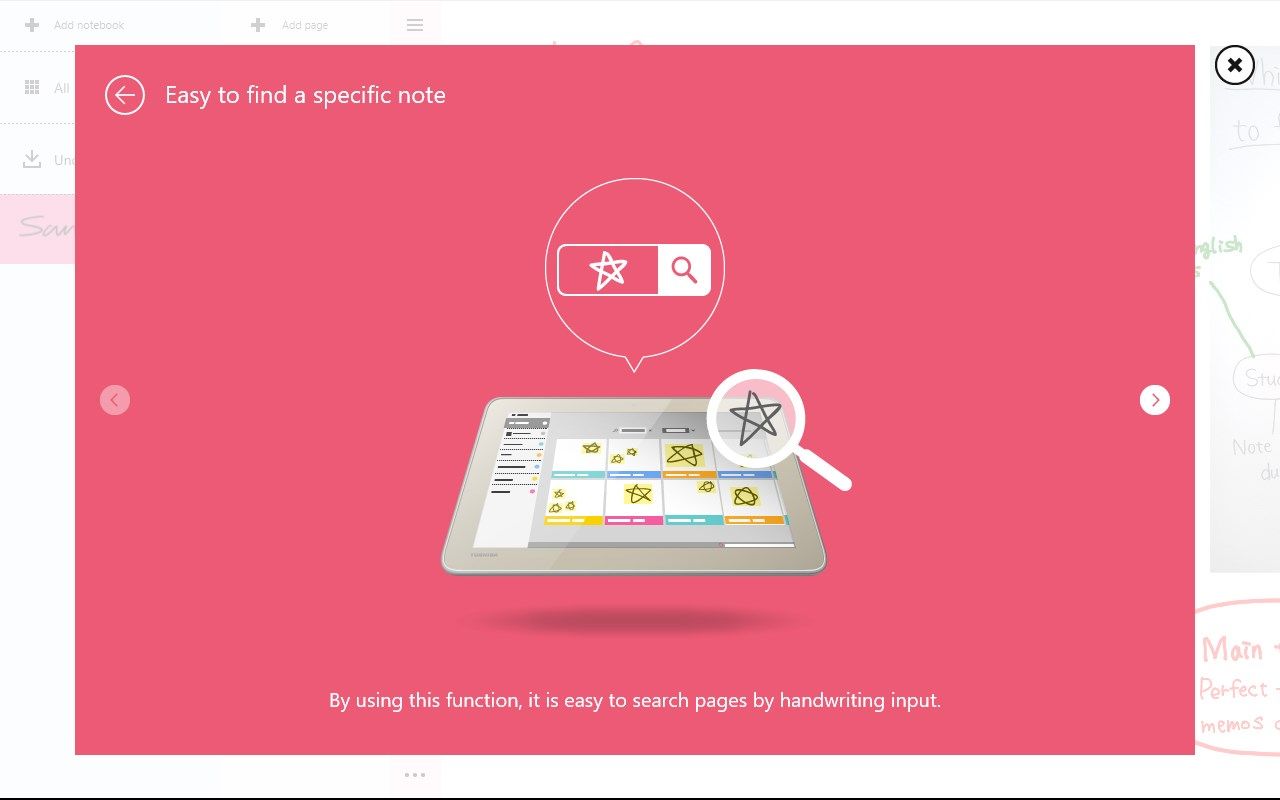
Description
TruNote is an application that allows you to write down your thoughts or ideas through the use of a pen. It can be used like real paper.
You can share the same TruNote data on multiple devices via OneDrive®.
A white board can be captured for a notebook even if you are creating your idea on the notebook. Comments can also be added to the captured photo. Pen attributes, such as width and color, can be changed after they are written down. You can automatically collect data created by TruCapture, TruRecorder, etc, and browse them with TruNote. You can search the Internet using handwritten words. You can select those handwritten characters and copy them to the clipboard as recognized text. For example, you can use the handwritten notes on e-mail apps. The copy-and-paste works on handwritten characters, but also works on handwritten figures and tables, and is easy to paste to Microsoft® Office Applicaitons. Handwritten character recognition technology is powered by MyScript®
To use premium features, such as searching by handwritten, you will need to purchase it from within the app.
Microsoft and OneDrive are either registered trademarks or trademarks of Microsoft Corporation in the United States and/or other countries.
-
The interface is easy to change for left-handed users.
-
Paste a taken photo after making edits.
-
Handwritten pen attributes, such as width and color, can be changed after being written down.
-
After using handwritten characters, the application will display suggestions to assist your handwriting. (Premium)
-
Search pages by a handwritten key. (Premium)
-
Search the Internet by handwritten characters or words. (Premium)
-
Create e-mails from handwritten notes through character recognition. (Premium)
-
Recognizes handwritten figures and tables, making it easy to paste into Microsoft(R) Office Applications. (Premium)
-
Browse data created by TruCapture, TruRecorder and so on.
-
Share the same TruNote data on multiple devices via OneDrive(R)
