
TruNote Clip
Reviews:
0
Category:
Productivity
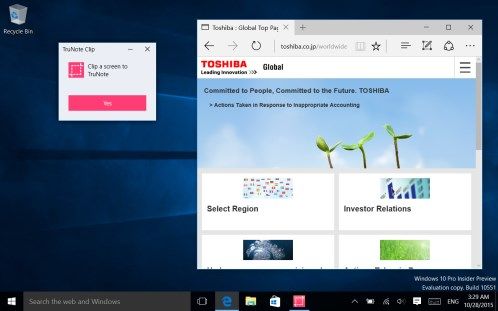
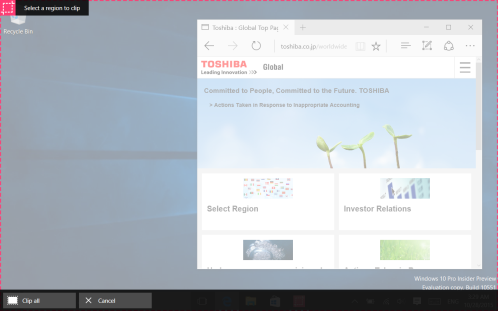
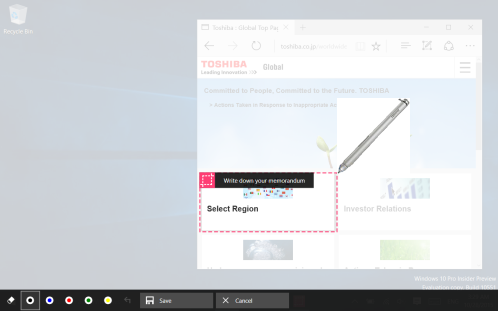
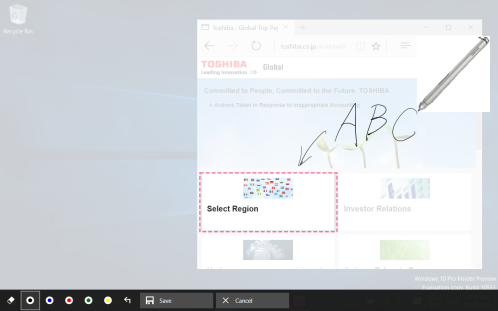

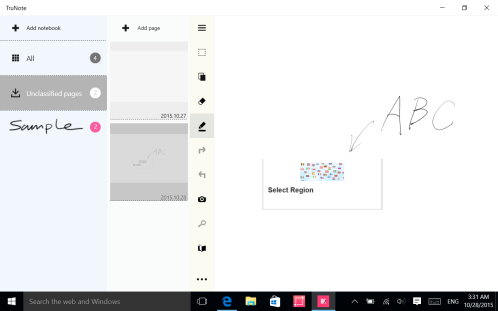
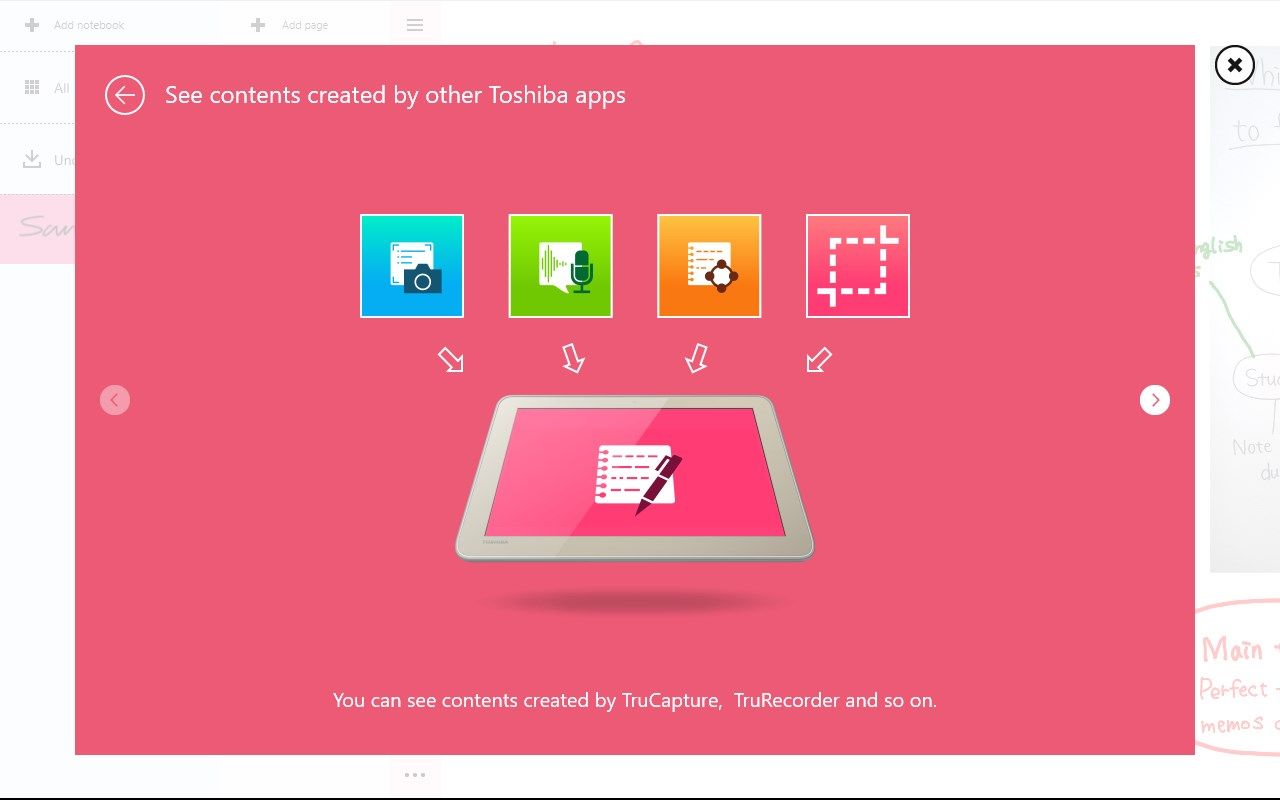
Description
TruNote Clip is an application that can capture screenshots and add annotations with ink strokes. It has 5 pen types for highlighted or categorized annotations.
Screenshots will be automatically shared with TruNote Application. You can continue to edit the annotations in TruNote.
-
Capture full screenshots.
-
Capture selected area of the screen.
-
Handwrite annotations on the screenshots with 5 different pen types including marker and different colors.
-
Screenshots with annotations will be automatically shared with TruNote application.
Product ID:
9NSHTMLQXMTN
Release date:
2017-07-21
Last update:
2022-03-11
