
Twinkle Tray: Brightness Slider
Free
Reviews:
595
Category:
Utilities & tools
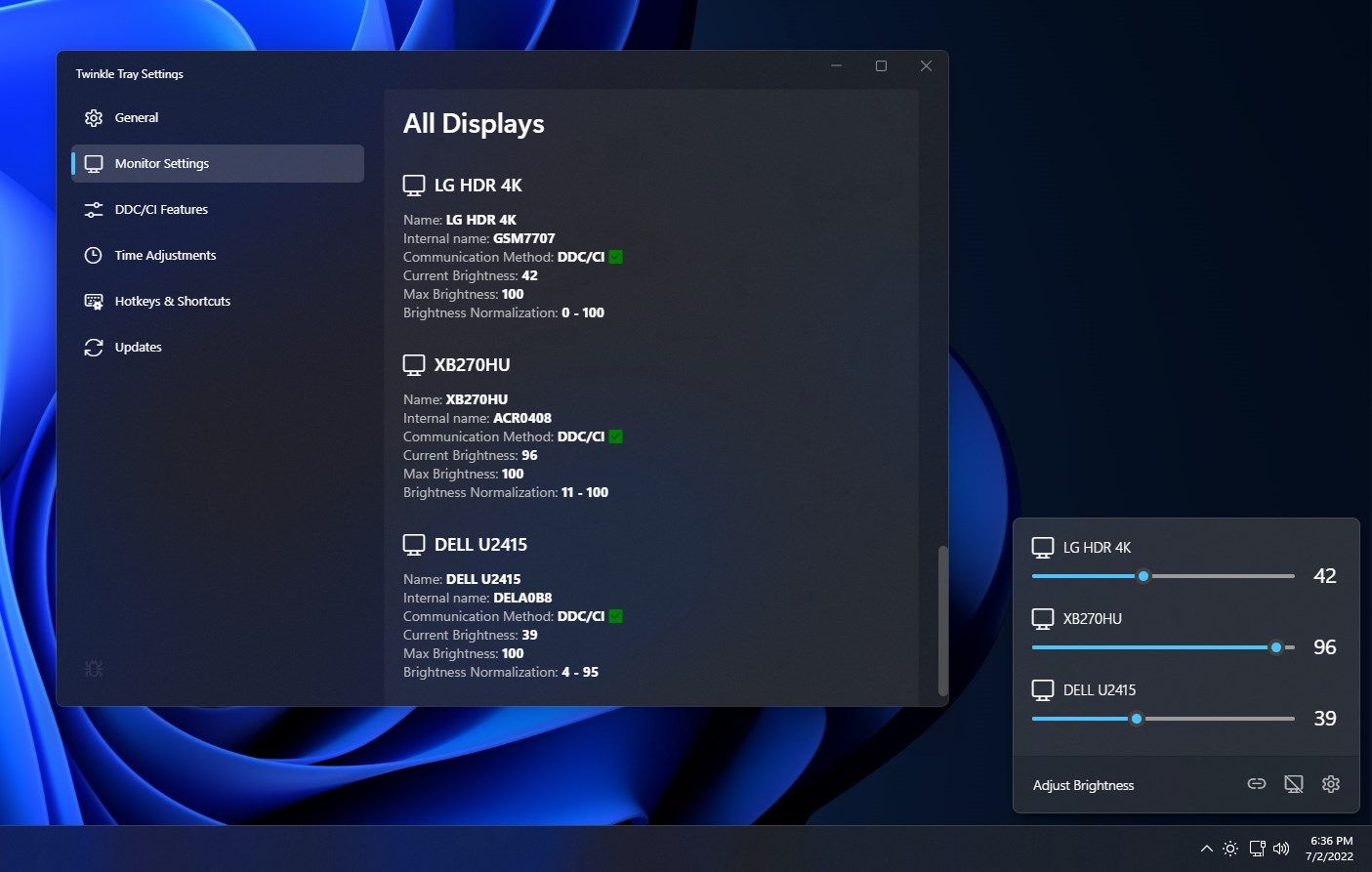
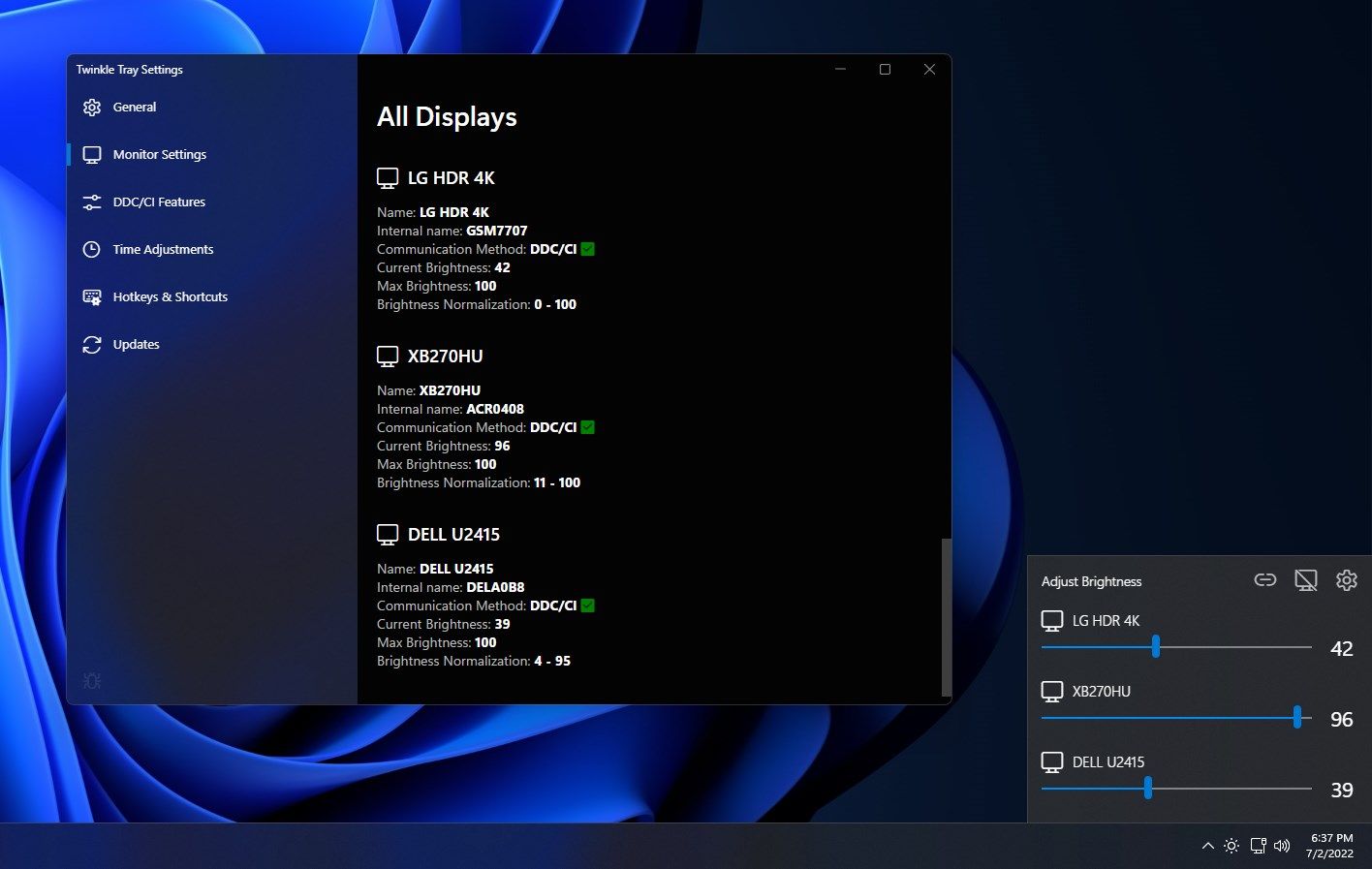
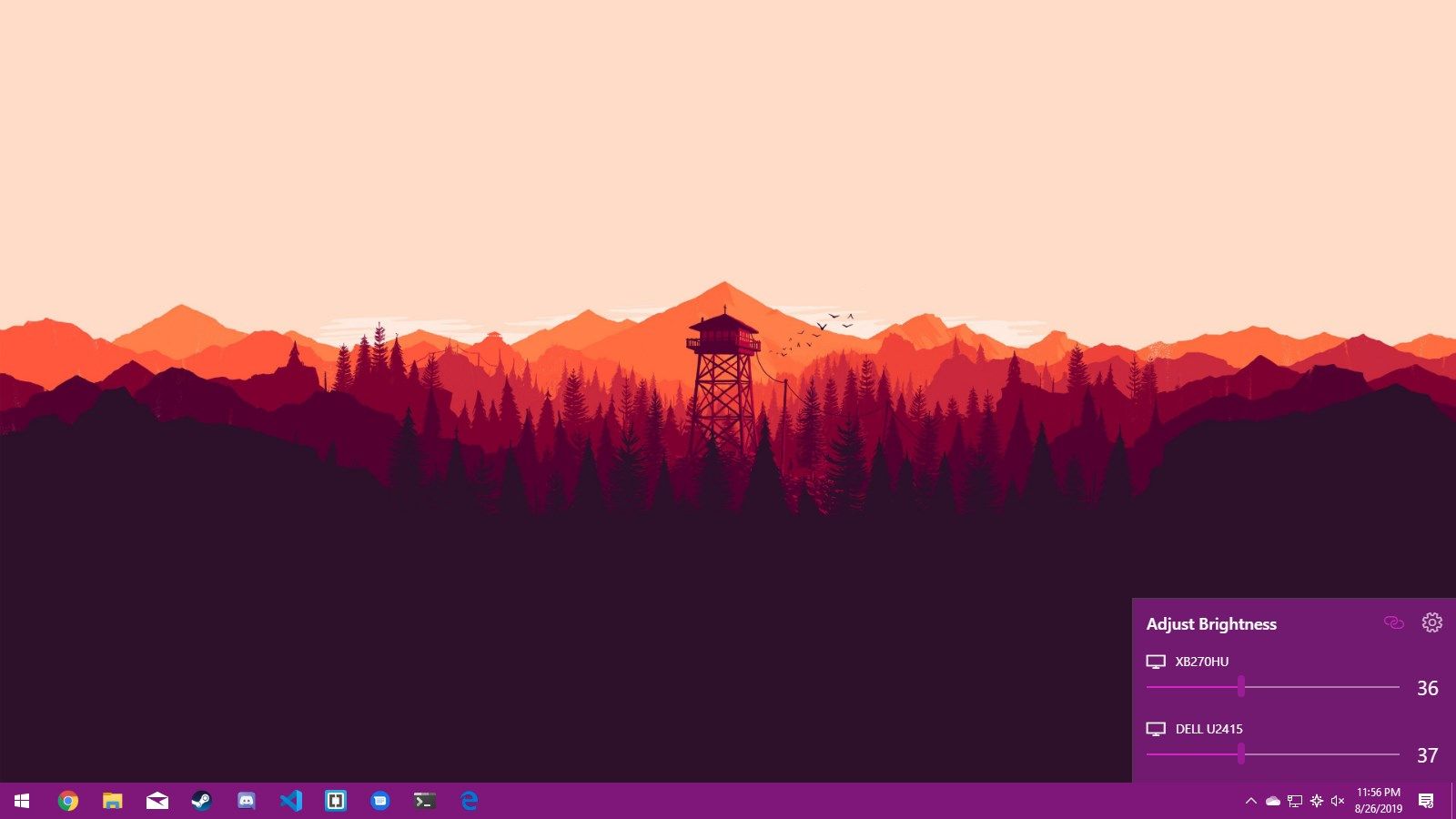
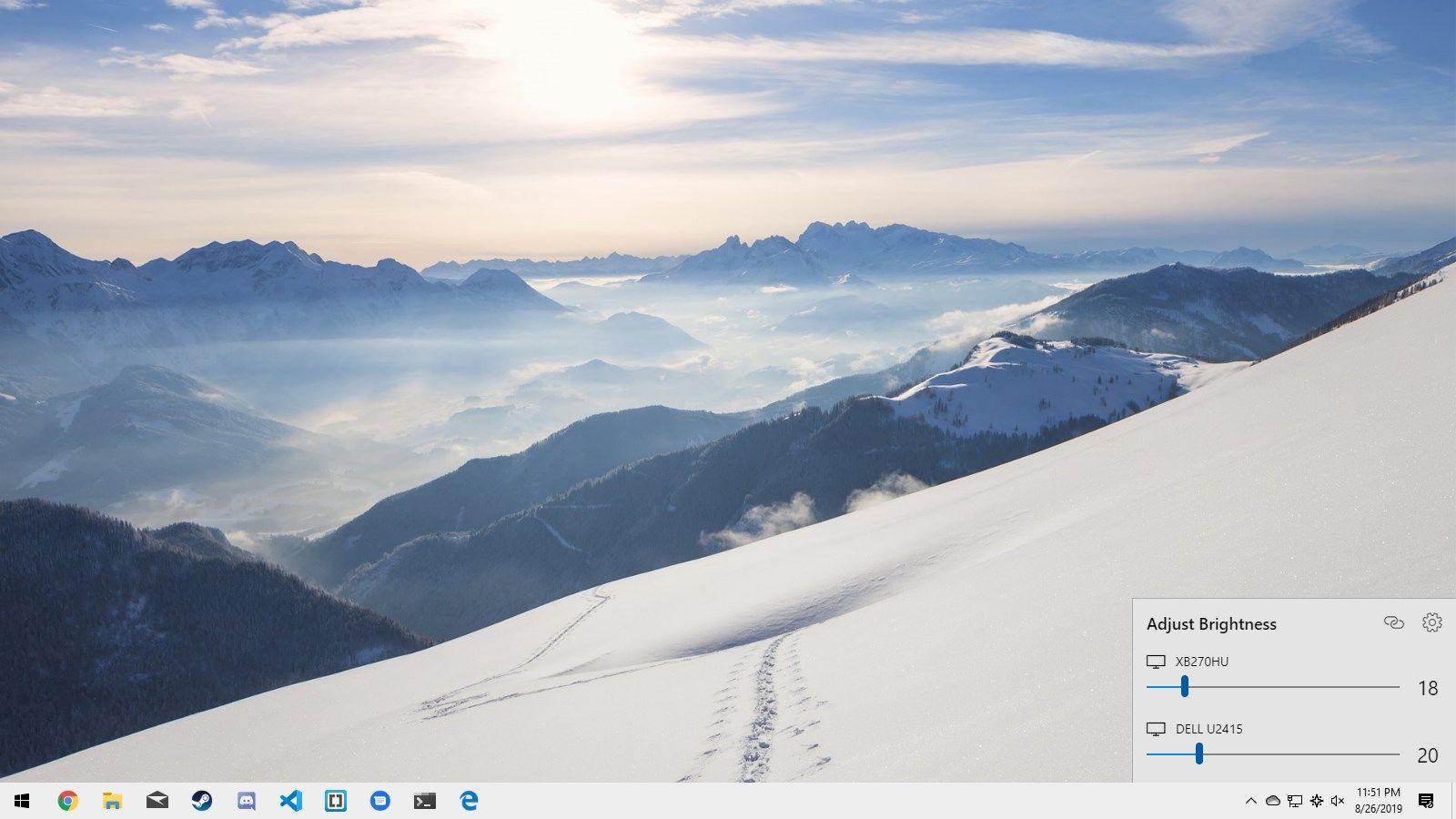
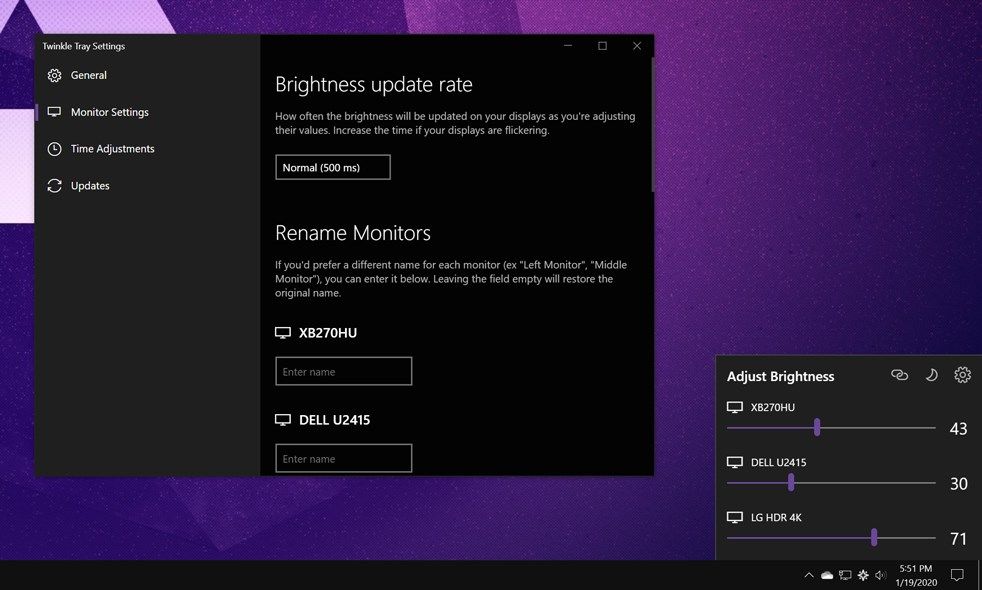
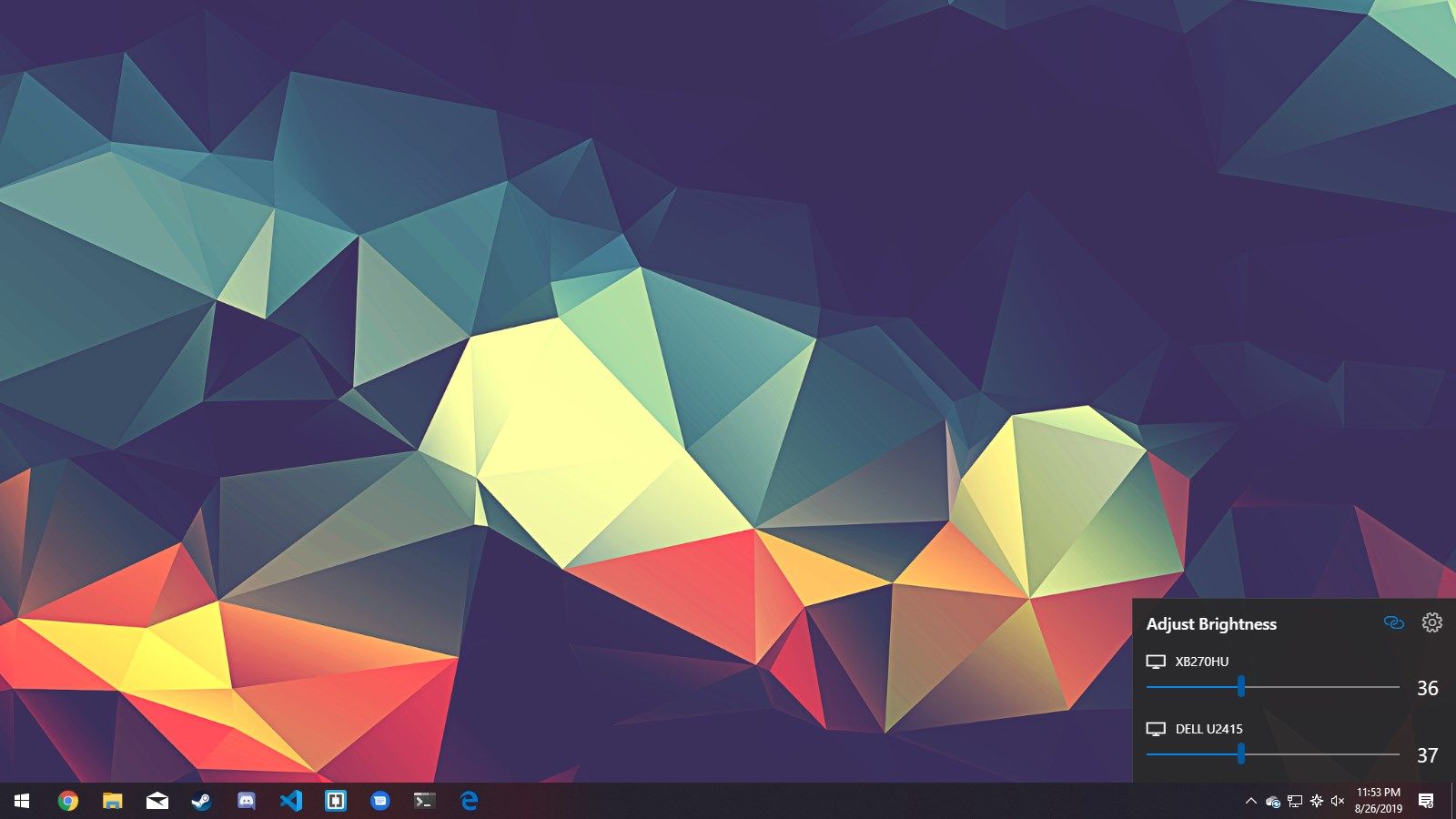
Description
Twinkle Tray lets you easily manage the brightness levels of multiple monitors. Even though Windows 10 & 11 are capable of adjusting the backlight on most monitors, it typically doesn’t support external monitors. Windows also lacks any ability to manage the brightness of multiple monitors. This app inserts a new icon into your system tray, where you can click to have instant access to the brightness levels of all compatible monitors.
Twinkle Tray uses DDC/CI and WMI to communicate with your monitors. Make sure you have the appropriate option(s) enabled on your monitor so that it can work with Twinkle Tray.
-
Twinkle Tray lets you easily manage the brightness levels on one or multiple monitors.
-
Normalize backlight across different model monitors.
-
Seamlessly blends in with Windows 10 & Windows 11. Uses your Personalization settings to match your taskbar.
-
Starts up with Windows.
-
Accessible from the system tray.
-
Automatically change monitor brightness depending on the time of day or when idle.
-
Available in multiple languages. (Such as Japanese, Spanish, Russian, French, Norwegian, German, Italian, Chinese, Vietnamese, and Croatian)
-
Control DDC/CI features such as contrast, volume, and power state.
-
Works with most laptops and DDC/CI-enabled monitors.
Product ID:
9PLJWWSV01LK
Release date:
2019-08-27
Last update:
2023-07-09
