
UCL MotionInput 3 - Facial Navigation
Free
Reviews:
6
Category:
Productivity
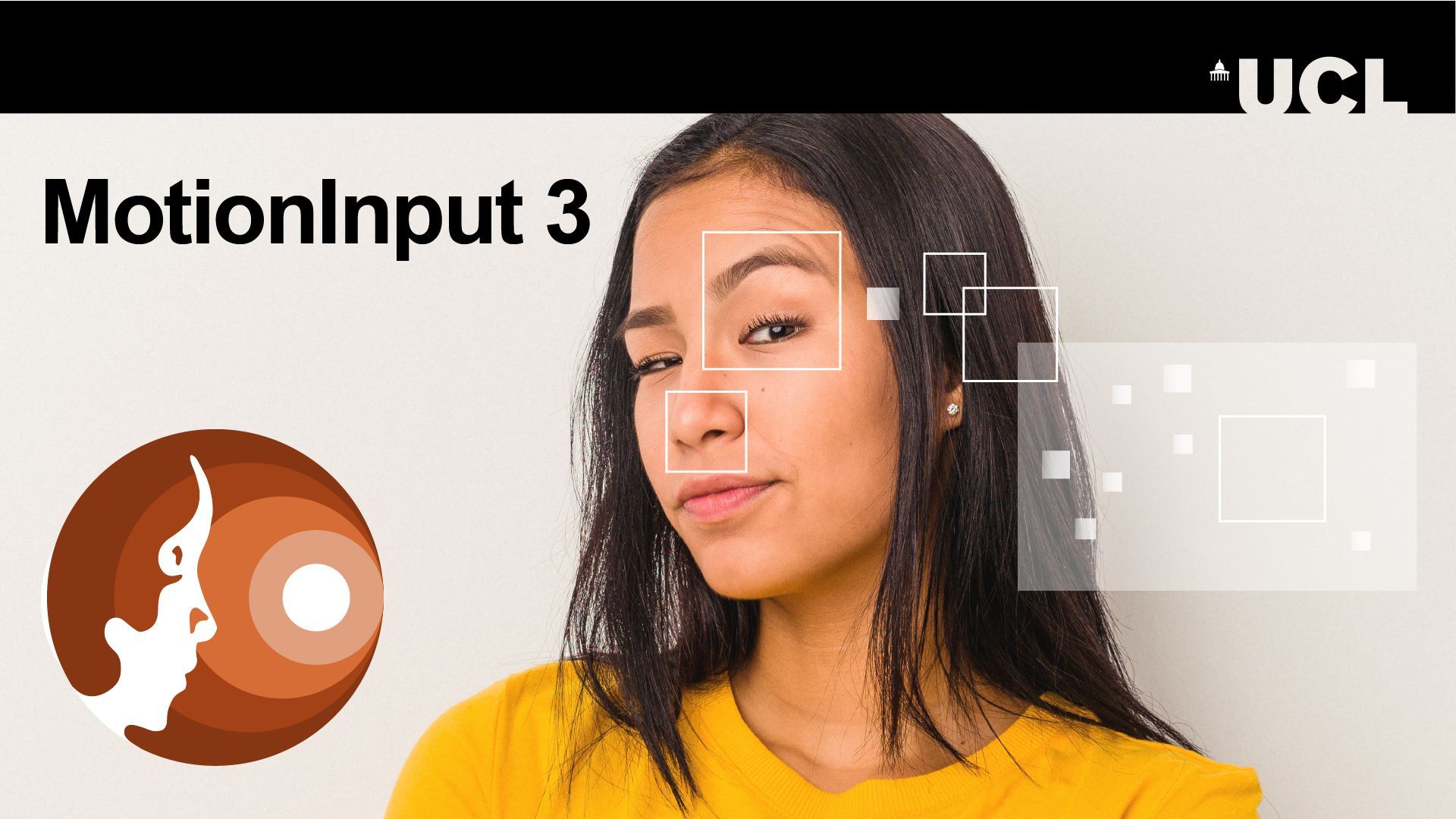
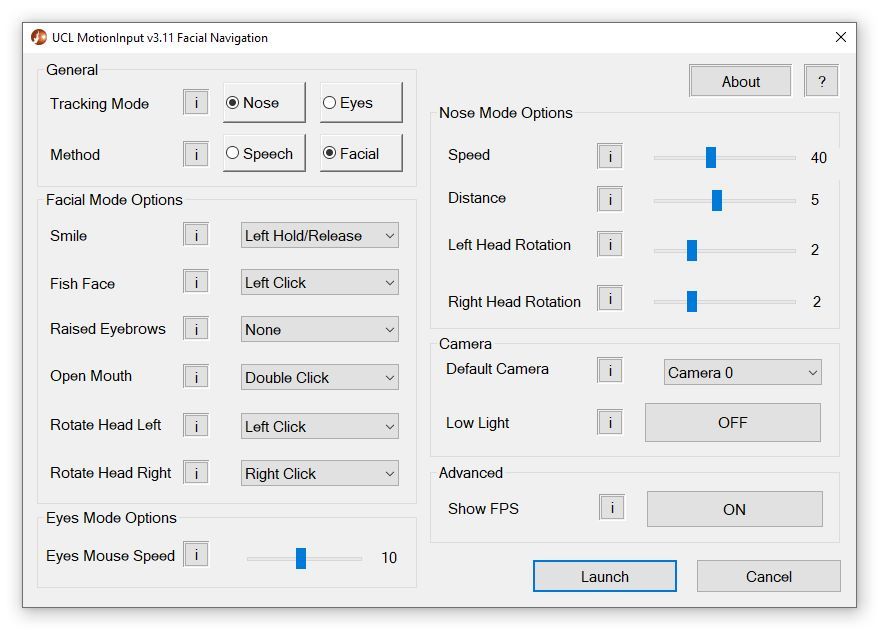

Description
UCL MotionInput v3.2 - Facial Navigation. Software requires Microsoft Visual C++ Redistributable. This is a Windows app that makes your Windows software accessible via movements of your face and speech. This app uses your webcam to track your nose or eyes as mouse input. It can let you navigate your computer as though you had an in-air touchscreen, via a joystick simulation when you move your head. Facial switches can be used for example on browsers to click and drag. It also contains speech commands such as “click”, “double click”, “maximise” and other windows commands. Say “transcribe” to start live dictation in any application. Say “stop transcribe” to stop dictation.
-
gesture recognition with a webcam
-
speech commands and live dictation with a microphone
-
accessibility of existing software with facial gestures recognised
-
tracking your head movements and relaying as mouse input
-
frames per second counter shows performance on your hardware
-
experimental low light capture setting
-
multiple camera detection
-
works on i3 7th Generation and above
-
Say commands like "click", "double click", "right click", "maximise", "minimise", "start" and more.
-
Say "transcribe" to start live dictation in any application. Say "stop transcribe" to stop dictation.
-
Software requires Microsoft Visual C++ Redistributable - https://www.microsoft.com/en-us/download/details.aspx?id=48145
Product ID:
XP9CDBLQDNPL7Z
Release date:
Invalid DateTime
Last update:
0001-01-01
