
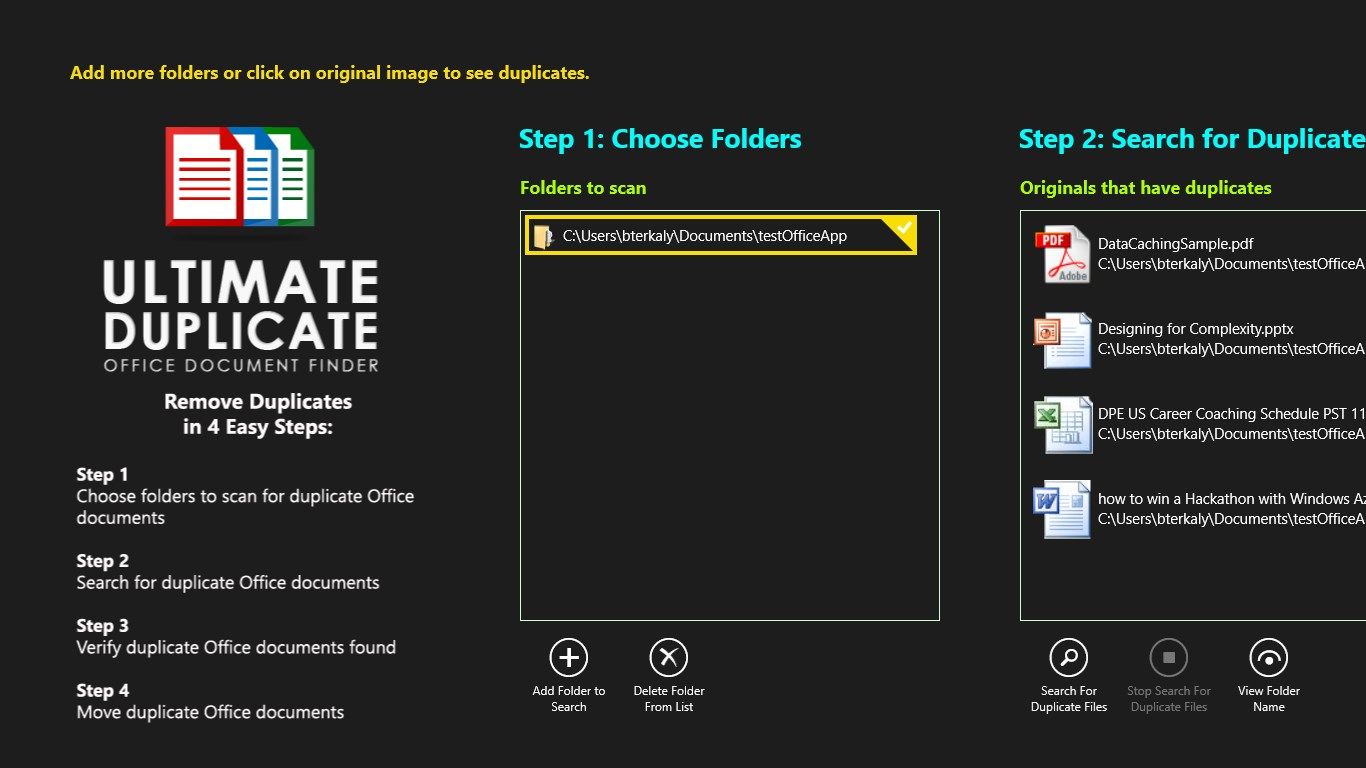
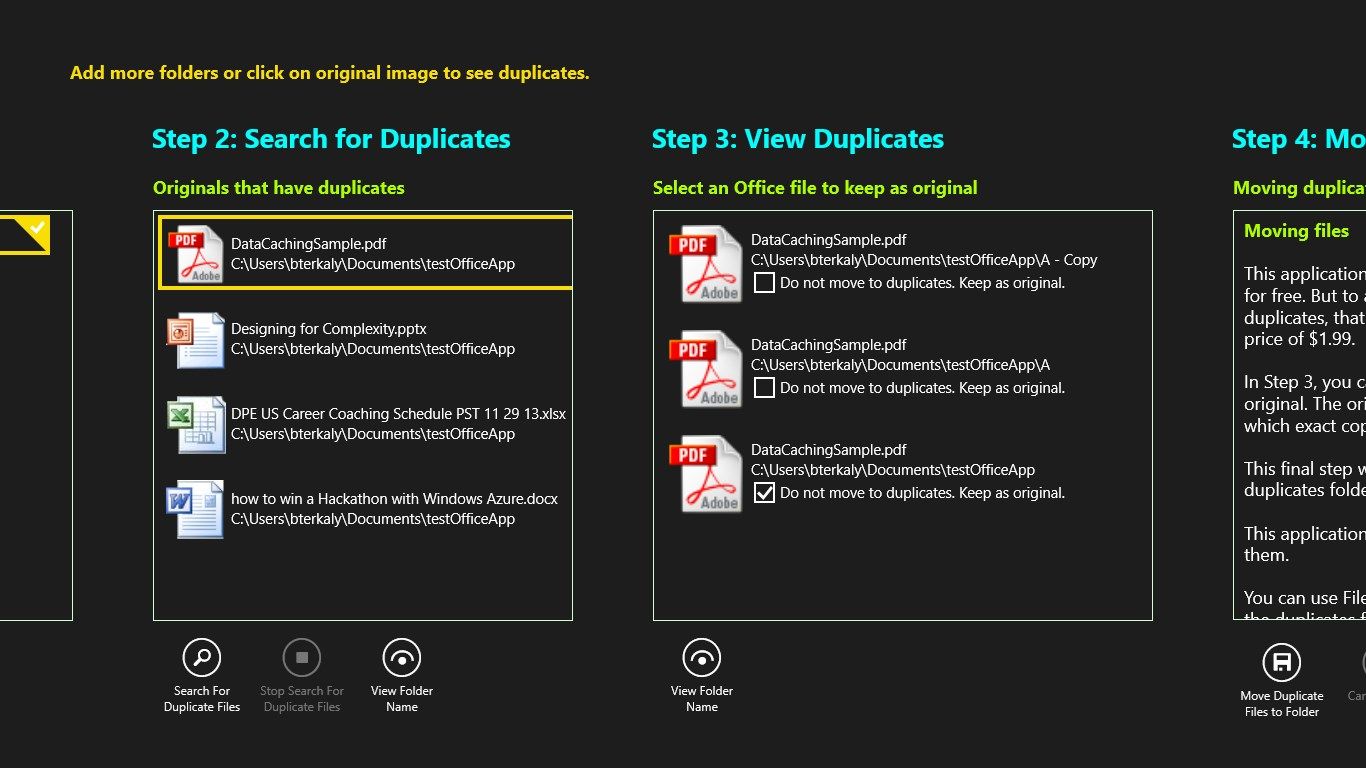
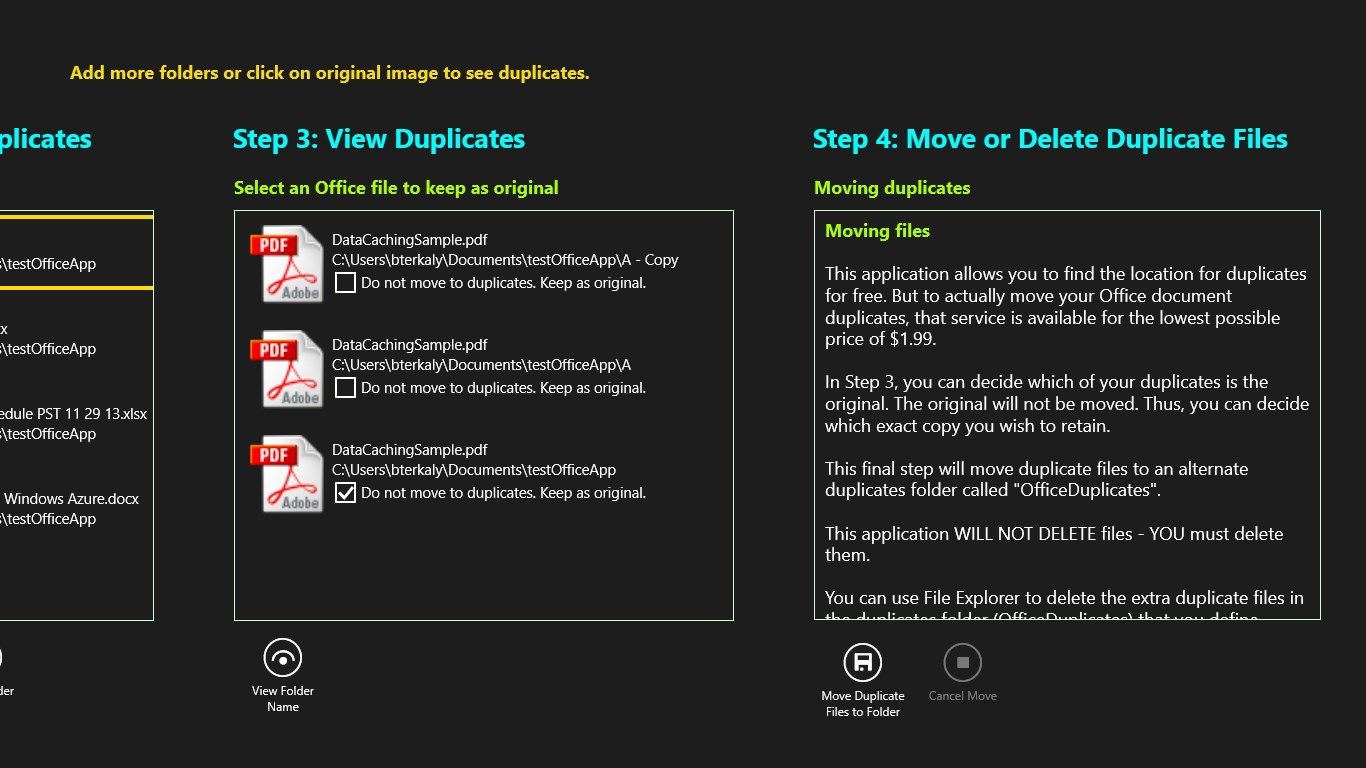
Description
This application helps you find and process duplicate Office document files. It will find duplicate files even if the name is different. A binary comparison will be made to truly find if the file is an exact copy.
Multiple folders/drives can be searched in one pass.
A new “Smart Folder” feature allows you to identify the location of your original images, so that you can control which files get moved into “OfficeDuplicates.” This will allow you to control which duplicates get moved and which stay in the original folder. The system will automatically try to map other duplicate files to your preferred original folder.
Finding duplicates is free. To have the system “MOVE” the duplicates it will cost $1.99.
Files will be copied to the “OfficeDuplicates” folder. You will be able to choose the location for the “OfficeDuplicates” folder. It is up to you to delete the files that are in the “OfficeDuplicates” folder.
-
Finds duplicate Office Documents
-
Does not depend on filename
-
Does not actually delete files
-
The application moves files to a special folder ("OfficeDuplicates")
-
The user is required to delete files in the special, duplicates folder ("OfficeDuplicates")
-
The application searches .doc, .xls, .ppt, .docx, .docm, .xlsm, .xls, .xlsx, .pptx, .ppt, .pptm, .pps, .ppsx, .pdf, .rtf
-
It supports cancelation of long running search and move processes
