
Upcoming Tile
Reviews:
4
Category:
Productivity
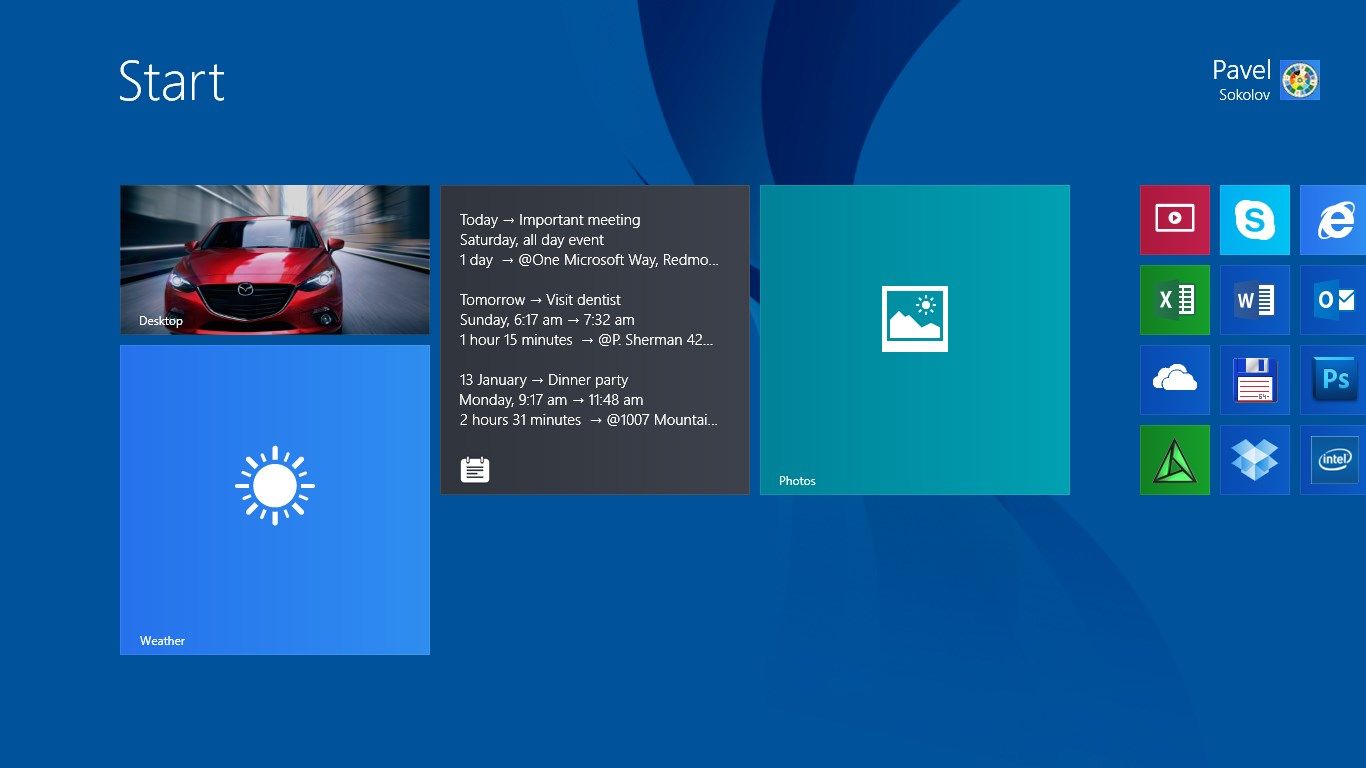
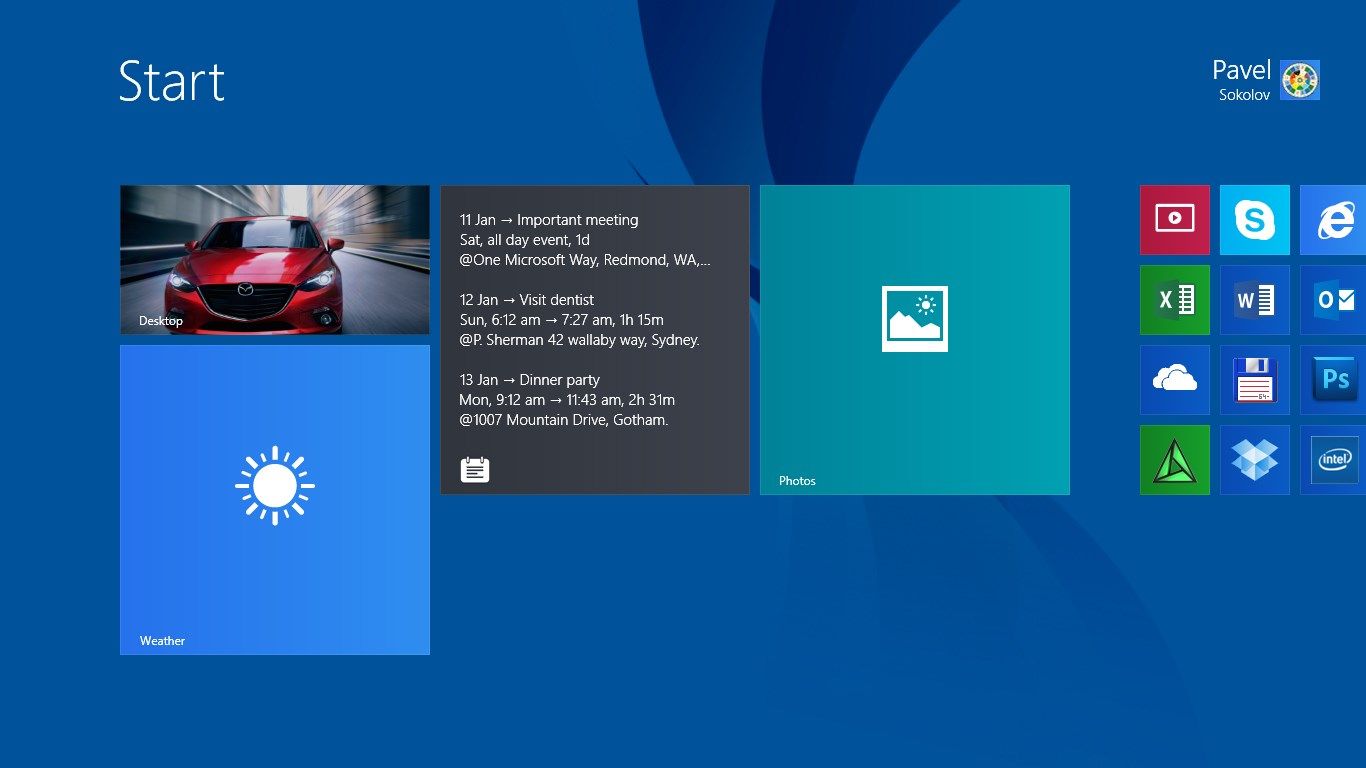
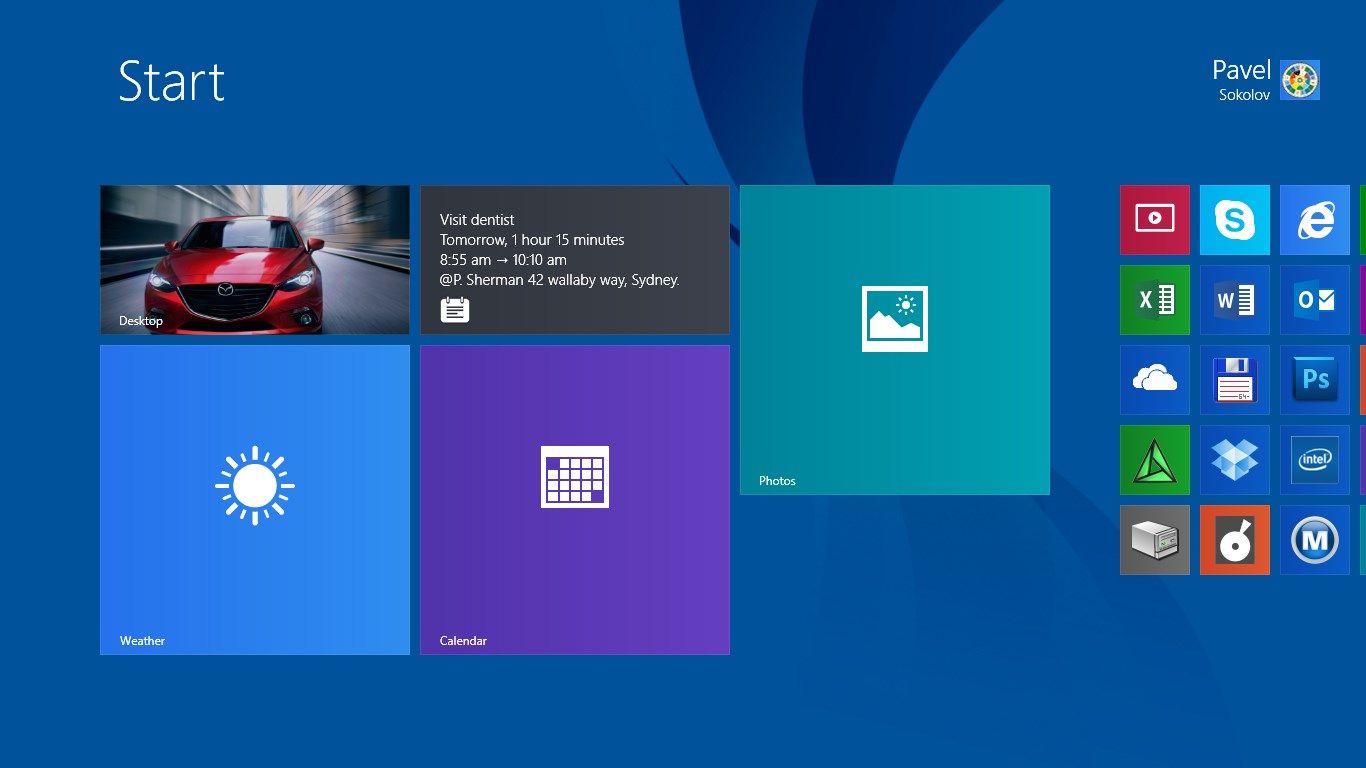
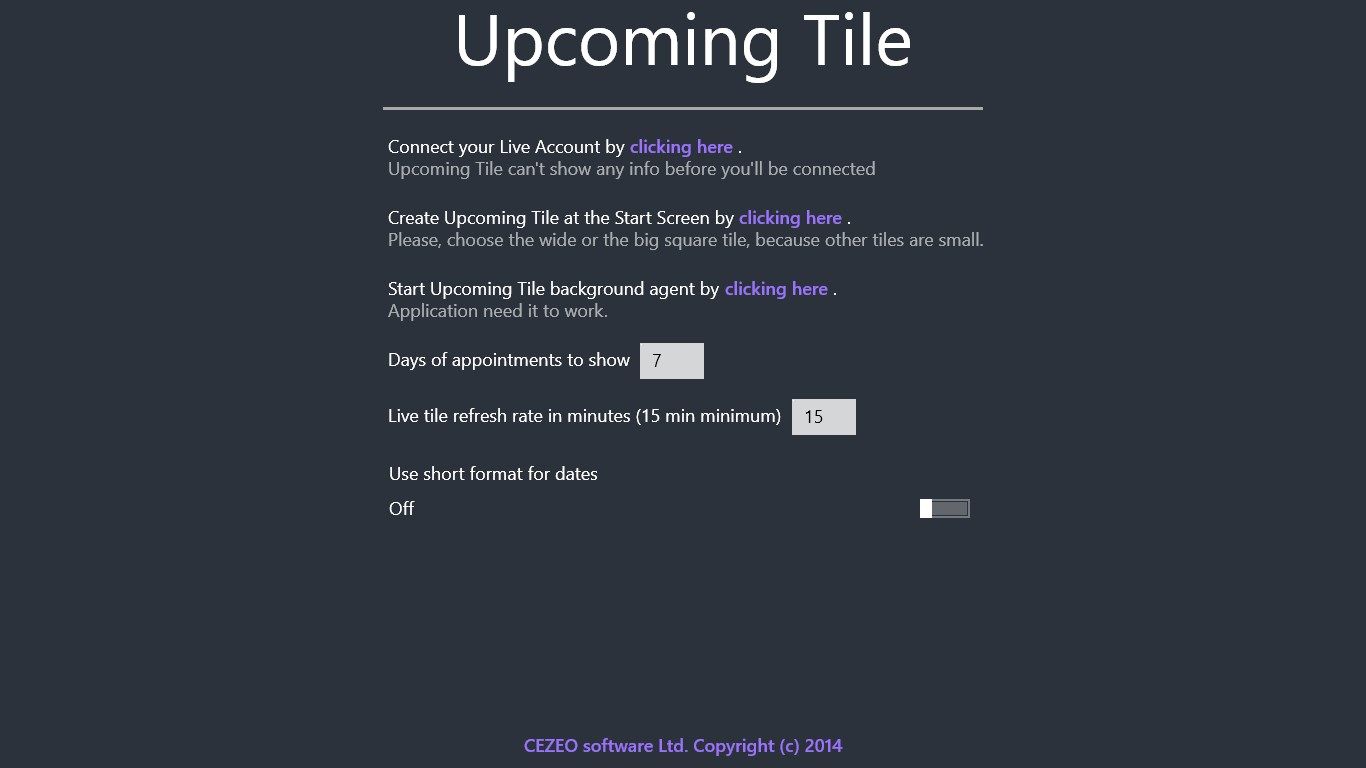
Description
Live tile with upcoming events from your calendar (live/outlook account). Up to 15 upcoming events at the flipping tiles and other useful options.
How to launch:
- Launch app
- Connect live account (where app ask you)
- Create Tile
- Start Background agent
You can close app after that and tile will be updated automatically. But do not forget to force tile update, to be able to see the tile with events and appointments immediately. Minimal update time for tile is 15 minutes.
-
live tile with upcoming events from your calendar
Product ID:
9WZDNCRFK02Z
Release date:
2014-01-13
Last update:
2022-03-14
