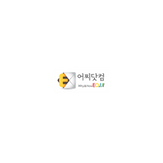
Upload to eojji folder
Reviews:
0
Category:
Utilities & tools
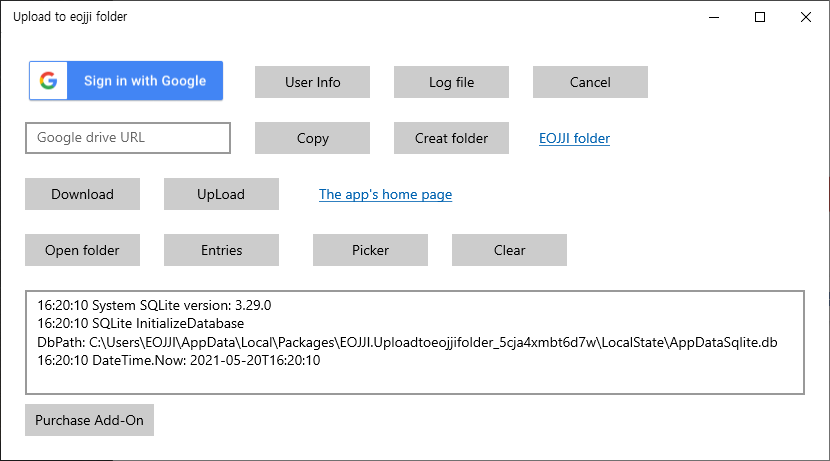
Description
You can select multiple files in Windows File Explorer and upload them to Google Drive.
You can choose a shared drive as the storage for uploads or copies.
[Add-on] You can download files or folders stored in Google Drive to Windows.
[Add-on] You can copy files or folders stored in Google Drive to the EOJJI folder in Google Drive.
-
Users can upload files selected in Windows to Google Drive.
-
Users can download files or folders from Google Drive to Windows.
-
Users can copy files or folders in Google Drive.
Product ID:
9NSMRBSRL93Q
Release date:
2021-02-24
Last update:
2022-03-12
