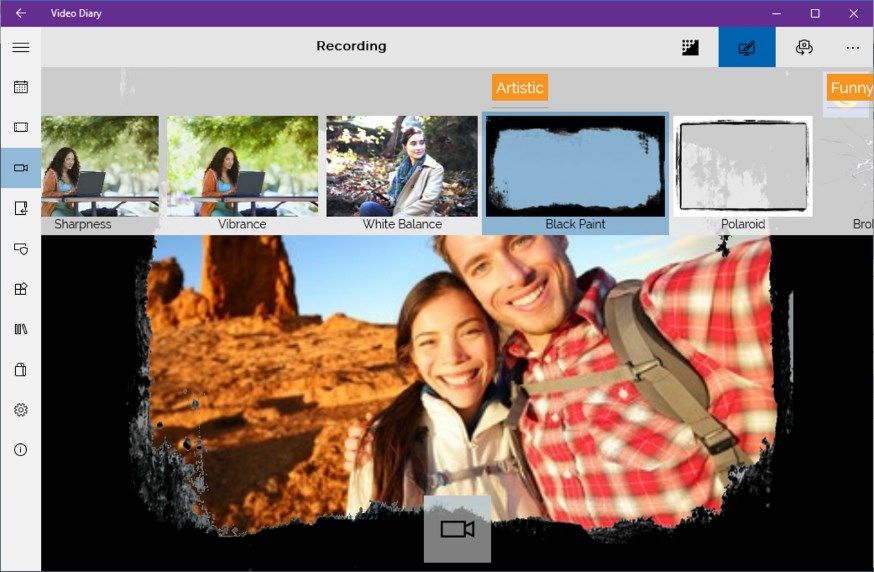
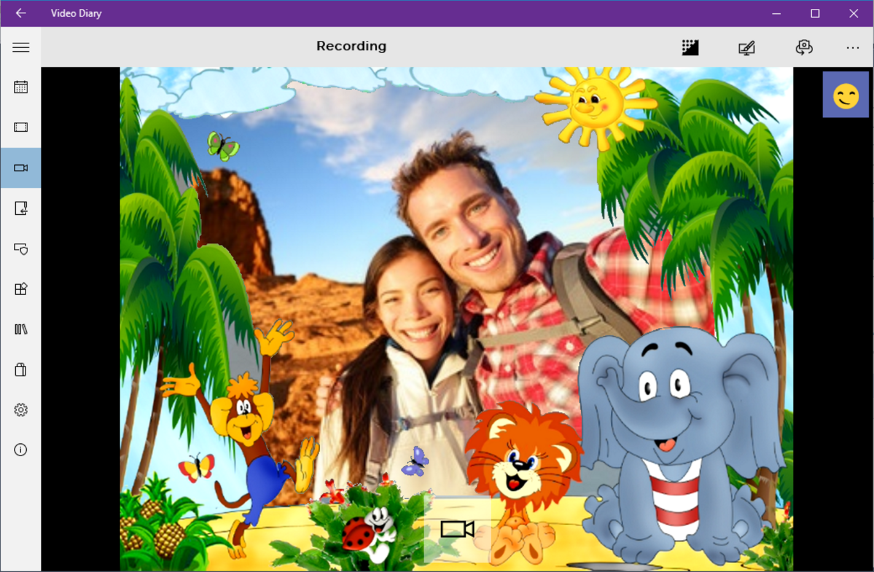
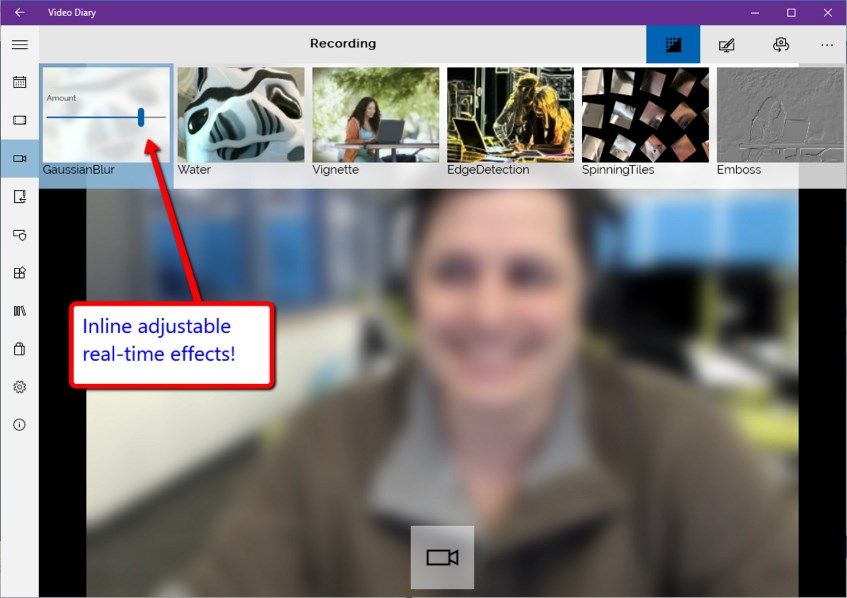
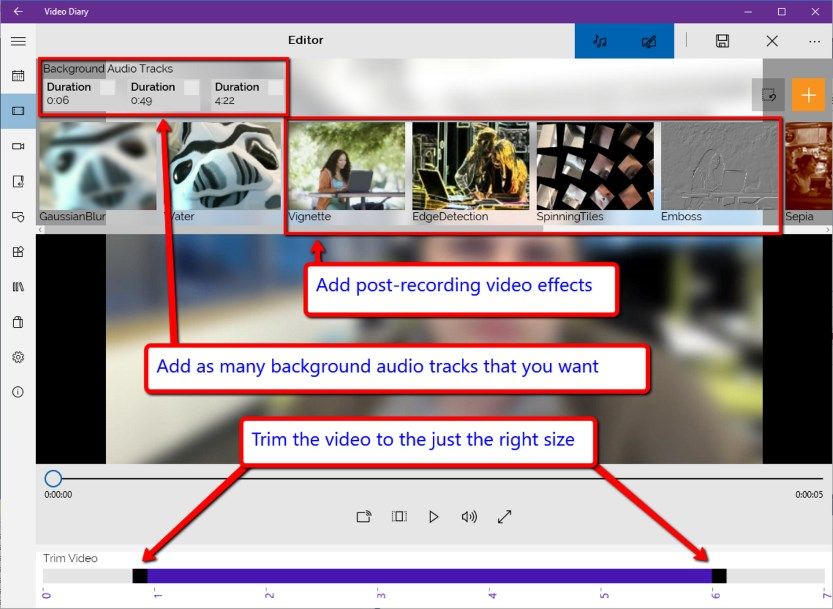
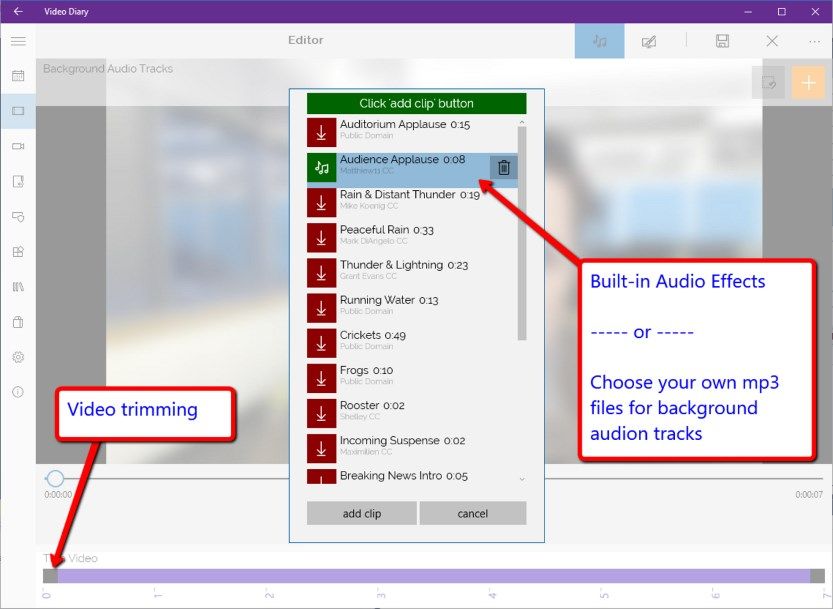
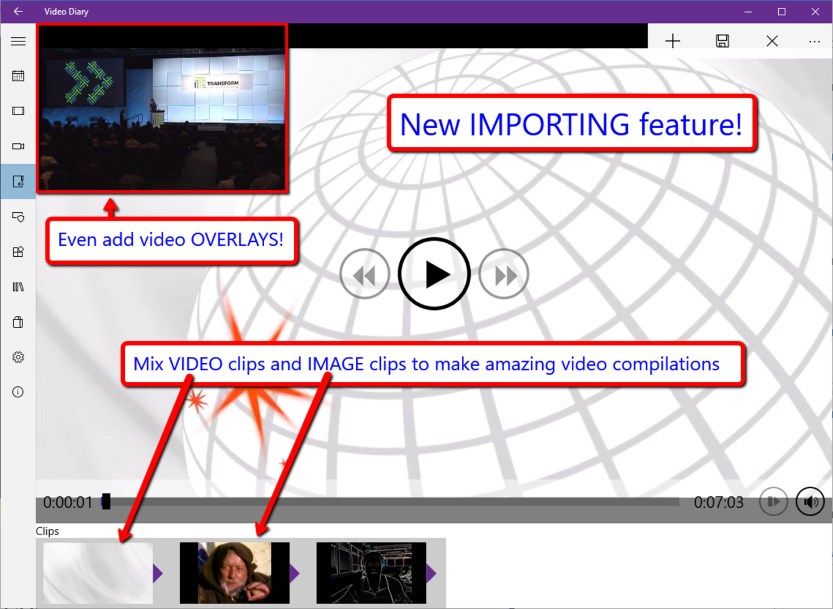
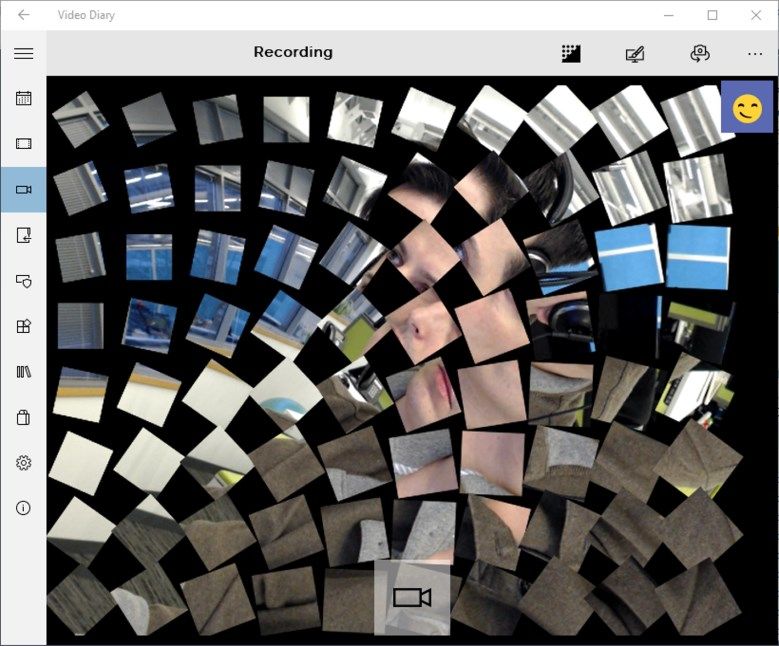
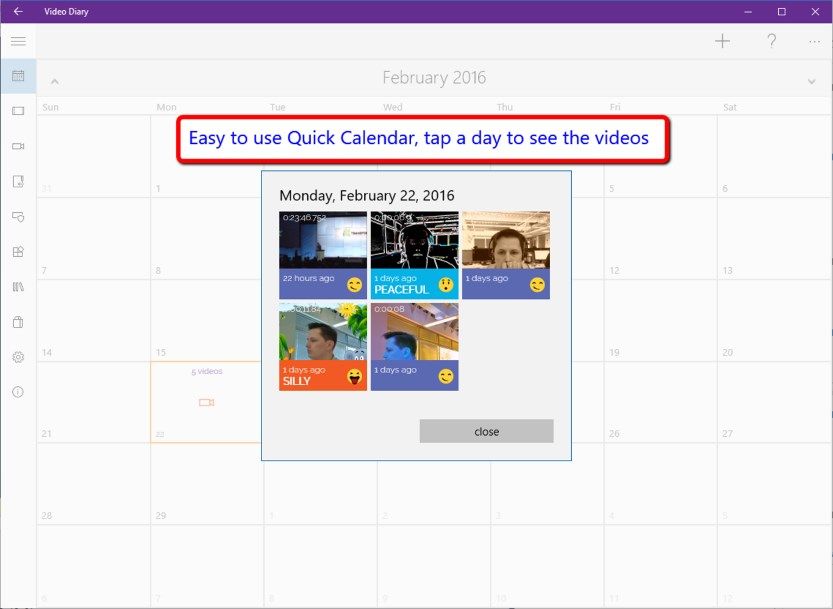
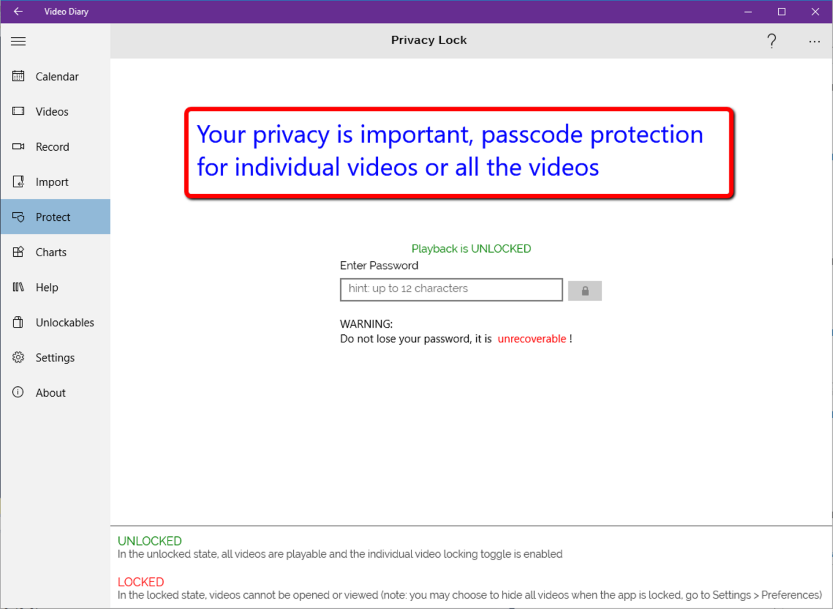
Description
Amazing real-time photographic video effects! Award-winning, highly rated app rewritten for Windows 10 packed with new features and enjoyed by hundreds of thousands of users… See features and details below…
This Windows 10 Beta release has all the unlockables unlocked! So try out all the new stuff and let us know if you have any trouble.
Features (see beta screenshots for more details)
-Record amazing video from any connected camera (in-device or external)
-Amazing video effects, overlays and background audio sound capability
-Importing lets you constructs a crazy video of your choosing, even as an overlay on top of another video
-all the amazing feature you’ve come to love are still there, like quick Calendar and video locking
FEATURED ON:
-WPCentral.com, WMPoweruser.com, Windows Phone Marketplace, Won
the Boston Window Phone hackathon, hand picked by Microsoft & Nokia for official Window Phone ads
-
Real-time video effects!
-
Record high-definition, emotion tagged video
-
Password Lock your videos to keep them private
-
Custom reminders that show a toast notification and appear in your notification center
-
DVR-like playback features
-
Share, Export and Import videos (OneDrive, your PC via phone folders)
-
Quick Calendar lets you see your entire history easily and play videos quickly
-
Choose custom resolutions and frame rates
-
Customizable Appbar slide-out and button location
-
Charts to see your recording habit charts
