
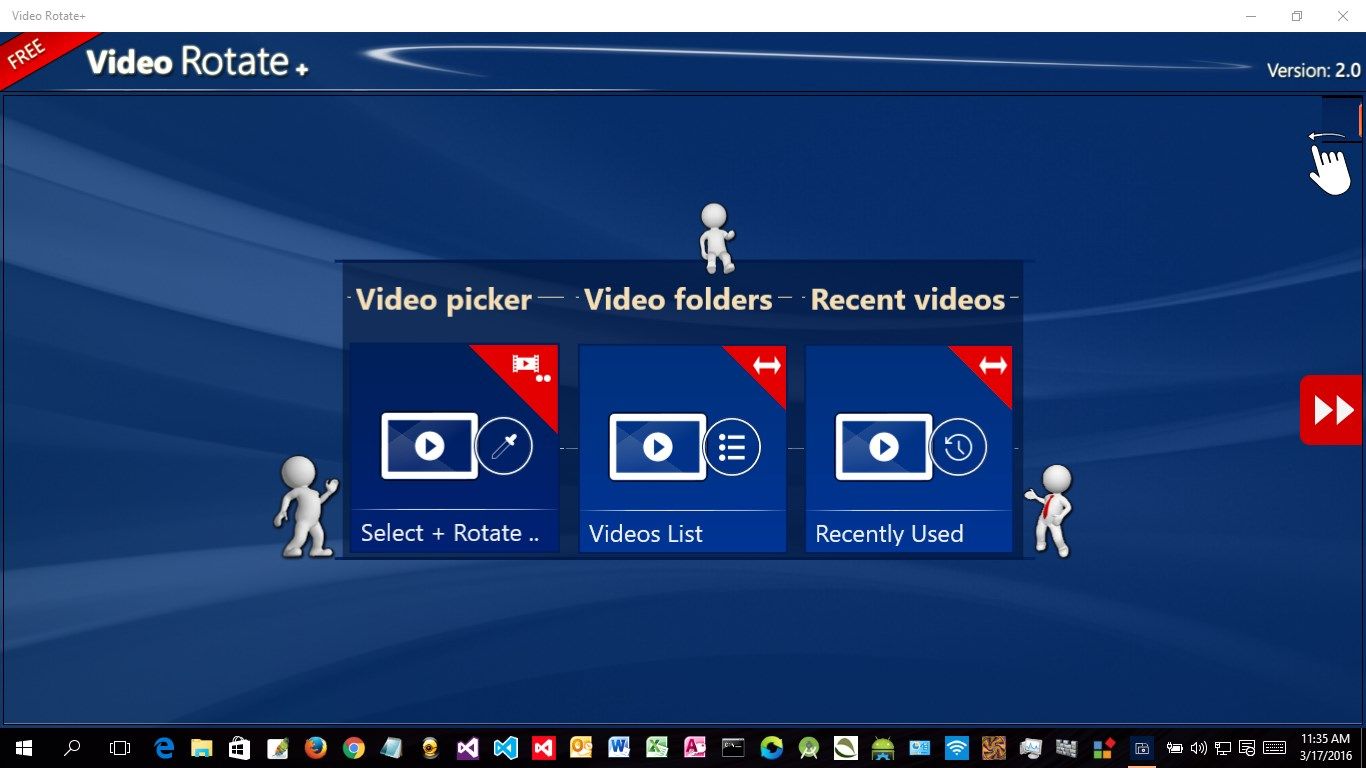
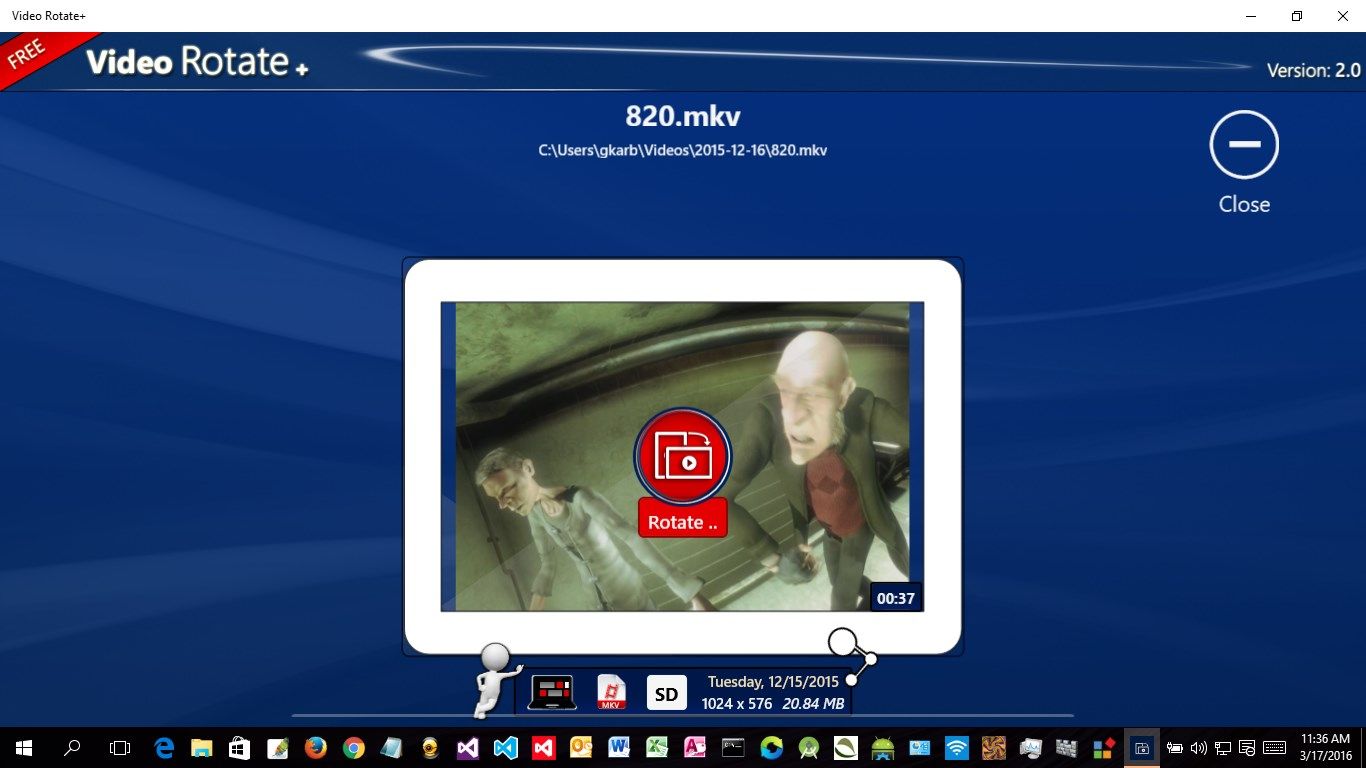
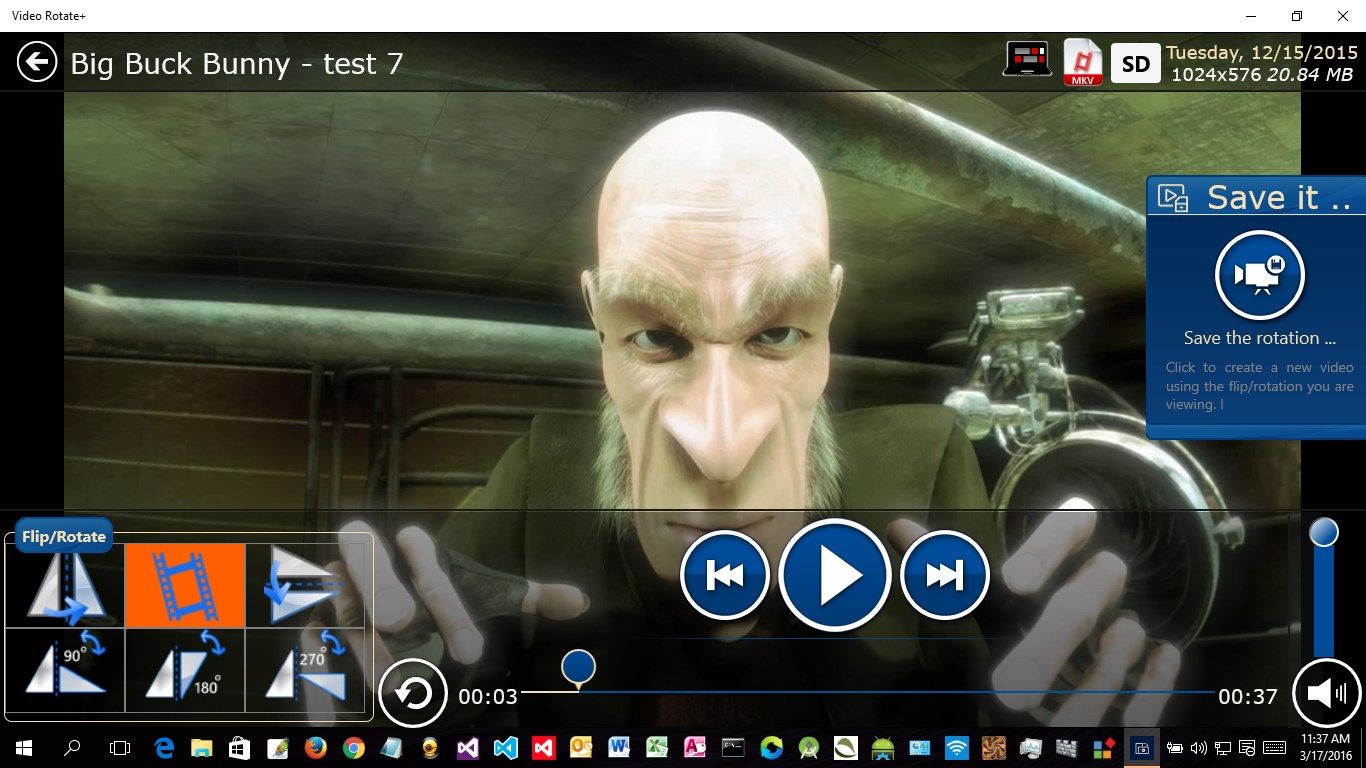
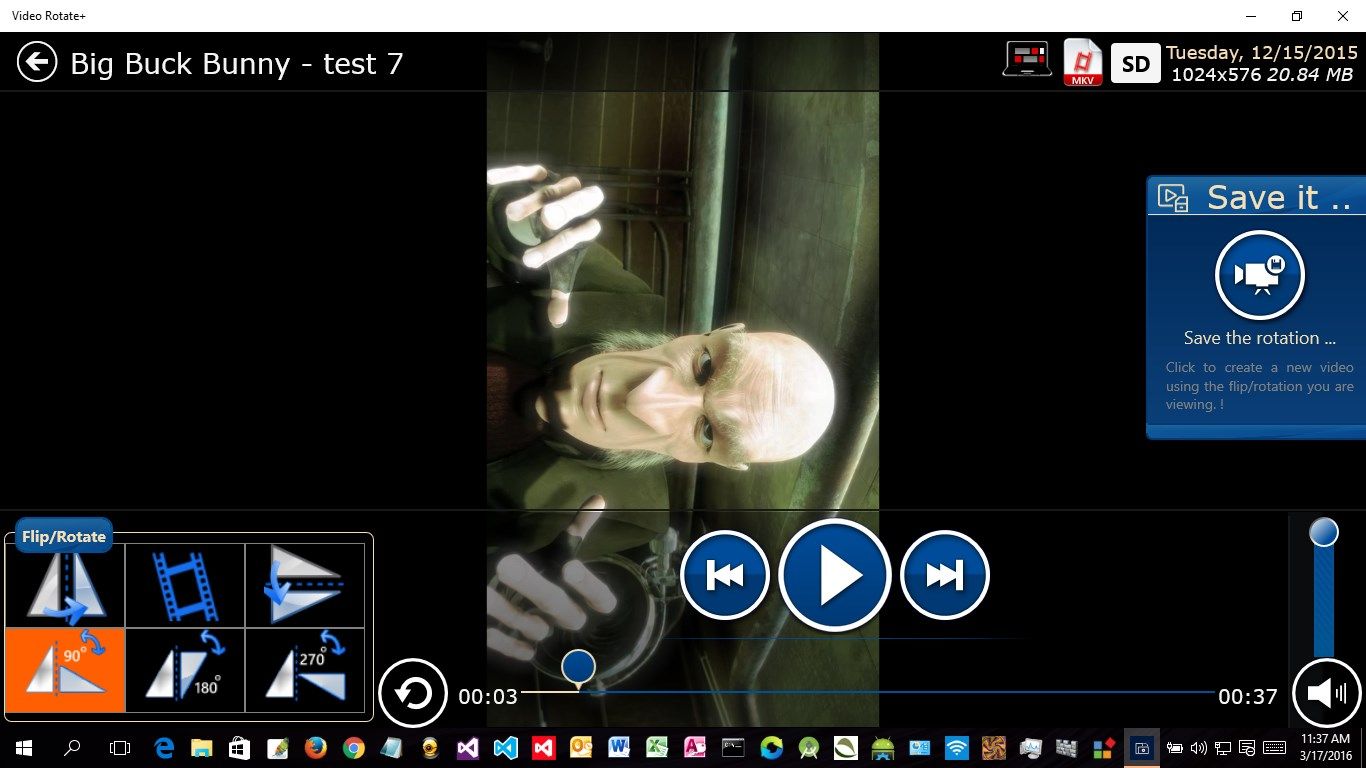
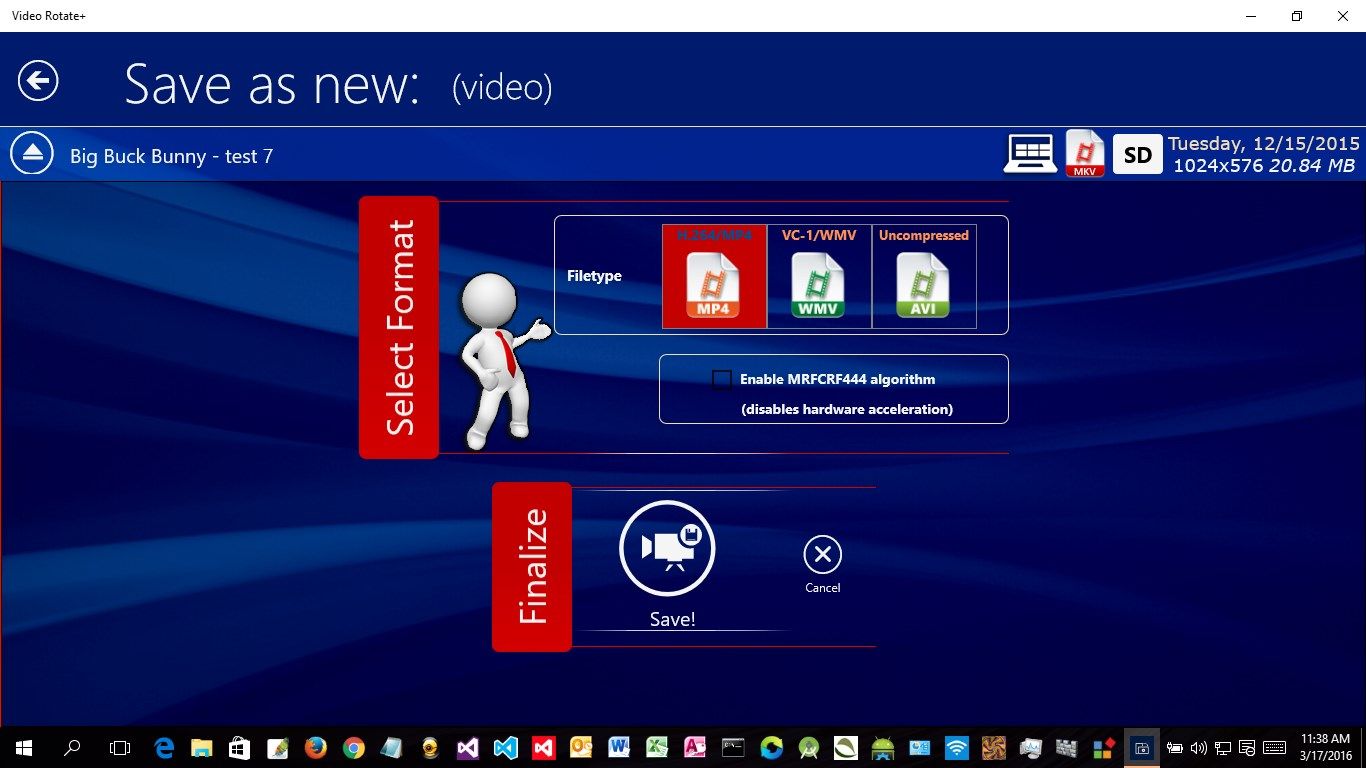
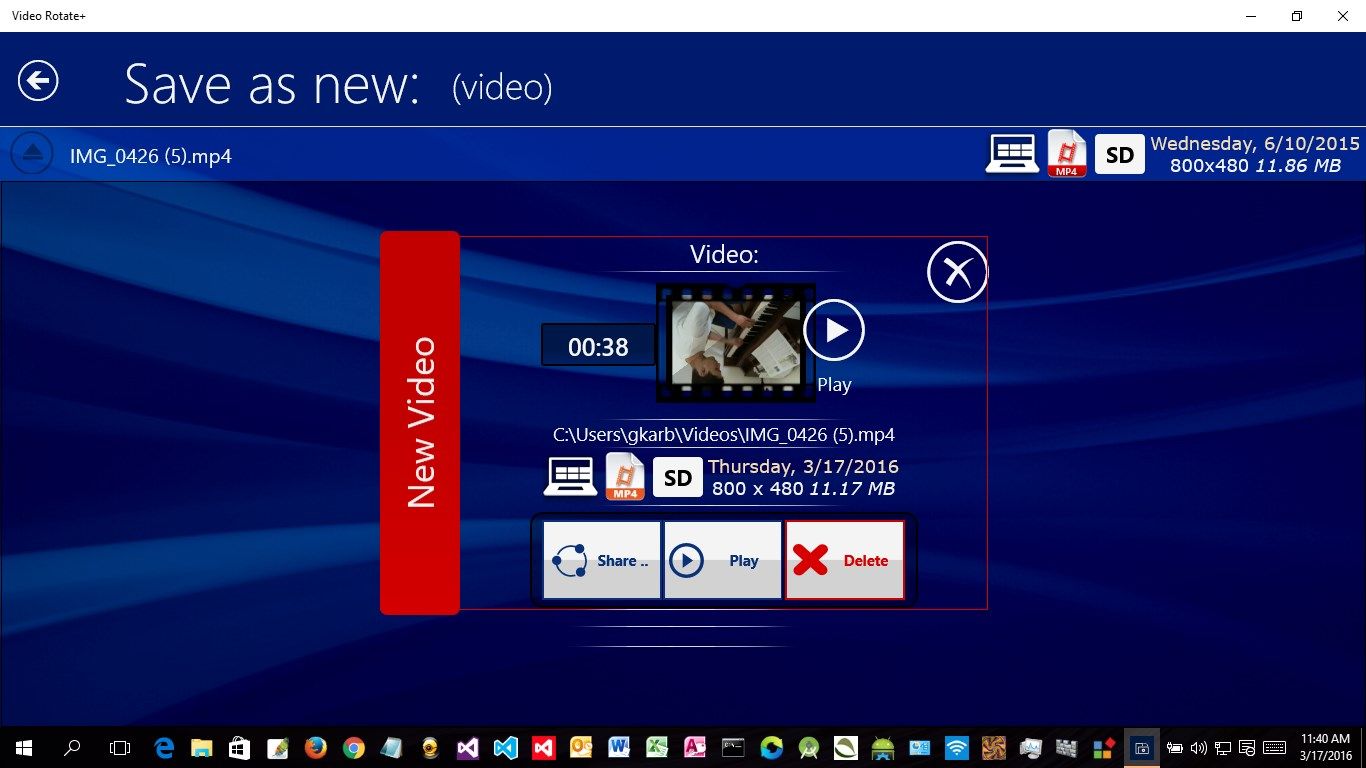
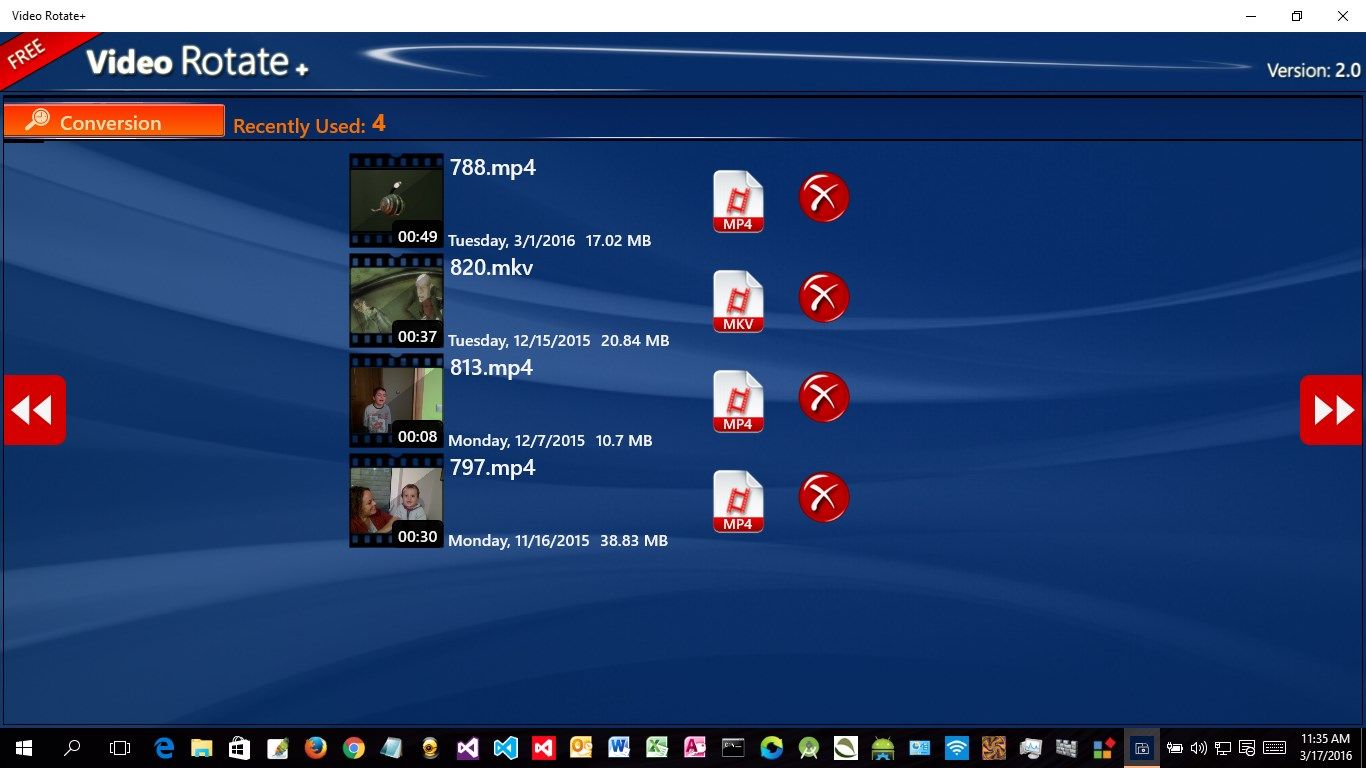
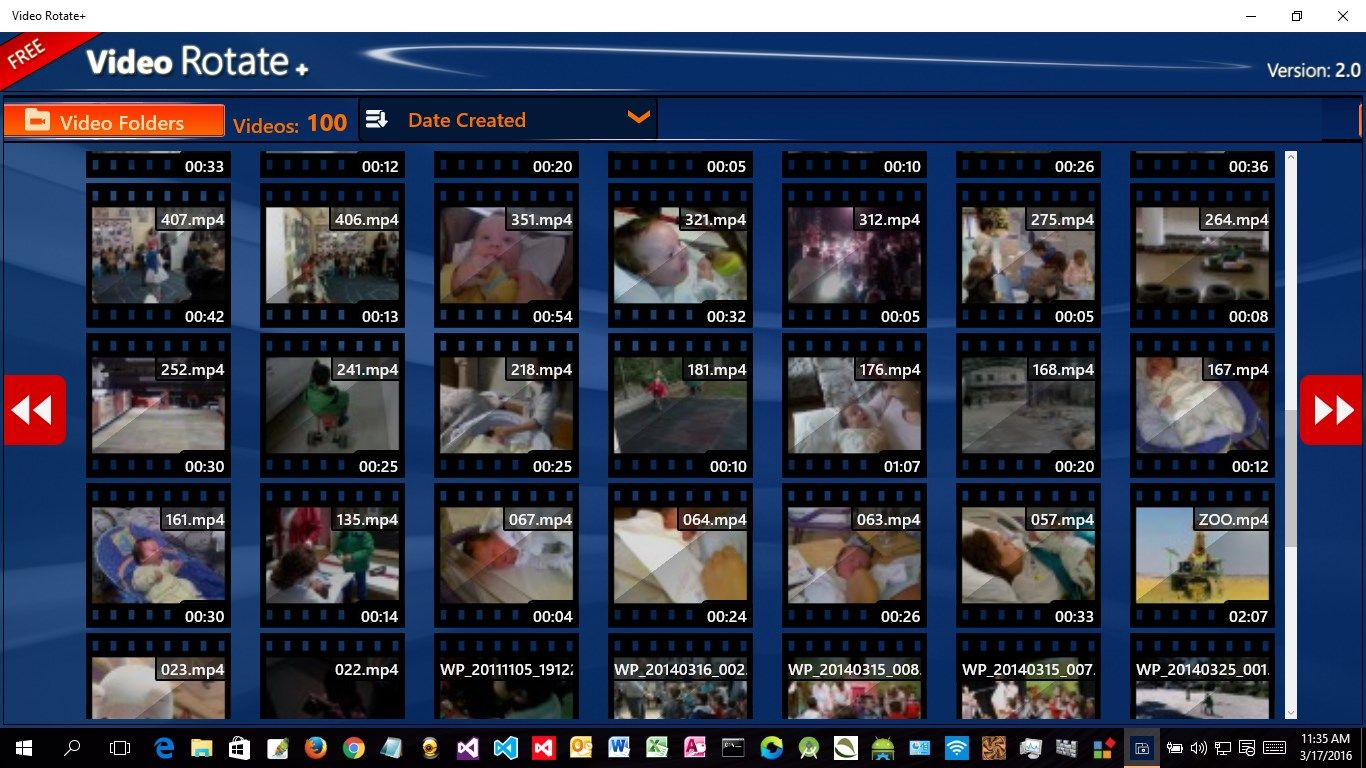
Description
Video Rotate+ helps you to Rotate or Flip ANY video file and create a new Video in two simple steps.
It supports 6 different choices (rotate 90 degrees, 180, 270, flip horizontally, flip vertically, etc…). The new video keeps automatically the dimensions of the initial video without re-sizing or quality lost (e.g. 1280x720 video when rotated by 90 degrees produces a 720x1280 video).
It supports almost every different video file format that exists (.mkv, .webm, .flv, .3gp, .mpg, etc…)
It also supports 3 different formats for the newly created video (.wmv, .mp4 or .avi)
You are able to share immediately the new rotated video with other users and apps with the “Share…” option (Email, YouTube, etc…).
The app is completely free without any extra charges!
As far as we know there is no app like this in the Store…
If you like it please make a good rating.
If you want extra features, just send us a mail!
Enjoy!
-
- Supports 6 different choices (rotate 90 degrees, 180, 270, flip horizontally, flip vertically, etc)
-
- No resizing or quality lost when rotated
-
- Supports almost every different video file format that exists (.mkv, .webm, .flv, .3gp, .mpg, etc...)
-
- Supports 3 different formats for the newly created video (.wmv, .mp4 or .avi)
