
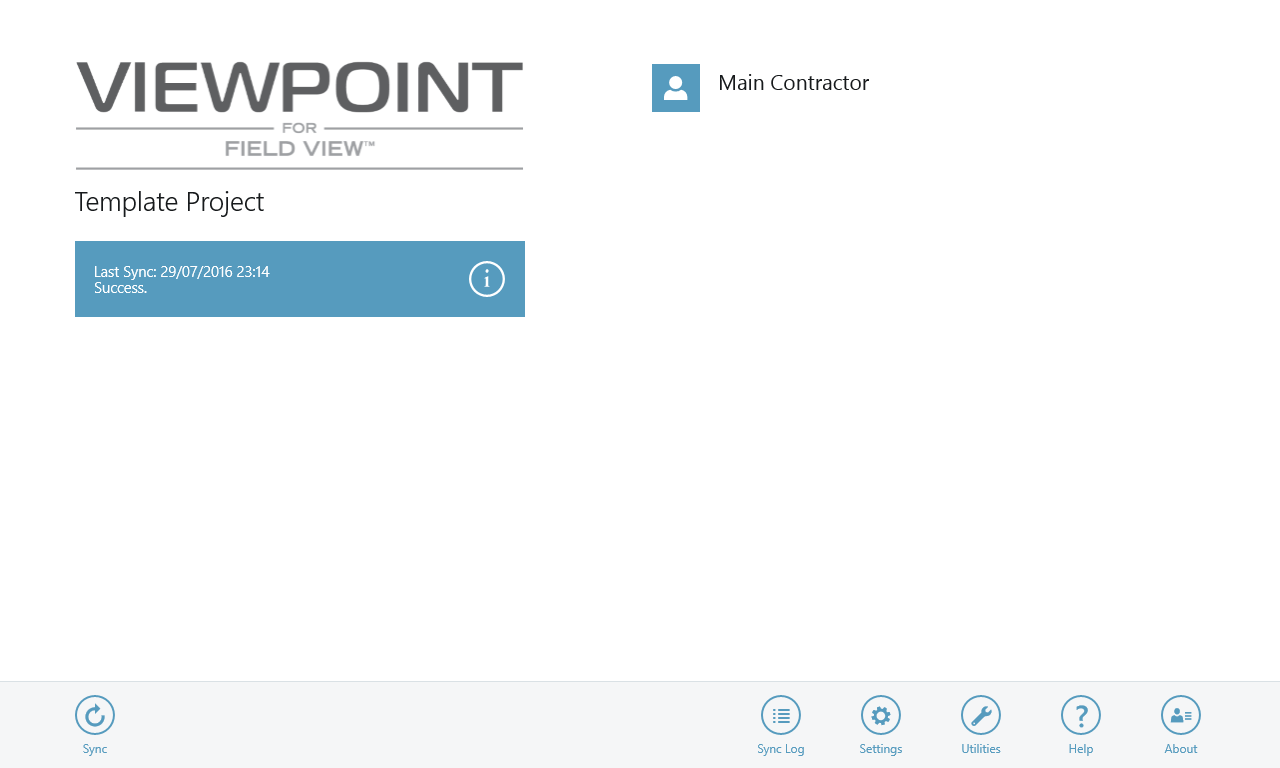
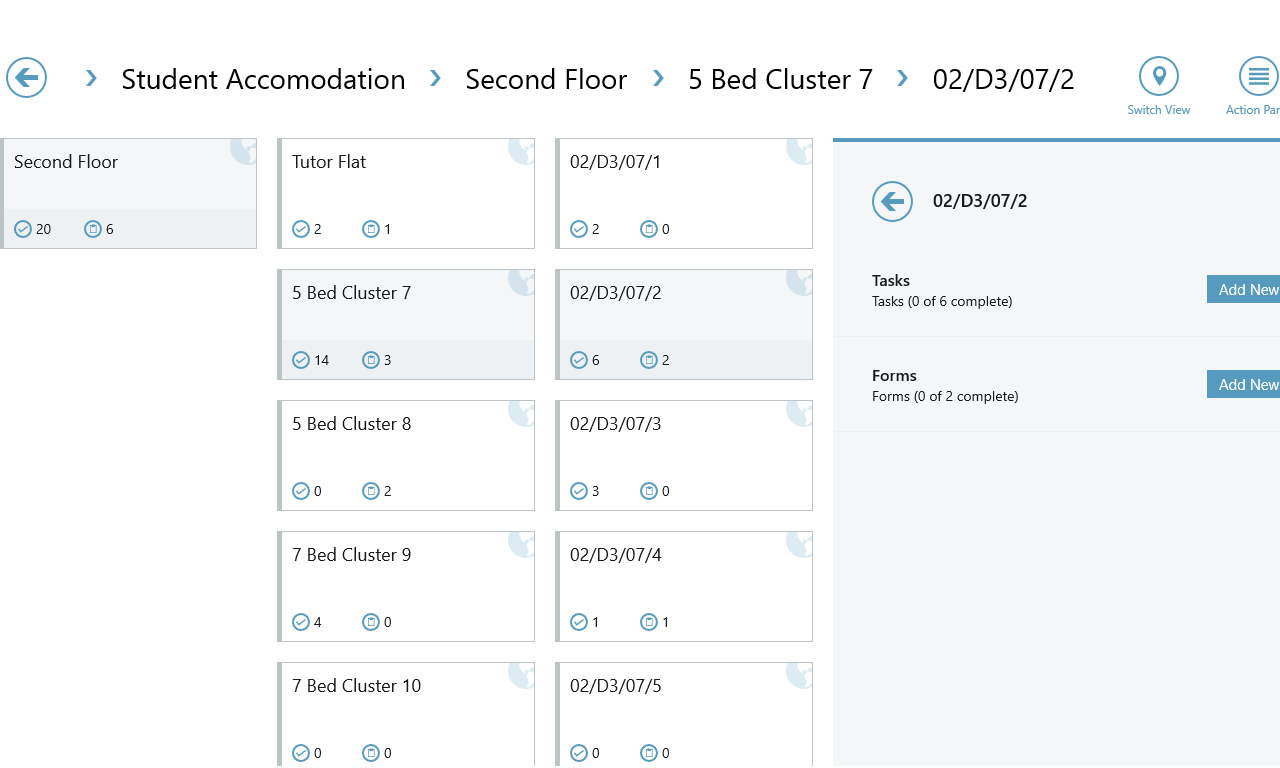
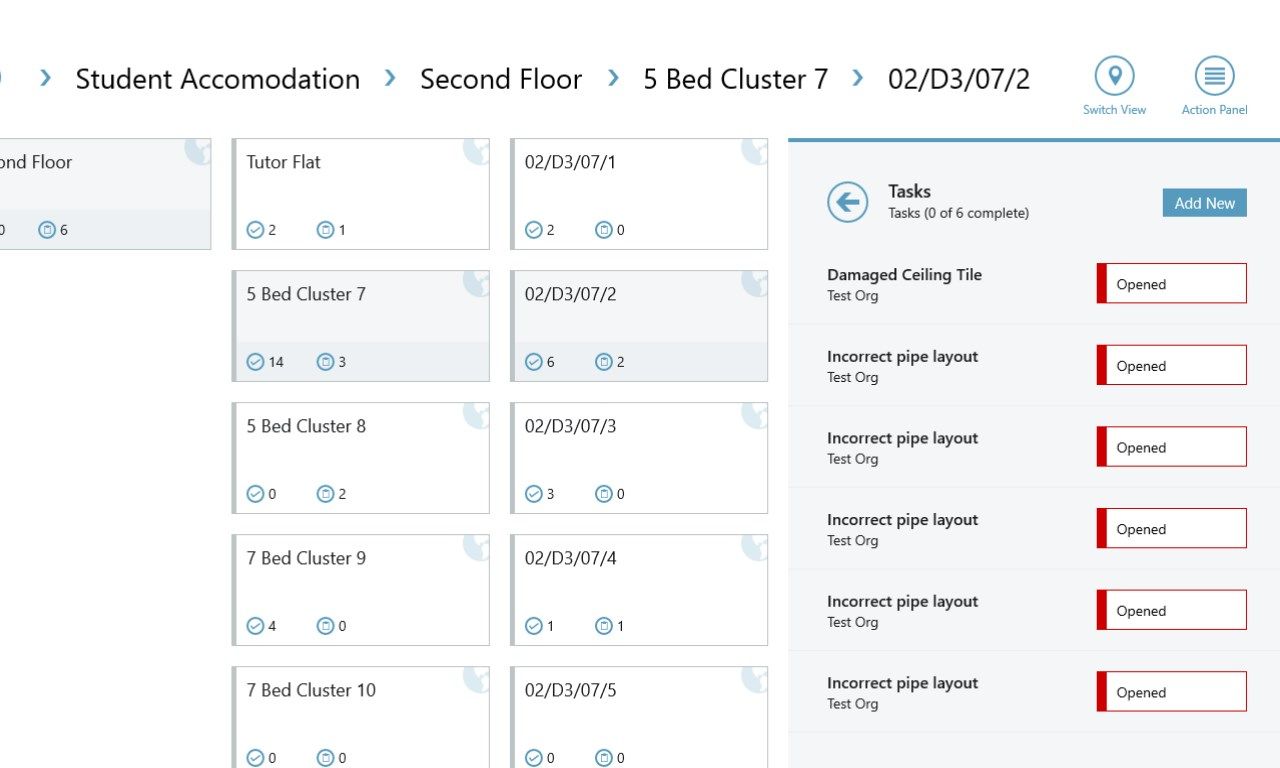
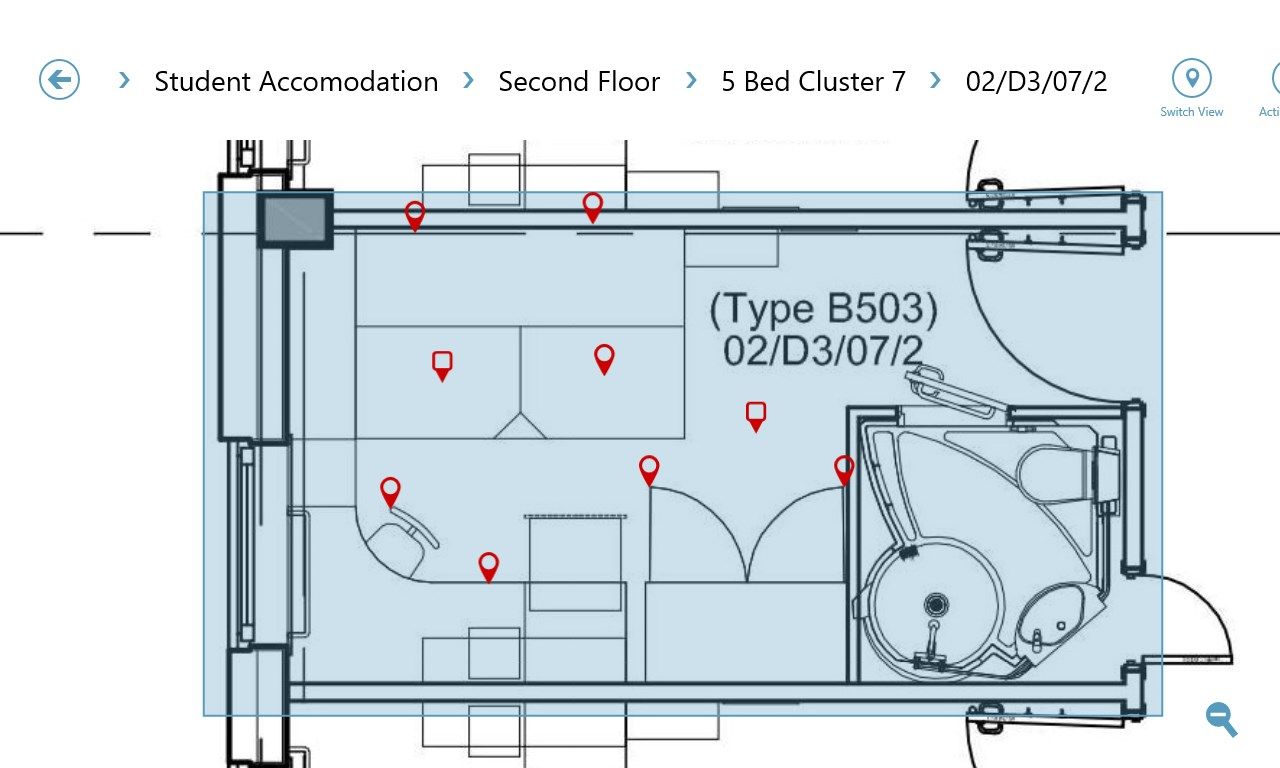
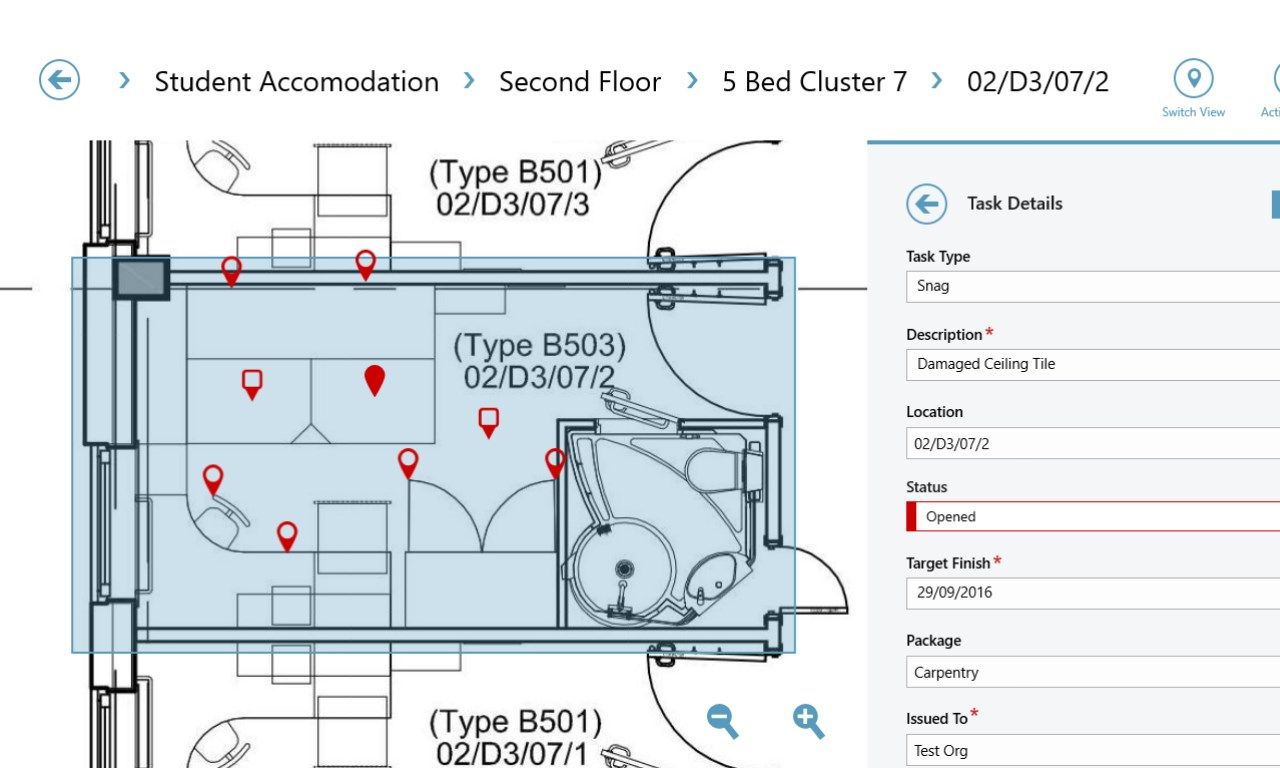
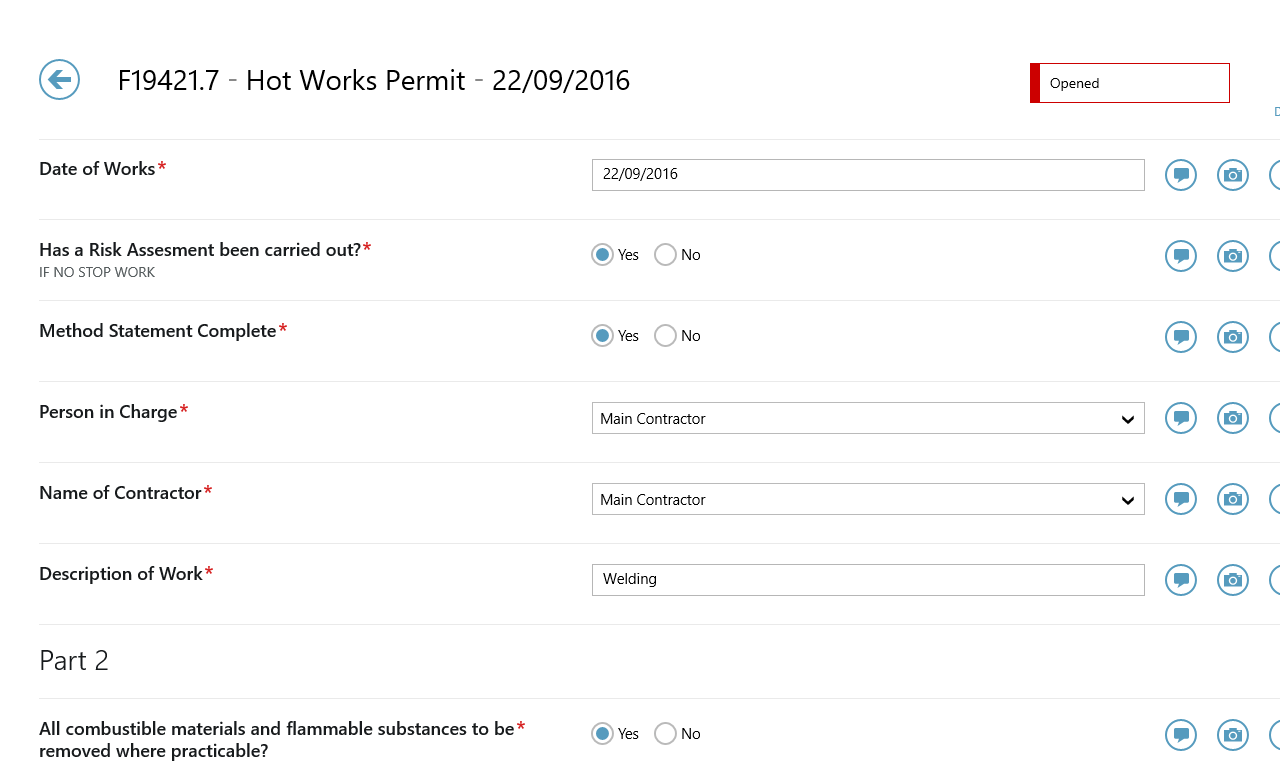
Description
Capture, share and report all field data with a single tool
Viewpoint For Field View™ is a cloud based and off-line mobile forms solution that captures daily logs, punch/snags, safety observations, inspections, defect management, commissioning and much more. With Field View, you can choose from a menu of pre-configured forms and/or create forms on your own that reflect your processes — essentially there is no need for IT or system administrator support.
By giving field users an easy-to-use mobile application to capture their field observations from anywhere on the job
site — even locations without an internet connection — they’re able to resolve issues more quickly, improve workflows, reduce risk and deliver higher quality projects.
Field View benefits include:
• Capture all field data
• Configurable field forms
• Work offline
• Team collaboration
• Advanced process management
• Project location set up
• Automate drawings and locations
-
Capture all field data - Save time and more efficiently capture information that can be shared with your team including daily logs, punch/snags, safety observations, inspections & defects
-
Preconfigured field forms - Drastically reduce the time it takes to setup new projects with preconfigured form and task templates.
-
Advanced process management – Easily define business processes that better reflect the type of control needed in your field operations; facilitates the use of forms, tasks, signatures and comments.
-
Team collaboration – Quickly assign and resolve issues as they occur. Foster better collaboration with your team to more quickly resolve issues and avoid schedule delays.
-
Project location set up - Automatically build your location structure using a BIM file and COBie data to reflect the space and zone information of a project.
