
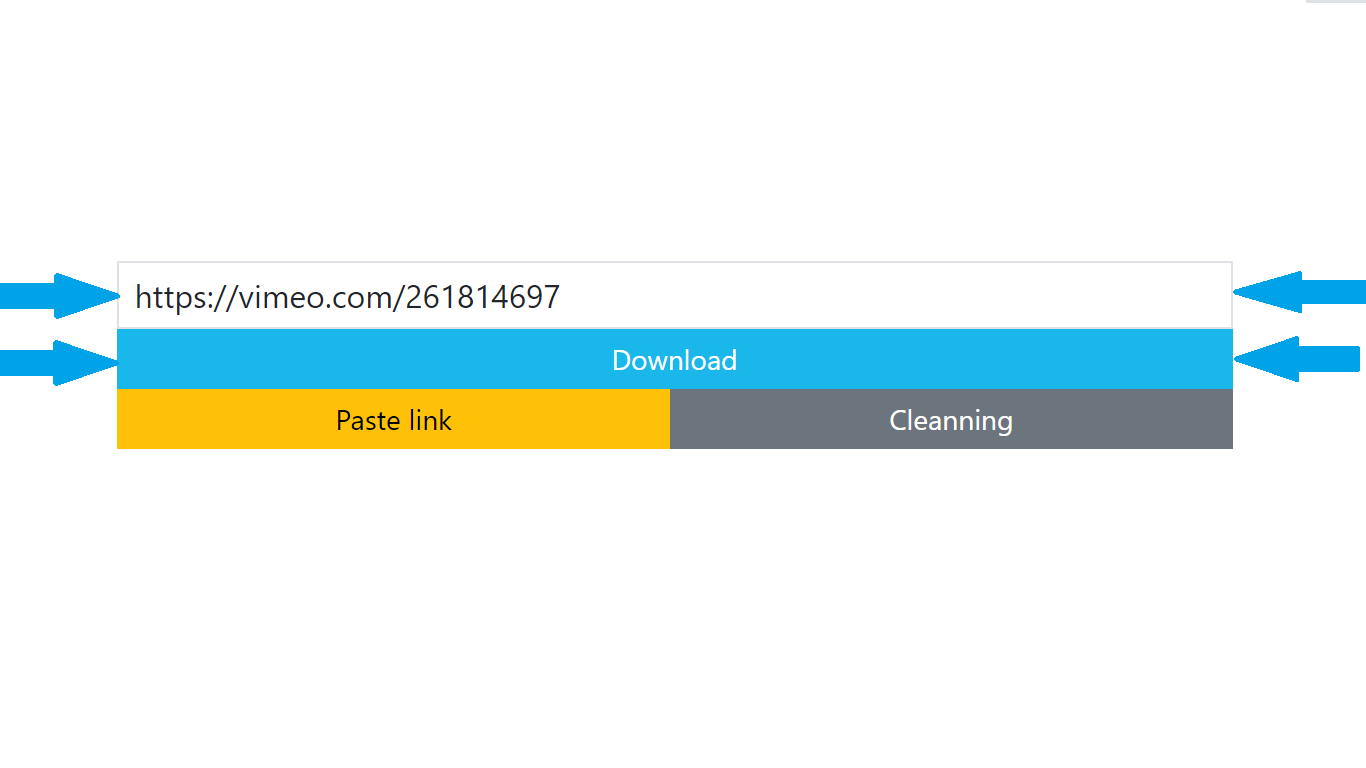
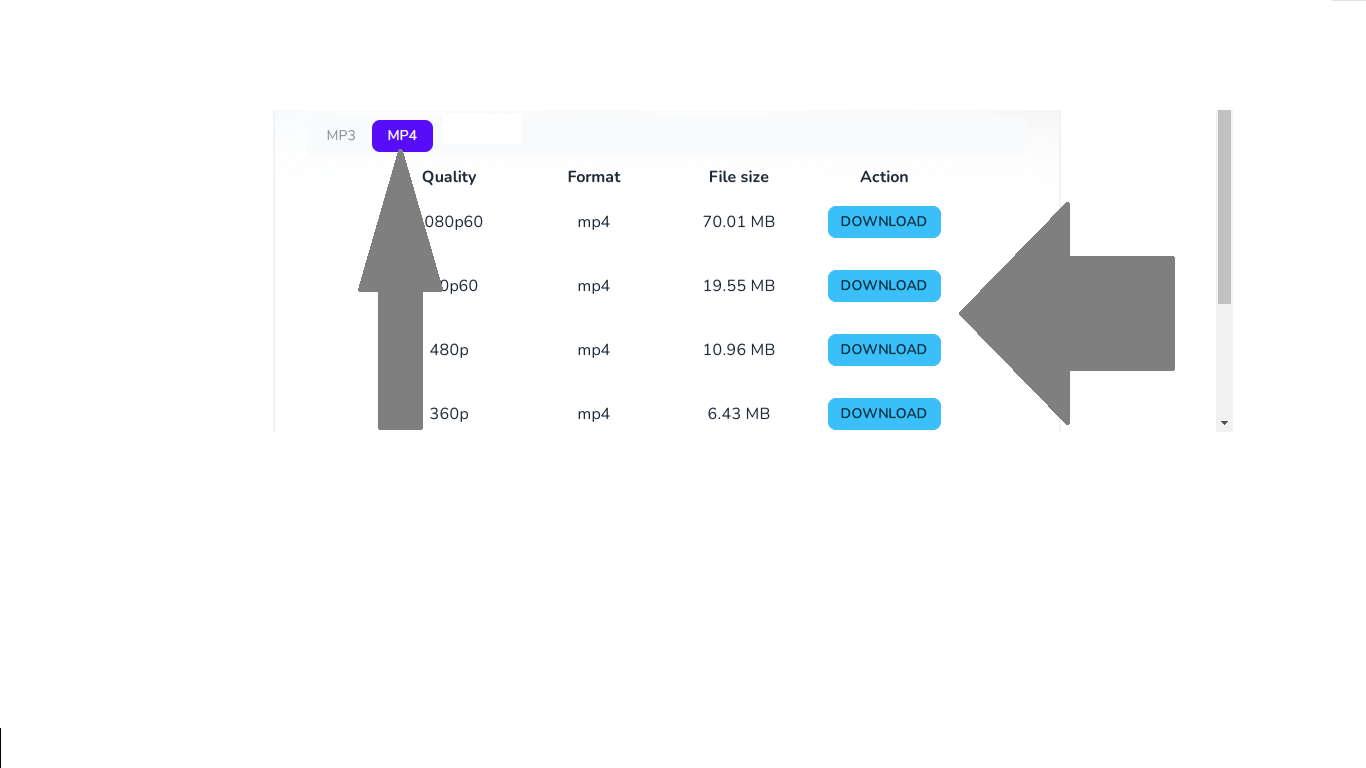
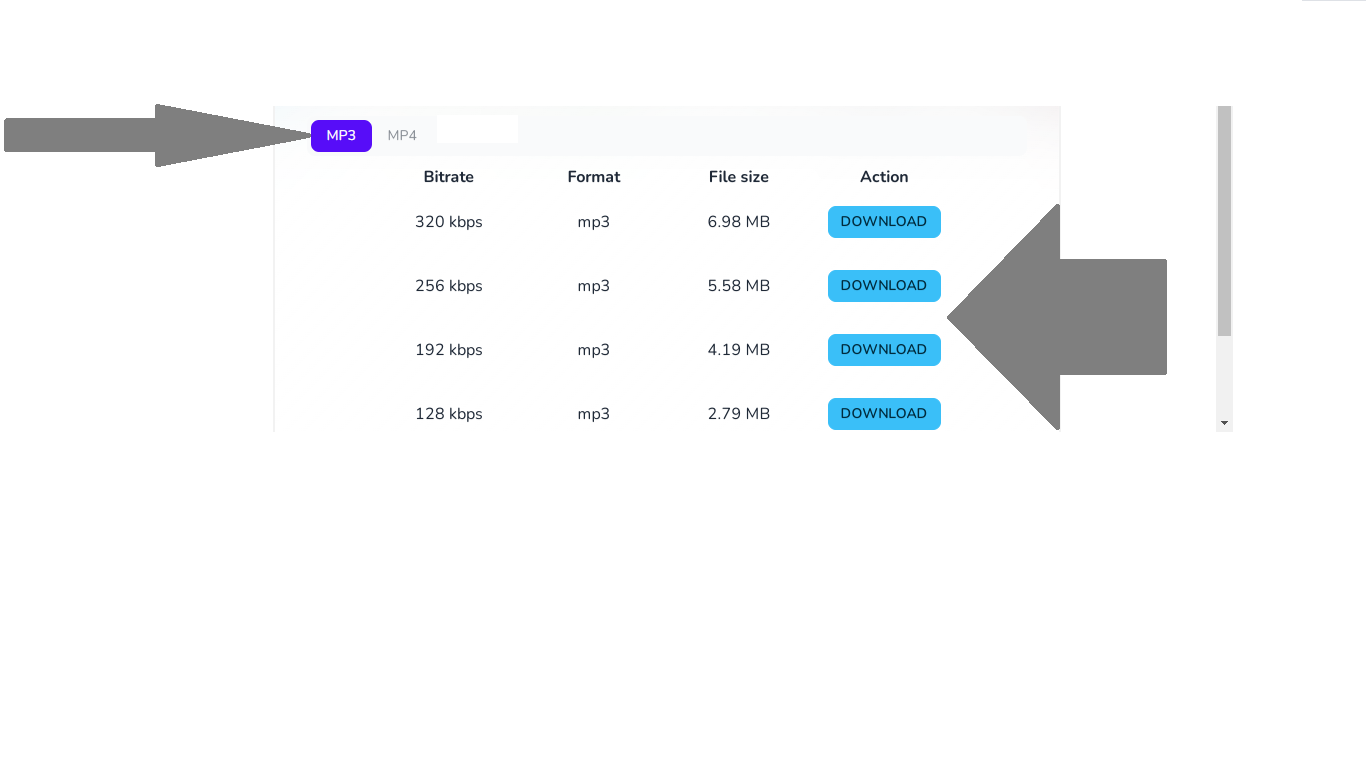
Description
If you’re an avid Vimeo user, you know that finding the perfect video can be a challenge. Even more frustrating is the inability to save your favorite videos to your device for offline viewing. That’s where ViM Video Downloader app the best Vimeo Video Downloader comes in - it’s the ultimate solution for all your video downloading needs!
ViM Video Downloader app provides a simple and user-friendly interface, making it easy for you to find and download Vimeo video in just a few clicks. With its advanced features, you can choose the video quality, select the desired format, and even convert the video to a different format if needed. Plus, the ViM Video Downloader allowing you an unlimited download videos from Vimeo, saving you valuable time and effort.
But that’s not all - the ViM Video Downloader it’s an intelligent download accelerator, this app ensures that your downloads are fast and stable, regardless of your internet connection speed.
Overall, the ViM Video Downloader is the ultimate tool for Vimeo enthusiasts who want to take their video watching experience to the next level. So why settle for streaming when you can download and watch your favorite videos offline, anytime, anywhere? Download the ViM Video Downloader today and start enjoying the benefits of effortless video downloading!
how to download Vimeo videos using the ViM Video Downloader app on your Microsoft Windows device:
Step 1: Launch the ViM Video Downloader app on your Windows device.
Step 2: Open your web browser and navigate to the Vimeo website.
Step 3: Search for the Vimeo video that you want to download and copy its URL.
Step 4: Return to the ViM Video Downloader app and paste the copied URL into the app’s search bar.
Step 5: Click on the “Download” button to initiate the download process.
Step 6: In the next step, choose the desired video quality and format.
Step 7: Once you’ve chosen your preferred settings, click on the “Download” button again to start the download process.
Step 8: Once the download is complete, you can find the video file in the location that you specified during the download process.
That’s it! With the ViM Video Downloader app, downloading Vimeo videos on your Windows device has never been easier. Enjoy your offline viewing experience and take your Vimeo watching to the next level!
-
- Download Vimeo Video for free.
-
- Convert and Download Vimeo Video.
-
- Download Vimeo Video in multiple formats.
