Virtual Mathematician Grapher
Reviews:
13
Category:
Utilities & tools
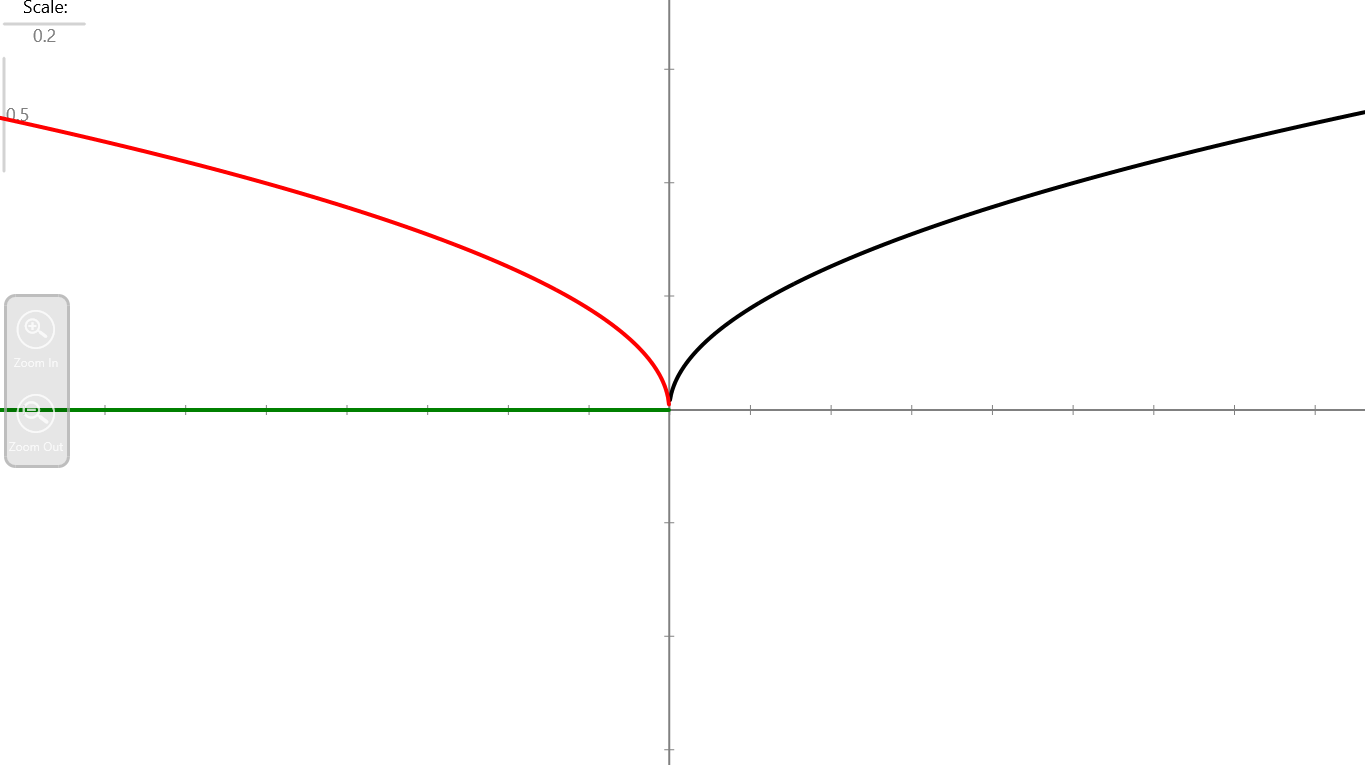

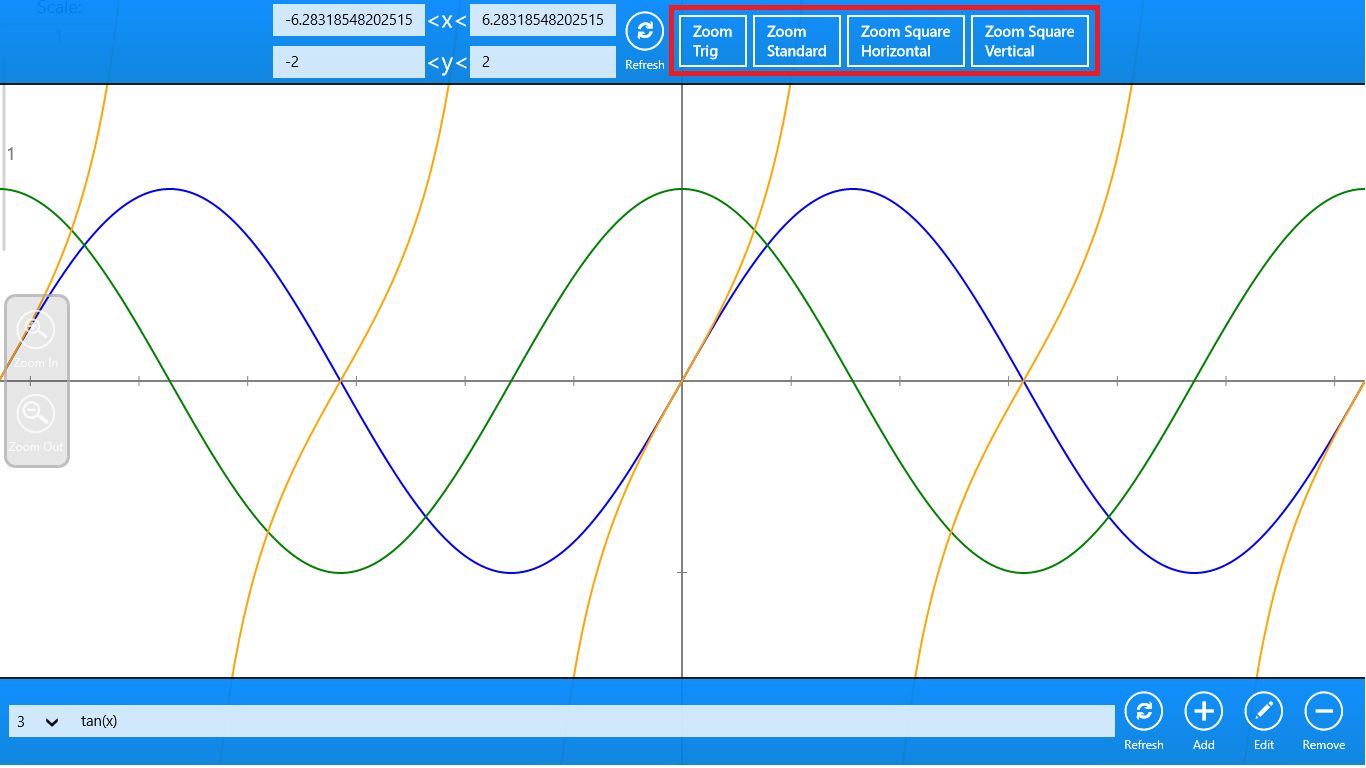
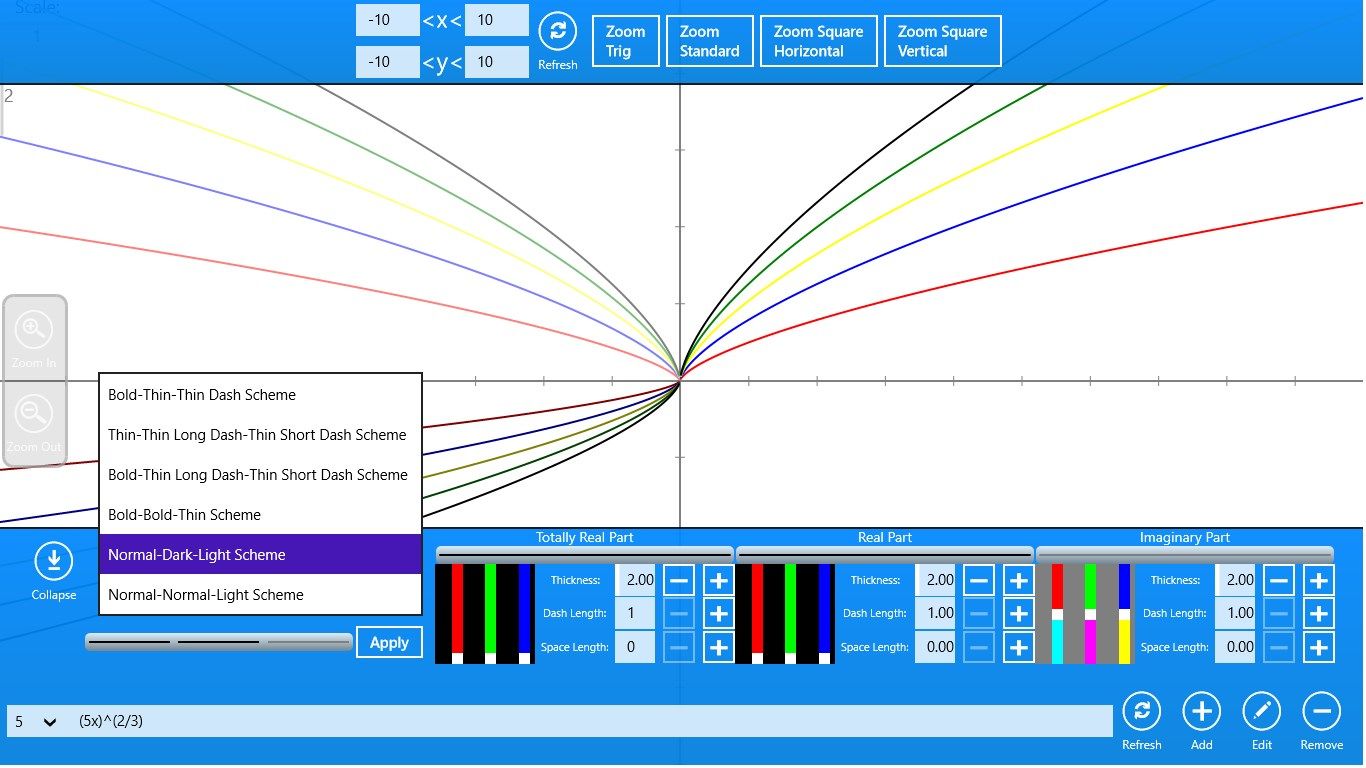
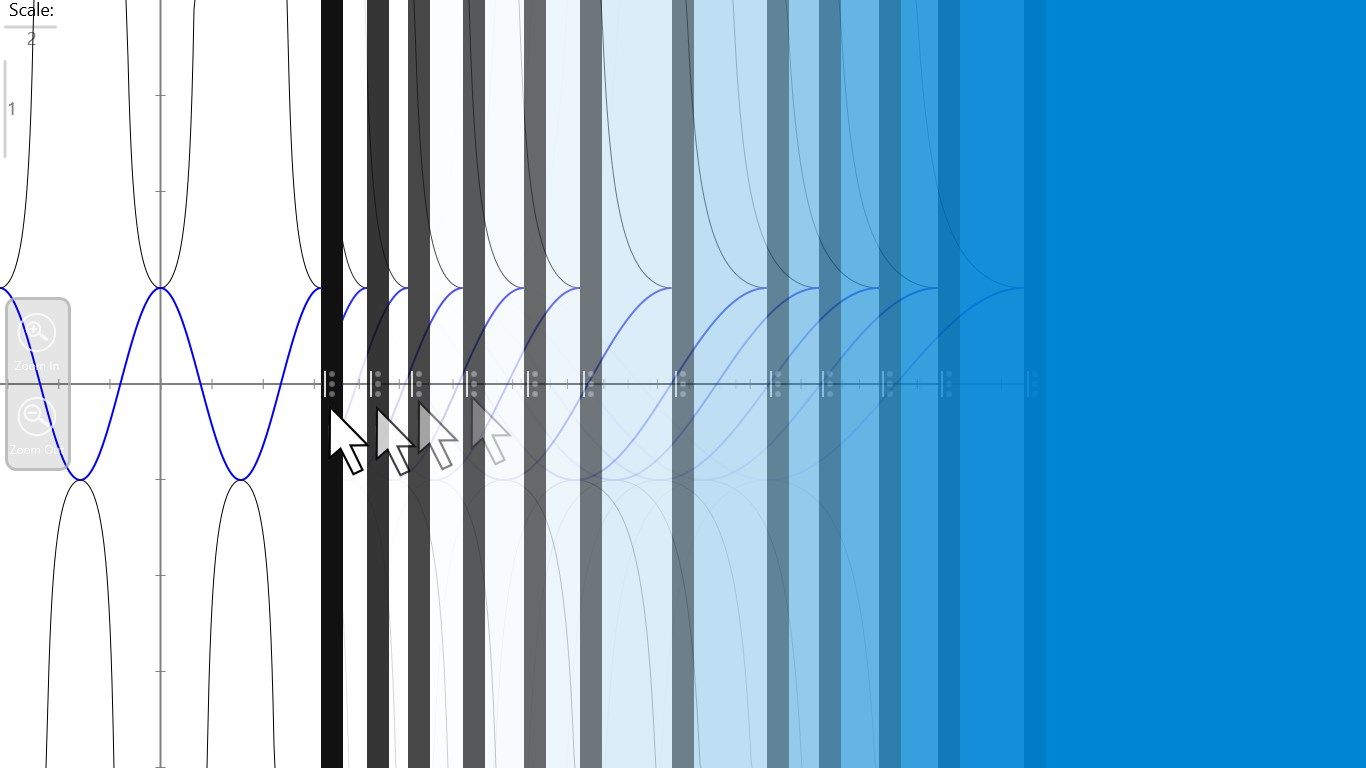
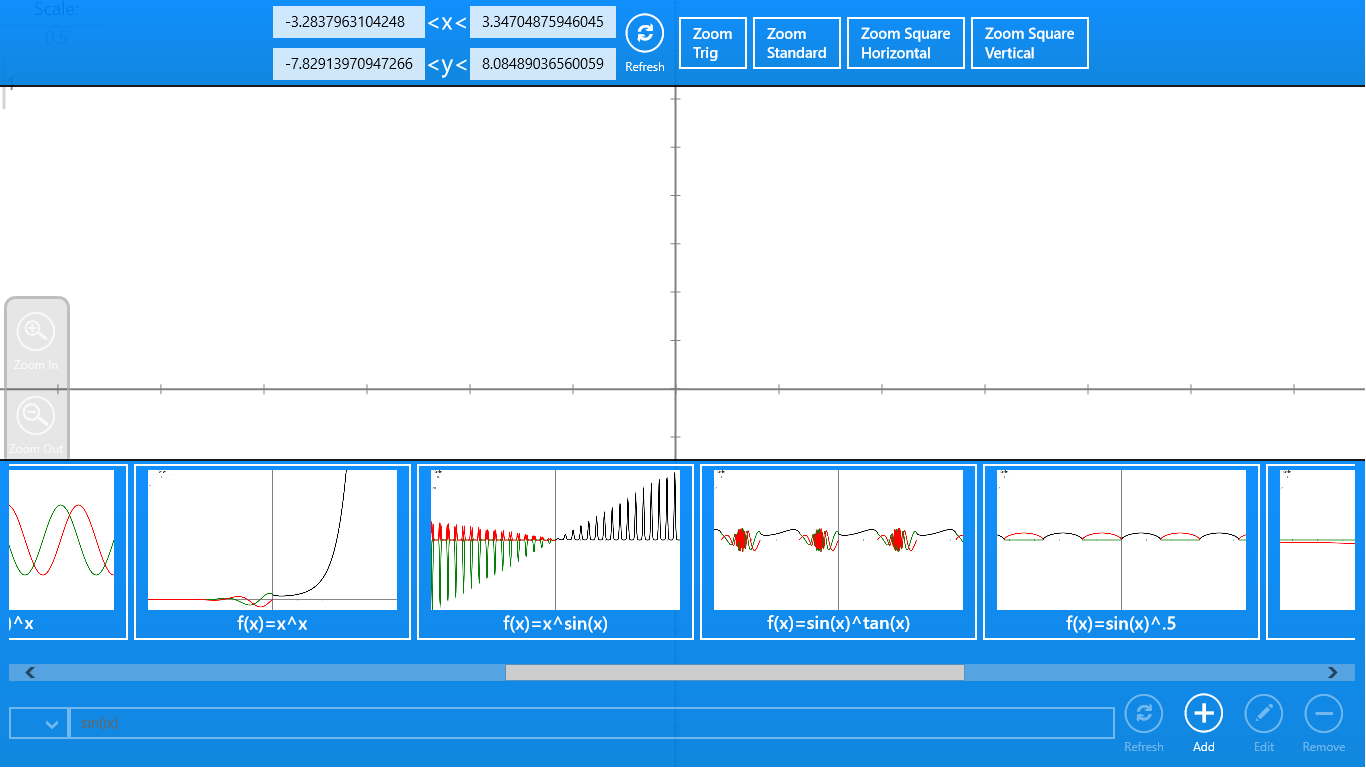
Description
Virtual Mathematician Grapher is a free graphing app that can graph any closed form function. You can customize the colors of the graphs, you can have multiple graphs on one screen, and you can have complex-valued inputs (and get complex-valued outputs) with your graphs. This app is totally free now, so download it as use it as you please, forever, for free.
Recently updated for Windows 8.1. You can now run it in any snap position at all (even the tiny 320 pixel position), and you can take a screenshot of your graph using the share charm. I also made it so that if the OS automatically terminates the app, your previous graphs are restored next time you start the app up.
Now go and make pretty graphs!
-
Fast and fluid interface supports fast panning and zooming with both mouse and touch.
-
Right from the start, you get a list of preset functions and their graphs that you can try out right away.
-
You can specify an automatic color scheme for the app, or get down to the details and every color and thickness.
-
You can have as many graphs as you want on the screen at the same time. Panning will still be fast, because calculating doesn't start until you stop panning.
-
You can set the window manually by specifying the values yourself, or you can use the smart window buttons that optimize the window for trig, or make the graph to scale.
-
Every view of the app is functionally identical, so you don't get a reduced functionality version when you snap it; it works exactly the same in all snapped states.
-
You can now use Sqrt(), Sin(), Cos(), Tan(), Csc(), Sec(), Cot(), Sinh(), Cosh(), Tanh(), Csch(), Sech(), Coth(), Asin(), Acos(), Atan(), Acsc(), Asec() and Acot() in your graphs.
-
There's an easter egg (hint: derivatives)
-
Supports Windows 8.1 features
Product ID:
9WZDNCRDRRZ8
Release date:
2013-07-26
Last update:
2019-01-28
