
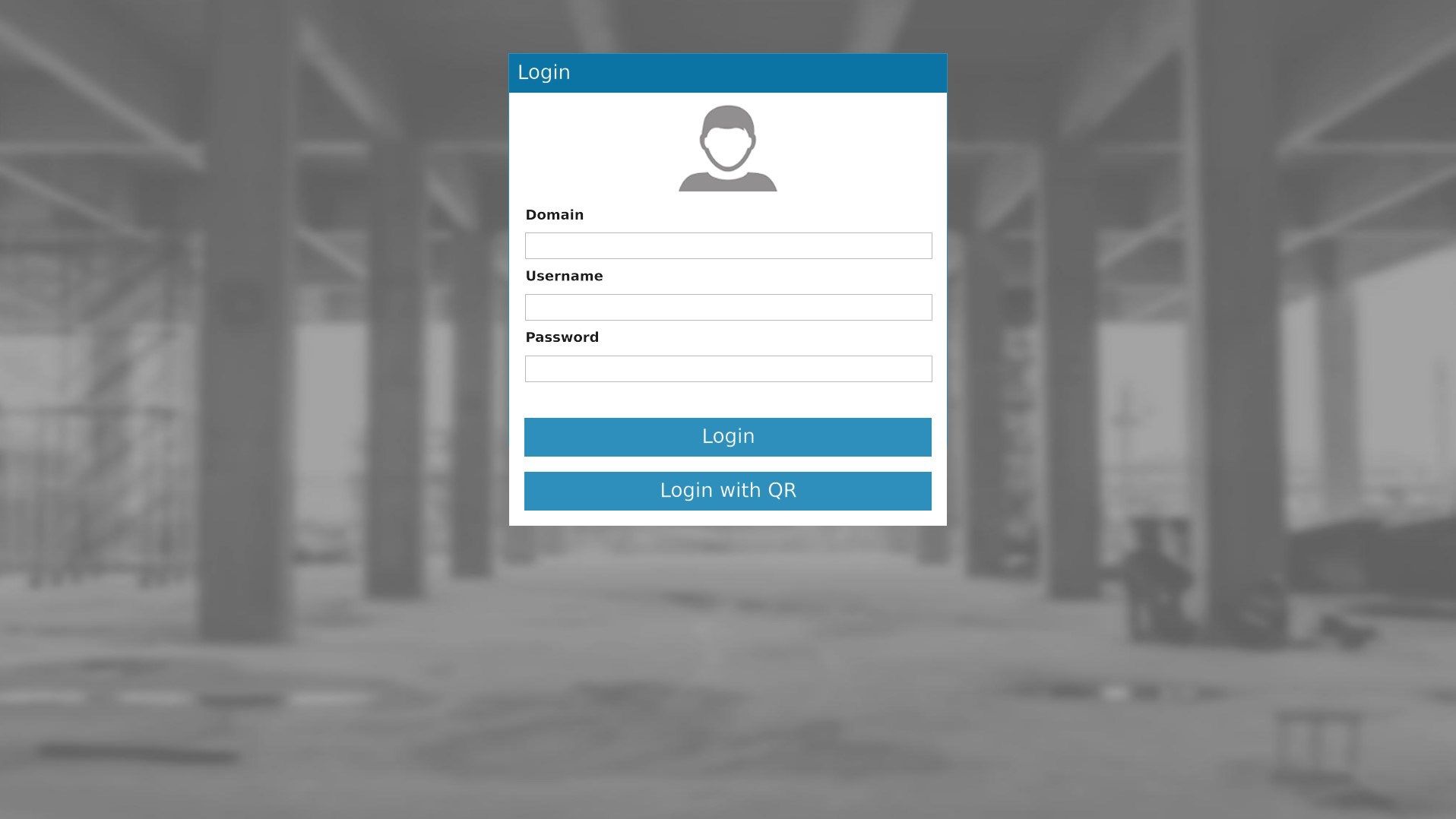
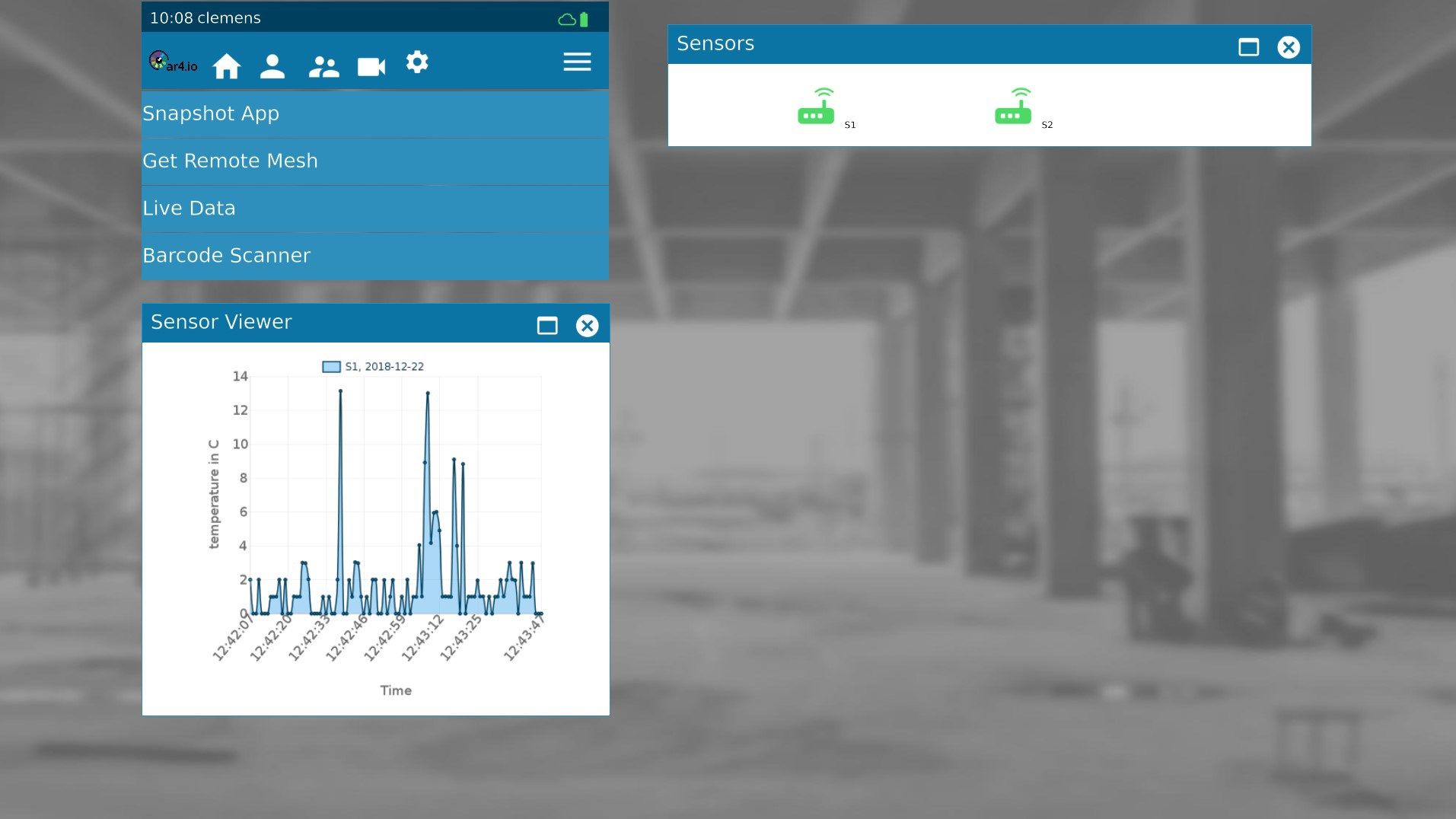
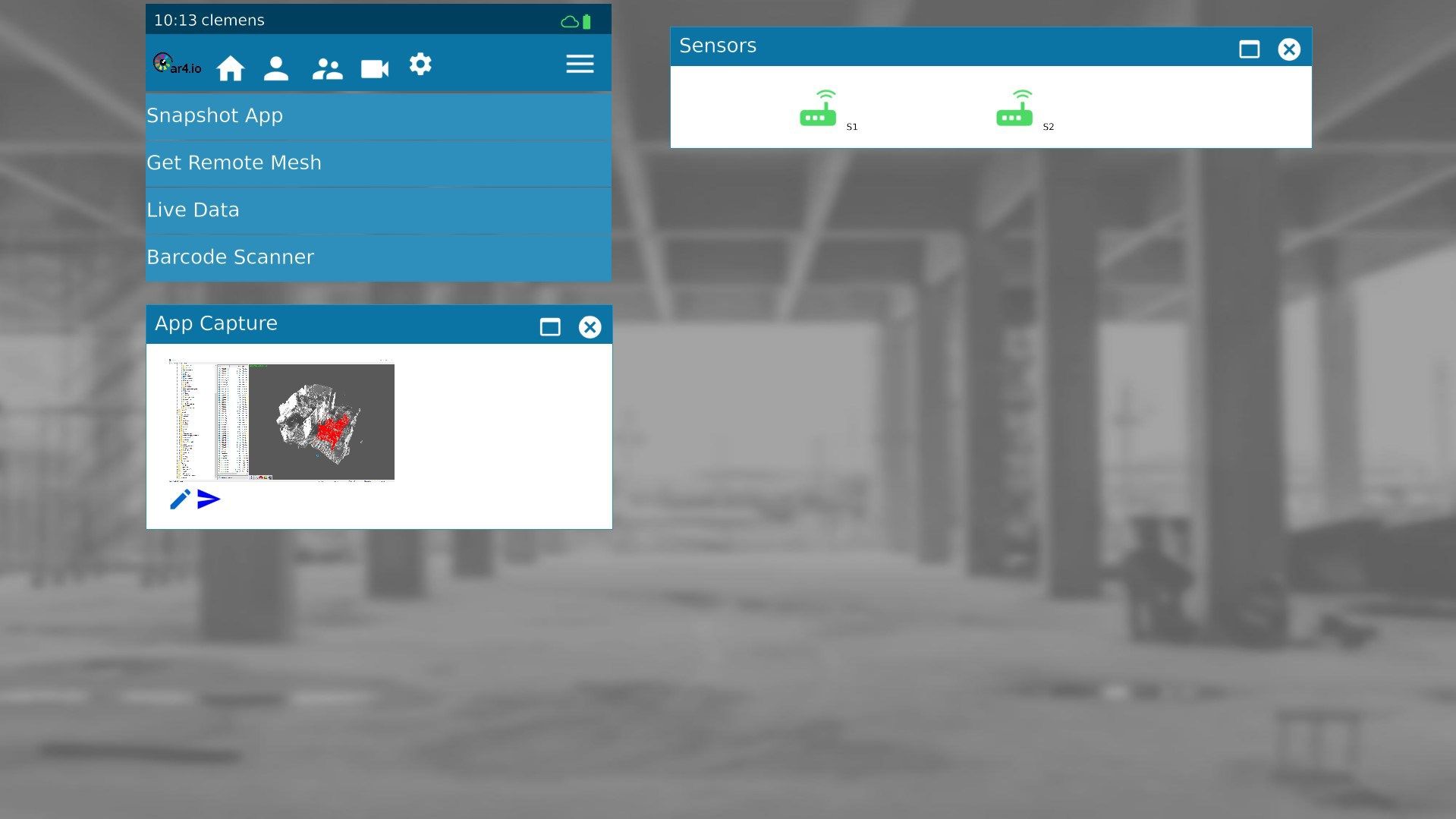
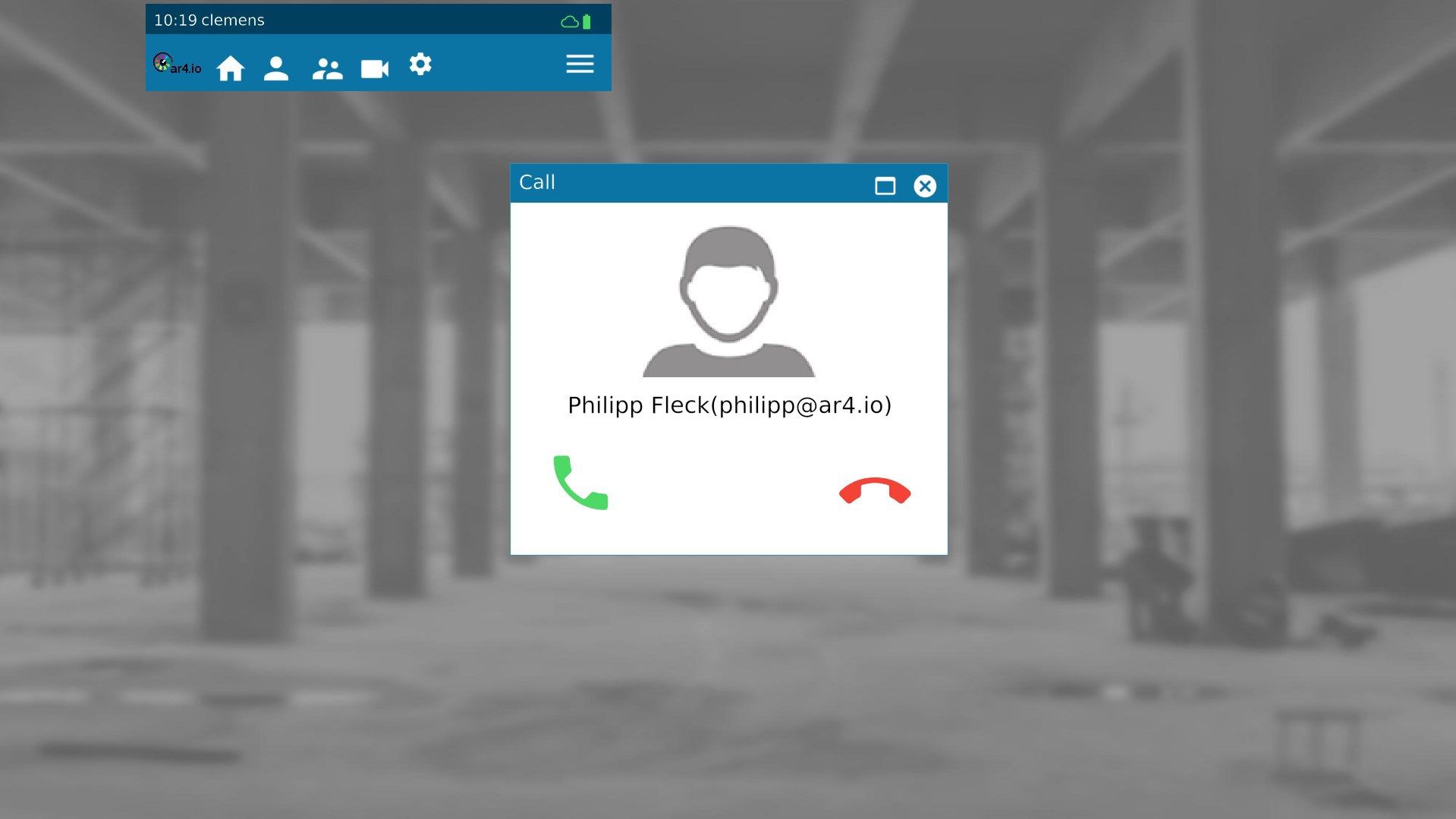
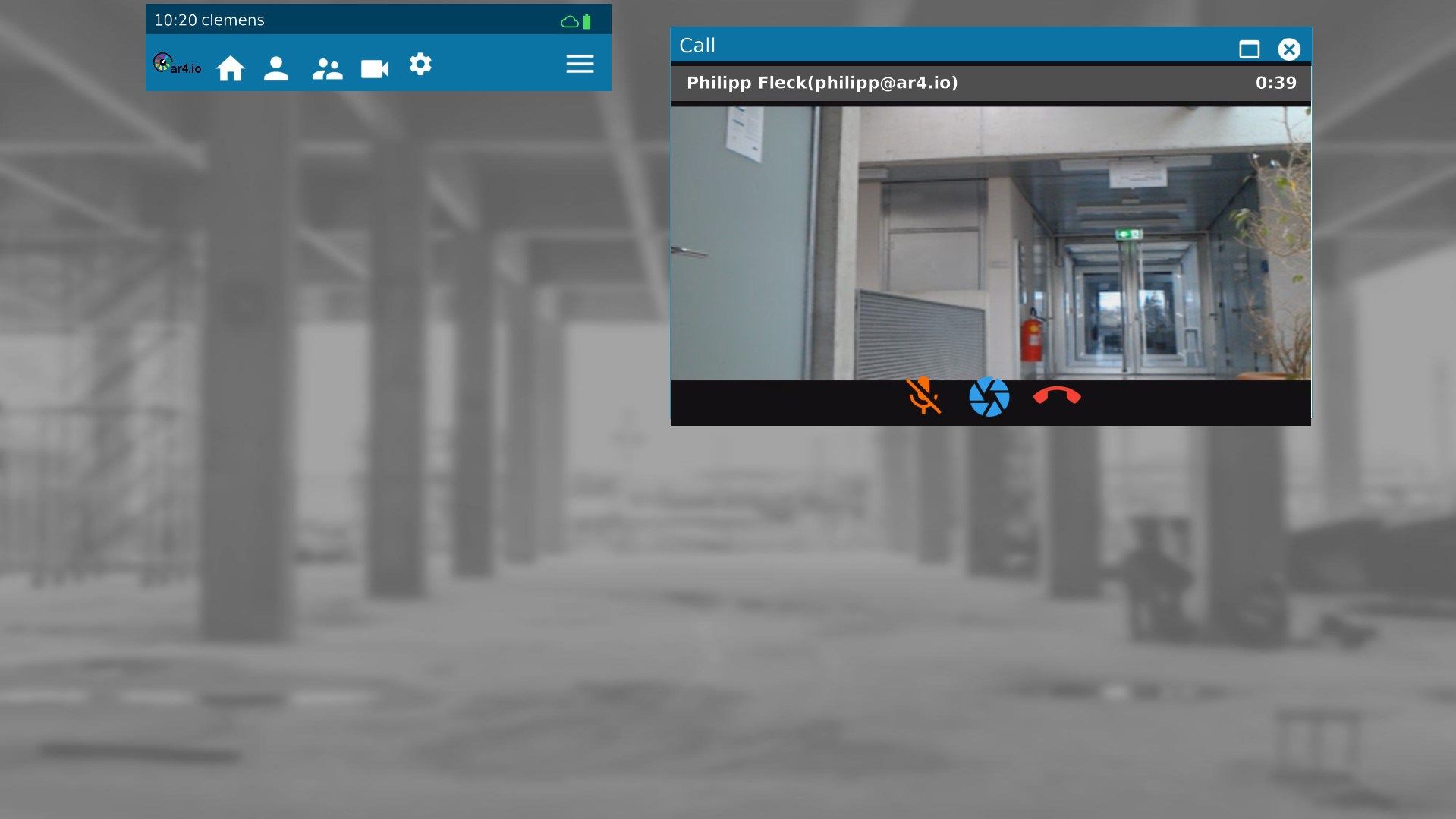
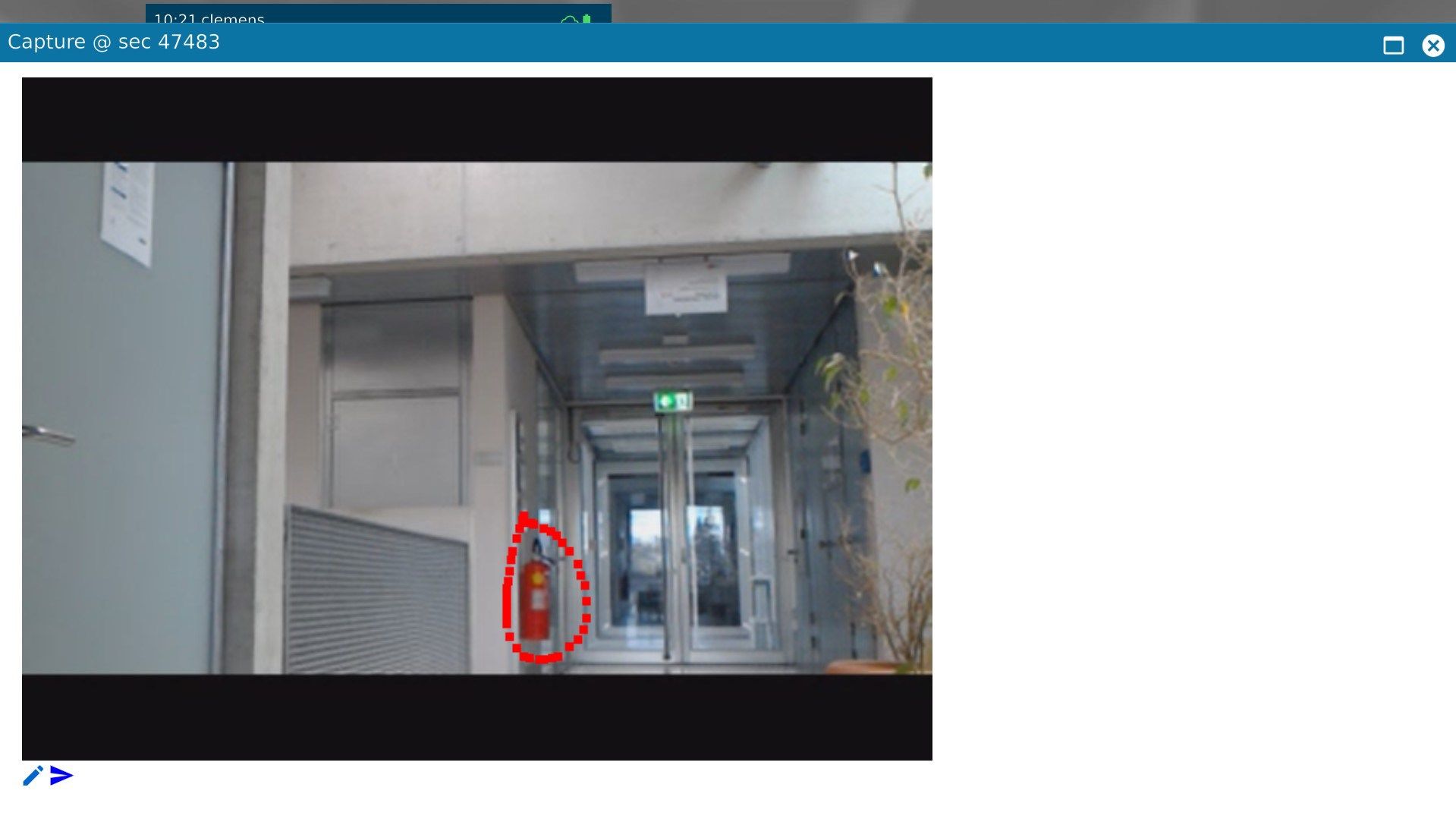
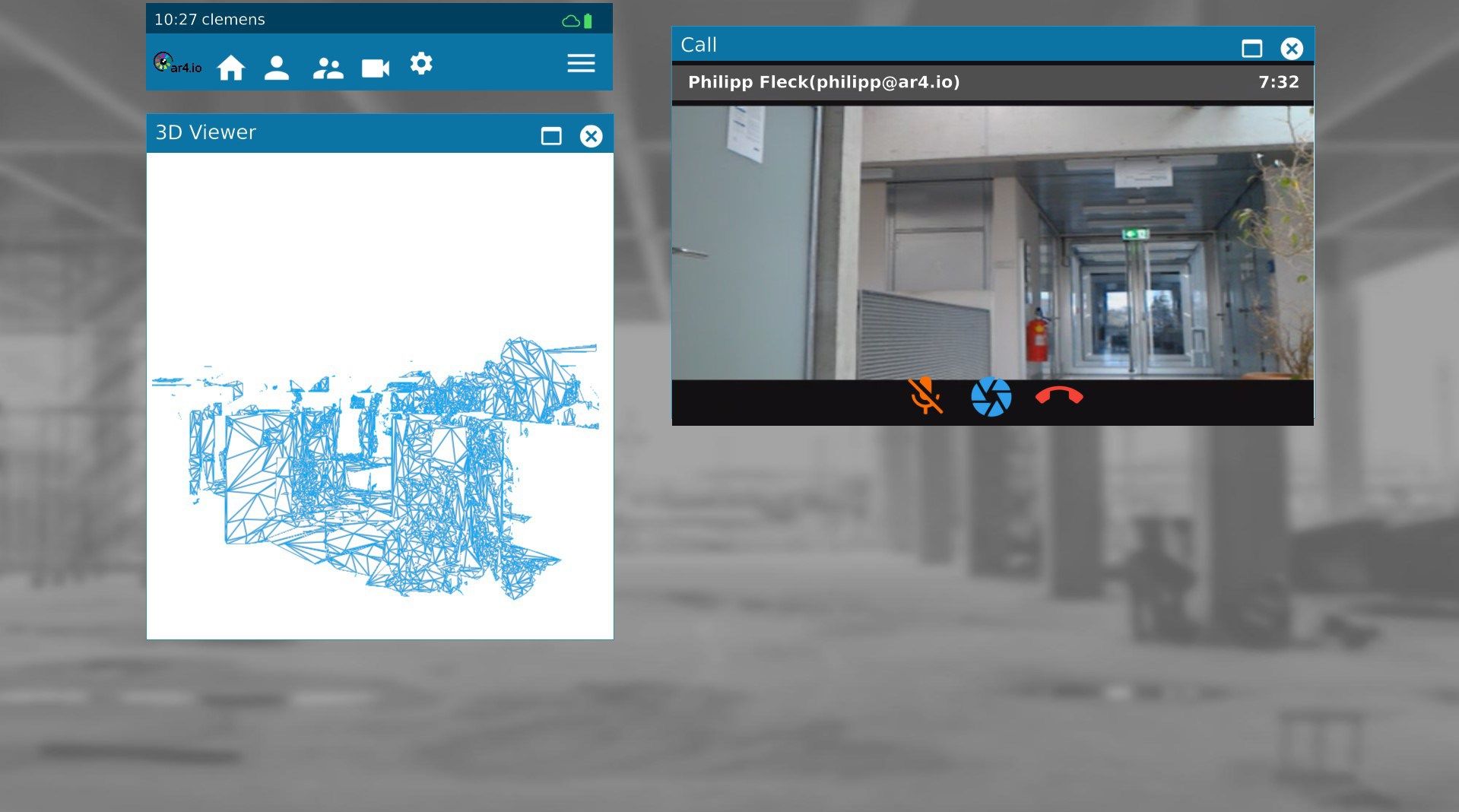
Description
Vizario is a Remote Maintenance Application currently targeting Windows 10 Desktop and Microsoft Hololens. This current release is a white-label application for testing in enterprise industrial environments.
IMPORTANT! Before using the application, contact [email protected] for your personal testing login credentials!
Vizario is designed from bottom up to respect security and communication paradigms enforced in enterprises. This also includes complete autonomy from any cloud services (if desired), therefore it can run in isolated enterprise networks. During testing, the only requirement is internet connectivity to our communication server, which is hosted on Amazon AWS (ports 443 and 5240 must be reachable). In a production environment, the communication server and any other required module is deployed and hosted inside the enterprise network to become entirely independent from any third party.
Vizario uses hardware-accelerated Audio and Video encoding/decoding technology and communication methods that do NOT build upon WebRTC. Therefore parameters to control resolution, quality and data communication channels are entirely given into the hand of the enterprise, removing any potential security holes in the open internet protocols.
Vizario is an application leveraging a larger framework of potentially locally distributed modules. The application user interface can be entirely branded and customized to comply with enterprise corporate designs. It is built on standard HTML mechanisms and is hosted together with the communication server, from which it is downloaded automatically at application startup. The communication server is based upon a well-known CouchDB database system and can be integrated with existing database setups, such as SAP, and can be configured separately to include services and to manage user accounts. The internal communication framework of Vizario allows for connectivity to different server-side services, such as MQTT Brokers for live-data visualization and import into Desktop and Hololens devices.
Vizario is not designed to produce fancy marketing-style visualizations in the first place. It was built by a group of AR experts with a combined 50+ years experience in Augmented Reality technology, with more than 2 years constant feedback from workers on the shopfloor. The driving force behind the concept of the Vizario framework is productivity and ease-of-use for non-AR experts. Therefore Vizario is considered a tool, which respects the importance of clear and understandable concepts to convey information to its users, and alleviates to the most extent any shortcomings in current interaction paradigms (e.g. complex gestures, voice control) in industrial environments (e.g. instead of textual input using QR codes for application login).
Vizario has a clear roadmap for the future, consisting of an increase in its feature set, as the understanding of Augmented Reality in public increases. Therefore the application is currently configured to use the most valuable features for increasing productivity on the shop floor. Extensions beyond that, e.g. to display and track full 3D models in holographic mode, live screen sharing from Desktop to Hololens, sharing PDFs or Videos, or even remotely controlling the Hololens user interface from the Desktop are provided during the testing period and beyond on request.
For any further information, visit our website https://www.vizar.io/live-remote-maintenance
-
HTTPS based data communication to a central database
-
Fully configurable 1:1 Audio/Video connectivity between Hololens and Desktop
-
Creating, sending and receiving 2D annotations in live video call
-
Screenshot Sharing from Desktop to Hololens to communicate essential resources (e.g. documents)
-
Visualization of 3D mesh environment of the Hololens user on the Desktop
-
Visualizing Live Sensor Data from MQTT server sources
-
Barcode Reading inside Desktop or Hololens application
-
Domain-based user management
-
Text or QR-code based login on Desktop and Hololens
-
Fully autonomous connection setup for enterprise-internal communication
-
World-related Panel Support (lock and place for UI)
