
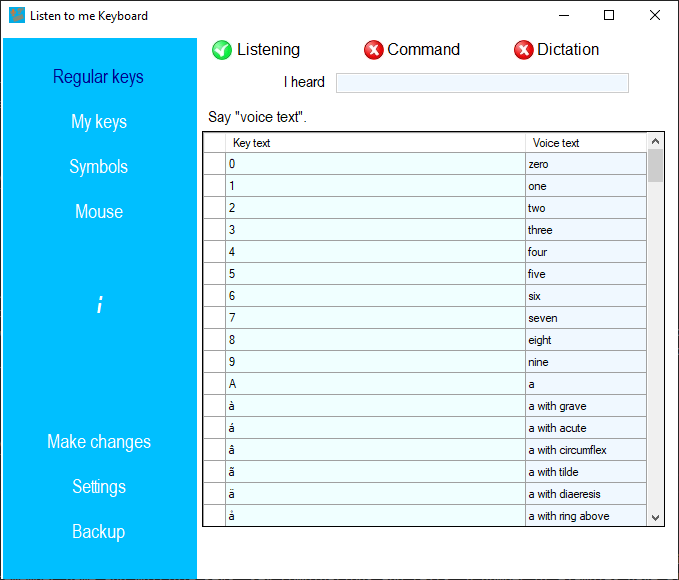
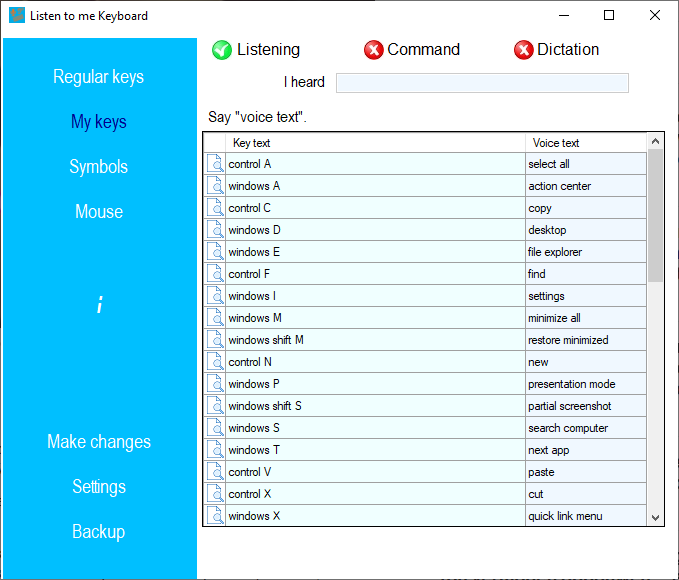
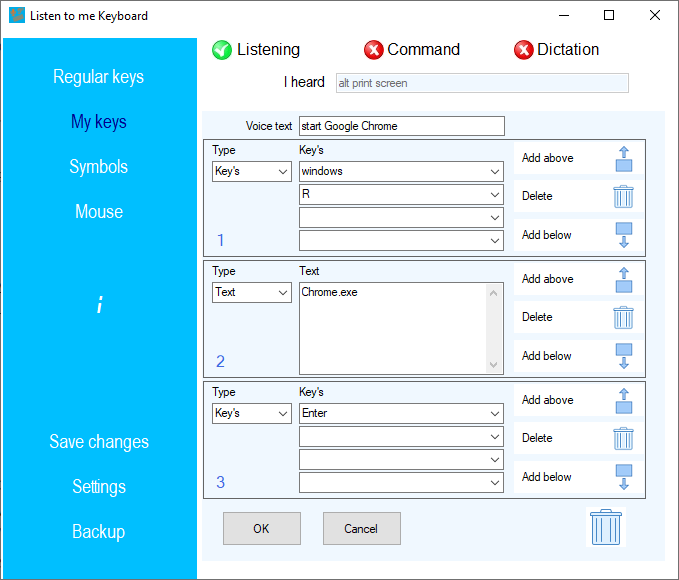
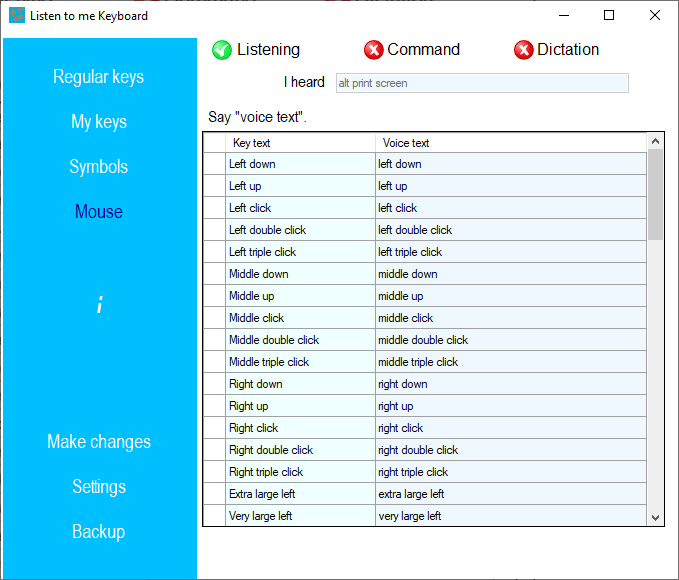
Description
Control your computer with your voice. Use speech to press keys.
Give a hotkey / shortcut a name and say what action you would like to see on the screen. Keys will be sent to the focused screen. It will work with any application.
VoiceKeyboard will, among other things, improve your efficiency by reducing hand movements from the keyboard to the mouse and back to the keyboard. It gives your hands and arms more rest.
Supported languages are English (United States, United Kingdom, Canada, India, and Australia), French, German, Spanish, Japanese or Mandarin (Chinese Simplified or Chinese Traditional).
For English, French, German and Spanish ready made key names are available. For other languages you have to translate the key names from English to your language yourself.
You can find the languages Dutch, Italian, Portuguese, Catalan, Danish, Finnish, Korean, Norwegian, Polish, Swedish and Russian in the VoiceKeybordOne app. "
-
Control your computer with your voice.
-
Determine your favorite key combinations yourself and give them a name of your choice.
-
No internet connection needed, everything stays on your own computer.
-
Transparent and easy to use.
-
Increasing efficiency.
-
Prevents and reduces RSI complaints.
