Waking up the Network
Reviews:
0
Category:
Utilities & tools
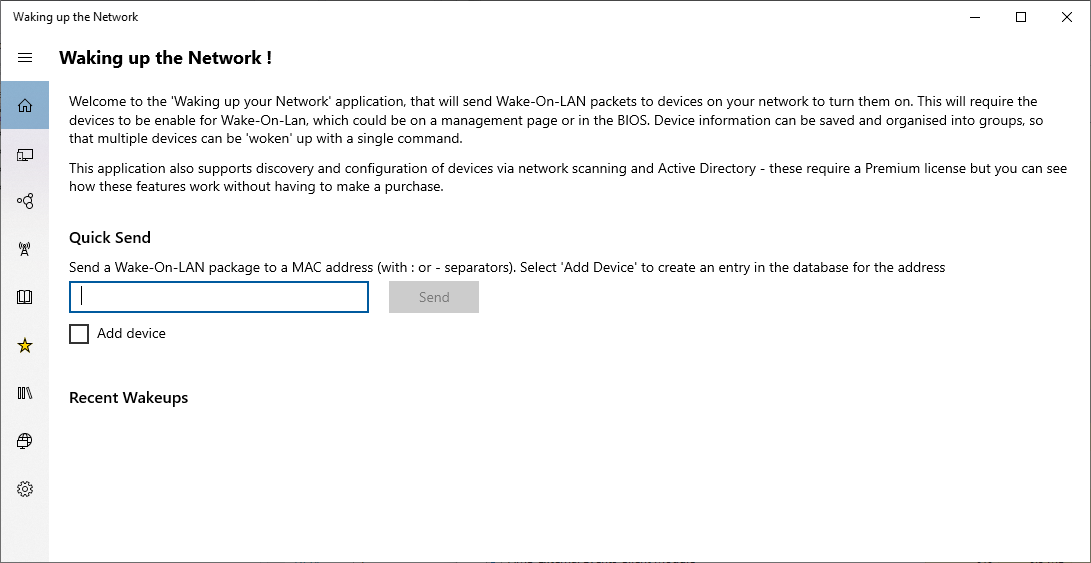
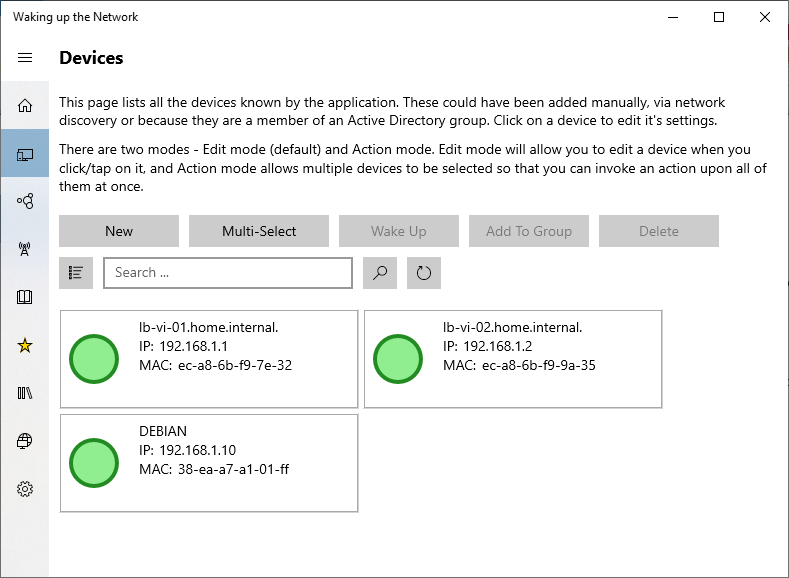
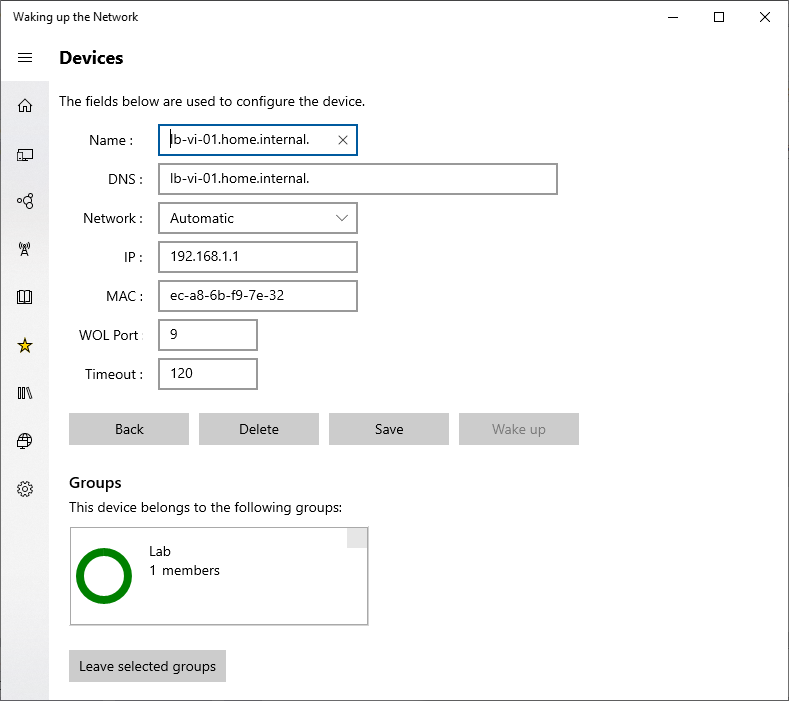
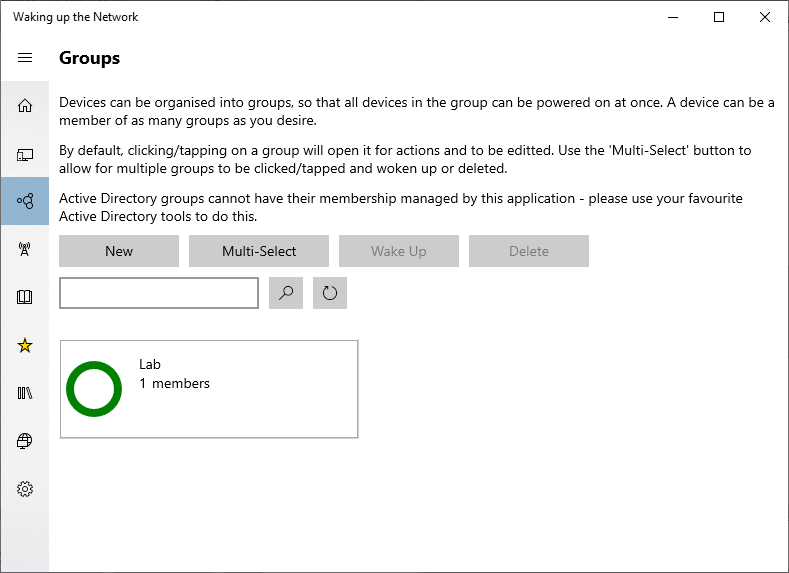
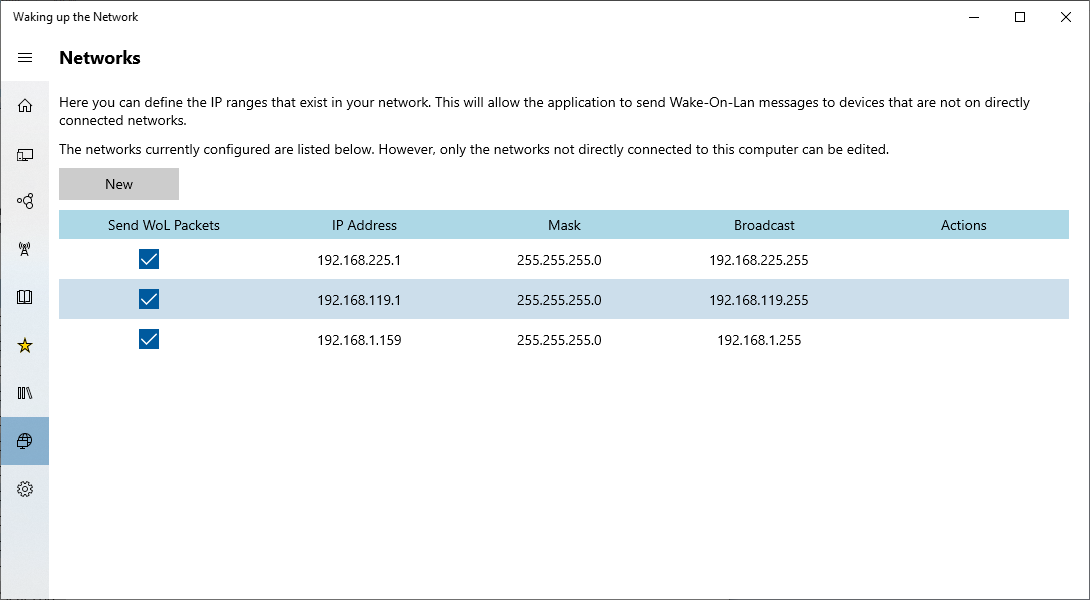
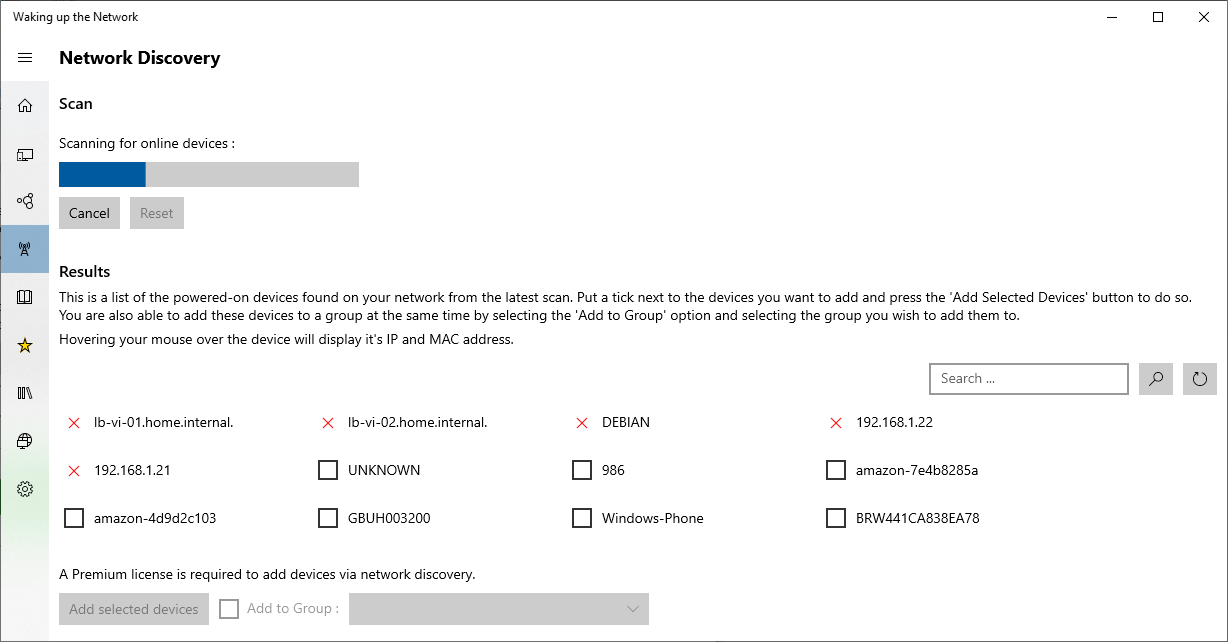
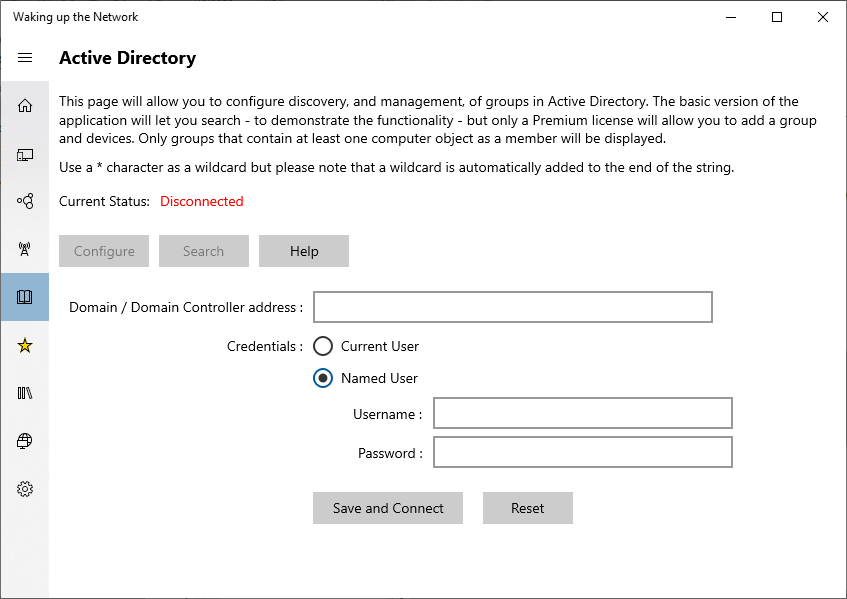
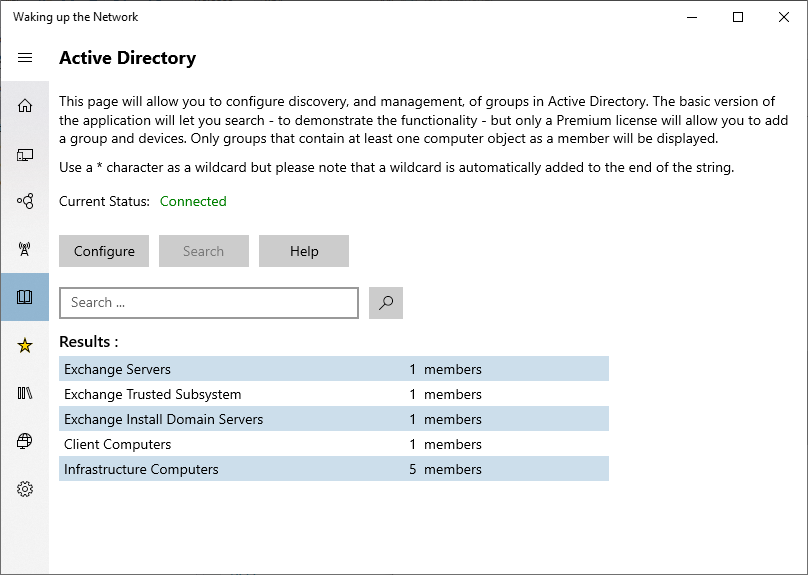
Description
Uses Wake On LAN (or Magic Packets) to wake up devices on your network. Devices can be organised into groups and woken up all at once !
Contains an in-app purchase for scanning the local network and loading groups and devices from Active Directory.
-
Wake up network devices
-
Quick wake up via MAC address
-
Organise devices into groups
-
Scan local network for devices
-
Connect to Active Directory
Product ID:
9N0MNLDX6K2N
Release date:
2019-12-04
Last update:
2022-03-12
