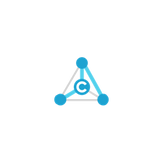
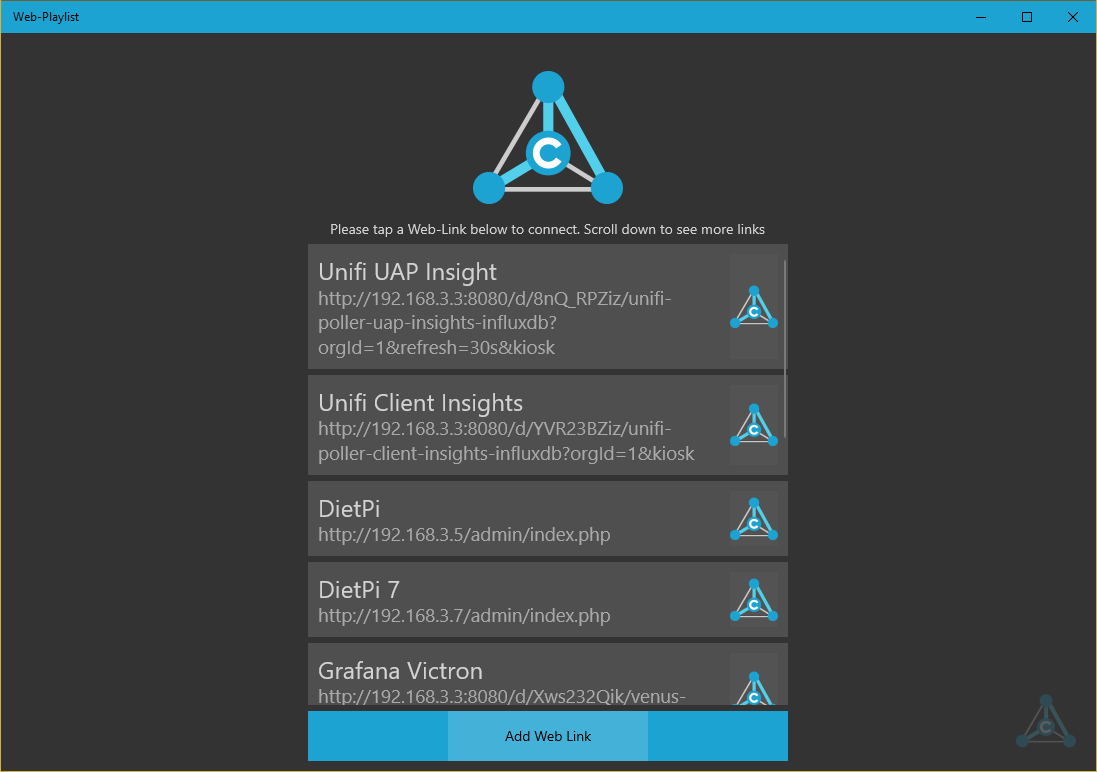
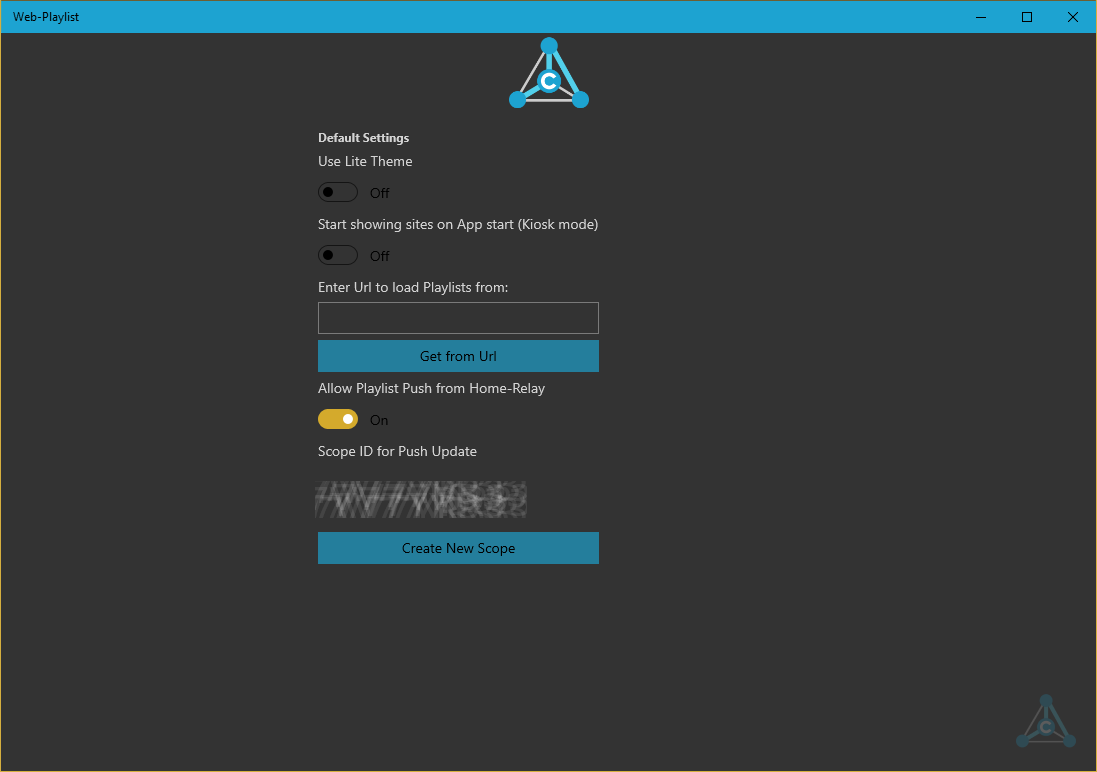
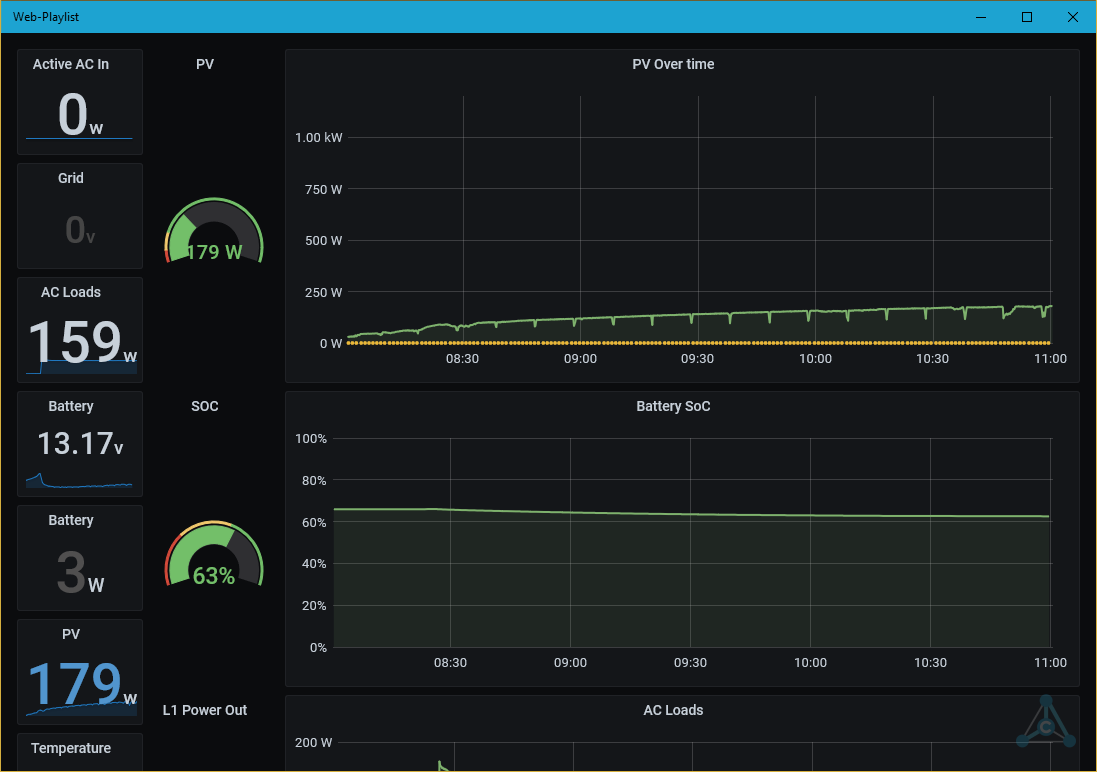
Description
Have a spare PC running Windows 10/11 or an unused XBox One? Use them as a monitor for your favorite websites or monitoring pages.
You can create a list of Websites you want to monitor using the Web-Playlist and the sites will be visible for a set amount of time - then the next page is shown.
Imaging your first bookmark is clicked, the page is shown for a couple seconds, then your next bookmark is clicked and so on. If you ever wished that would be done automatically - the Web-Playlist has you covered.
Professional IT managers can use this to monitor multiple Grafana sites or other statistics - normally requiring many screen or user interaction. With Web-Playlist you can mount a small PC behind a TV, setup your list, run the app in Kiosk Mode and your TV will always rotate through all the set webpages.
To learn more about the Web-Playlist visit https://www.C-Labs.com/Web-Playlist
-
IoT Device Monitoring
-
IT Service Monitoring
-
View a list of Website
-
Push a playlist to the Web-Playlist (using Home-Relay)
-
Pull a playlist from a URL
