
WebToApp
Reviews:
6
Category:
Utilities & tools
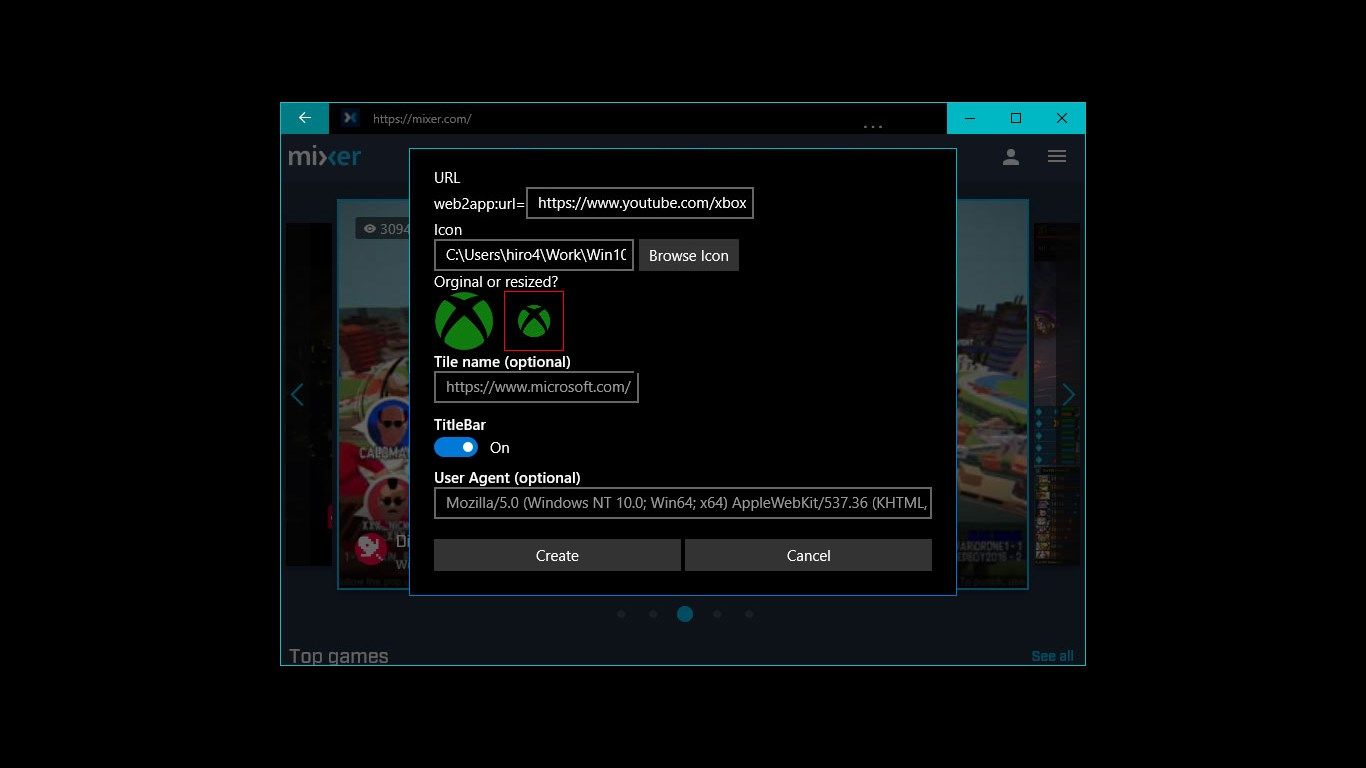
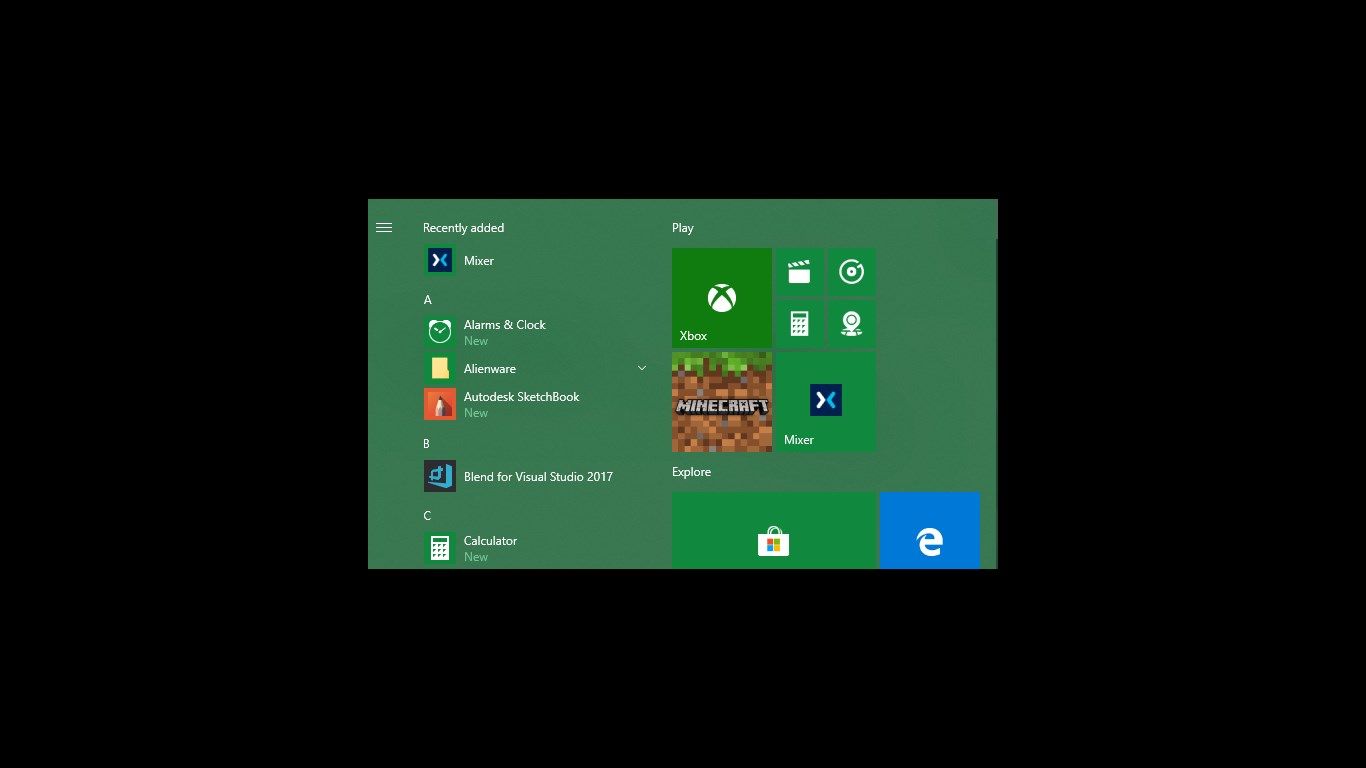

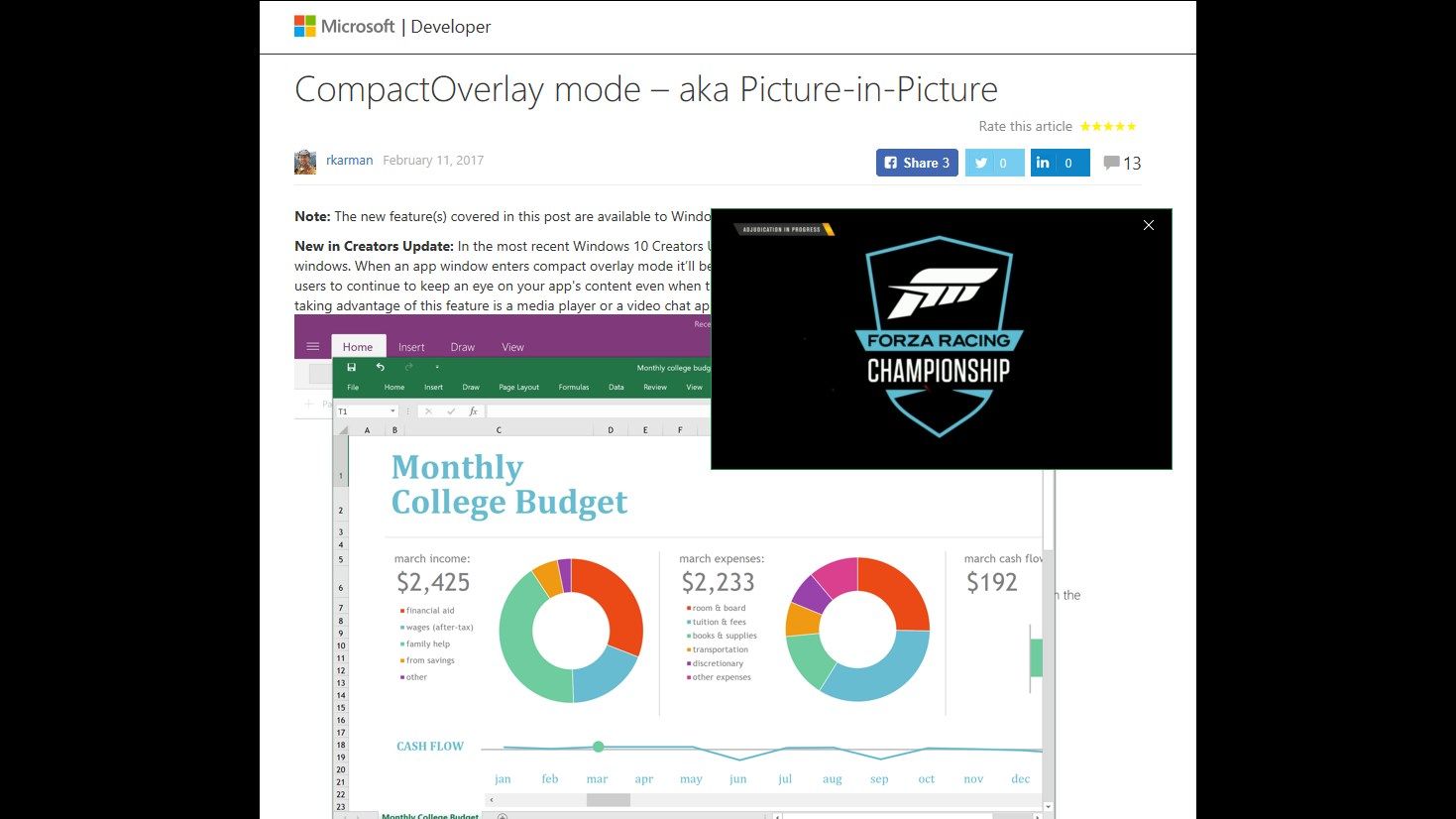
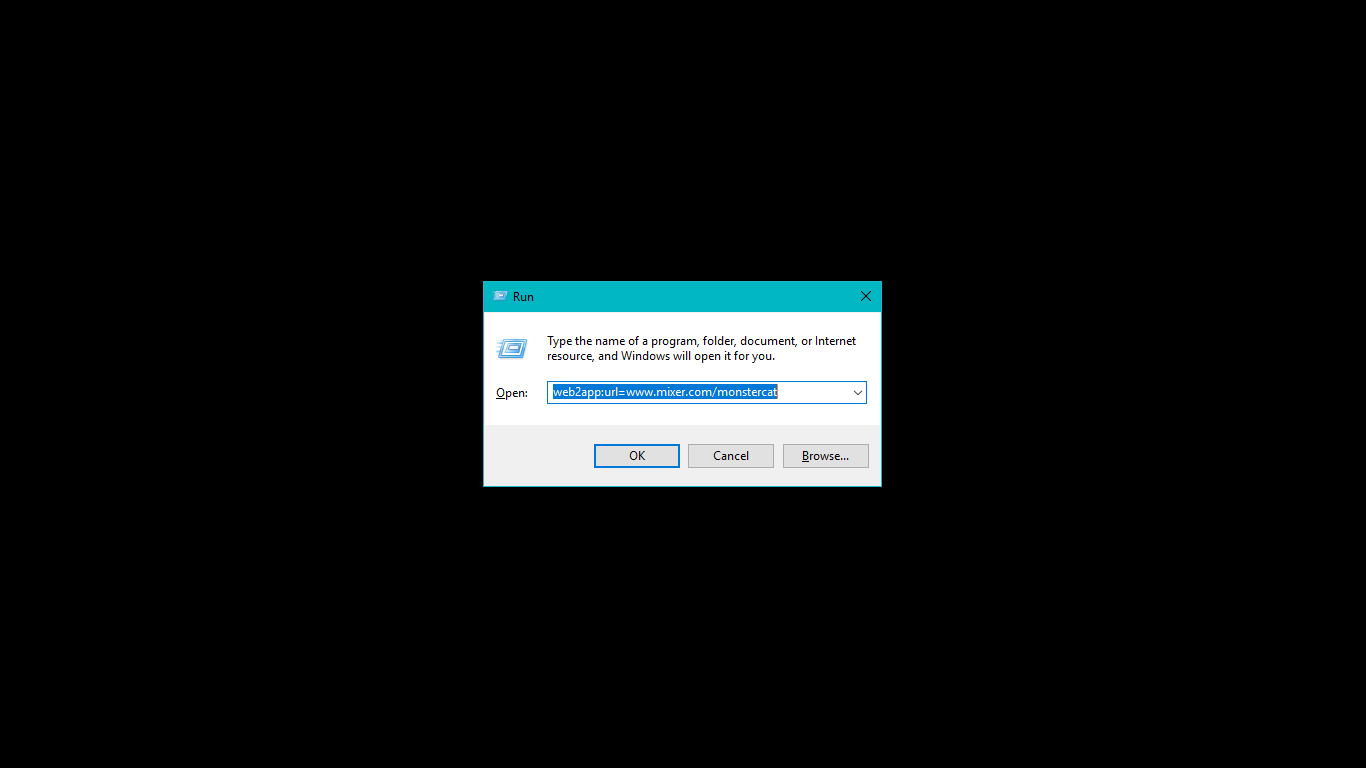
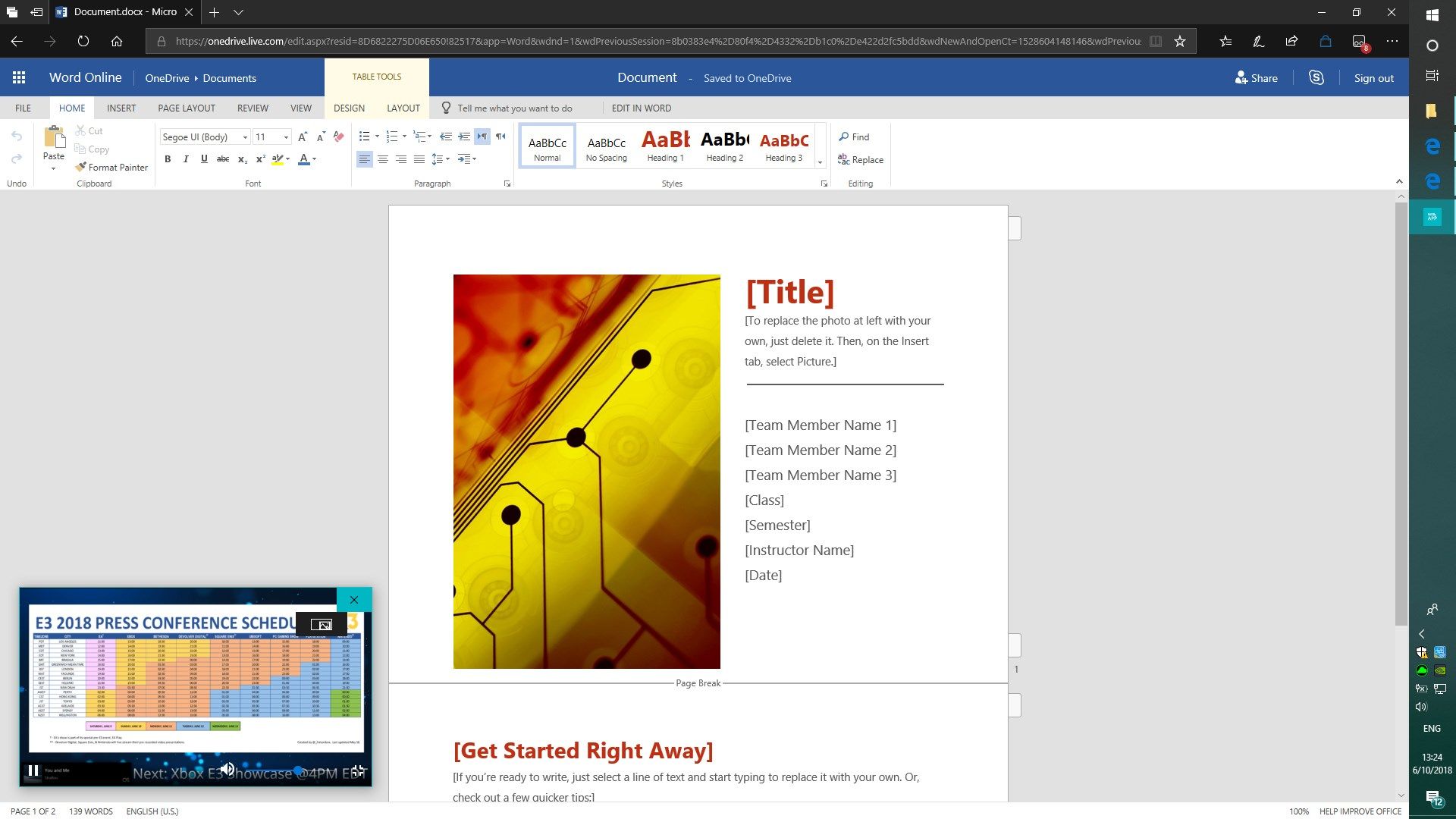
Description
PIP mode for every video, no more address bar, no more tabs, gives any website an app-like makeover.
The initial idea was to enable Compact Overlay (aka Pic-In-Pic) Mode for Mixer for personal use, and then… why not make it more versatile and share it with other Windows users? So here we are.
You can either access this app by typing “w2a:url=www.mixer.com/monstercat” in the Run command (win+r) or you can create a Windows shortcut and pin it to your StartScreen.
ps: I’m doing this as a hobby. Currently, the app is in an alpha state and I don’t have many PC to QA on. Please leave a message using the “Feedback” feature if you encounter any problem :)
-
Compact Overlay (aka Pic-In-Pic) Mode for every video
-
No more address bar, no more tabs, no more title bar (optional), gives any website an app-like makeover.
Product ID:
9P92TFXBVN39
Release date:
2018-05-02
Last update:
2022-03-12
