
WhatsCrop DP Creator
Free
Reviews:
78
Category:
Photo & video

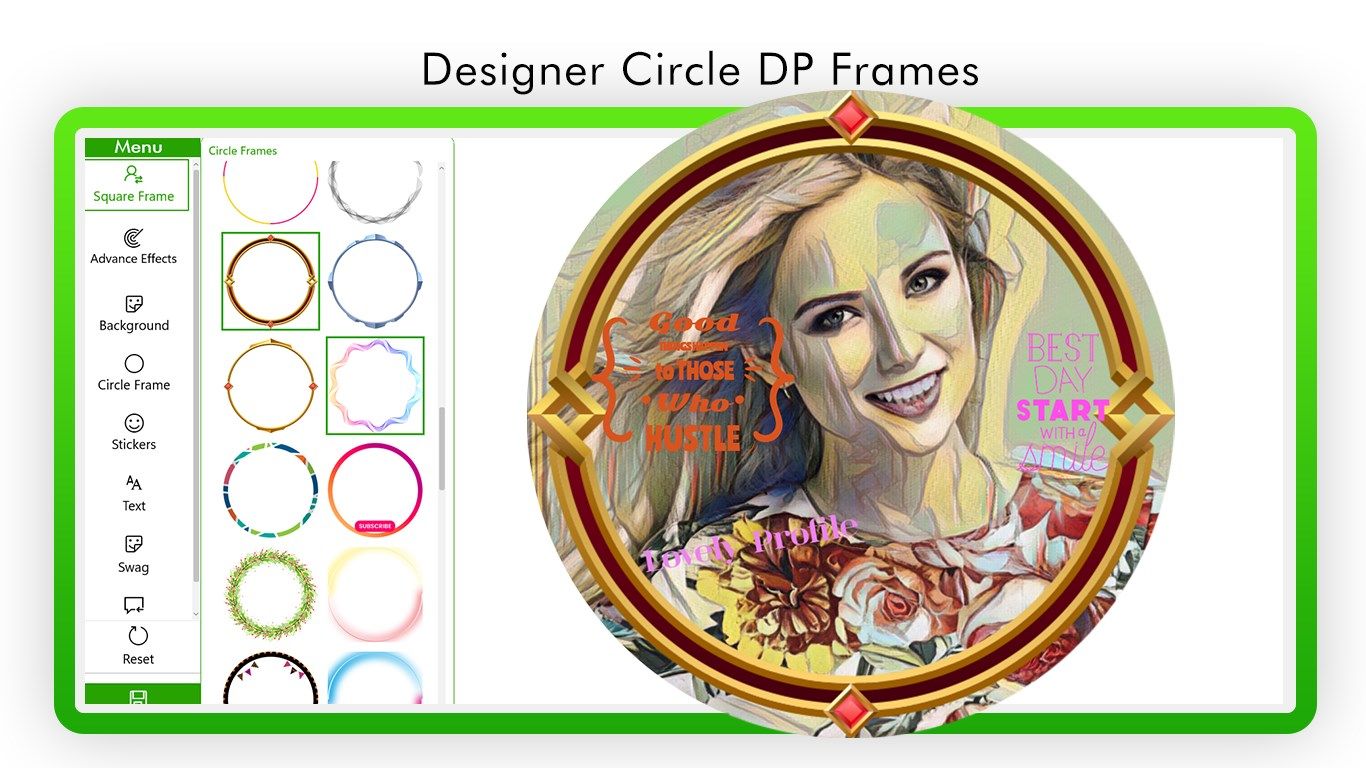

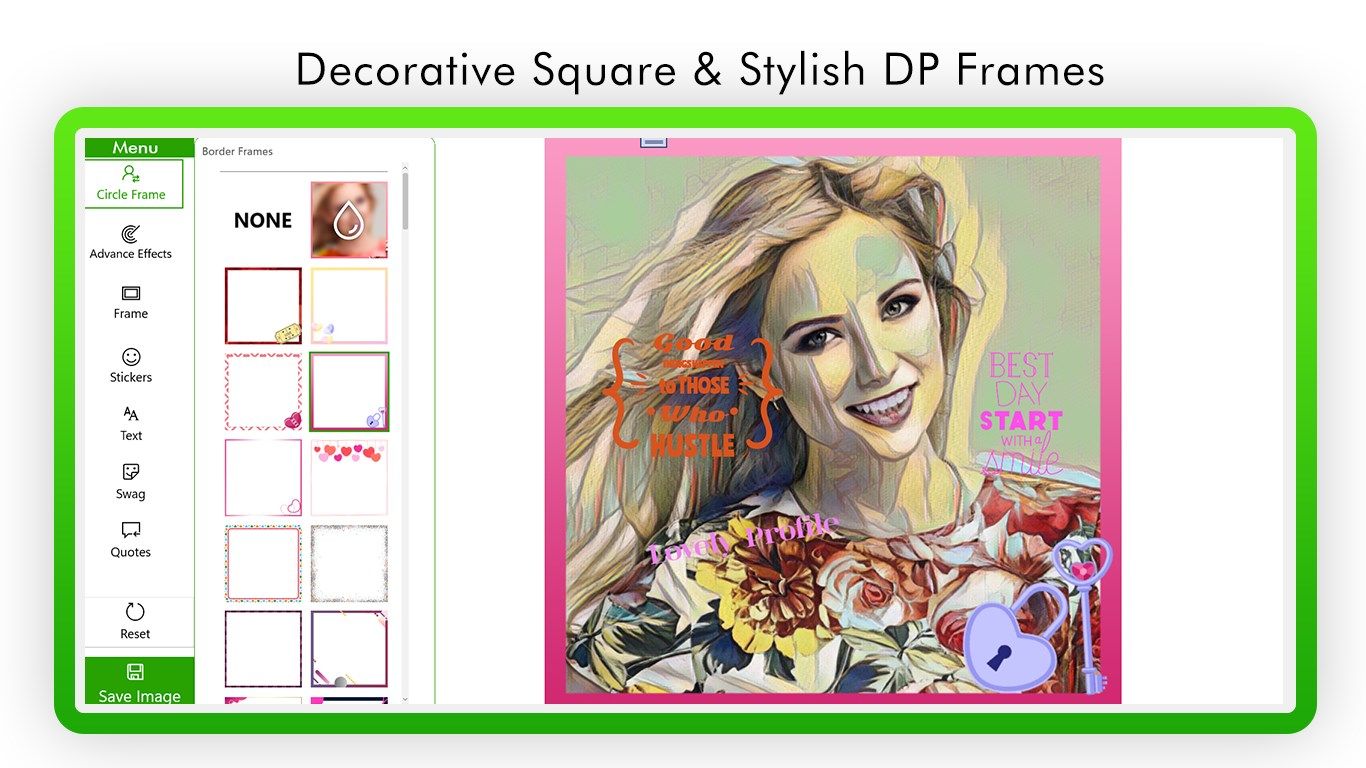
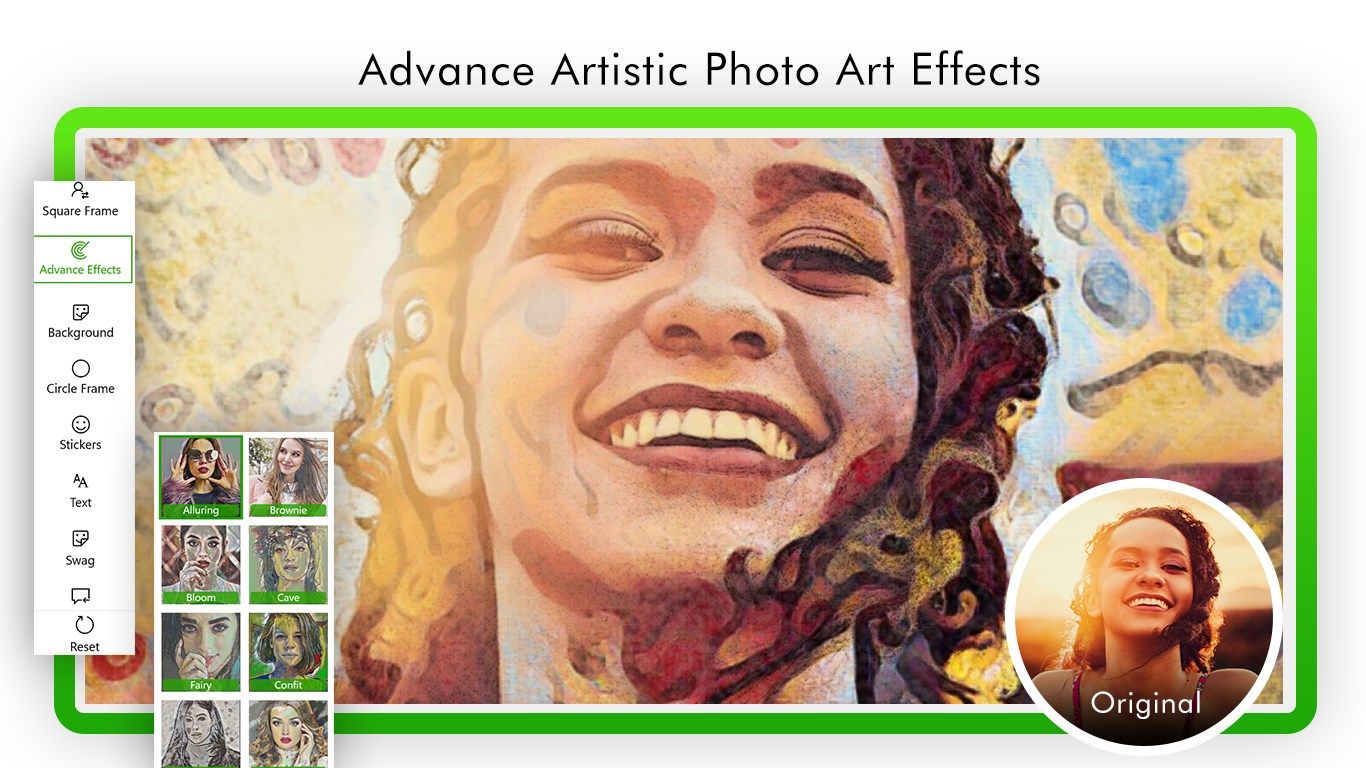


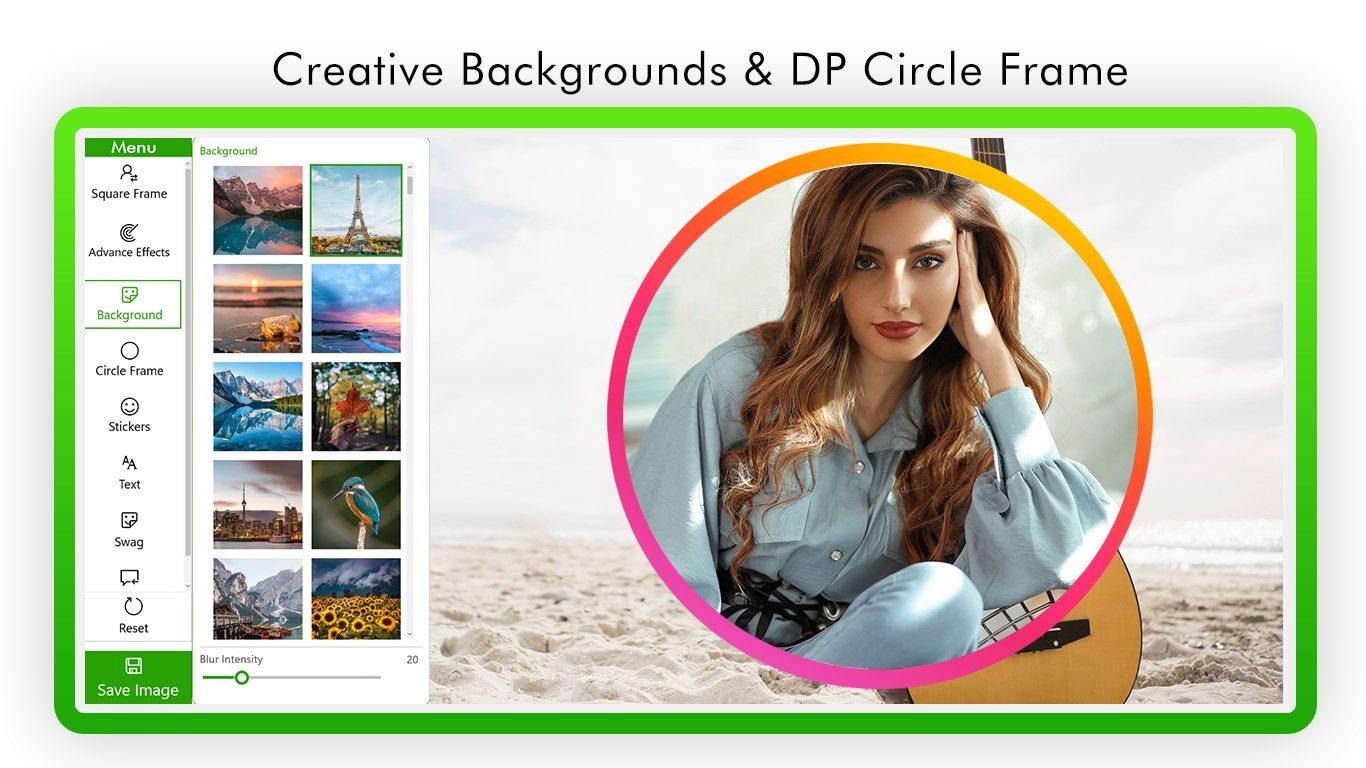

Description
WhatsCrop DP creator is amazing app to make your photo FullSize with stunning stickers, cropping section, framing, overlay light mixing, background wall-paper and filters quickly for your WhatsApp, Facebook, Instagram, Twitter and any social media Profile Pics.
Tutorial: https://myexpressapps.com/whatscrop-dp-creator-tutorial/
Features included :
- Setting : In this section you can manage your profile pics as right & left rotation, move out vertically and horizontally, inside and fill your full area. New tool to make your pic creative with Brightness, Warmth, Contrast, Saturation, Tint, Sharpen and Blur.
- Crop : In this Section you can crop your foreground Display Profile picture.
- Filters : In this Section you can apply 25 + filters for creative picture .
- Frames : In this frame section we have a lot of frames which are designed only for Profile pics (DP) and make your pics beautiful.
- Overlay : The overlay section will make your profile pic coloring light effect which make more attractive .
- Background : In this Section make clone of your profile picture with blur picture displayed in background of your real picture and you can re-set the blur intensity in Setting -> Blur. You can change your background wall-paper from background button list.
- Text : You can write text on your profile pic with different colors and font style.
- Stickers : You will find maximum category of stickers needed for making creative photo in categories like :
Emoji, Crown, Sun Glasses, Hair, Masks, Monkey, Panda, Eyes, Mustache, Tattoo, Snap Ear, Snap Eye, Snap Mouth and Mix sticker which are different from these stickers . - Share : Easily share your pictures on any social networking platforms like Facebook, Instagram and more.
★★★★CONTACT US★★★★
Web: https://myexpressapps.com
Tutorial: https://myexpressapps.com/whatscrop-dp-creator-tutorial/
Facebook: @myexpressapps
Instagram: @myexpressapps
Twitter: @myexpressapps
Support: [email protected]
Product ID:
9P3DQVFPTQPX
Release date:
2017-04-21
Last update:
2023-11-10
