

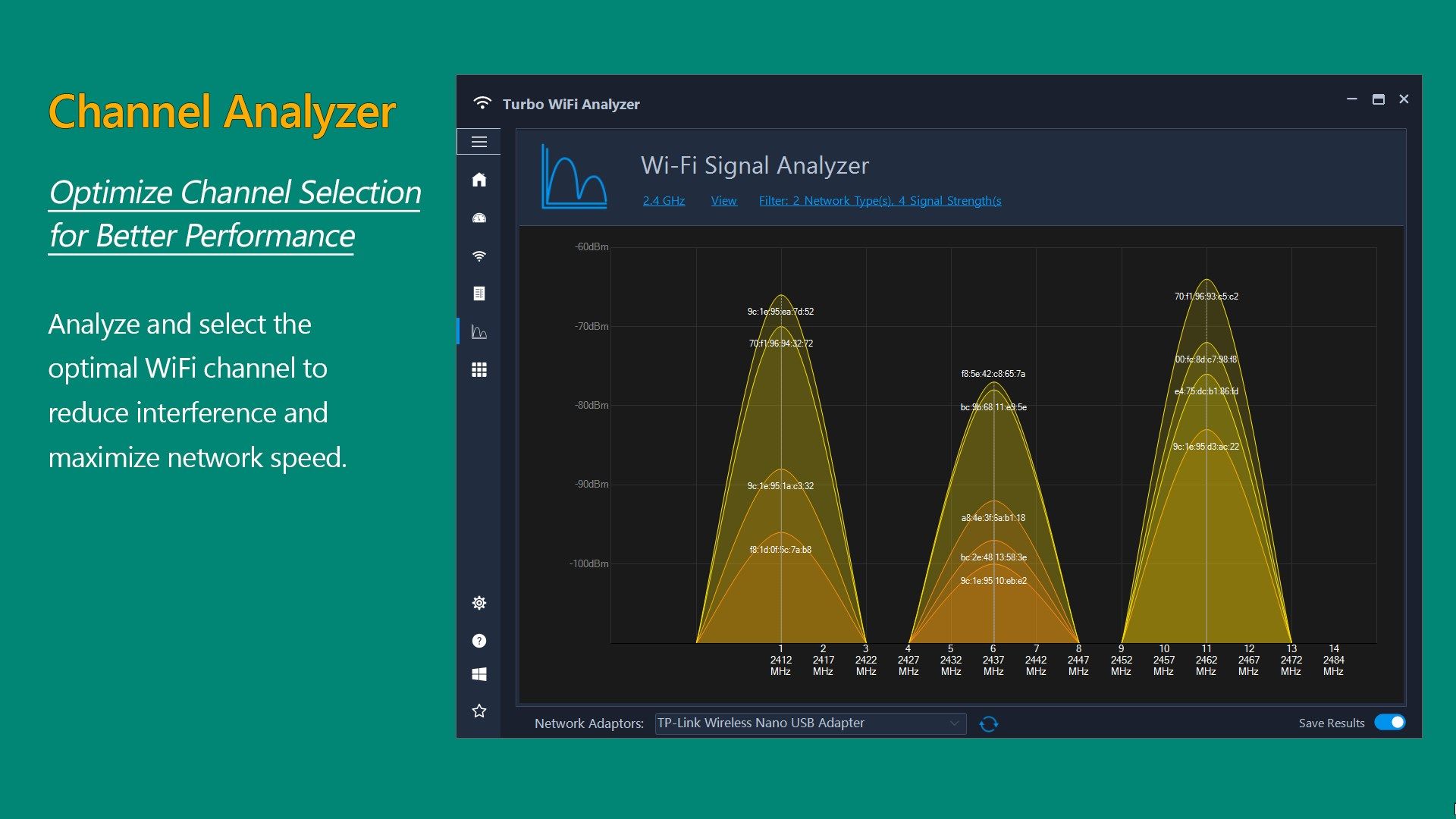
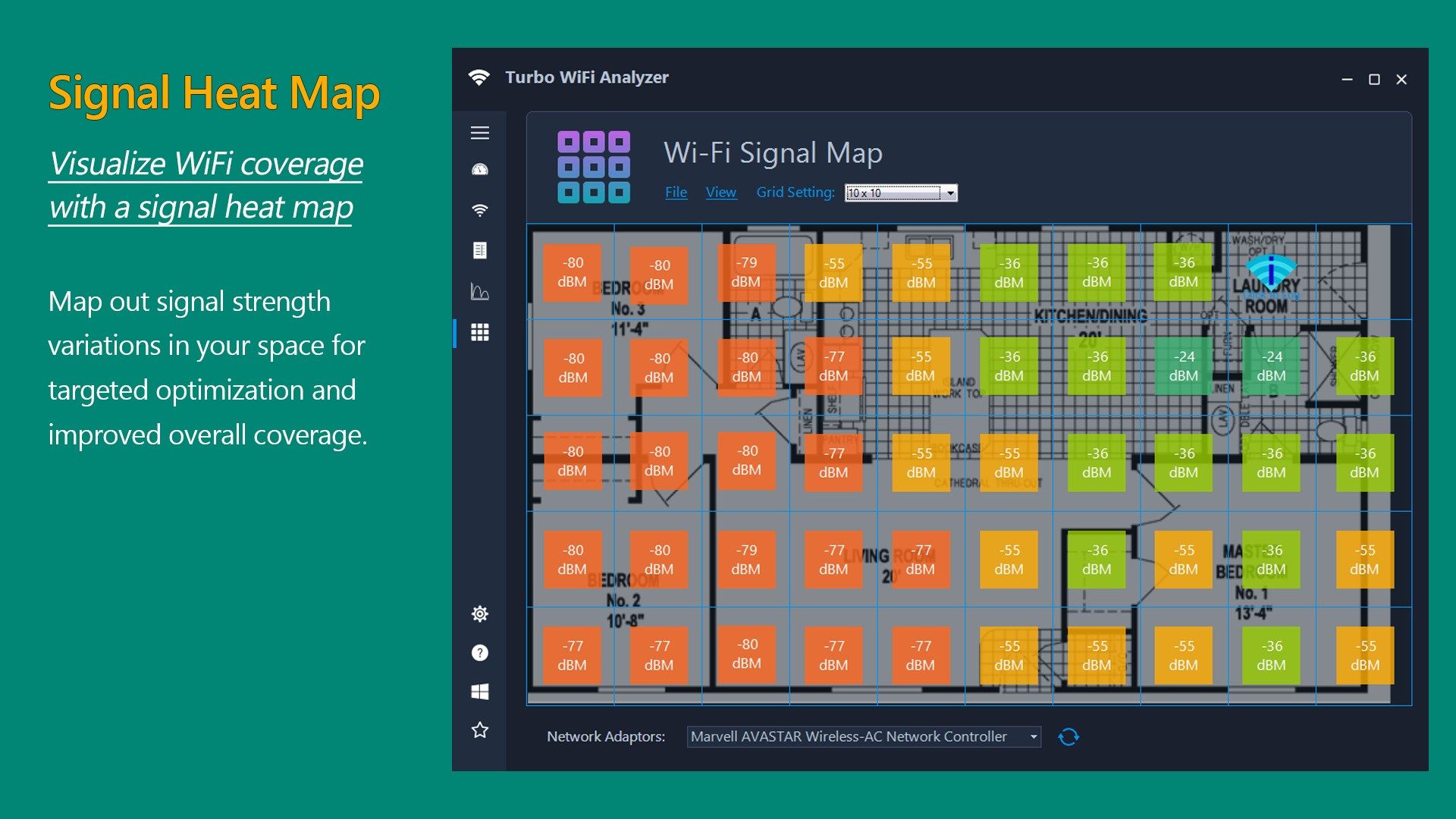
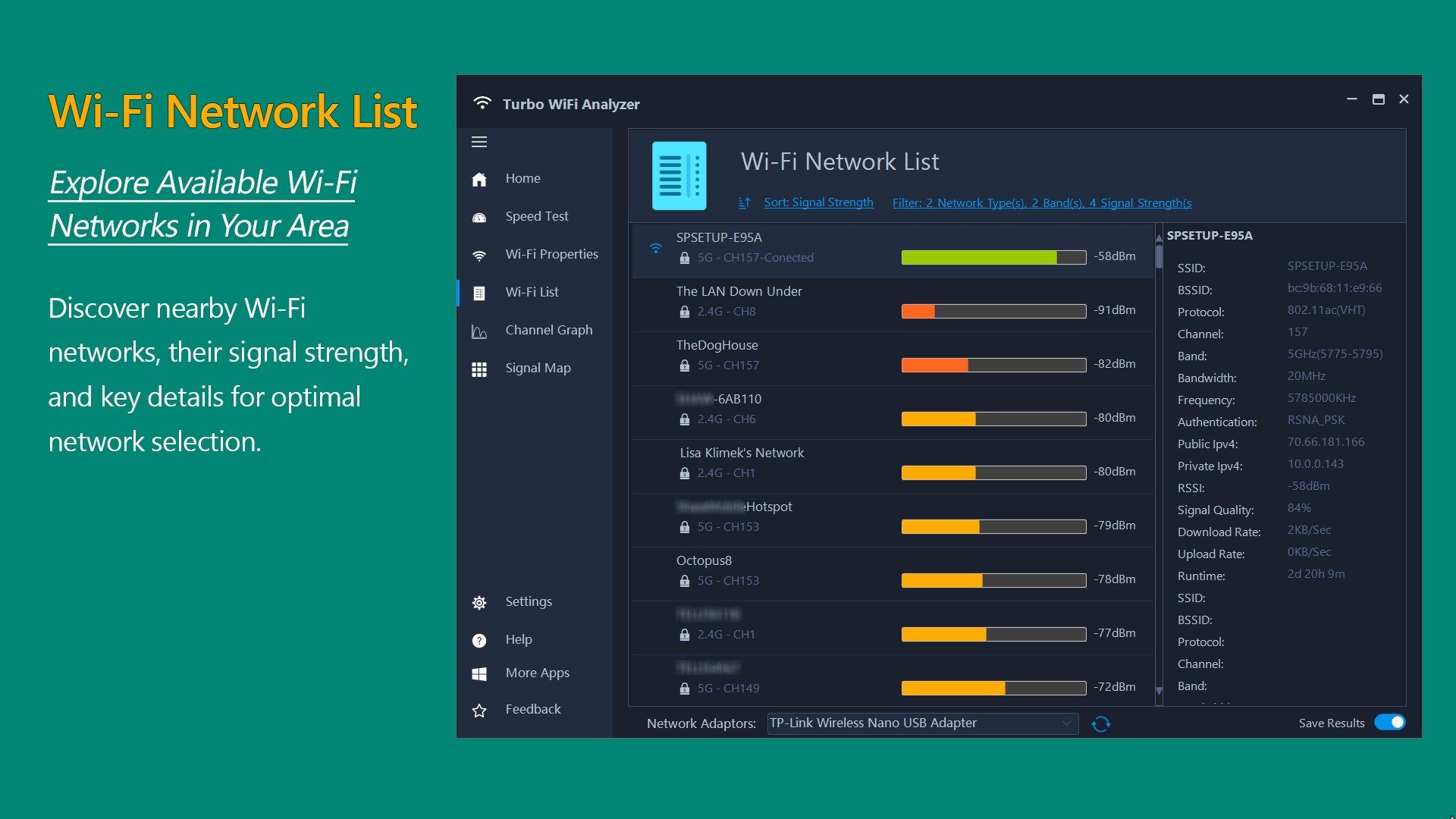
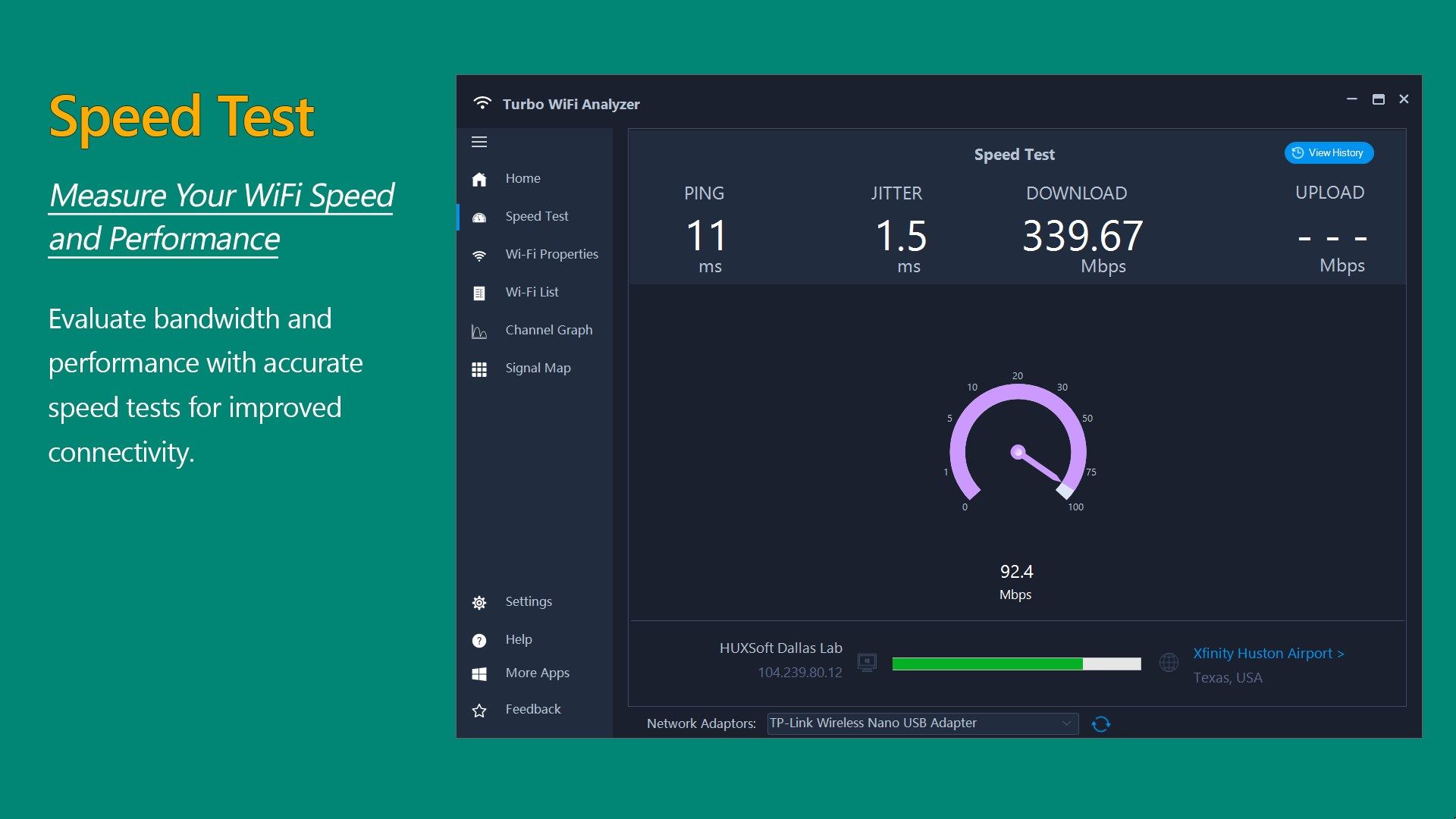
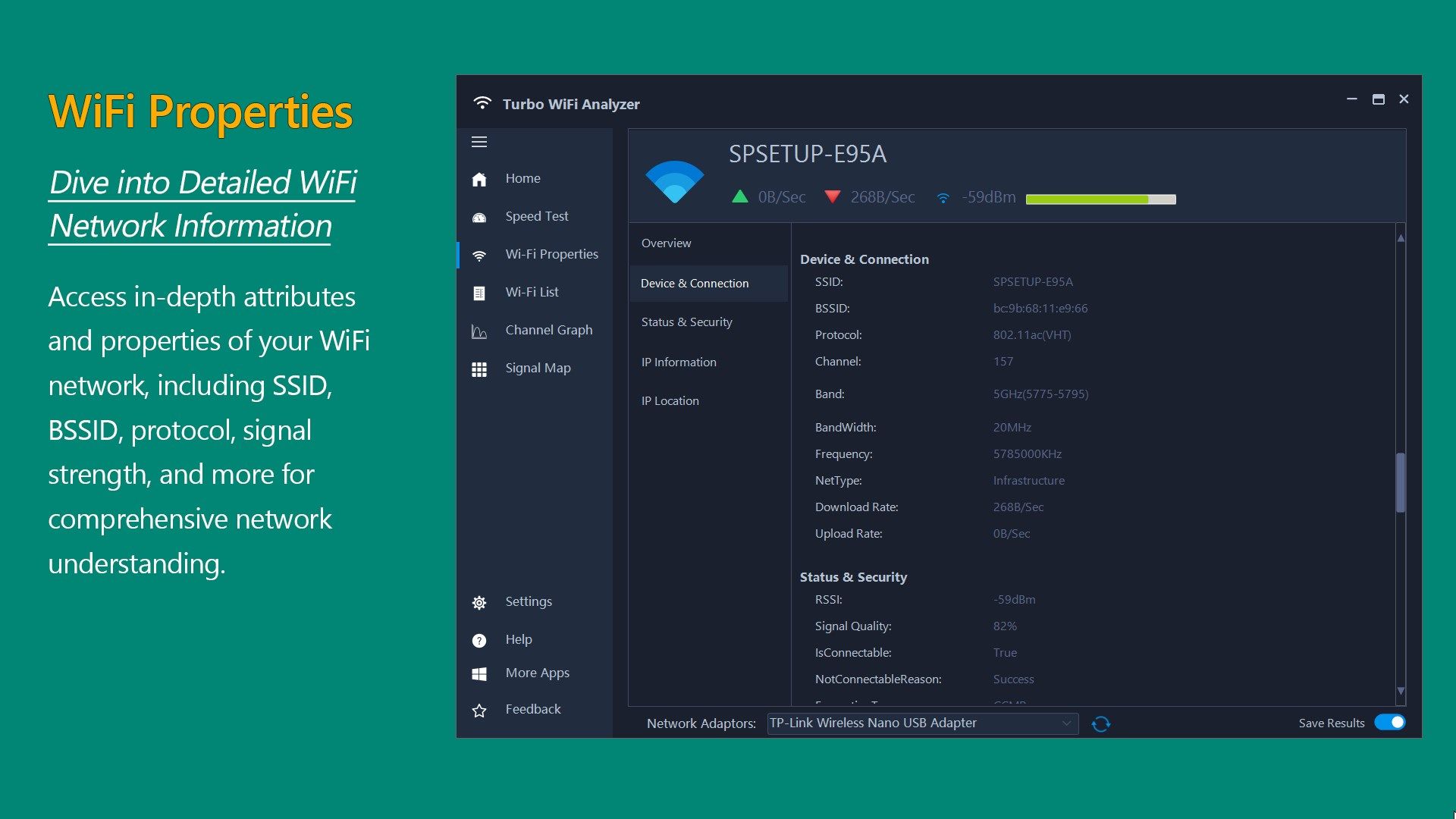
Description
Turbo WiFi Analyzer is a powerful and intuitive app designed to enhance your WiFi experience by providing comprehensive insights and tools to optimize your wireless network. With its user-friendly interface and advanced features, Turbo WiFi Analyzer allows you to analyze, monitor, and improve your WiFi performance with ease.
Key Features:
• Speed Test: Evaluate the bandwidth and performance of your WiFi connection with a built-in speed test. Measure ping, jitter, download, and upload speeds to ensure optimal performance.
• WiFi Properties: Gain in-depth knowledge about your WiFi network with detailed attributes and properties of your current WiFi adapter. Explore information such as SSID, BSSID, protocol, channel, bandwidth, signal quality, and more.
• WiFi Network List: View and analyze a list of available WiFi networks in your vicinity. Identify signal strength, band frequency, channel information, and other essential details to make informed decisions about network selection.
• Channel Graph: Visualize channel congestion and optimize your WiFi signal strength. The channel graph feature provides insights into the best channels to use for improved performance and reduced interference.
• Signal Map: Utilize a signal heat map to analyze and optimize your WiFi coverage. By walking around your space and recording signal strength at different locations, you can identify areas with weak signal strength and take appropriate actions for better coverage.
• User-Friendly Interface: Enjoy a seamless user experience with Turbo WiFi Analyzer’s intuitive interface. Access all the features and tools effortlessly, allowing you to optimize your WiFi network without any hassle.
Turbo WiFi Analyzer is your go-to app for managing and improving your WiFi network. Whether you are a casual user or a tech enthusiast, this app empowers you to understand, analyze, and optimize your WiFi performance for a seamless and reliable connection.
Note: Turbo WiFi Analyzer requires a compatible device with WiFi capabilities and access to location services for accurate signal analysis and mapping.
-
Speed Test: Measure your Wi-Fi bandwidth and performance with ping, jitter, download, and upload tests.
-
Wi-Fi Properties: Access detailed information about your Wi-Fi adapter, network protocol, signal strength, and more.
-
Wi-Fi Network List: View available Wi-Fi networks, their signal strength, frequency, and other essential details.
-
Channel Graph: Visualize and analyze Wi-Fi channel congestion to optimize signal strength and reduce interference.
-
Signal Map: Create a heat map to identify areas with weak Wi-Fi coverage and take steps to improve signal strength.
-
Wi-Fi Security: Follow best practices to secure your Wi-Fi network, including setting strong passwords and enabling encryption.
-
Device & Connection: Gain insights into your device's connection attributes, such as SSID, BSSID, and network speed.
-
Status & Security: Monitor the status of your Wi-Fi connection, signal quality, encryption type, and authentication.
-
IP Information: Access details about your network's IP configuration, including IPv4 and IPv6 addresses, DNS, and gateway.
