
WiFi Analyzer
Free
Reviews:
2847
Category:
Utilities & tools
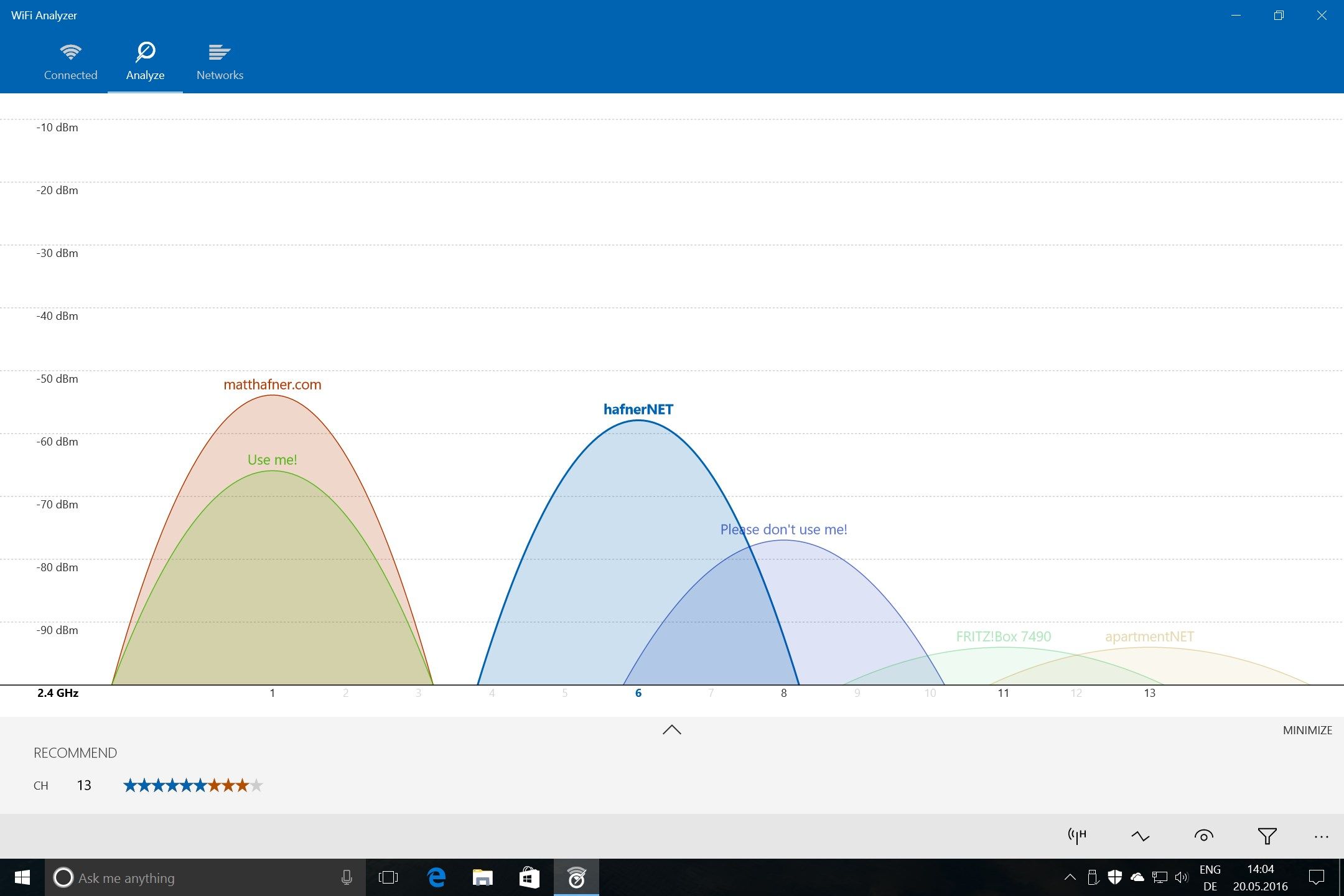
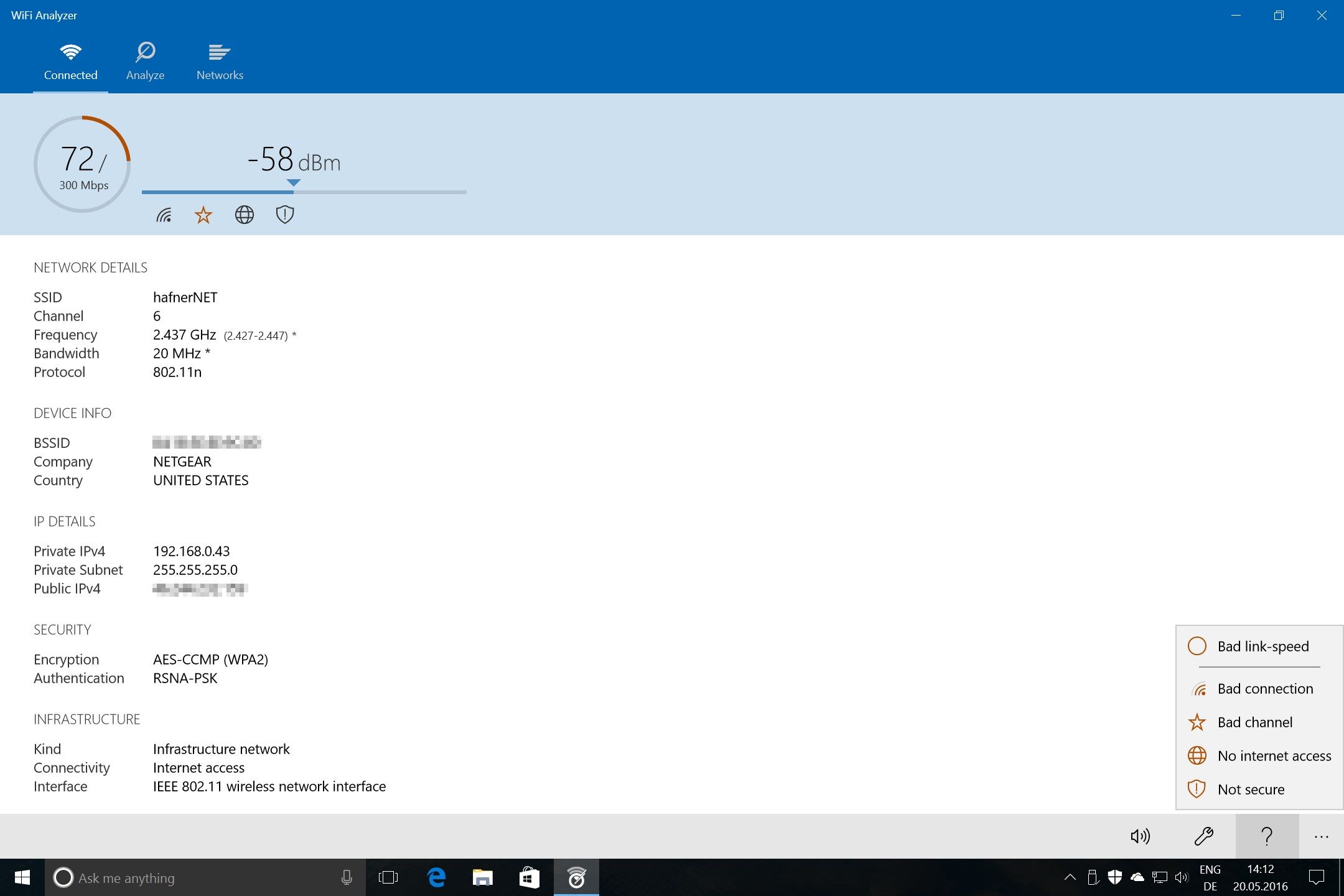
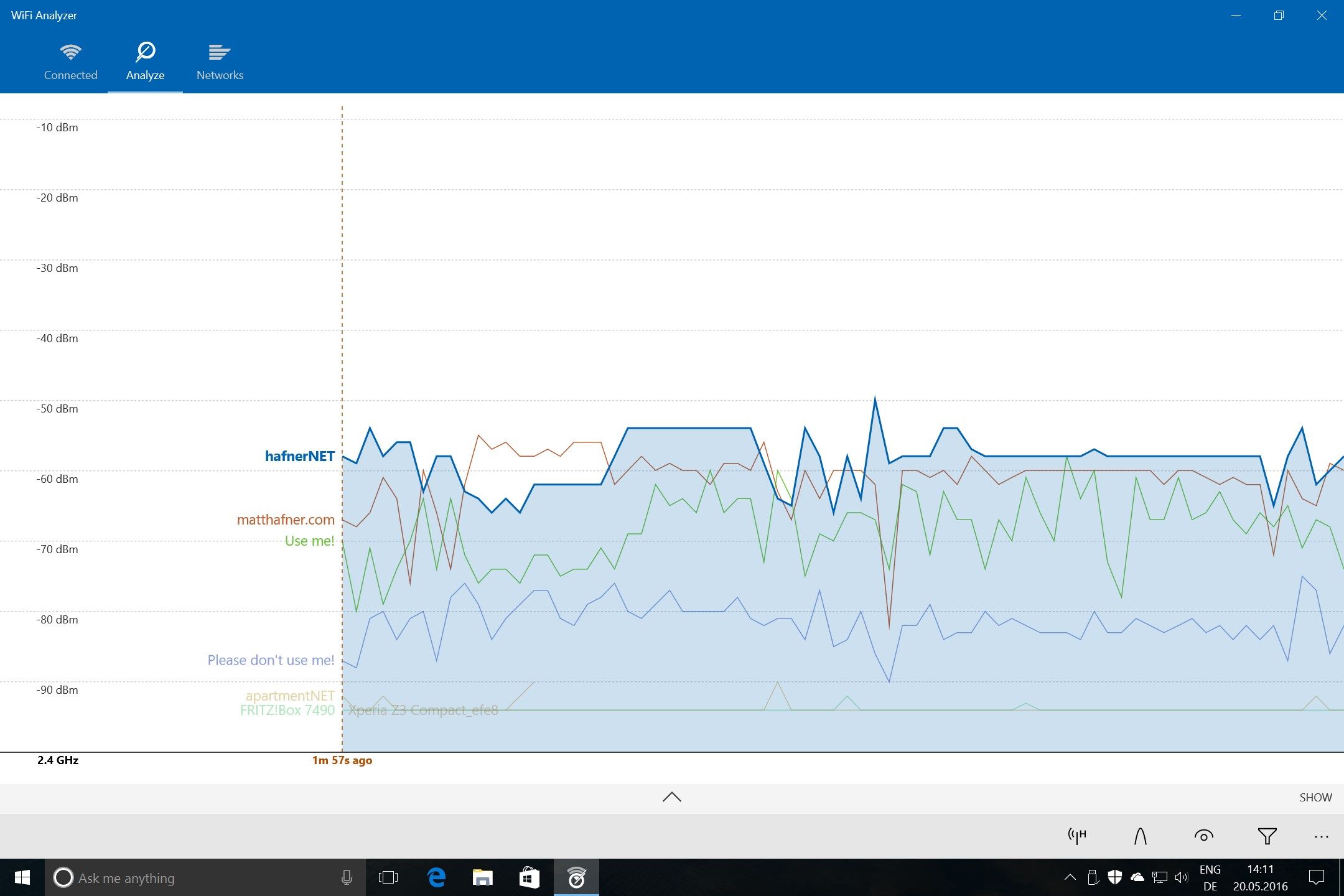
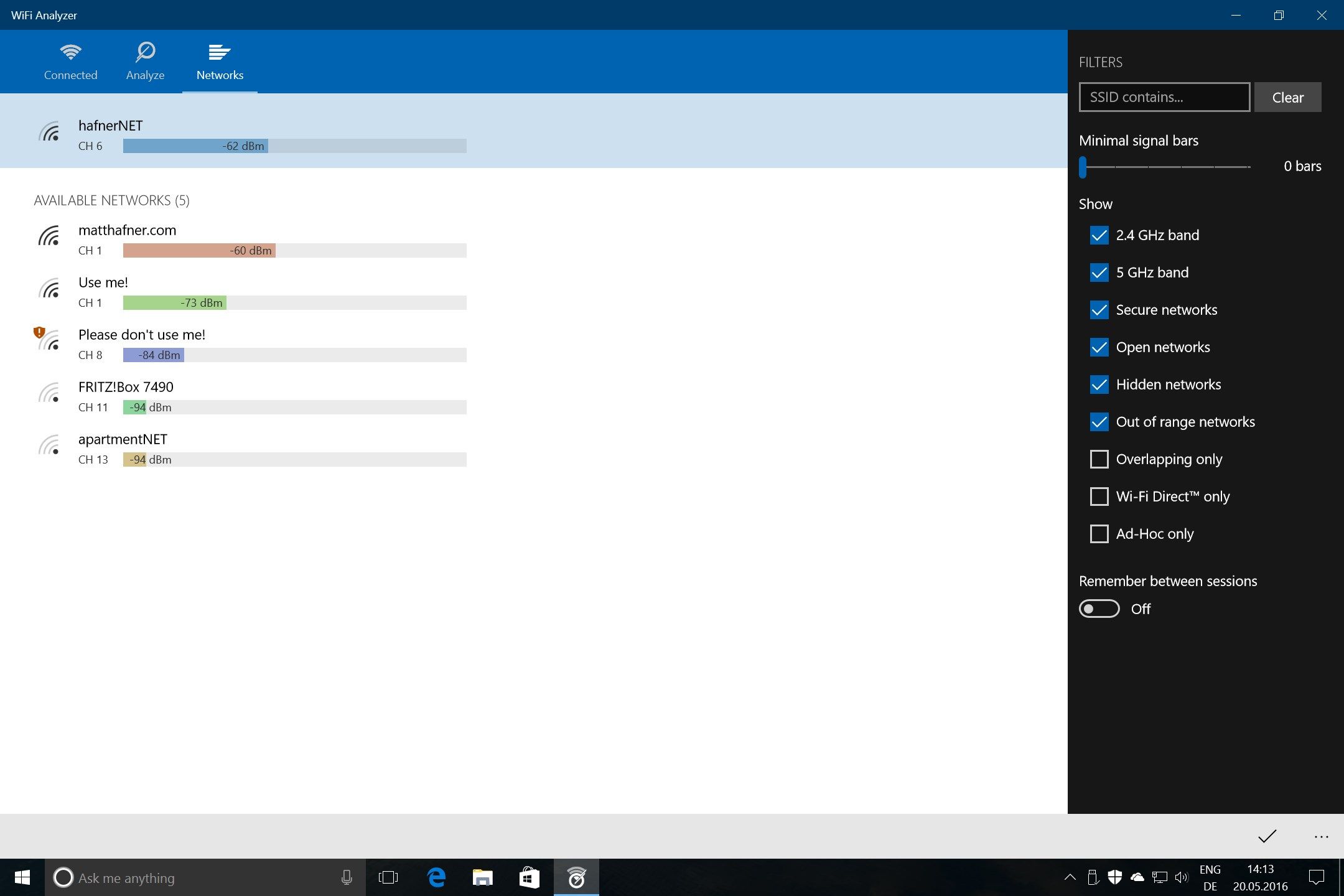
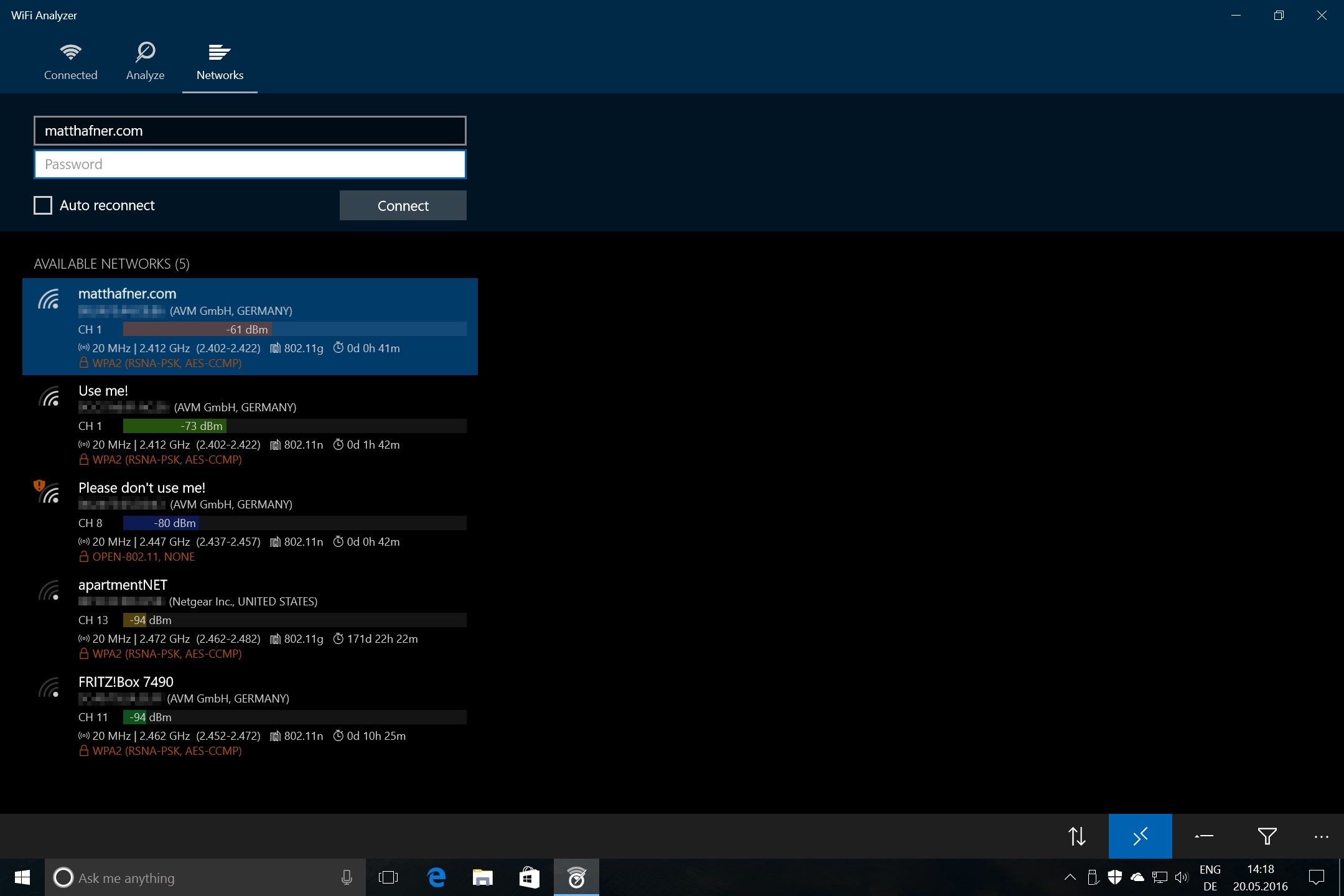
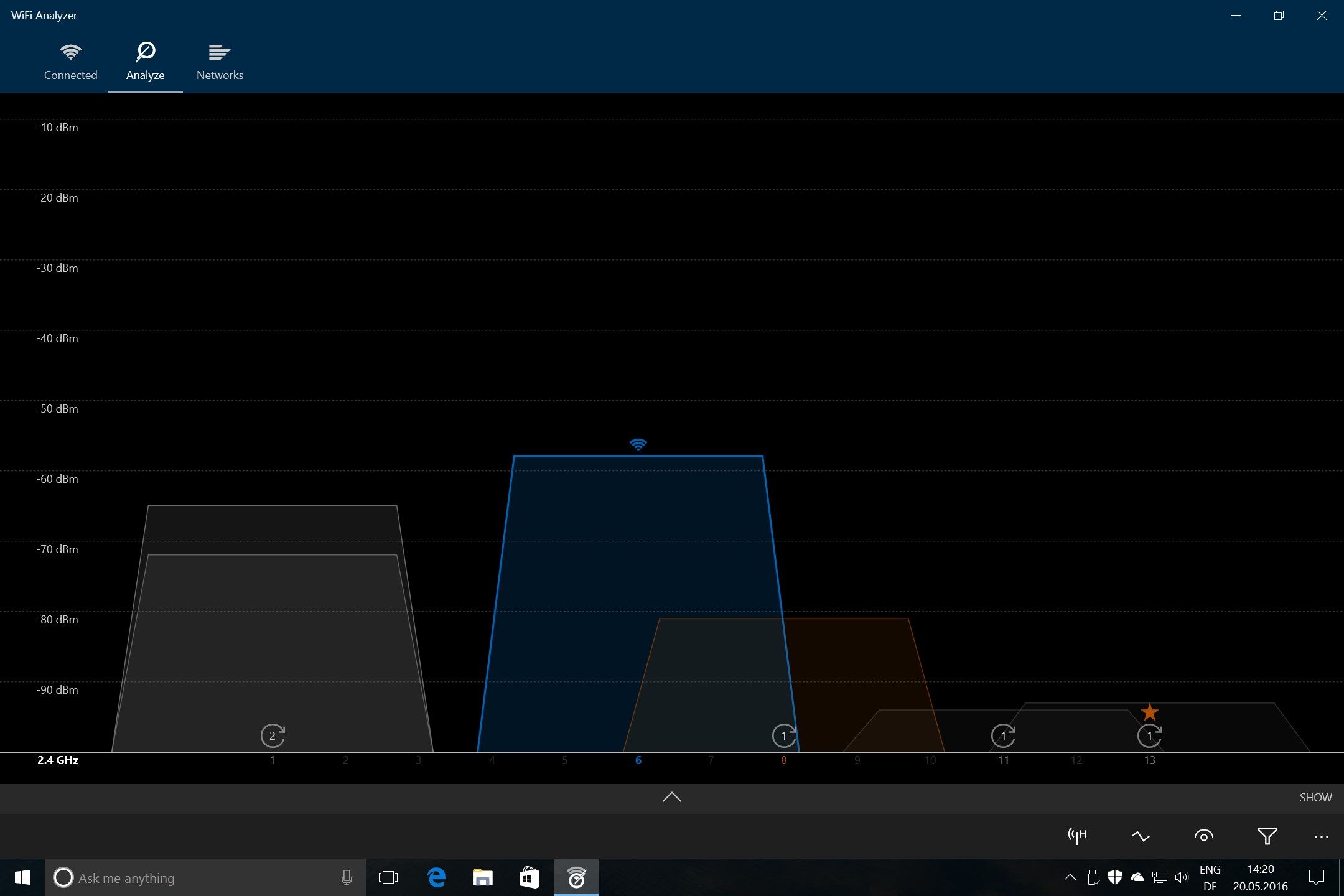
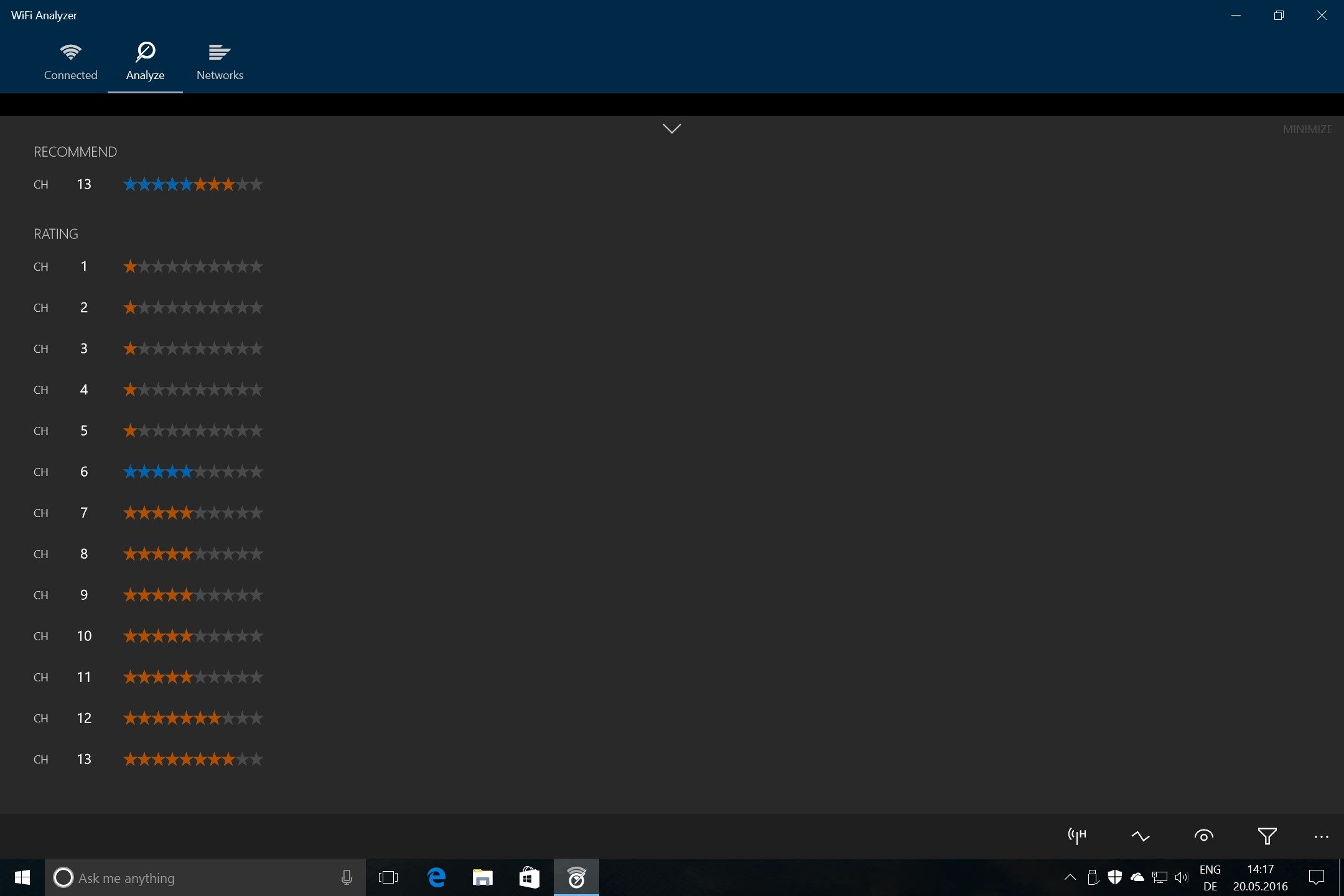
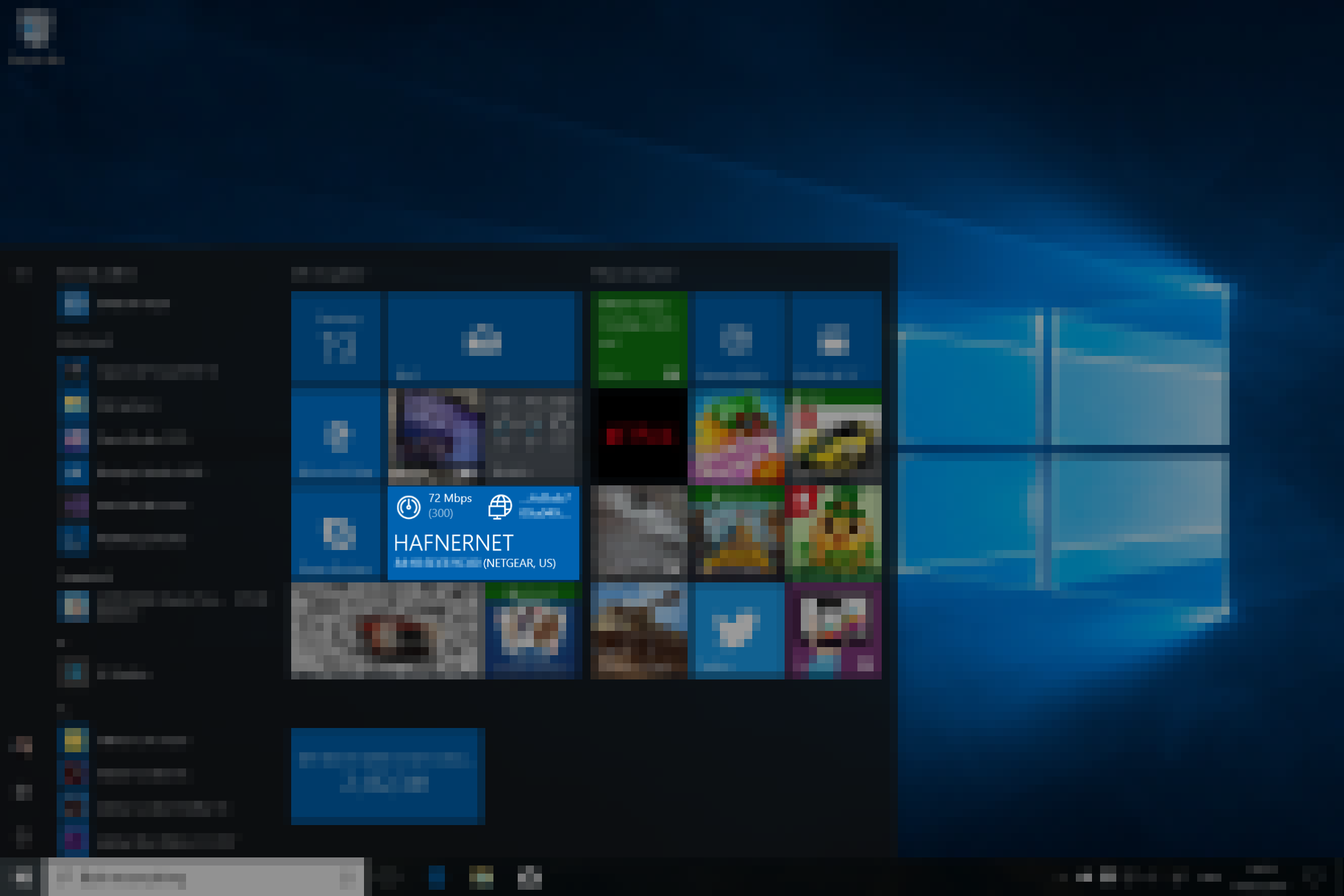
Description
WiFi Analyzer can help you to identify Wi-Fi problems, find the best channel or the best place for your router/access-point by turning your PC/laptop, tablet or mobile device into an analyzer for your wireless network.
The basic version is completely ad-free and additional features can be bought via an in-app purchase.
PRO-Features
• Live-Tile support
• Beeper for signal strength
• Connect to networks
• Use filters
• Prevent screen timeout
• Lock screen rotation
• Change signal strength borders
-
See all the networks around you which could interfere with your connection.
-
Find out detailed information of a router/access-point (e.g. manufacturer, security, type).
-
Find the best channel via star rating (incl. a recommendation).
-
Find the ideal place for your router/access-point through signalstrength (dBm).
-
Check your Wi-Fi's link-speed & health with a glance at the dashboard.
-
Refine found network results by filters. [PRO]
-
Connect easily to a new network without leaving the app. [PRO]
-
Use a beeper to hear the signal strength. [PRO]
-
Live-Tile support [PRO]
-
Each network has always the same color, so you know how it looks.
-
Support of dark & light theme and accent colors.
Product ID:
9NBLGGH33N0N
Release date:
2015-07-30
Last update:
2023-10-12
