
Windows Clock
Free
Reviews:
13927
Category:
Utilities & tools
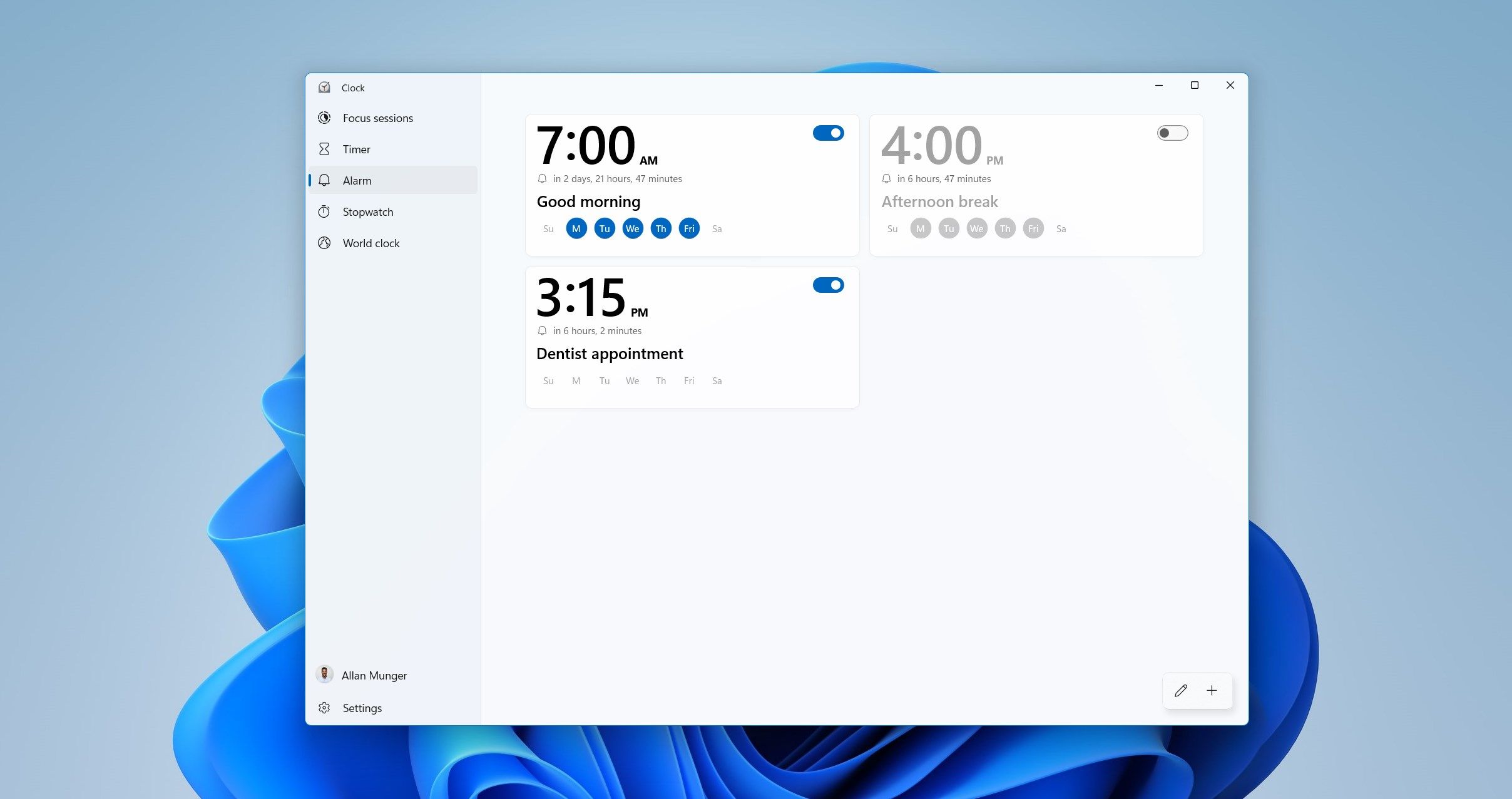
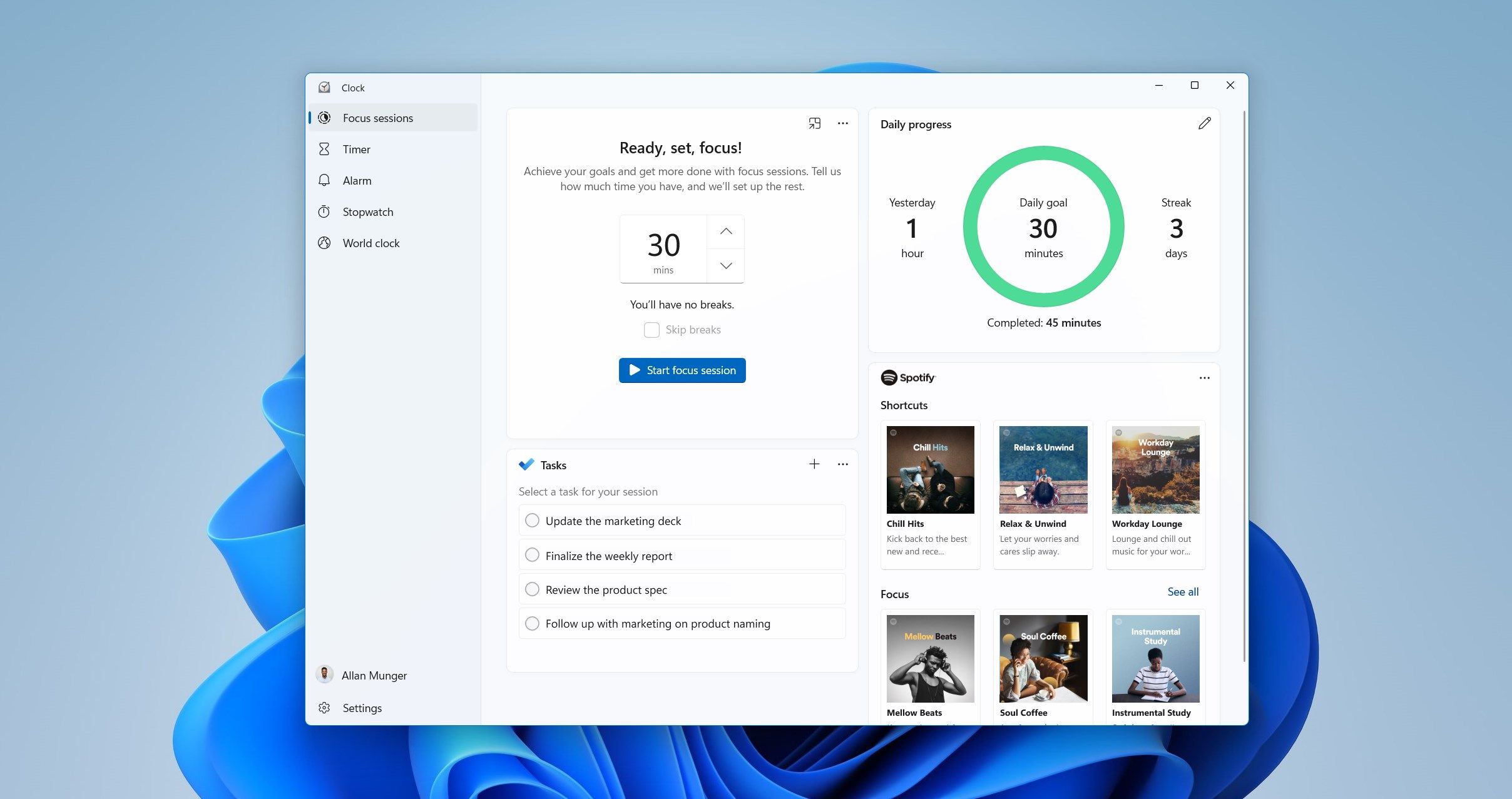
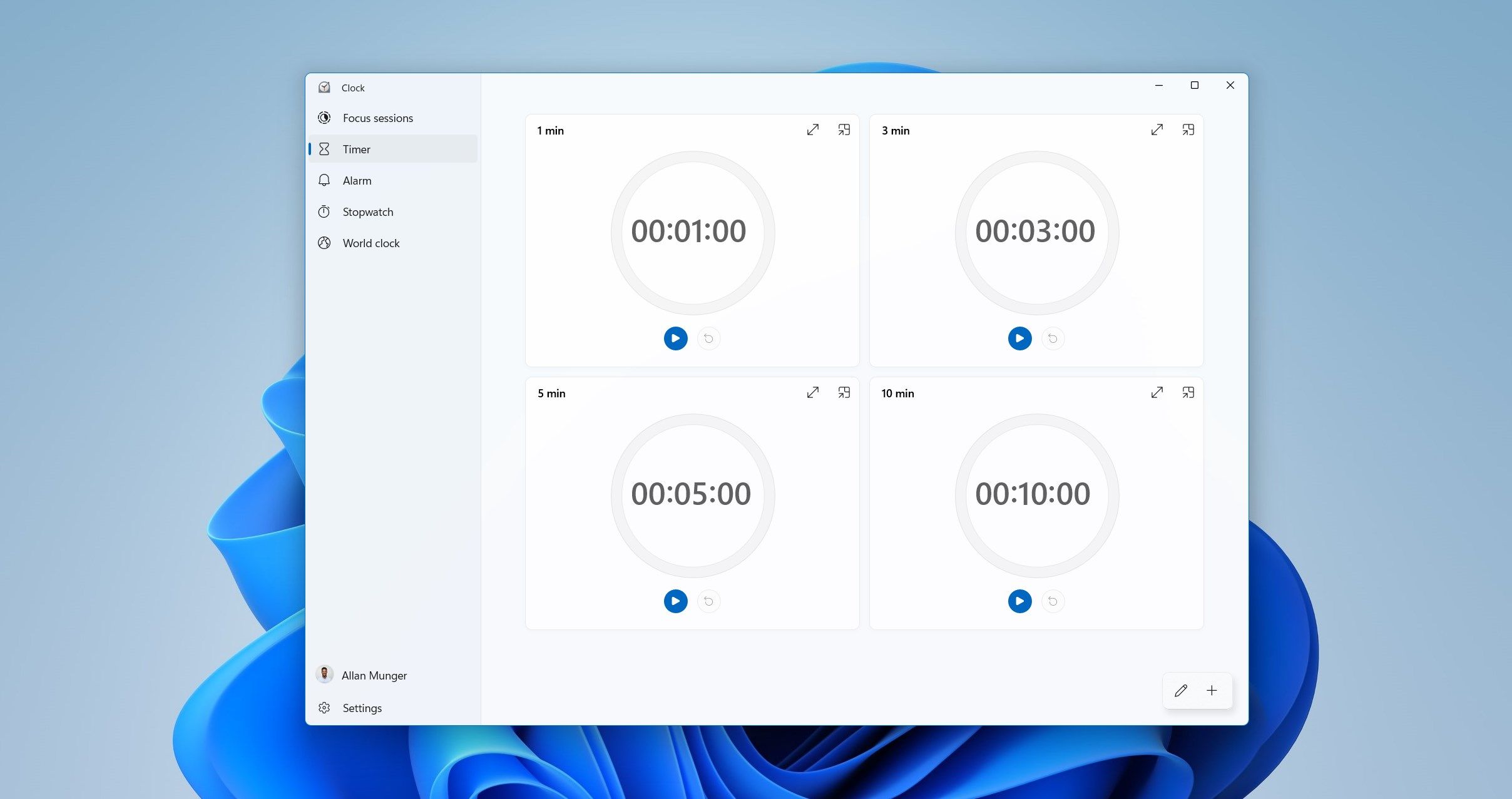
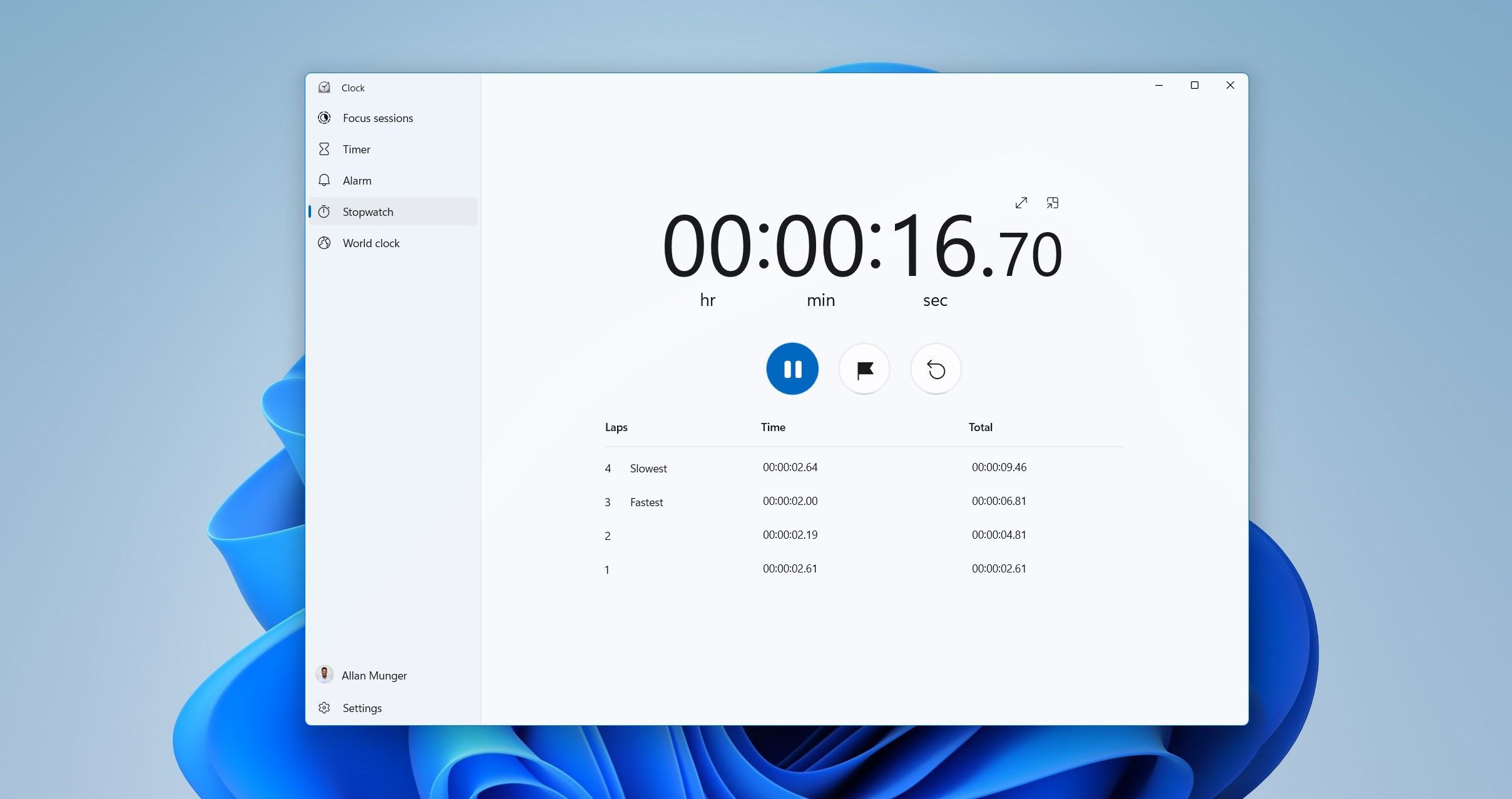
Description
The Clock app is your hub for time management and focus on Windows. Build healthy digital habits and get more done with Focus Sessions. The Clock app also makes it easy to quickly check times around the world and brings set alarms, timers, and reminders on your PC.
-
Stay productive and healthy throughout the day with Focus Sessions. Tell us how much time you have, and we’ll set up the rest
-
Stay on task with Microsoft To Do. Select a task for your focus session and check it off when it’s done. Work smoothly with school, work and personal accounts
-
Focus Sessions supports connecting your Spotify account to listen to ambient audio to help you focus
-
Build healthy habits by setting a daily focus goal and challenging yourself to not break your streak!
-
Multiple timers that can run simultaneously
-
Set one-time or recurring alarms with different alarm sounds
-
Track time and laps with stopwatch
-
Keep track of current, past, and future times around the world, comparing times in multiple locations
Product ID:
9WZDNCRFJ3PR
Release date:
2013-12-09
Last update:
2023-12-01
