
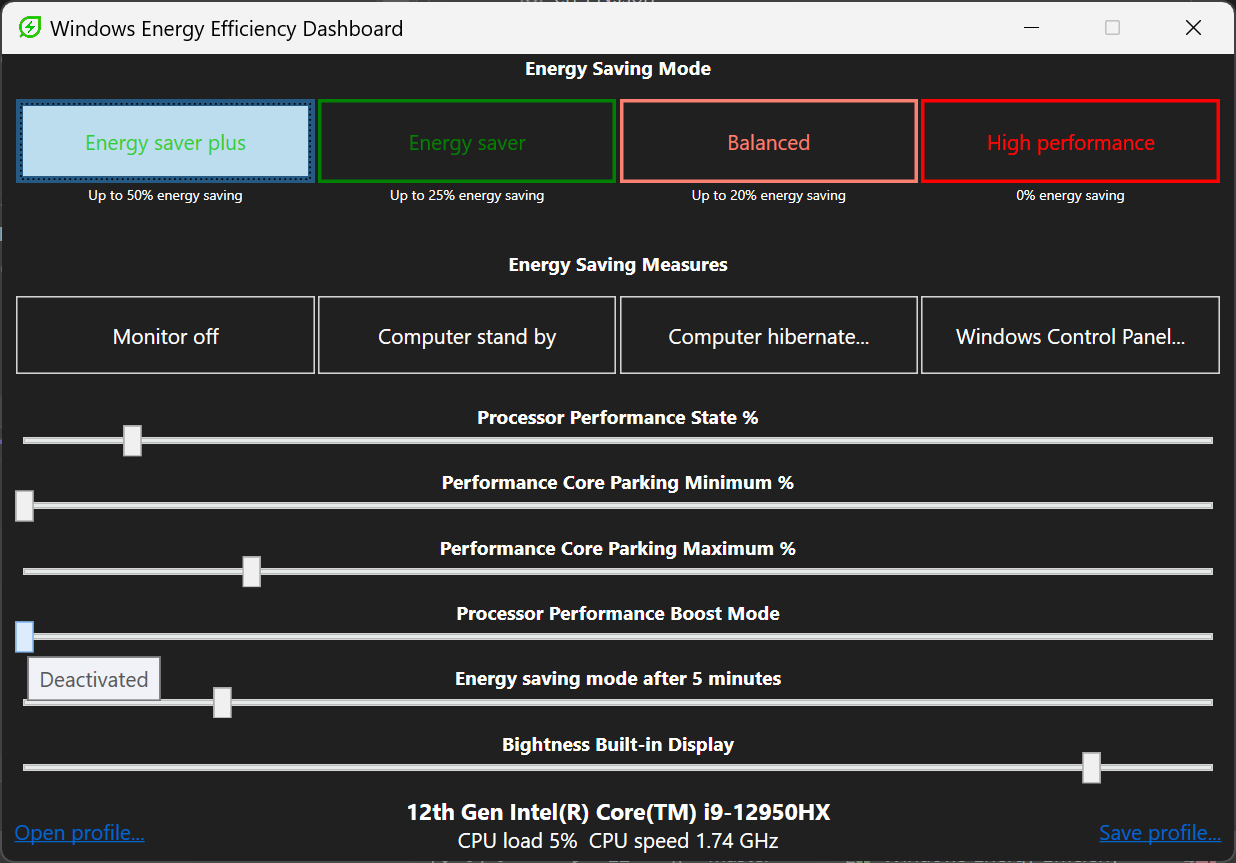
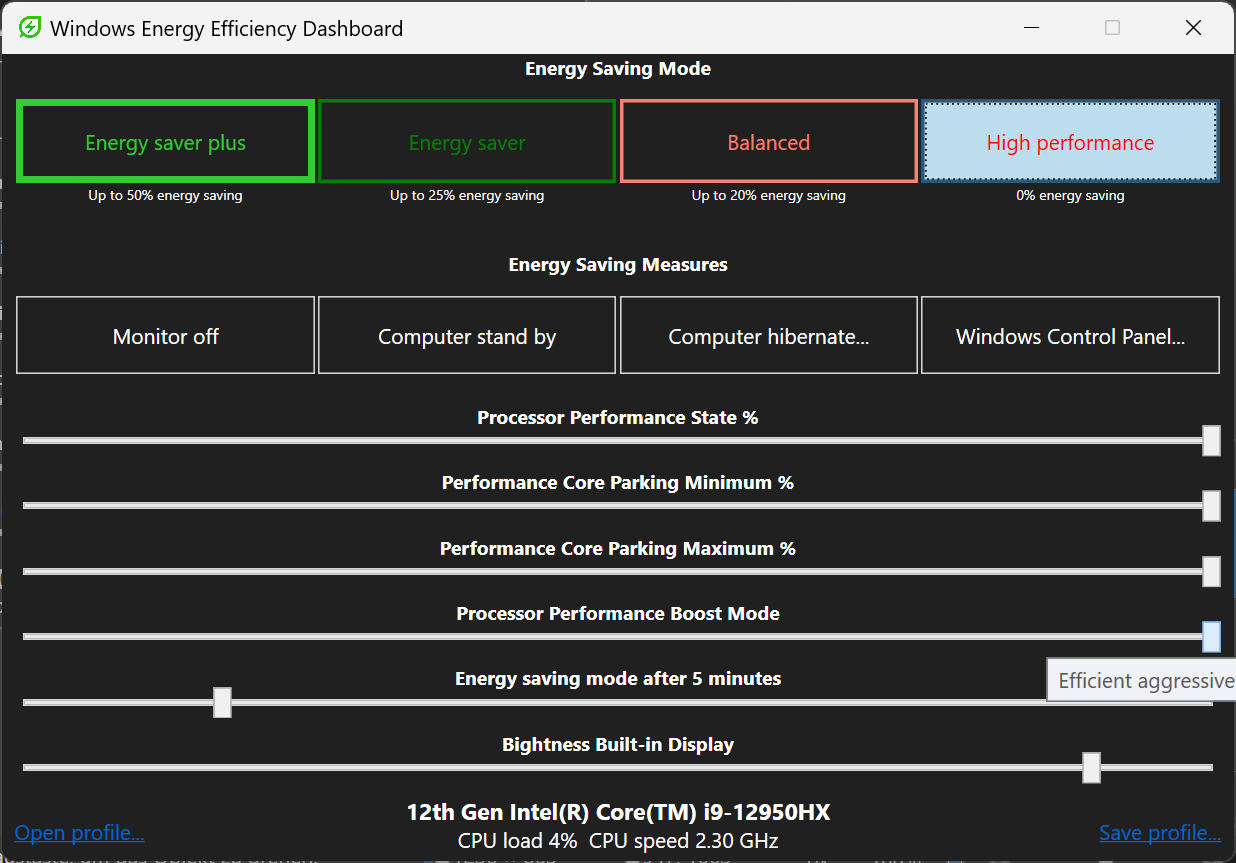
Description
Save money and energy, by using Windows Energy Efficiency Dashboard!
More effective than the traditional Windows energy saving mode. Windows Energy Efficiency Dashboard modifies system parameters that are relevant for saving energy. In addition to the traditional Windows energy saving mode, Windows Energy Efficiency Dashboard reduces the power consumption of all active programs and it sets the CPU power consumption to very efficient values. However, if you need maximum computing power, Windows Energy Efficiency Dashboard makes it available by clicking on ‘High performance’.
Don’t leave anything to chance, actively save energy by manually selecting the right energy scheme for you instantly.
- High efficiency Energy saving mode 'Energy saver plus!
- Up to 40% less power consumption of your computer
- Energy saver mode can be fine-tuned individually
- Shutdown CPU cores to save energy
- Park CPU cores to save energy
- Switch off CPU boost mode to save energy
- High performance mode possible if all options are set to maximum performance
Tip: Start Windows Energy Efficiency Dashboard as Administrator. Energy saving will be increased because more active processes can be limited.
Everyone can contribute to climate protection. You too.
Saving energy not only benefits the climate, but also your wallet.
Every kilowatt hour of electricity saved helps protect the Earth’s climate!
-
save energy, climate, co2, save money
