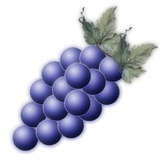
Description
Do I have this wine at home? How did it taste the last time I enjoyed it? Wine Tracker is a great app for the oenophile who wants to store information about the wines they have purchased and/or tasted and access it whenever and wherever they want.
Wine Tracker does it all: Tracks your wine cellar contents, orders, and your wishlist, drinking windows for your wines, and so much more. Keep tasting notes for every wine you try and quickly search by keyword to find them later. Share your database over the cloud across all your mobile devices. If you prefer to keep track of your wine on a computer spreadsheet, the app provides tools for you to import and export data from your device.
Wine Tracker keeps your wine purchasing and tasting experiences at your fingertips.
Use Wine Tracker to:
• View your wine cellar contents
• Track orders (shipments, wine futures)
• Maintain a wishlist of wines you would like to try
• Sort, search, and select the next bottle to try
• Setup drinking windows and alerts for when to open that special bottle
• Seamlessly share your database across your devices
• Quickly search the internet for information about your wines
• Enter tasting notes, take photos, and score wines using our detailed rating guide (nose/balance/complexity)
• View vintage charts for hundreds of region & varietal combinations to see if a wine is from a good vintage and ready to drink
• Share your tasting experiences with your friends
• Import/Export your database as a spreadsheet with your PC
• Integrated bar code scanner
Starting with version 3.0, you can easily transfer your database from the free version of the app or from other devices. Upon startup, you will be asked to create an account to save your database. All devices sharing that account will be synced with each other.
Upon startup, Wine Tracker will download a small database containing hundreds of regions, subregions & varietals. You can easily add new country/region/subregion/varietal combos by pressing the bottom-right button in the Regions database screen.
We would like to hear your feedback as well as what features you’d like to see in upcoming releases. You can do so at [email protected].
This application requires the following permissions:
Network communications: allows access to the internet to sync the regions database, and to perform online searches on a particular wine
Storage: allows you to export/save your wine database to your SD card.
Hardware controls: allows you to take and store photos of your wines
-
Maintain multiple lists: wines you own, wines on order, and wish list
-
Summary page shows all your wine holdings at a glance allowing you to view by country, vintage, cost or type
-
Powerful search function tracks numerous details
-
Cloud support for sharing your database across multiple mobile devices
