

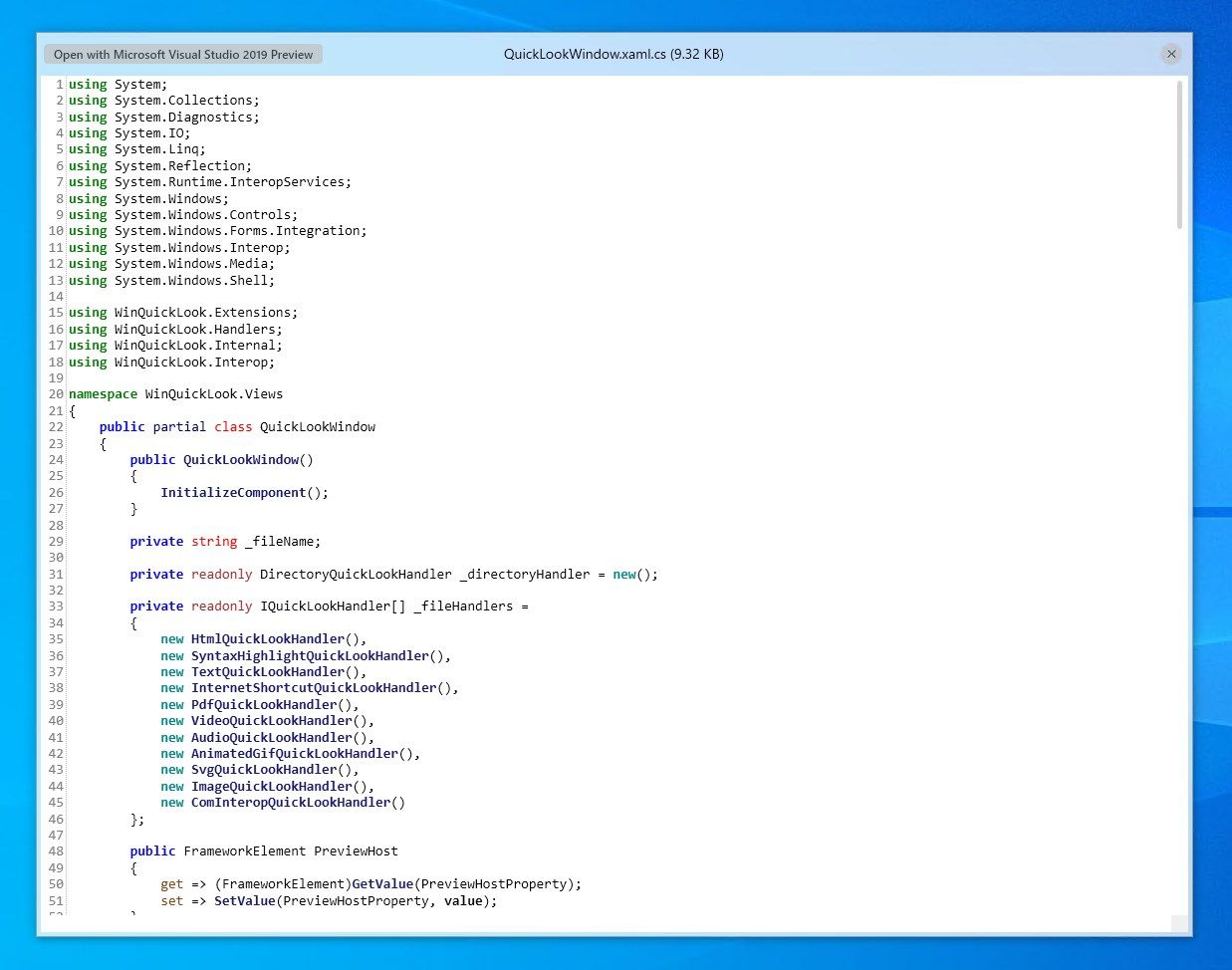
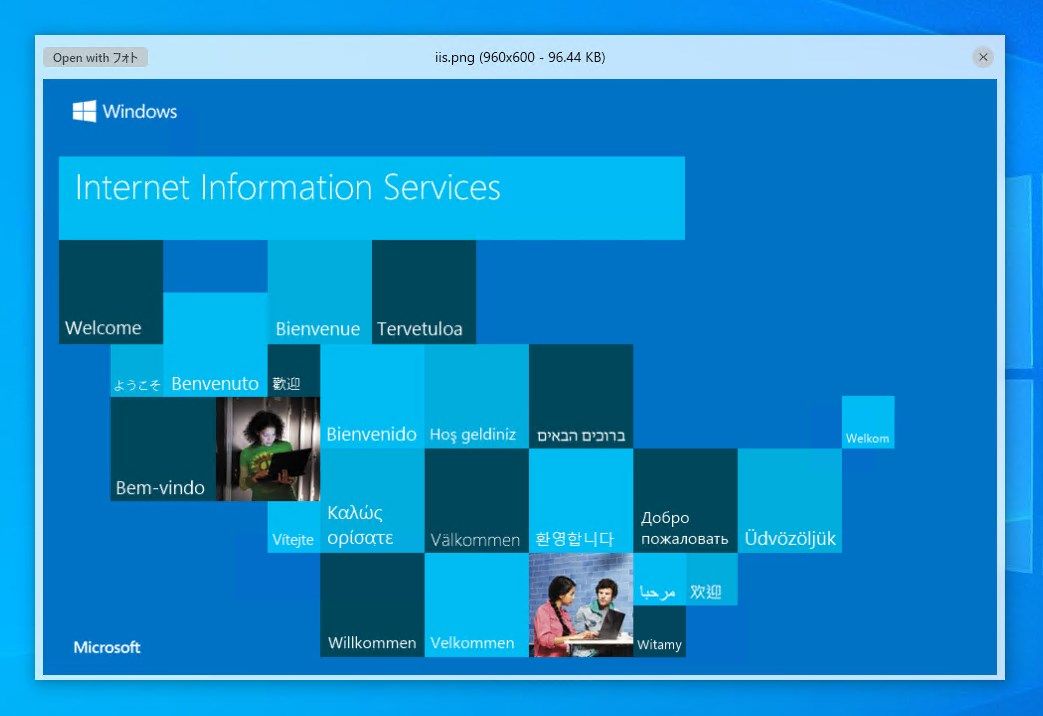
Description
WinQuickLook allows you to select a file in Windows Explorer or on your desktop and then simply press the spacebar to see the contents of the file without having to open it with a special application.
WinQuickLook is a very simple application, so all you need to do is launch it after installation is complete, and then just press the spacebar once to get started. While previewing, you can also use the directional keys to preview another file directly.
You can preview not only text and image files, but also music, video, and PDF files. If you have Microsoft Office installed on your computer, you can also preview Office files quickly and easily without launching Word or Excel.
WinQuickLook is a free application with no functional limitations, but if you like it, you can purchase it, which will help us in future development.
-
It is a file preview tool that can be used easily like "Quick Look".
-
Just select a file in Explorer or on the desktop and press the spacebar to see the contents.
-
With the preview displayed, use the directional keys to preview another file.
-
Support for many file formats that can be previewed in Windows.
-
Syntax highlighting of source code and Markdown is also available.
