
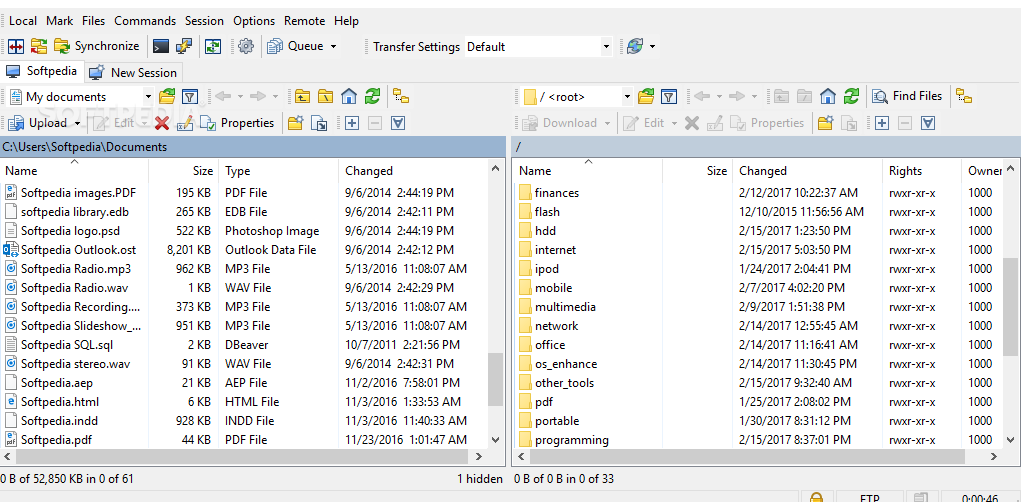
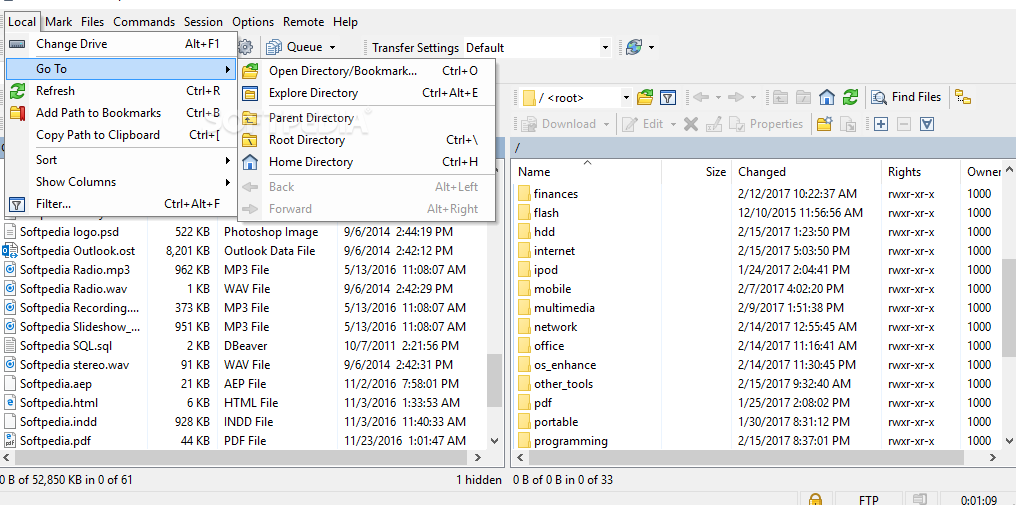
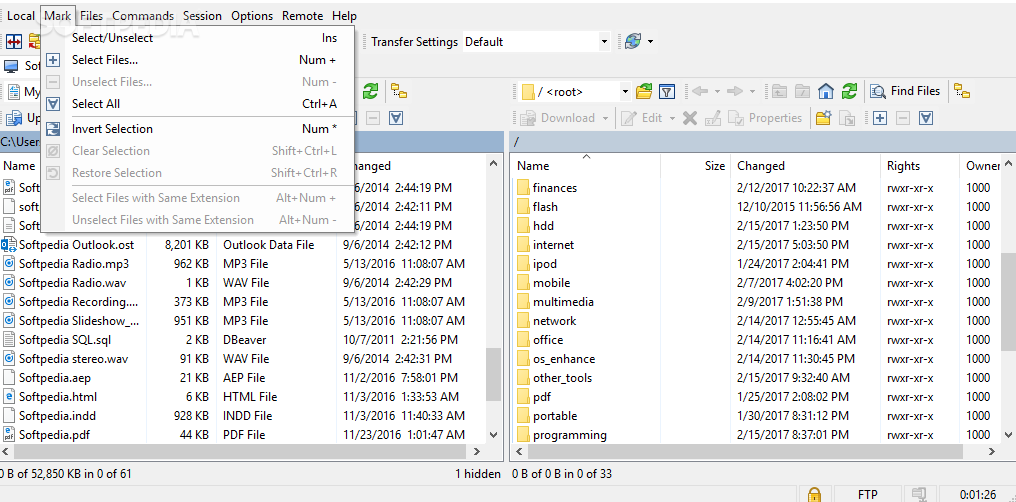
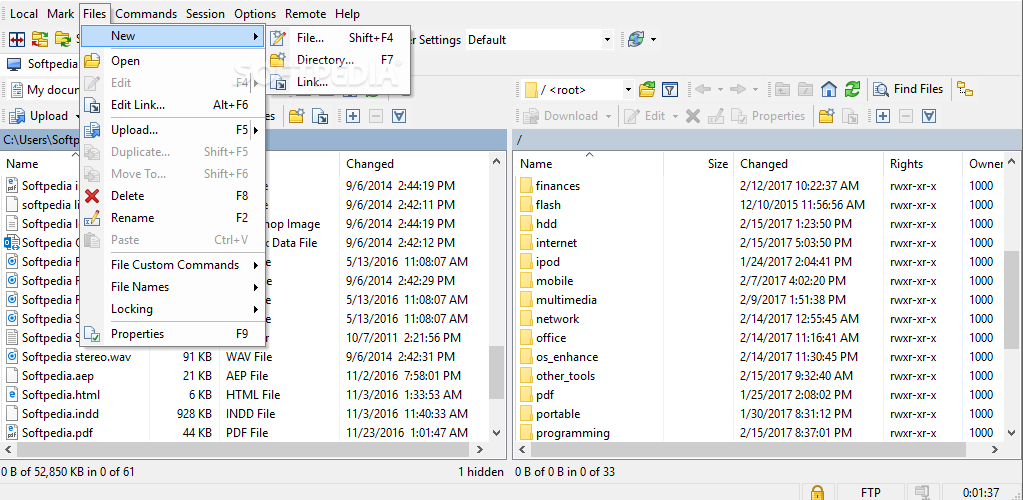
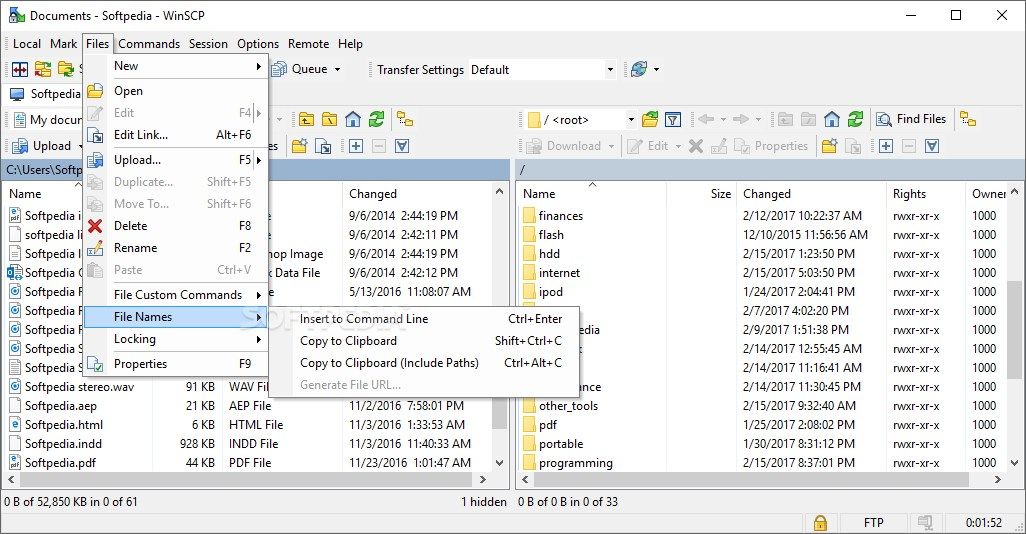
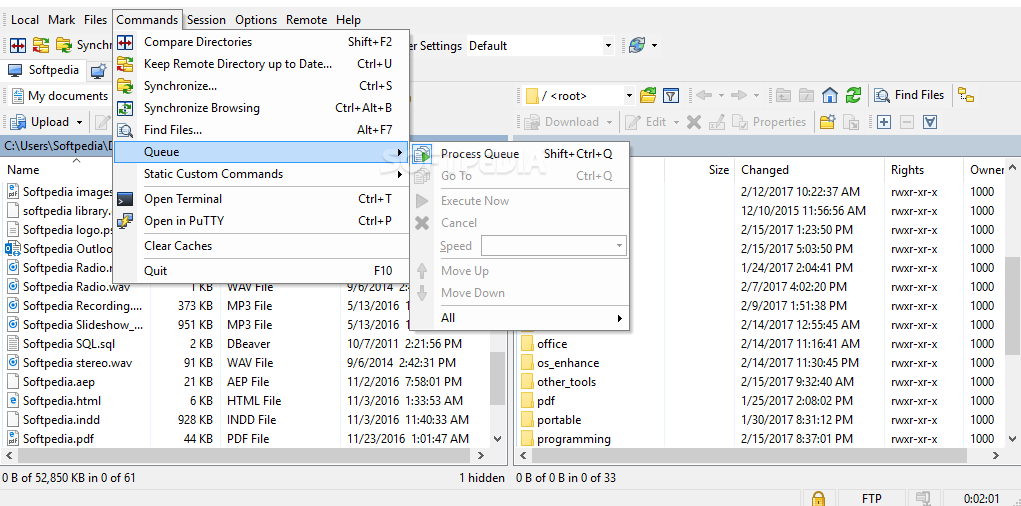
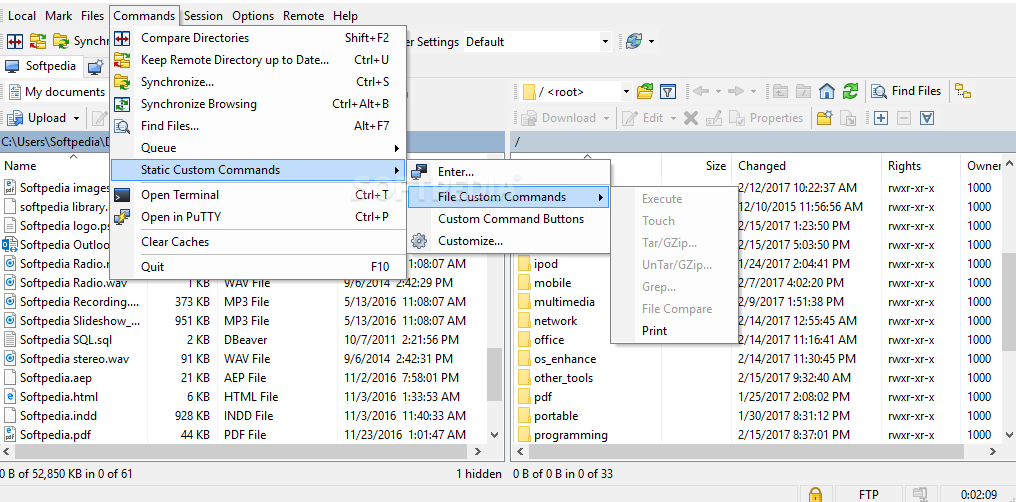
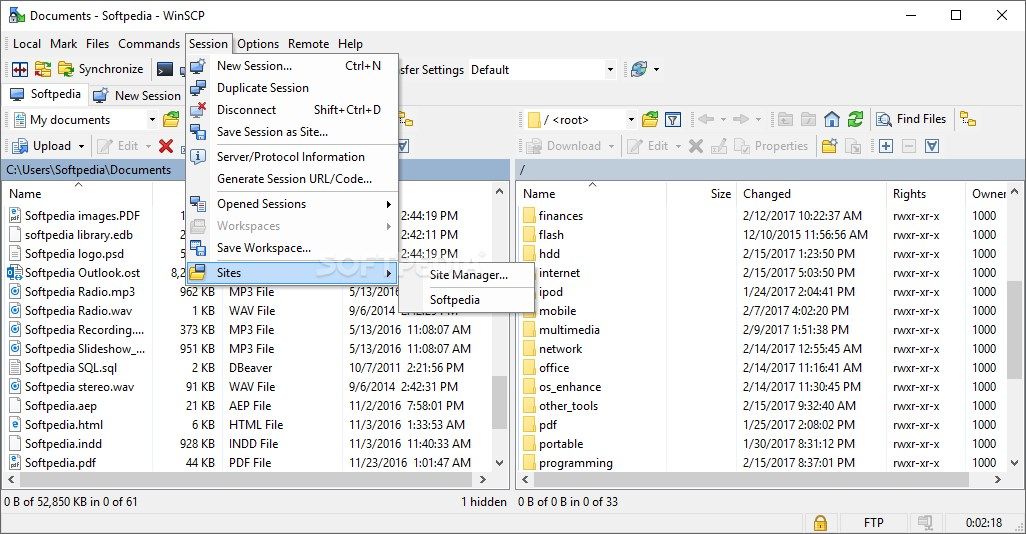
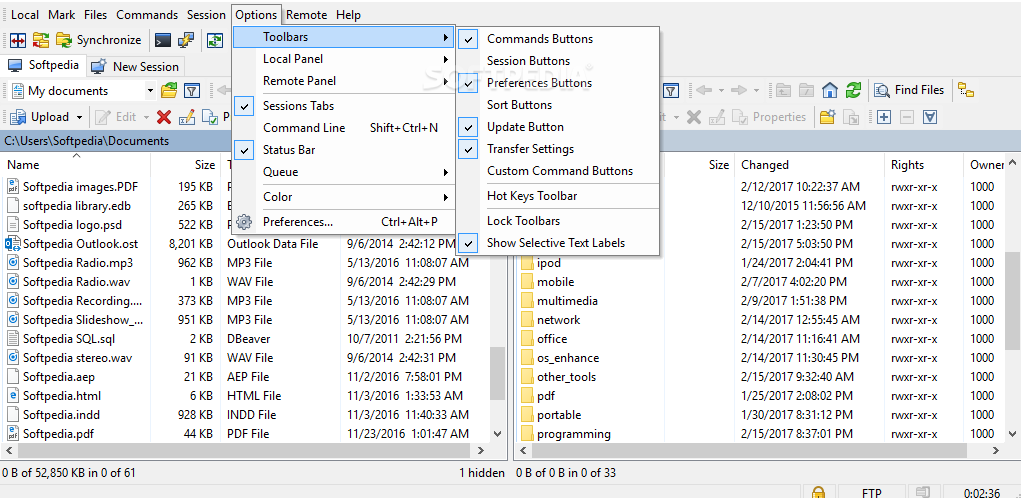
Description
Freeware SFTP and SCP client for Windows using SSH, which enables you to quickly perform data transfers and manage all your files
WinSCP is one of the most popular FTP and SFTP clients out there, delivering a robust feature set ready to meet your needs. Released under an open-source license, this application streamlines file transfers between a local and a remote workstation, expanding its support to a larger array of protocols
Where do I get a username and password?
I don’t know! It is your username and password for the server that you are trying to connect to. If you do not have an account on a file server, you don’t need to use WinSCP! If you have an account on a file server at your place of work, or at the company which hosts your website (for example), you should contact their IT Support department to be reminded of your logon details.
It is also possible that you are trying to use WinSCP for a purpose for which it is not designed. WinSCP needs a SSH, FTP or WebDAV server to be installed at the other end (on the machine you want to connect to). In particular, you cannot easily use it to connect to another Windows workstation, since Windows does not have an SSH, FTP nor WebDAV server included by default.
-
Graphical user interface
-
WinSCP is one of the most popular FTP and SFTP clients out there, delivering a robust feature set ready to meet your needs. Released under an open-source license, this application streamlines file tra
-
Translated into several languages
-
Integration with Windows (drag&drop, URL, shortcut icons)
-
U3 support
-
All common operations with files
-
Support for SFTP and SCP protocols over SSH-1 and SSH-2
-
Batch file scripting and command-line interface
-
Directory synchronization in several semi or fully automatic ways
-
Integrated text editor
-
Optionally supports standalone operation using a configuration file in place of registry entries, suitable for operation from removable media
-
Windows Explorer-like and Norton Commander-like interfaces
