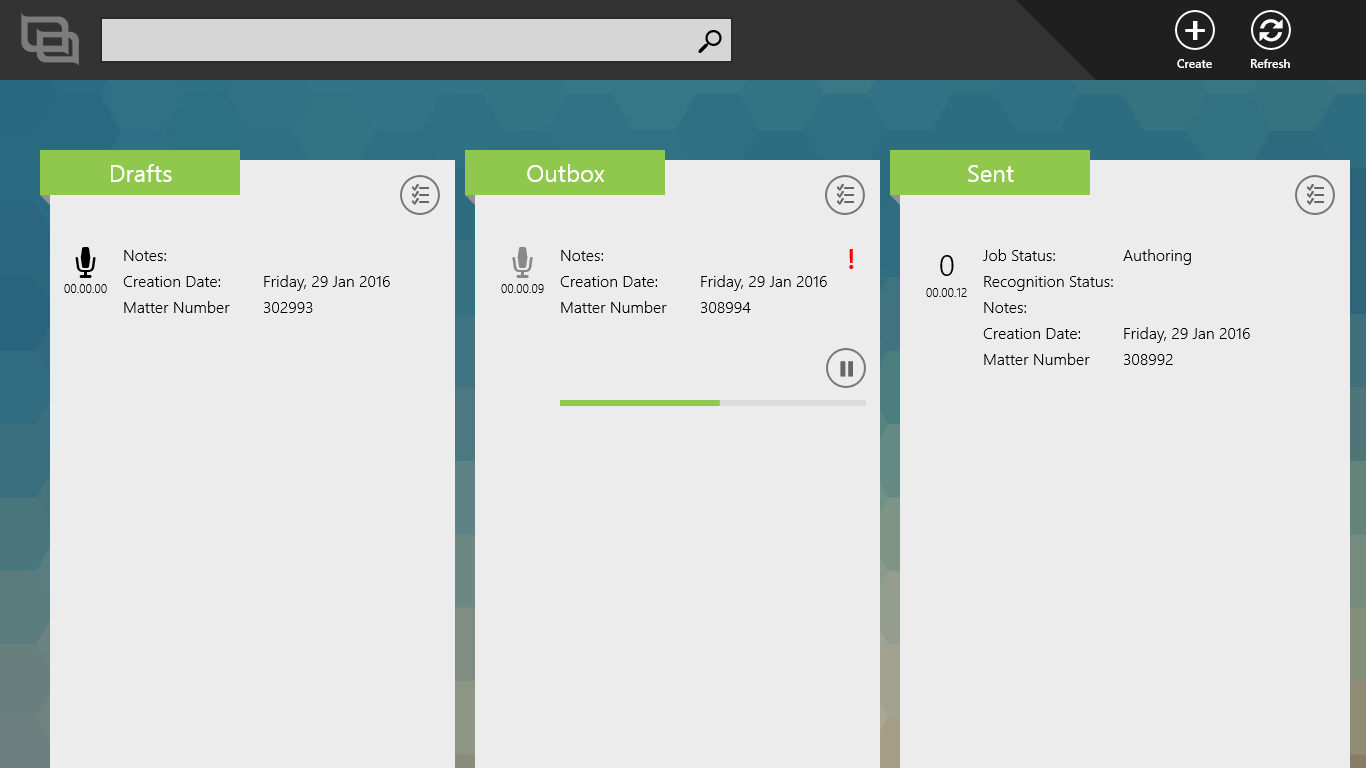
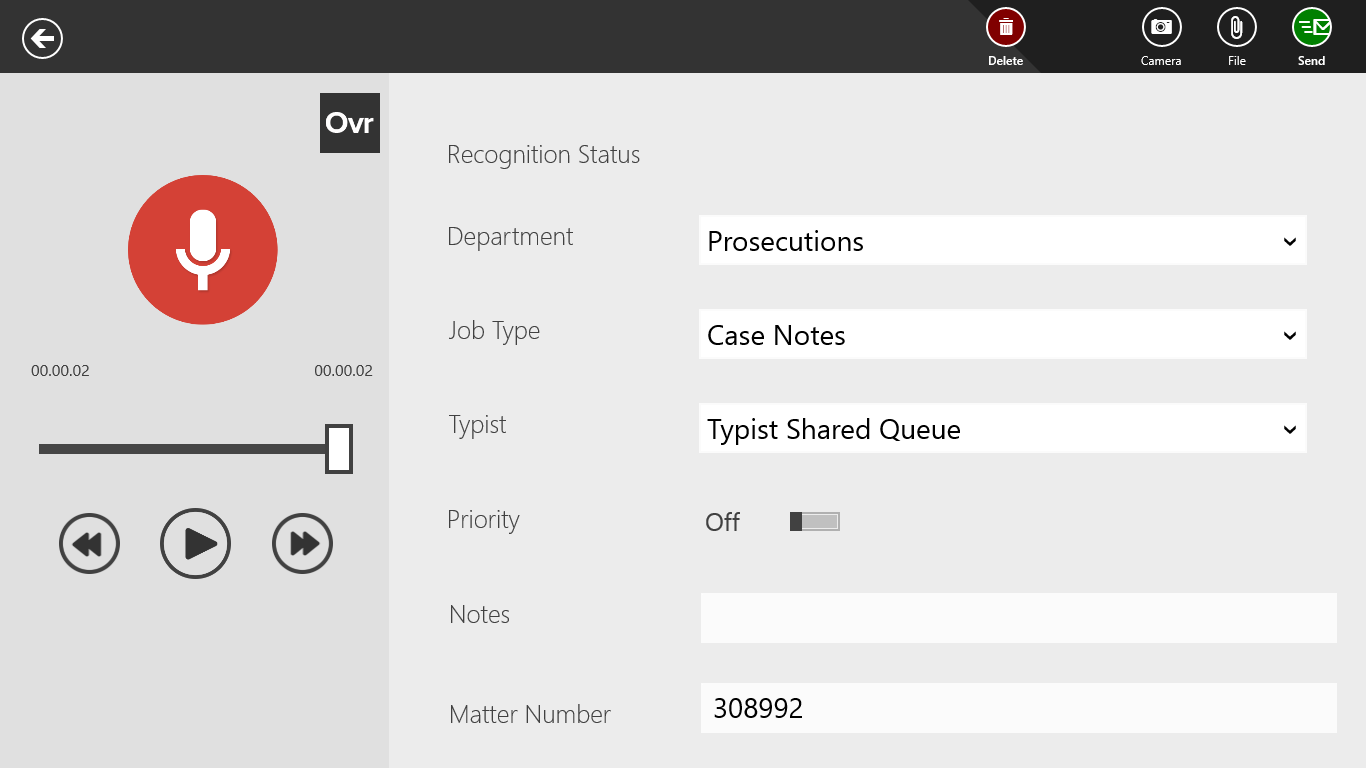
Description
Winscribe Professional™, the dictation application for legal and professional users allows you to use your Windows tablet to create dictations effortlessly, send them instantaneously for transcription and review completed documents, all while on the move.
Part of the Winscribe mobility suite, Winscribe Professional offers an easy to use, sleek dictation application for Windows. It streamlines and simplifies the dictation process and speeds up work turnaround with full recording capabilities, secure voice and data transmission, speech recognition integration and online/offline functionality.
Transmission of dictation files occurs via HTTPS protocol to ensure the highest levels of client confidentiality. Enhanced visibility and control gives users the ability to view where jobs are at in the transcription process, and modify workflows accordingly.
Winscribe Professional is designed to run on all Windows tablets with touchscreen capabilities.
Important: Downloading Winscribe Professional is free of charge. Once downloaded, the application can record and store dictation jobs; however in order to progress further to send, transcribe and create documents, the user needs to have a Winscribe server licence. Please contact Winscribe for further information at: [email protected]
