
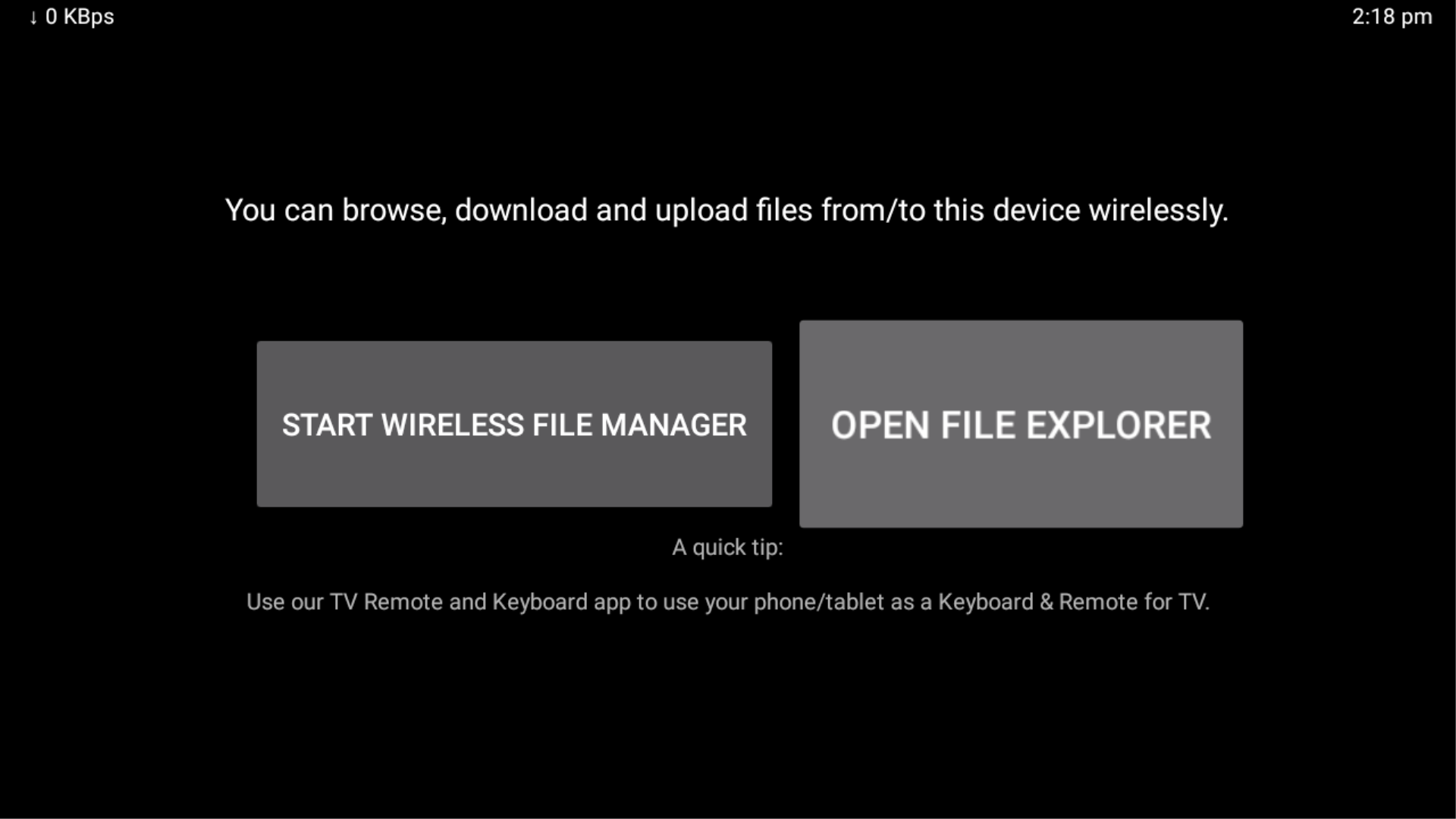
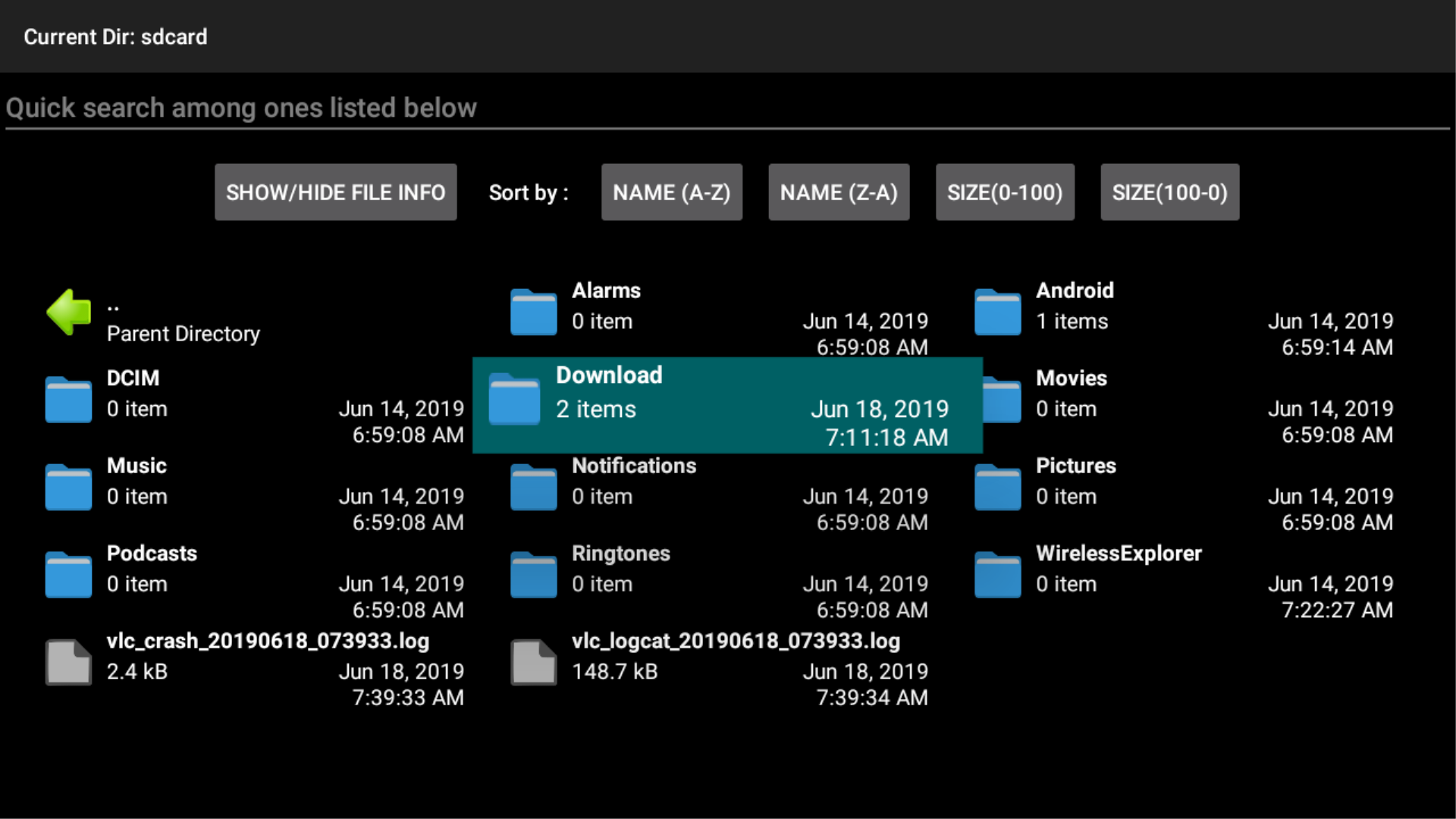

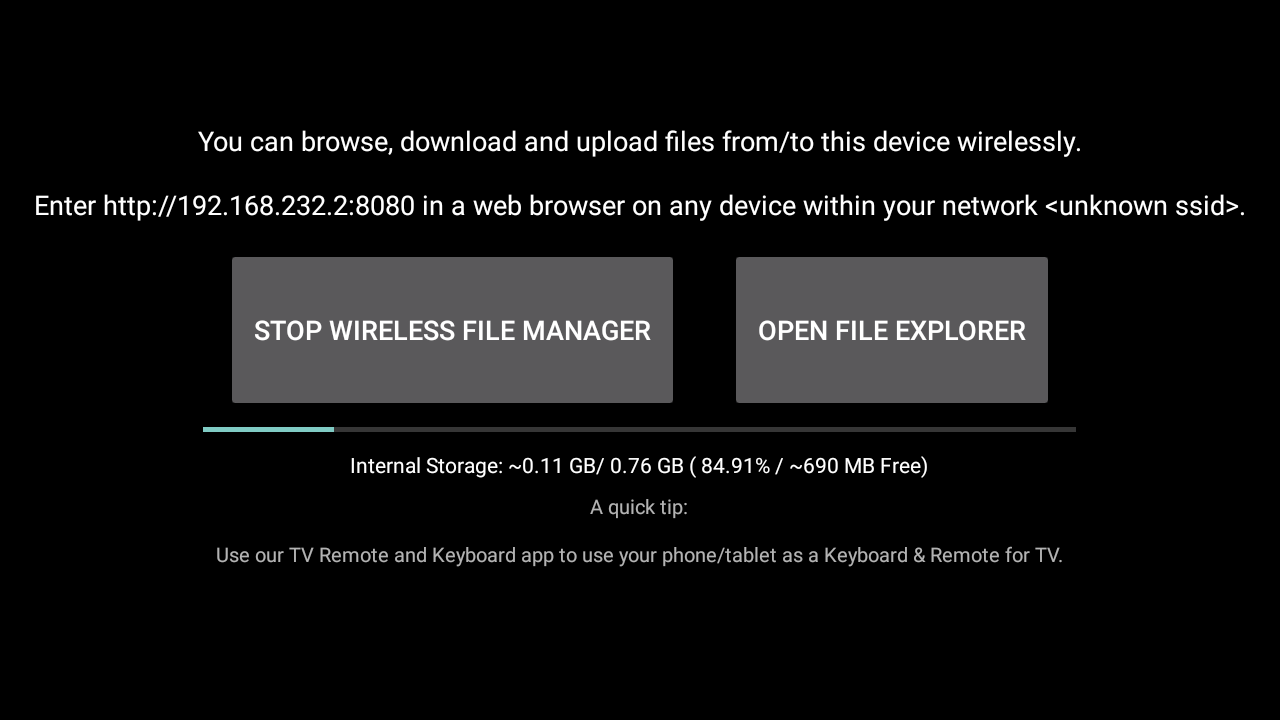
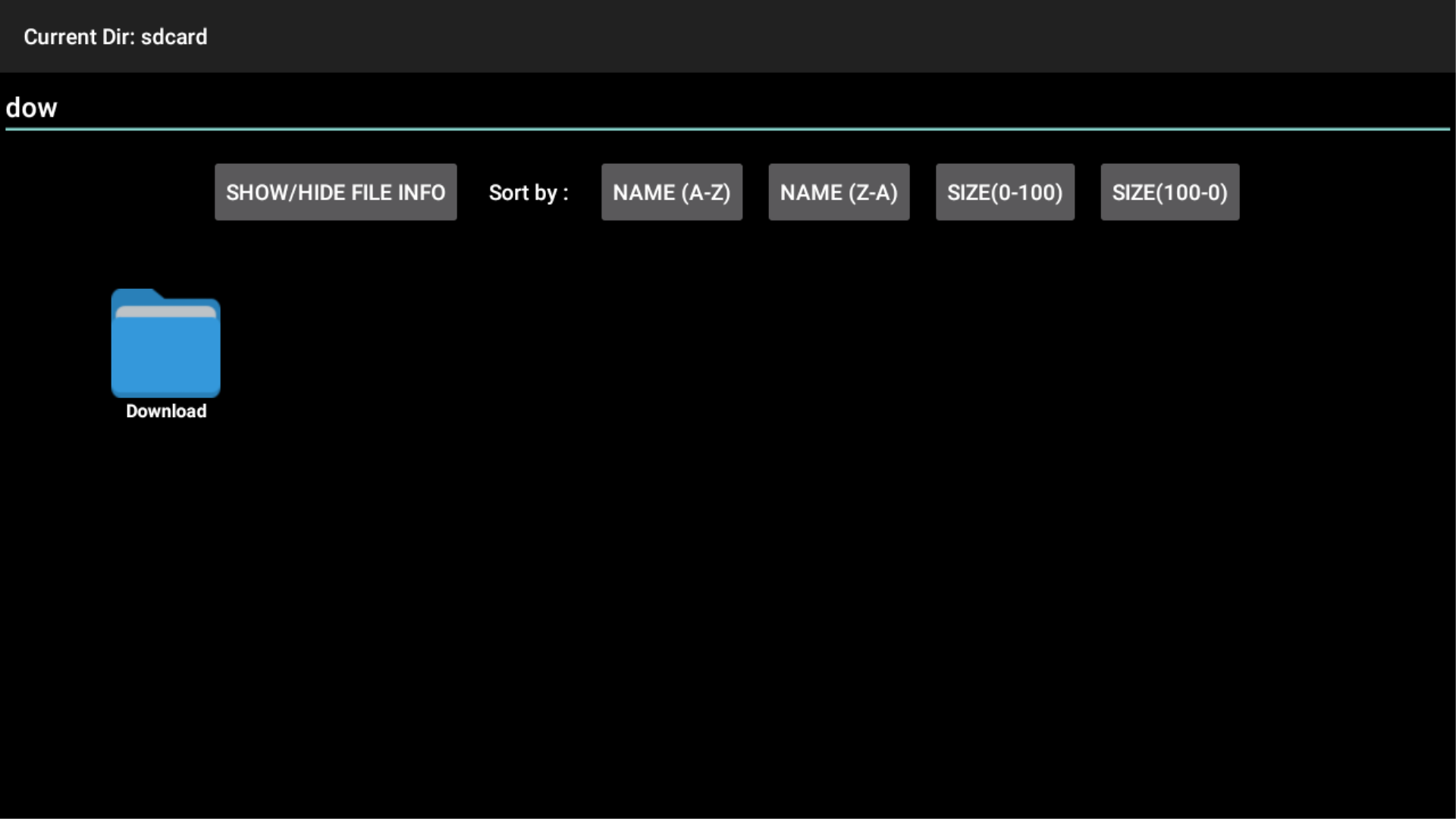
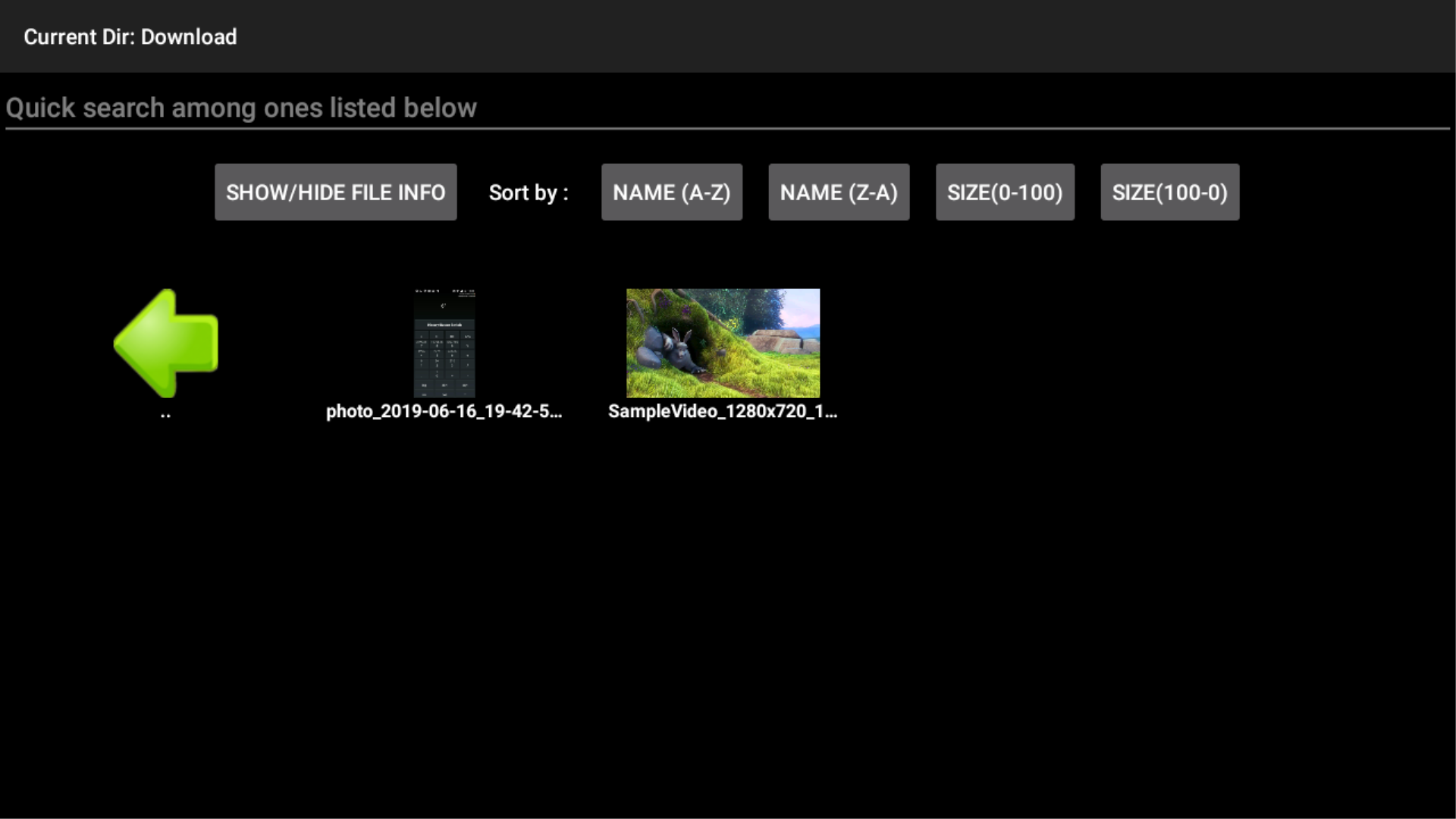
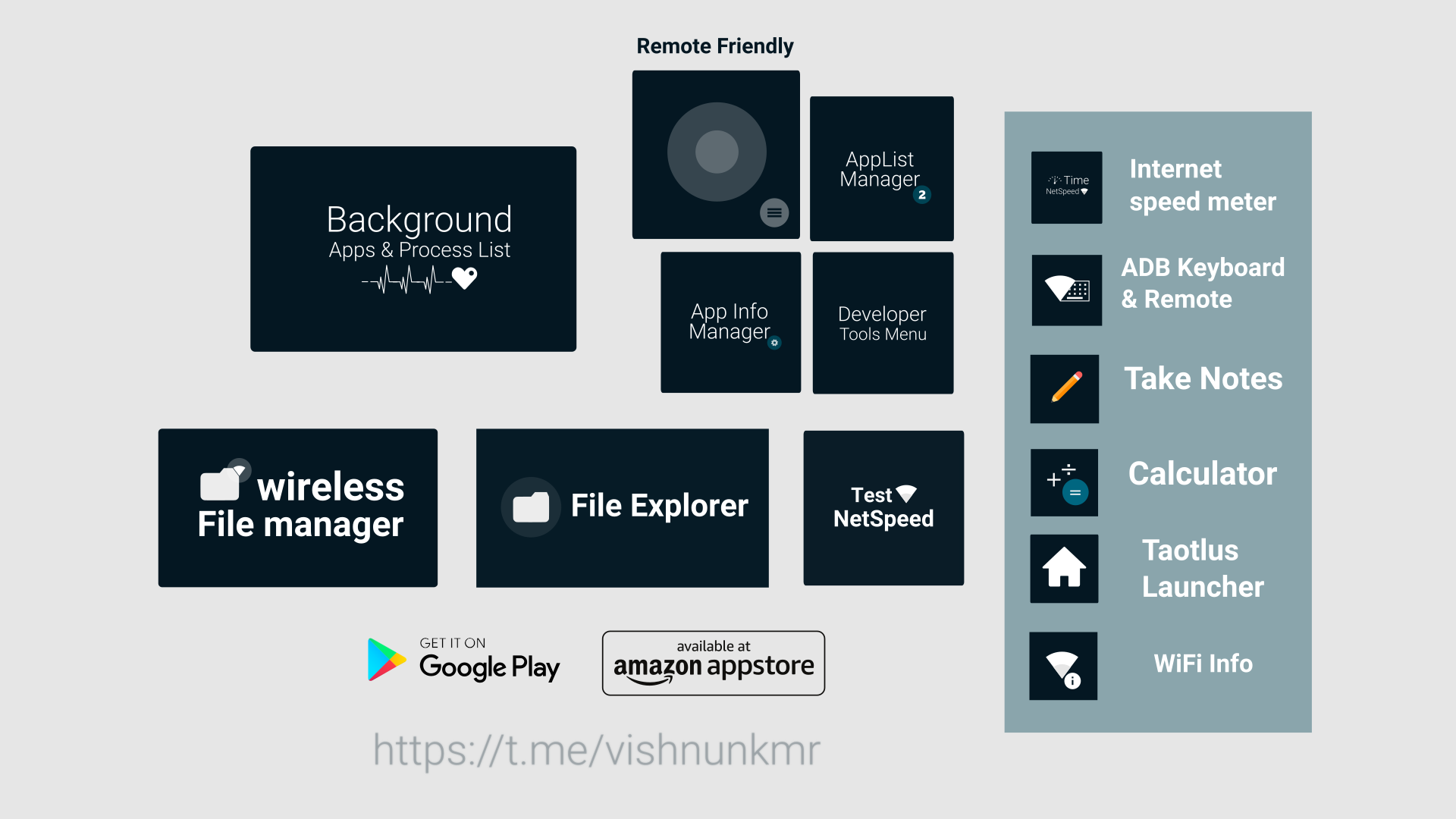
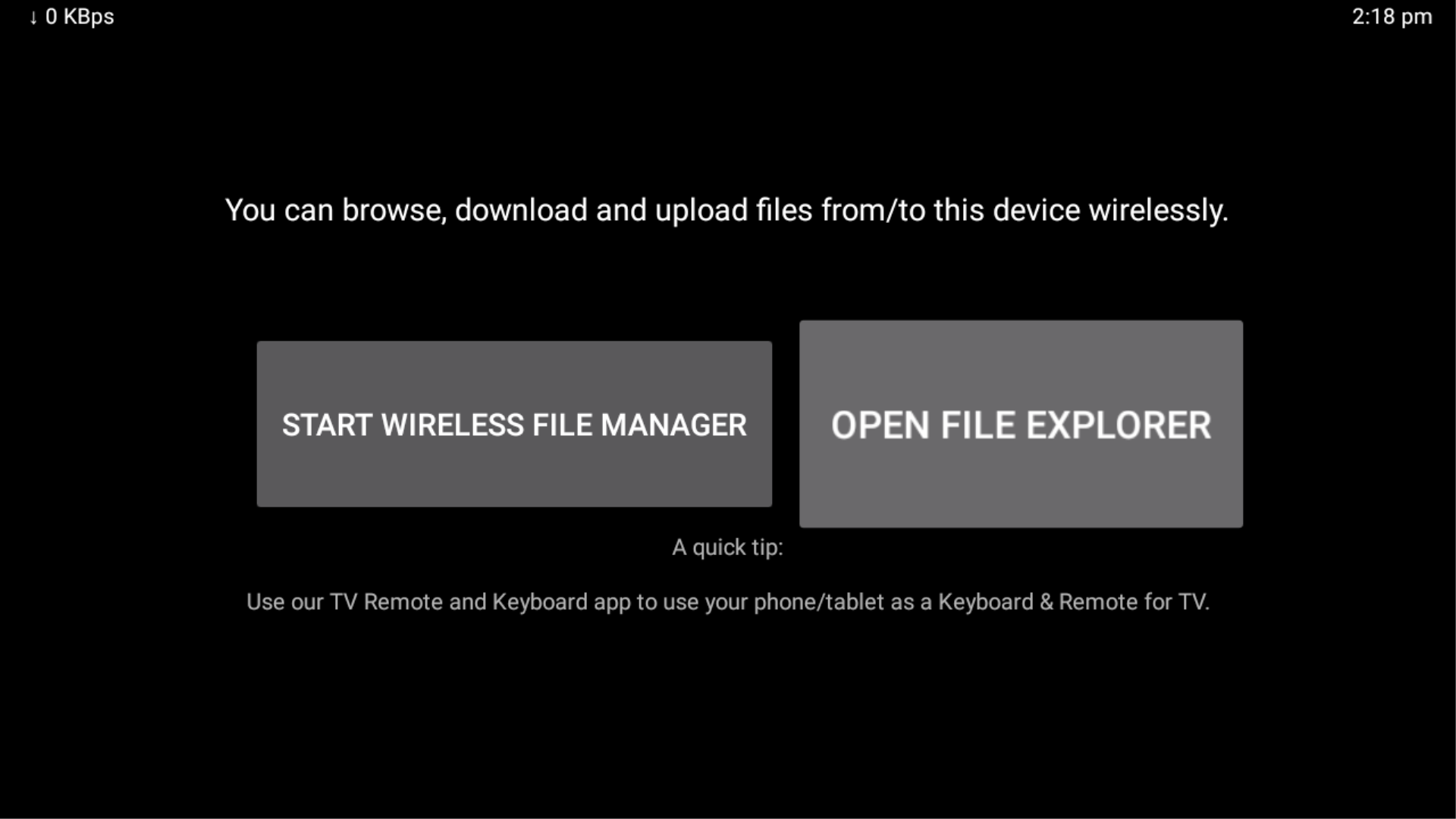
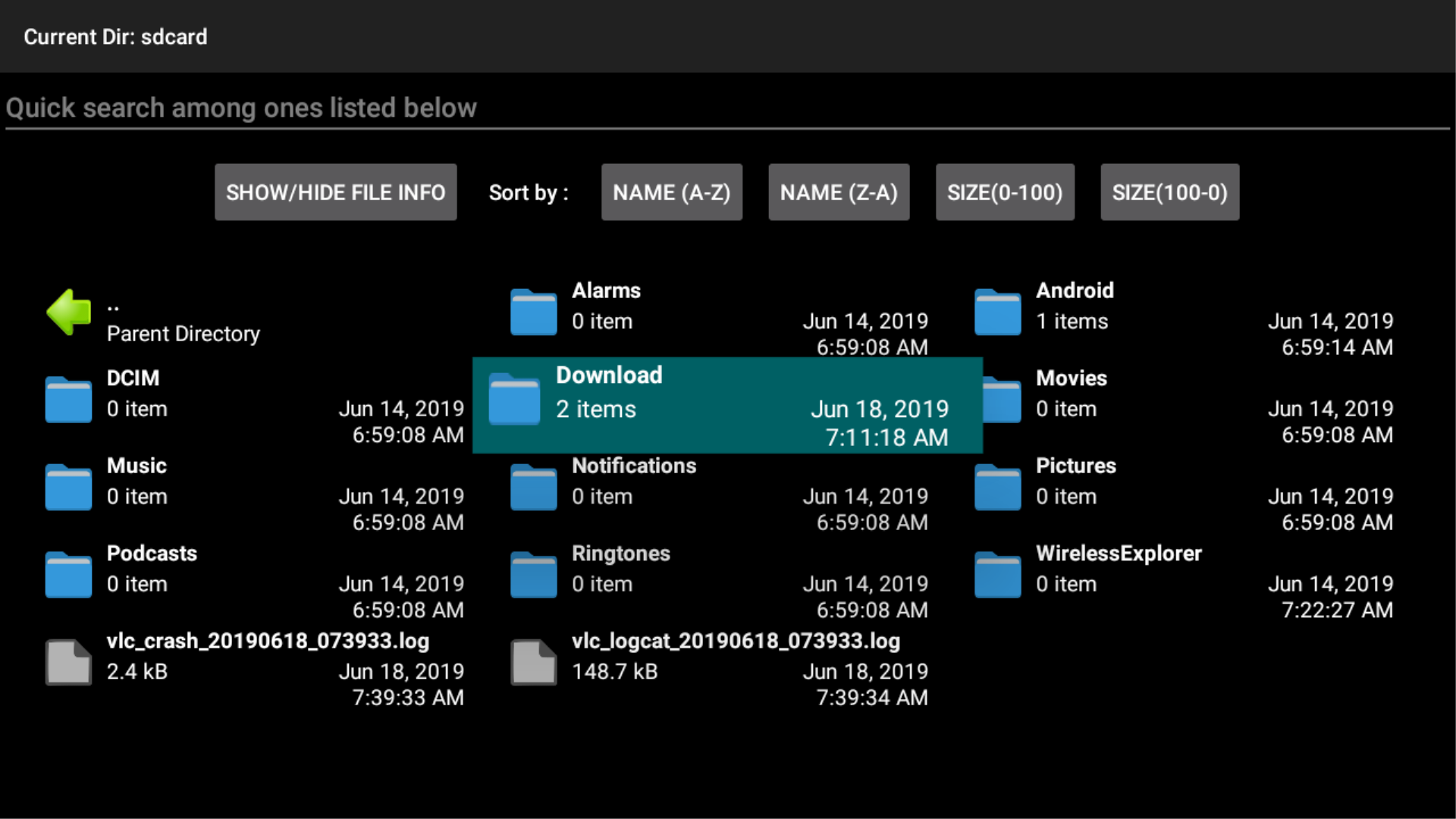

Description
Transfer, Manage files on your Fire TV, Tablet (Internal Storage, External Storage) using any web browser.
Transfer files between:
✓ Android & Android
✓ Android & Windows
✓ Android & iOS
✓ Android & Mac OS
✓ Android & Linux
Features:
✓ Send/Receive files, Browse/Save files stored on your TV using any web browser.
✓ Includes a file explorer that allows you to browse, open and delete sent files.
✓ Send files to external storage device like SD card using any web browser.
✓ Dark theme; easy on your eyes.
✓ Can work on any network connection.
✓ Can send files to external storage device like SD card etc from web UI.
✓ From the WebUI you can open apps, open file on any storage.
✓ Use the “Open file manager” button to browse, open and delete recent files received via the app.
Supports:
✓ Android Phones.
✓ Tablets.
✓ Android TVs. (Remote Friendly)
More info, help @ https://t.me/vishnunkmr
Libraries used: Glide (For displaying images), Appce, Admob
-
Send/Receive files, Browse/Save files stored on your TV using any web browser.
-
Includes a file explorer that allows you to browse, open and delete sent files.
-
Send files to external storage device like SD card using any web browser.
-
Dark theme; easy on your eyes.
-
Can work on any network connection.
-
Can send files to external storage device like SD card etc from web UI.
-
From the WebUI you can open apps, open file on any storage.
-
Use the "Open file manager" button to browse, open and delete recent files received via the app.
