
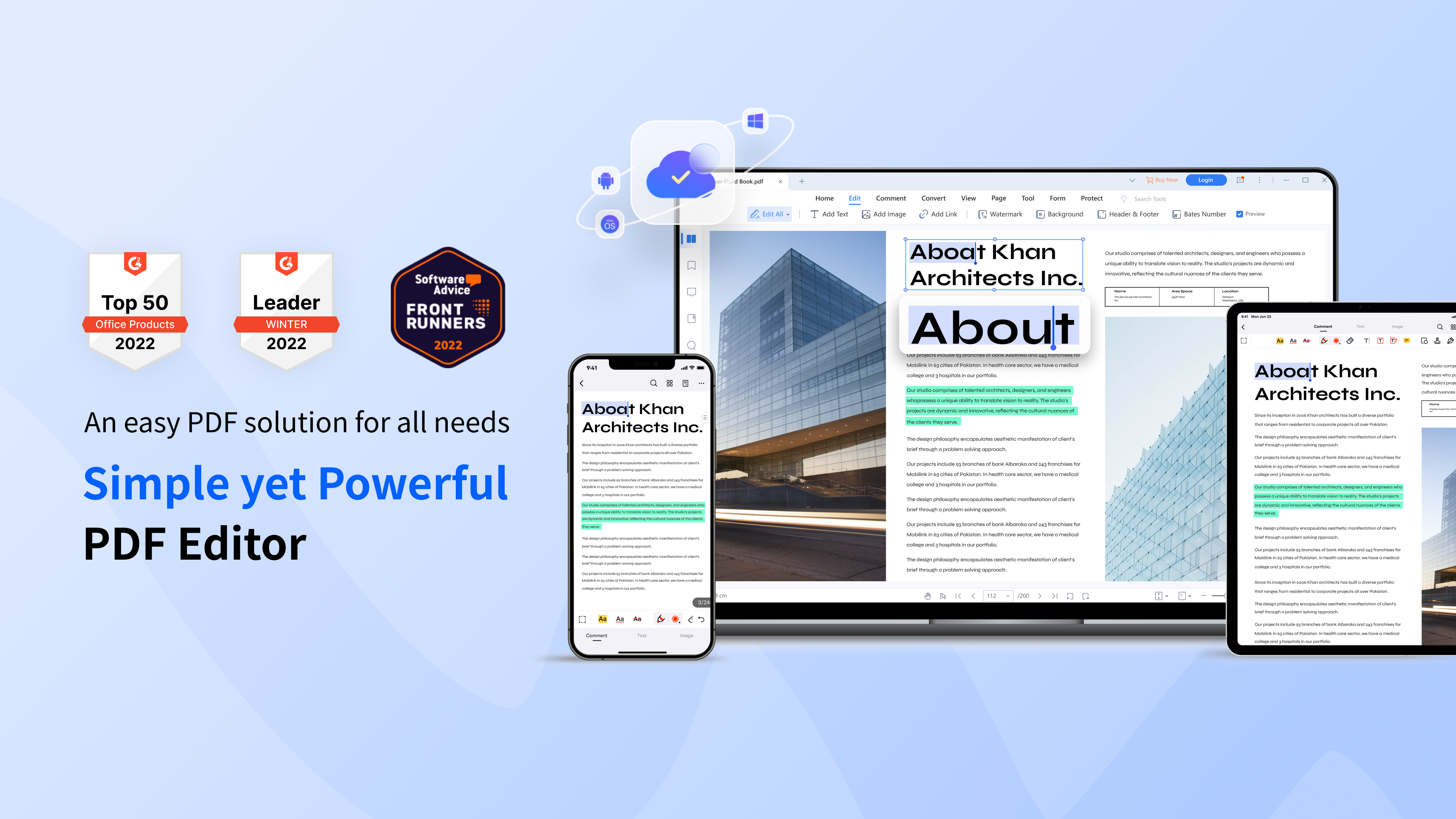
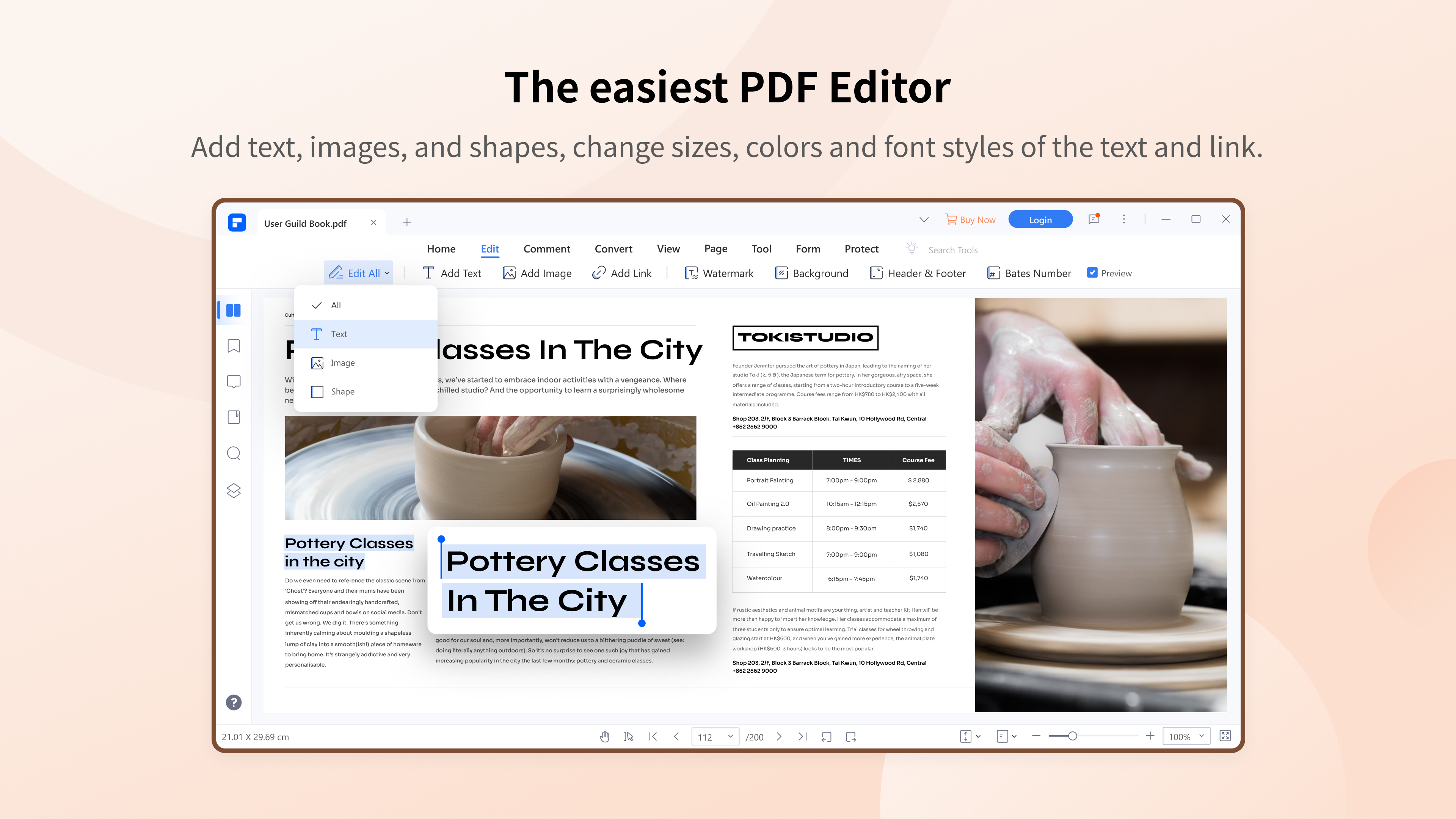
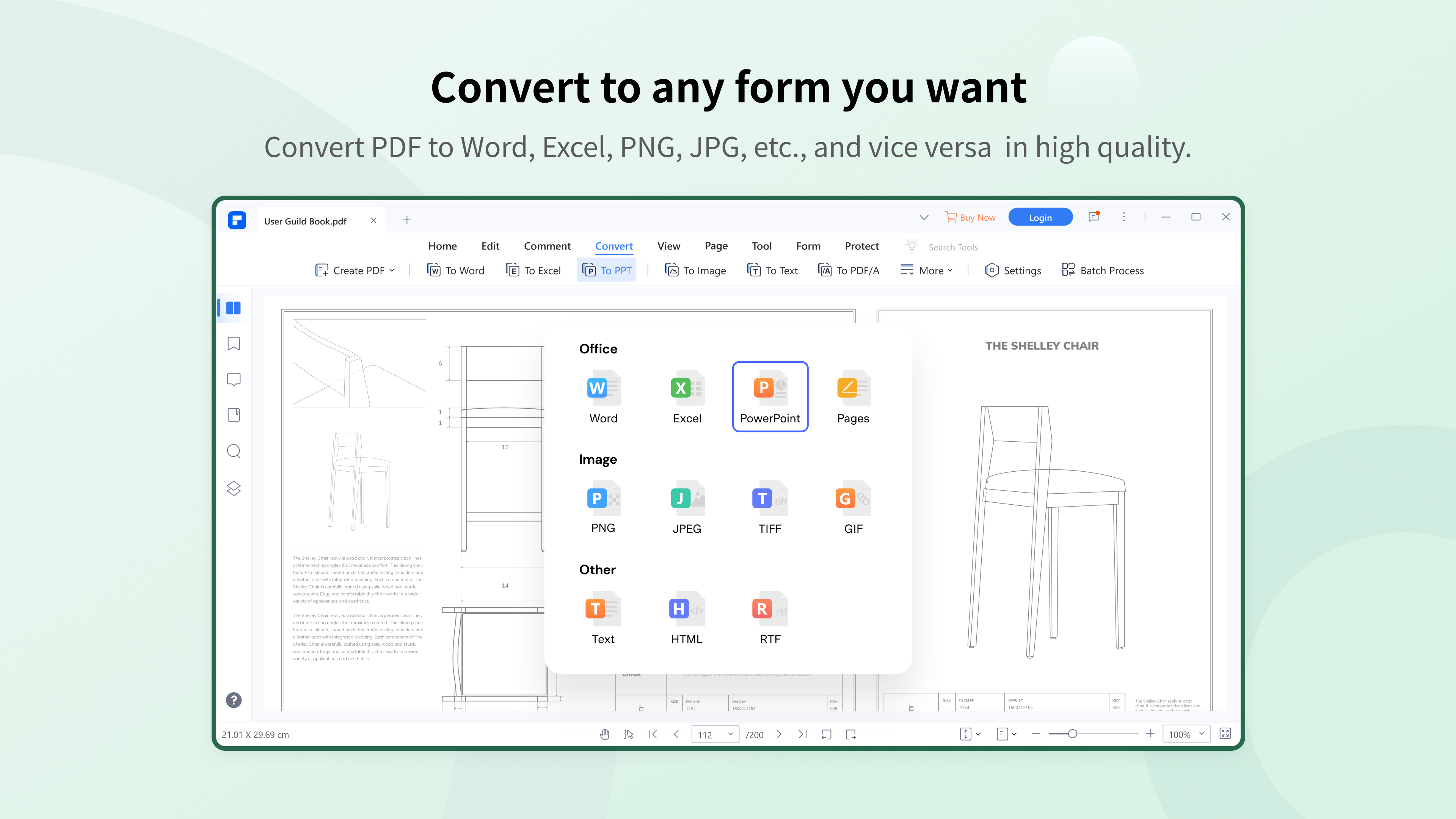
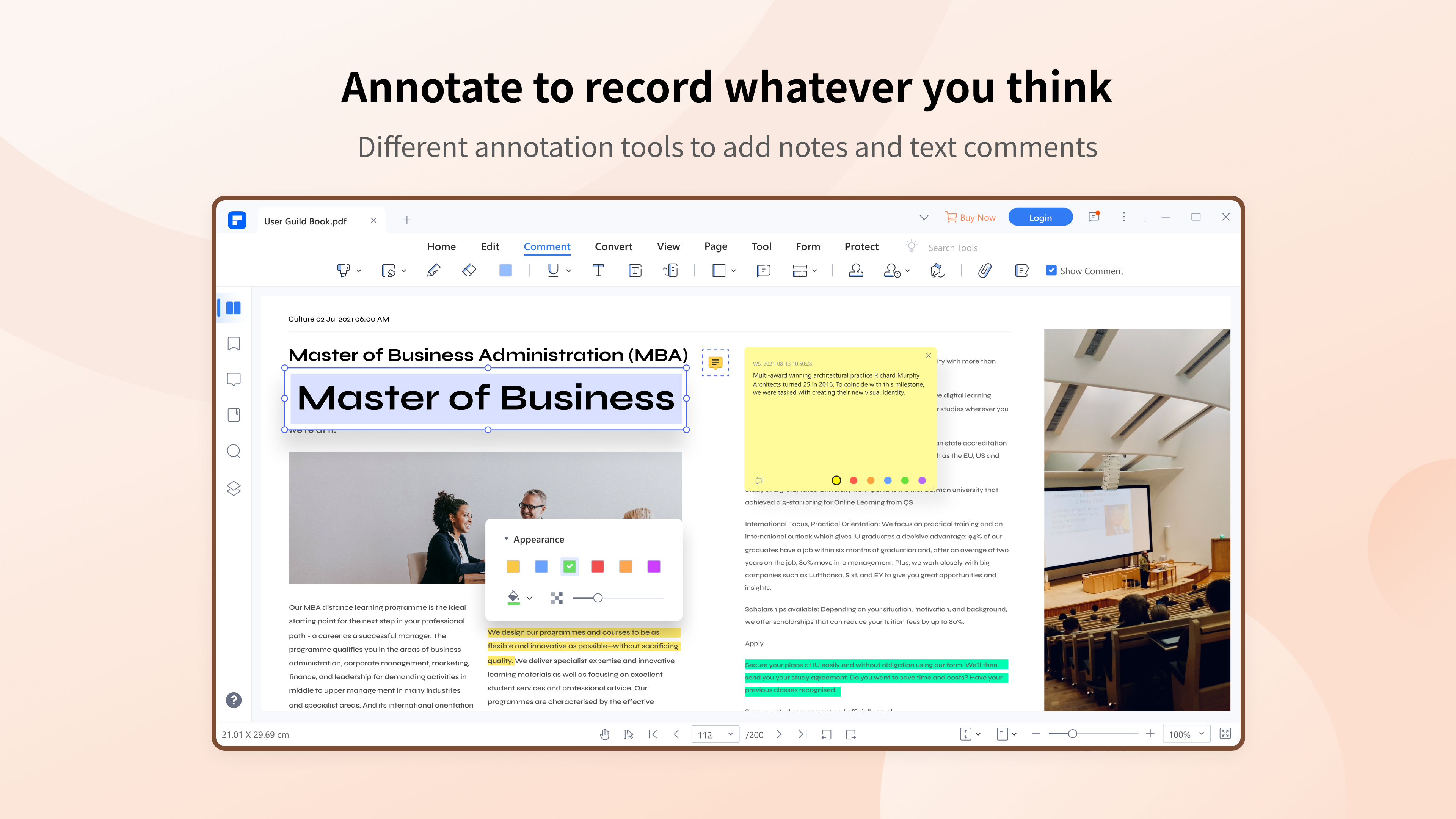
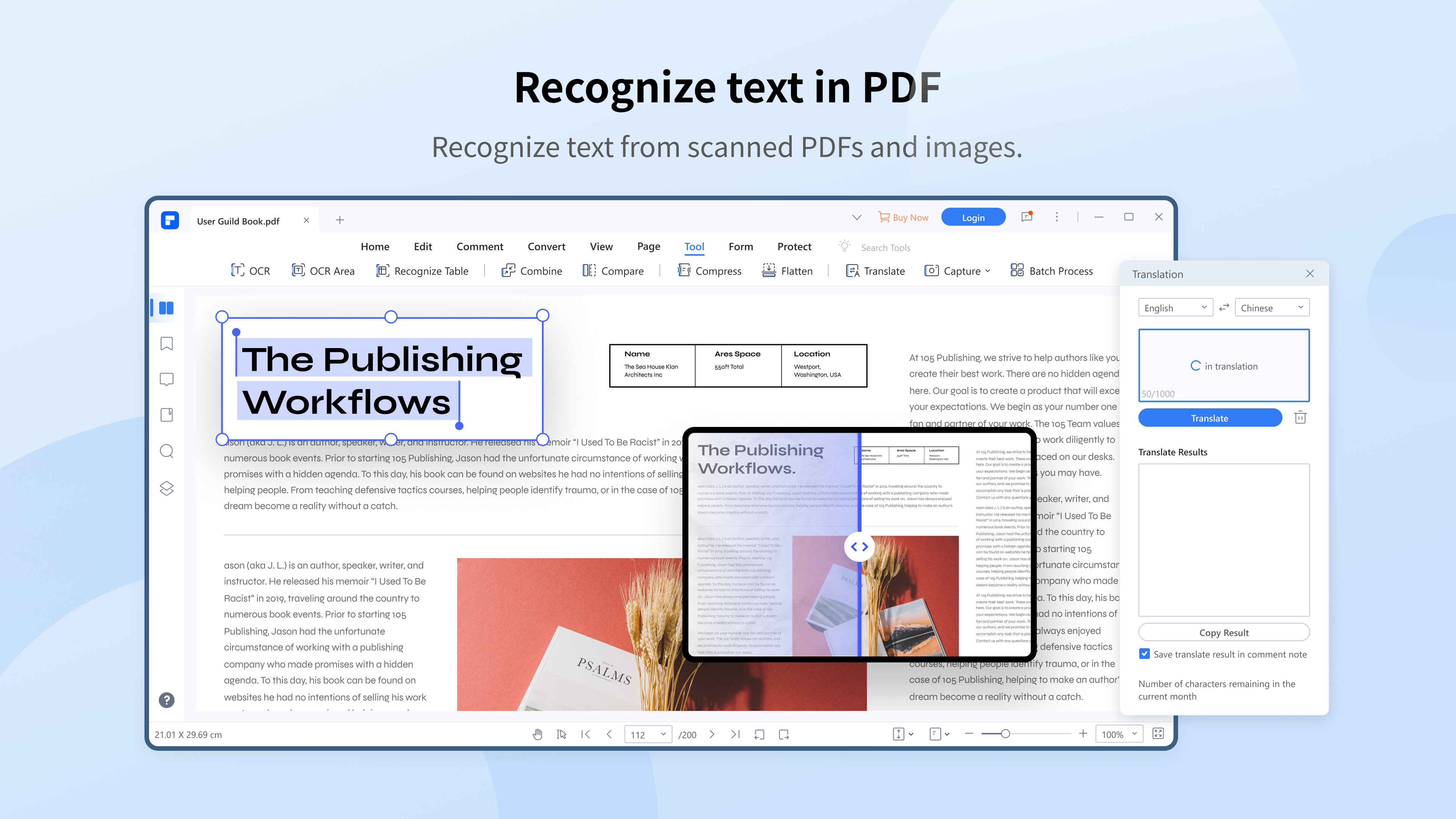
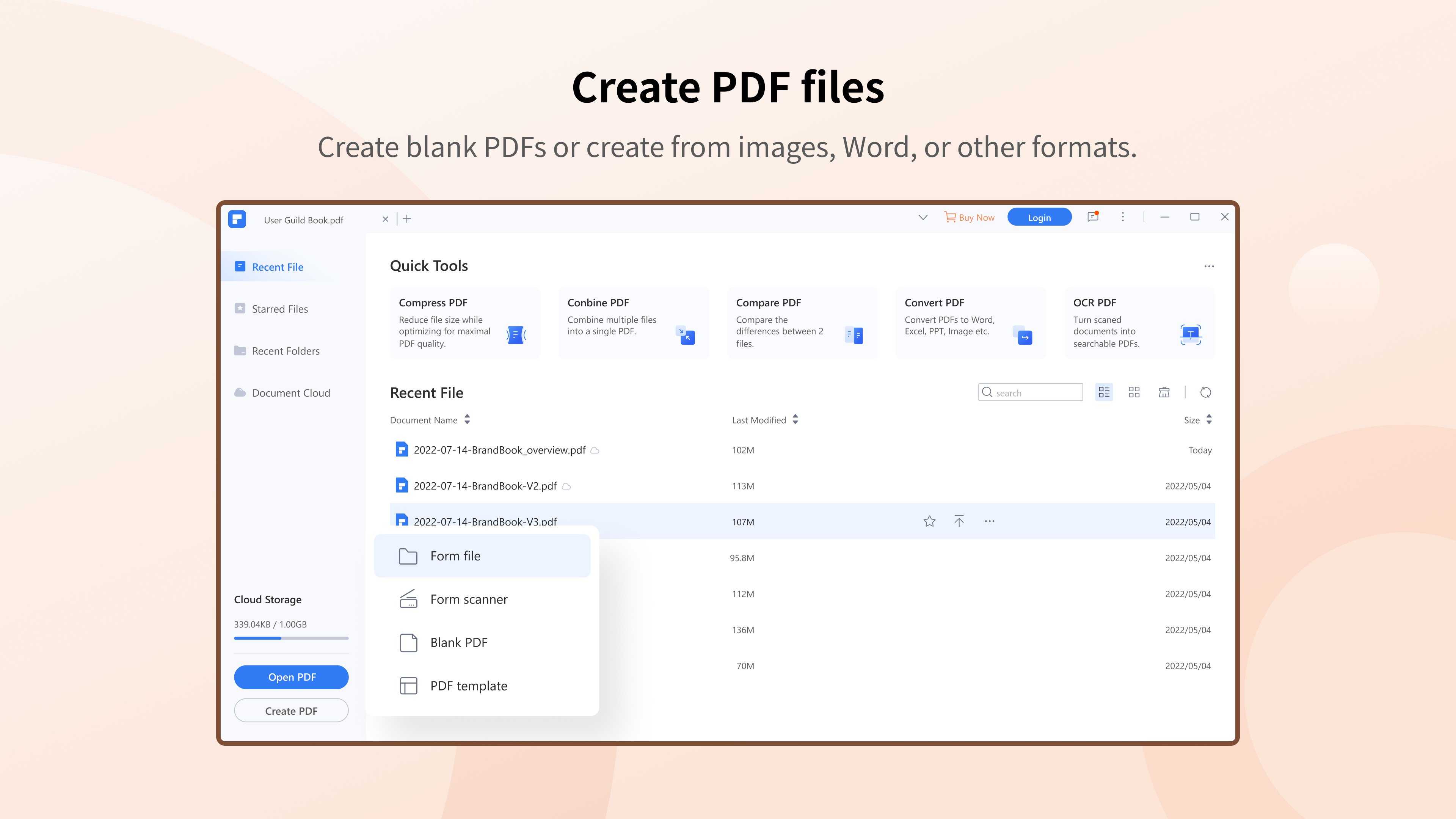
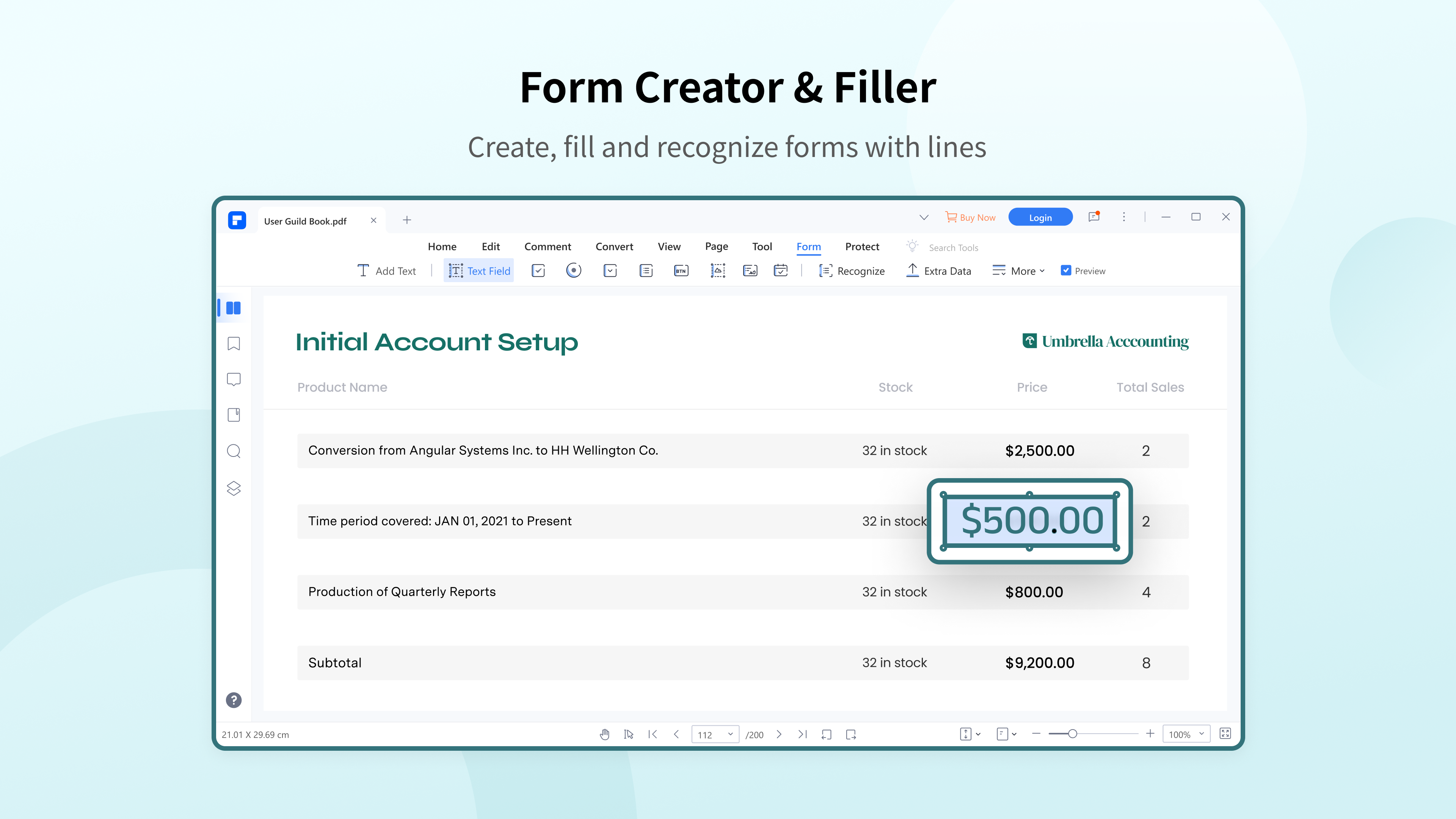
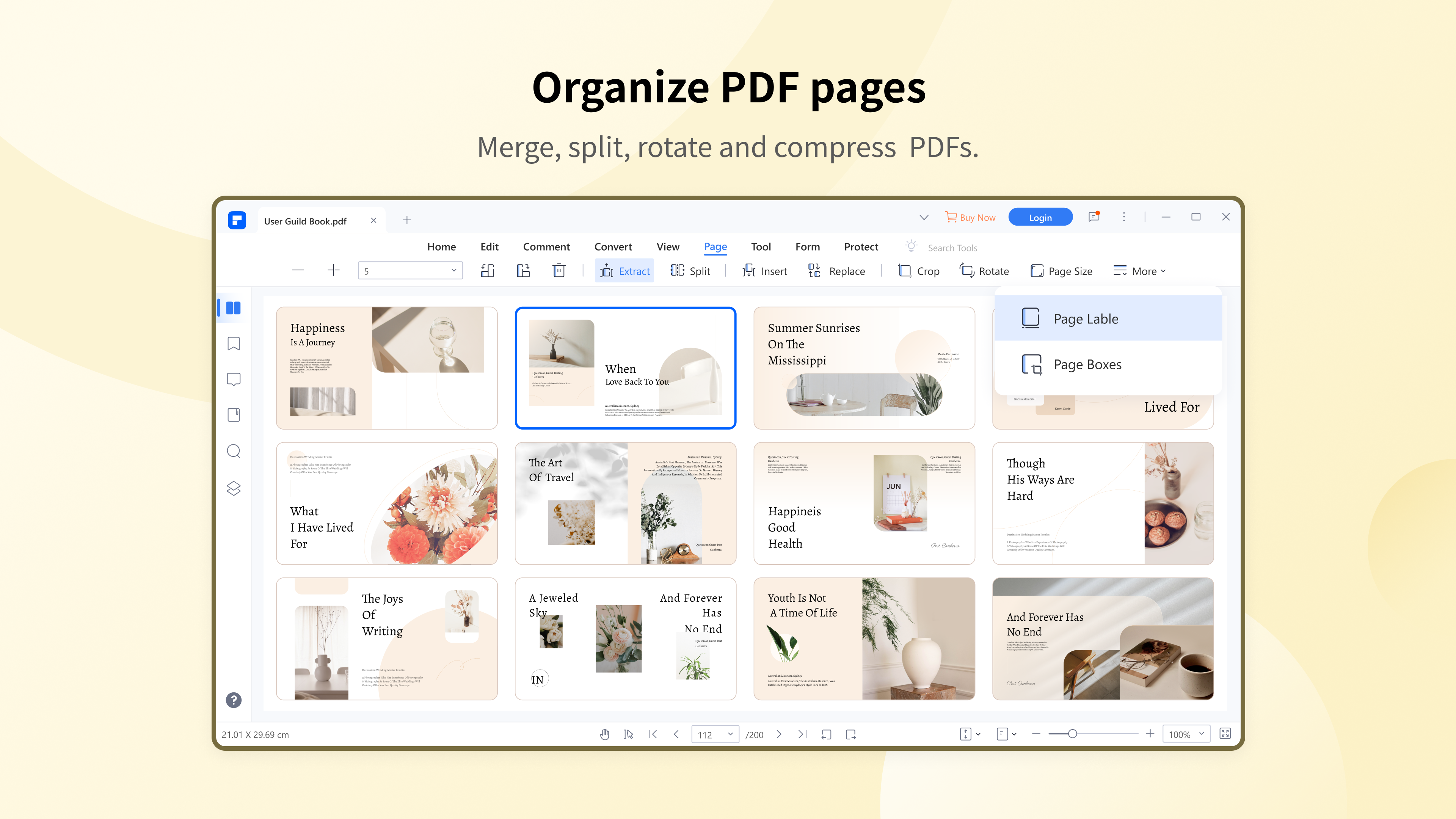
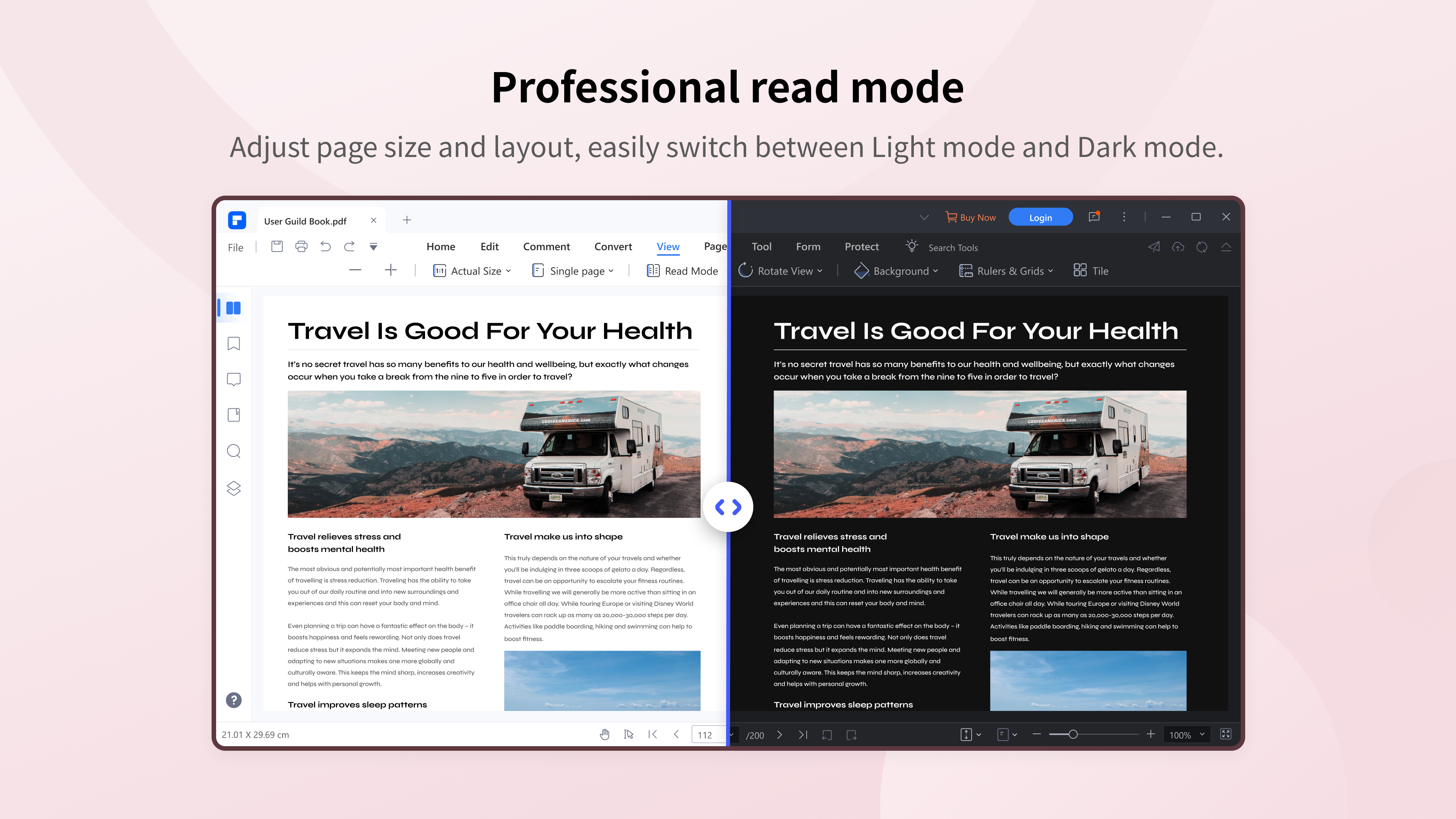
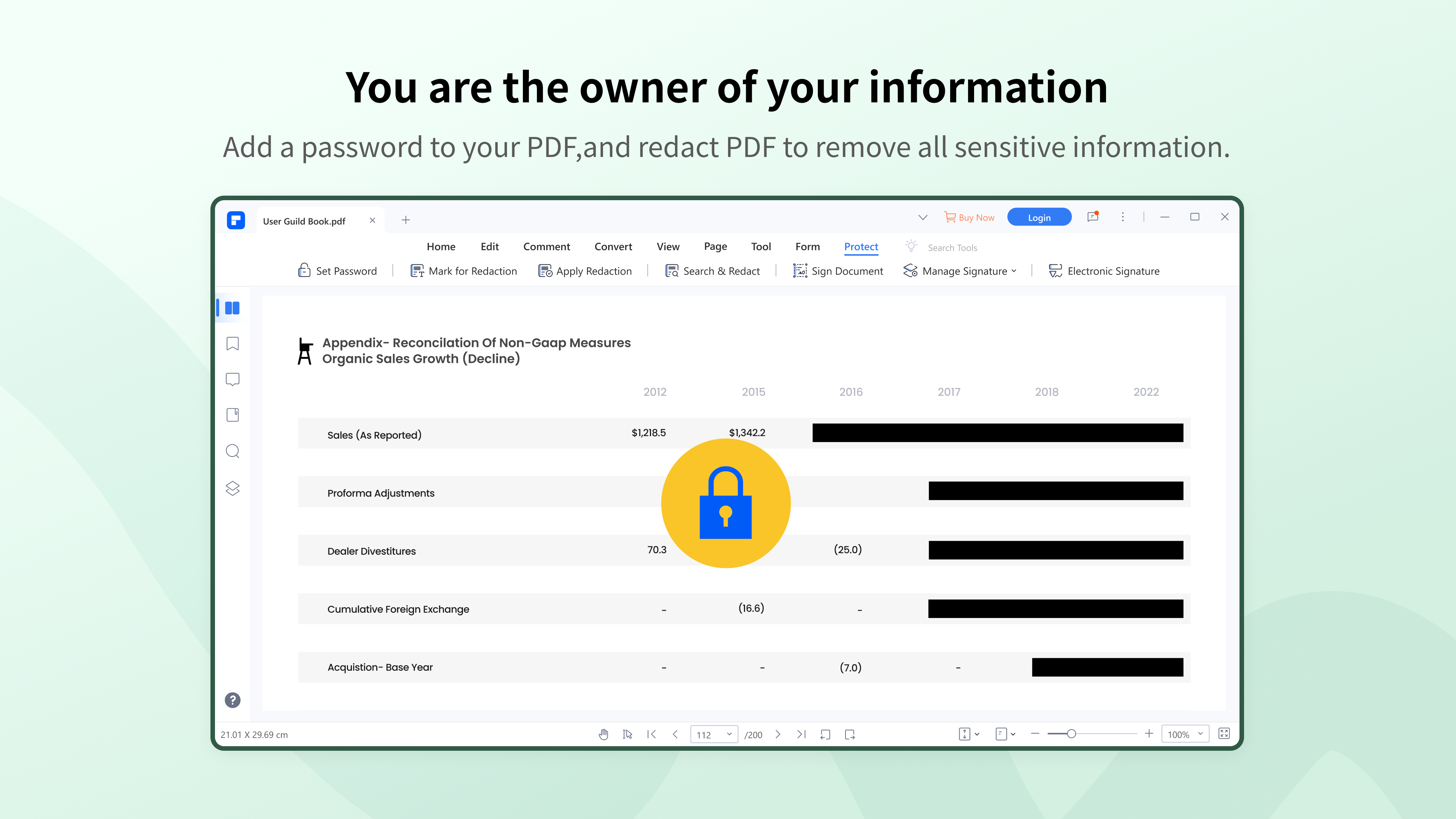
Description
—— OVER 25 MILLION USERS CHOOSE US ——
Wondershare PDFelement is a powerful PDF editor with a complete set of tools to read, edit, convert, annotate, sign, and share PDFs. It helps make working with PDF files easier allows you to produce great-looking PDF documents and forms quickly, affordably, and securely.
WHAT YOU CAN DO WITH PDFELEMENT,
• Editing PDFs is as easy as editing Word: add text, images, and shapes to PDFs.
• Convert PDF documents into Word, PowerPoint, Excel, HTML, text and image files;
• Add, remove, move, re-size and rotate any graphical element within your PDF;
• Open, save, print, and markup PDFs;
• Read, annotate and add comments to PDFs;
• Secure your PDFs with password protection;
• Create interactive form field and recognize form field automatically;
• Extract data from interactive PDF forms and export in CSV format;
• Insert page numbers, bates number, and page elements;
• Approve and sign documents digitally;
• Unlock text within images using OCR;
• Perform partial OCR on specific user-defined fields in scanned PDFs;
• Batch process to convert, create, optimize, data extract, bates number, and watermark.
WHY CHOOSE PDFELEMENT FOR DOCUMENT CREATION,
[PDF Editor]
• Add text, images, shapes to PDFs.
• Edit the elements by size, color, font.
• Insert links into PDF and add watermarks to your file.
• Add and remove footers and headers
[PDF Converter]
• Convert Word, Excel, PNG, JPG, and more to PDF or vice versa.
• Batch convert to process multiple files simultaneously to save your time.
• Convert files with high quality without changing the format.
[Annotate and Comment]
• Add notes and text comments.
• Highlight, underline, strike-out specific text.
• Draw on PDF with different markup tools.
[Organize PDF Pages]
• Merge, split, or rotate PDF pages.
• Compress PDF to make it smaller.
• Insert&extract PDF pages.
[OCR]
• Recognize text from scanned PDFs and images.
• Make scanned PDF editable and searchable.
• Support 23 languages recognition
[PDF Form]:
• Recognize and fill in PDF forms.
• Create a fillable PDF with text fields, checkboxes, combo boxes, images, and more.
[PDF signature]
• Define signature workflows and send PDFs to others.
• Add certified digital signatures and handwritten signatures.
[PDF reader]
• Adjust page size and layout.
• Easily switch between Light mode and Dark mode.
• Compare pages.
[Protect PDF]:
• Add a password to make your PDF files secure.
• Redact PDF to remove all sensitive information.
[PDF Templates]
• Download exclusive PDF templates.
HOW TO FREE TRIAL AND PAID TO BUY,
After installing, you will receive the trial version of Wondershare PDFelement. If you buy our PDFelement Pro plan, you will enjoy all features in PDFelement without any limitation, including the ability to unlock the PDFelement trial version limits:
• No trial watermark is added when saving or printing
• No page count limit for PDF conversion
• Support of the OCR function
NEED HELP? LET US KNOW; WE ARE HERE TO HELP!
• Email: [email protected]
• Support Center: https://www.wondershare.com/company/contact-us.html
• Forum: https://www.facebook.com/groups/pdfelement/
• Official Website: https://pdf.wondershare.com/
• Facebook: @PDFelement
• Terms of Use: https://pdf.wondershare.cn/privacy.html
• EULA: https://pdf.wondershare.cn/end-user-license-agreement.html
If you think this application is helpful and like it, we’d appreciate it if you add your positive review in the Microsoft Store. Thank you for using PDFelement!
ABOUT DEVELOPER,
Wondershare is a global leader in application software development with 6 offices around the globe and 1000+ talented employees. Our technology is powerful, that’s how we provide simple and convenient software to millions of users in over 150 countries. Creativity is in our DNA. We redefine the possibilities of digital experiences via game-changing innovations to shape the next generation of storytelling.
-
Edit PDF: Add, remove, move, re-size and rotate any graphical element within your PDF
-
Convert PDF: Transform any PDF to and from Microsoft Word, Excel, PPT, JPEG, PNG, TXT, HTML, and other formats without losing fonts and formatting.
-
Create PDF: create a blank PDF or create from any office file, scanner, Clipboard, etc.
-
Read PDF: read PDF by adjusting the page size, setting the page layout, choose dark mode or light mode.
-
Annotate and Comment: Review and mark up PDFs using a complete set of commenting tools.
-
Organize PDF Pages: Merge, split, insert, extract, crop, or rotate PDF pages easily.
-
OCR: Unlock text within images using OCR.
-
Protect PDF: Secure your PDFs with password Encryption.
-
PDF Form: Create interactive form field and recognize form field automatically.
-
Extract data: Extract data from interactive PDF forms and export in CSV format.
-
PDF signature: Create signature on your documents.
-
Batch process: Batch process to convert, create, optimize, data extract, bates number, and watermark.
