
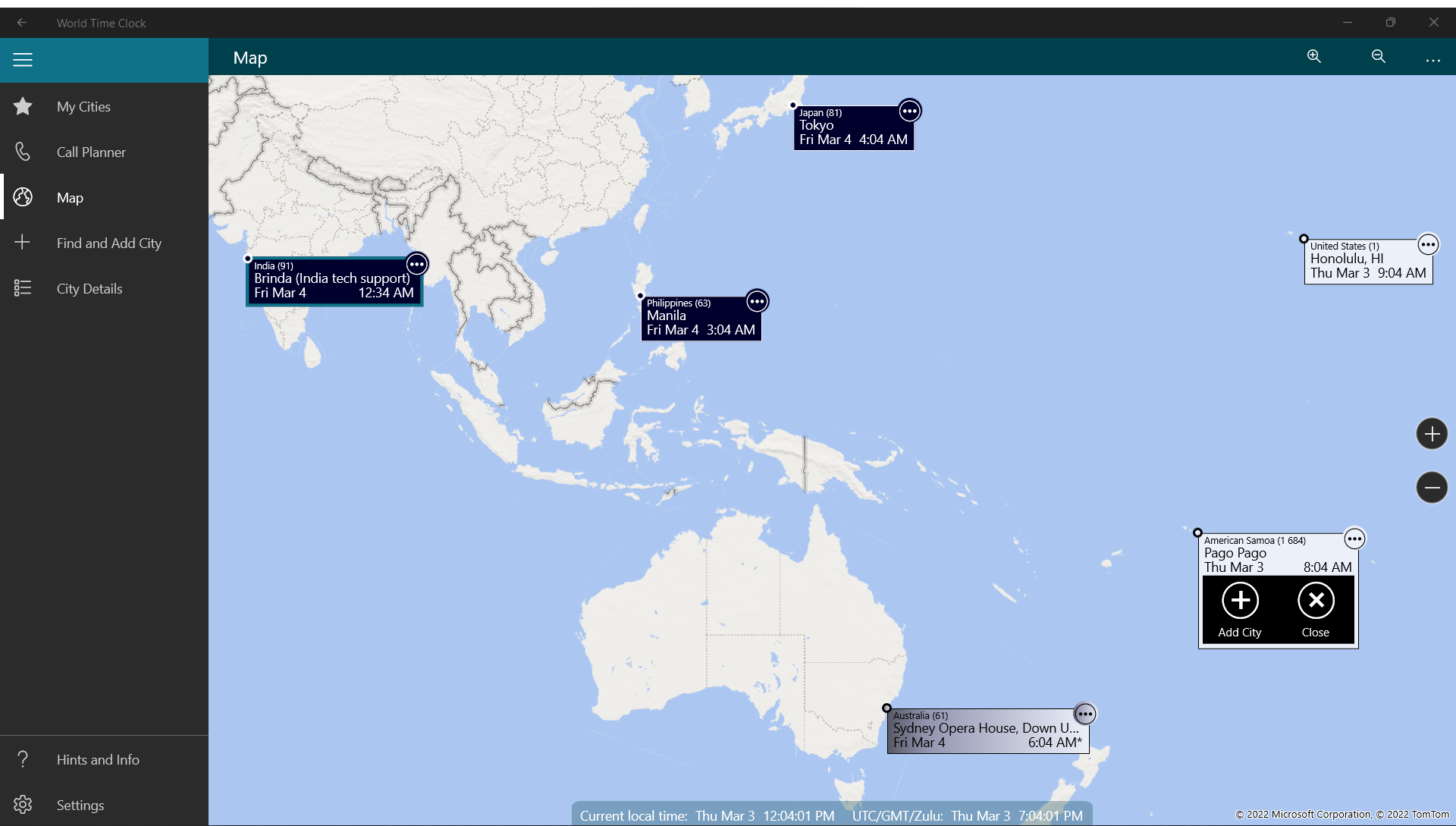
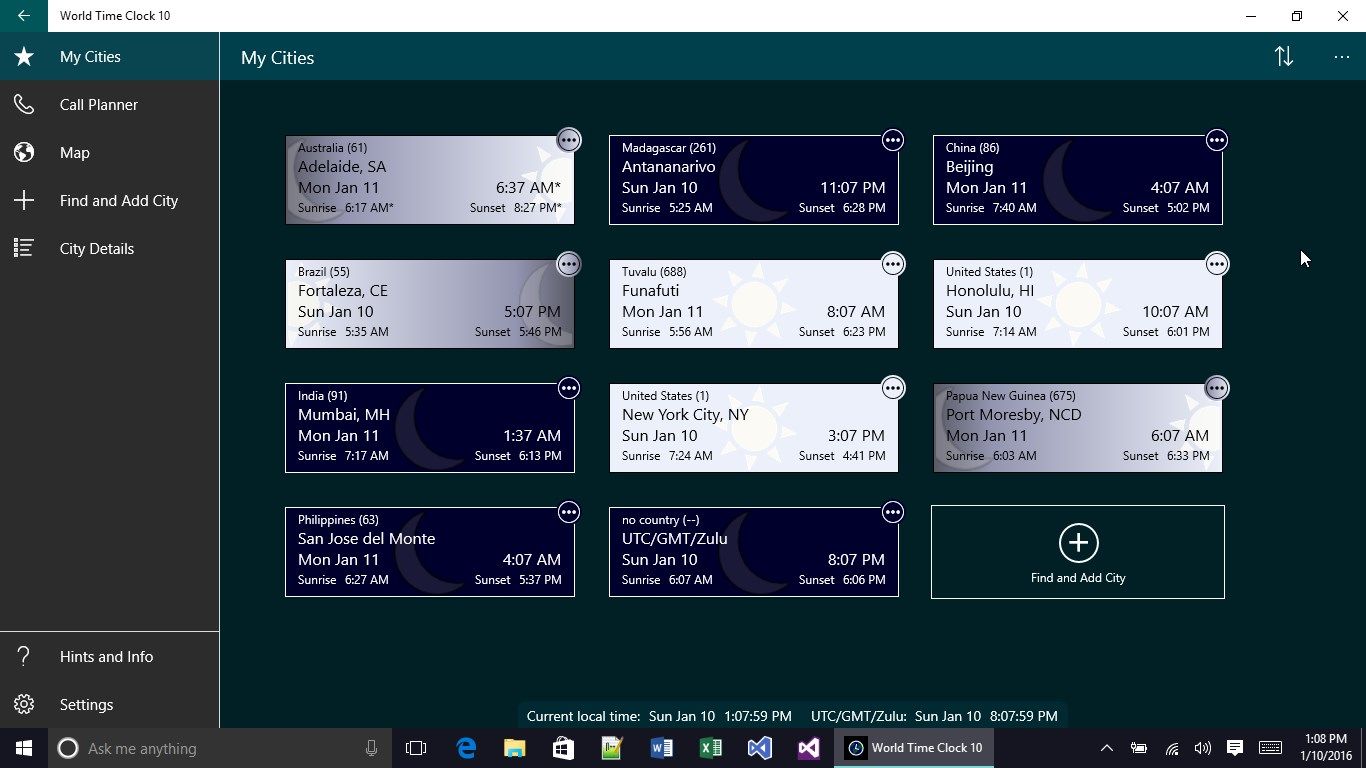
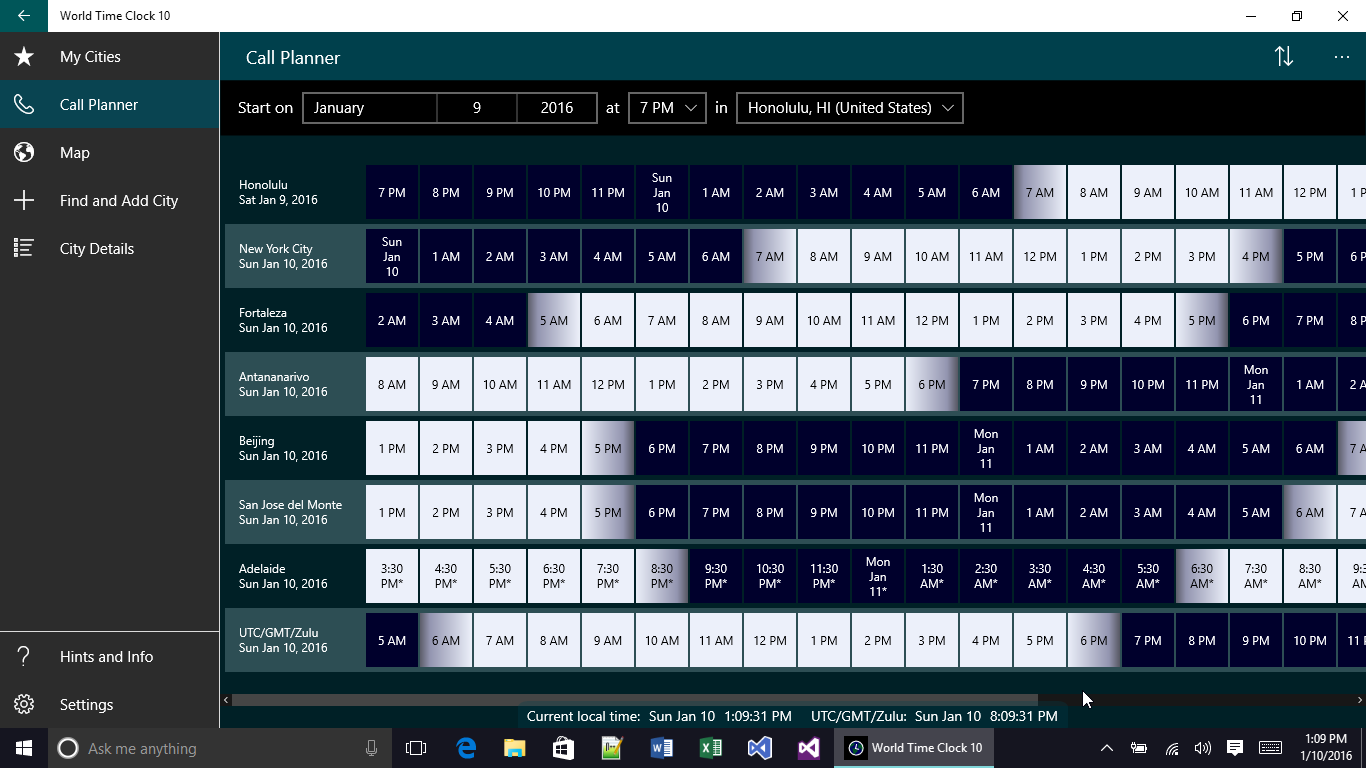
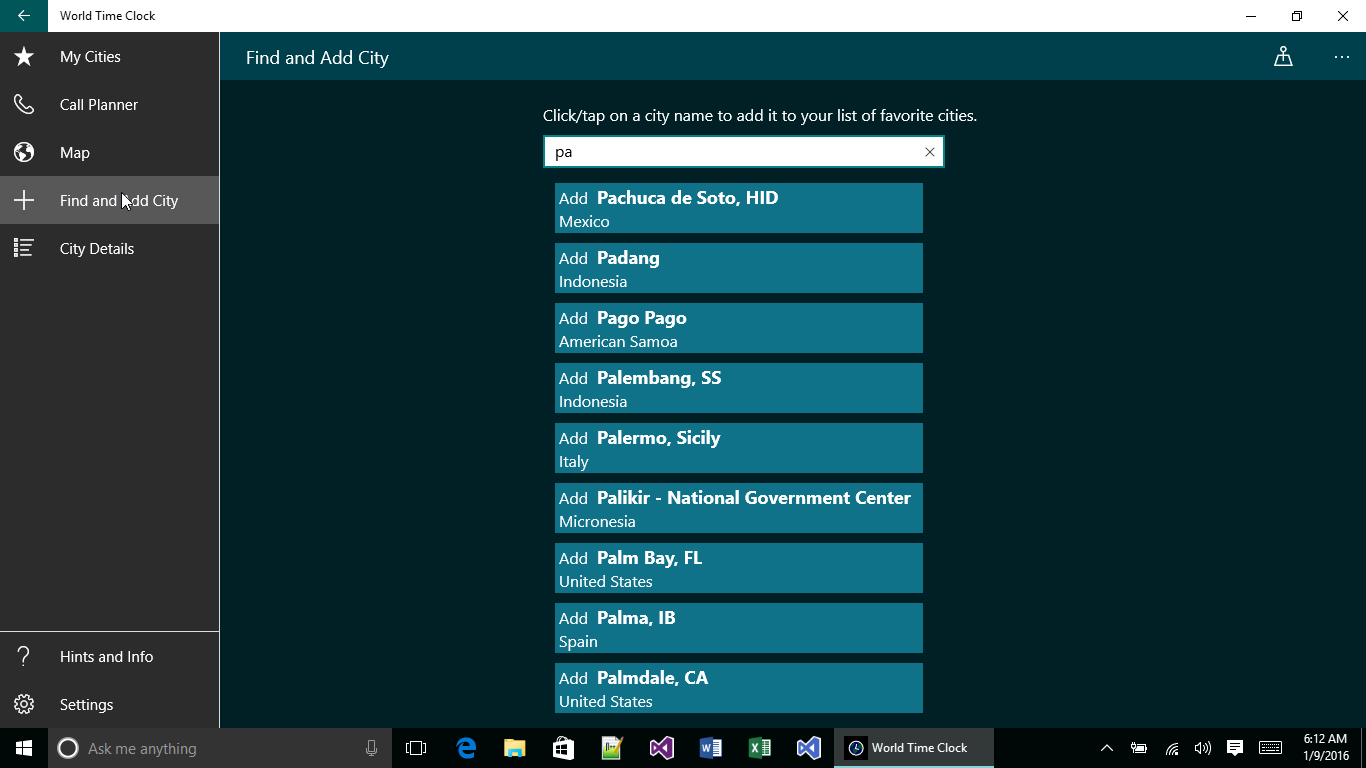
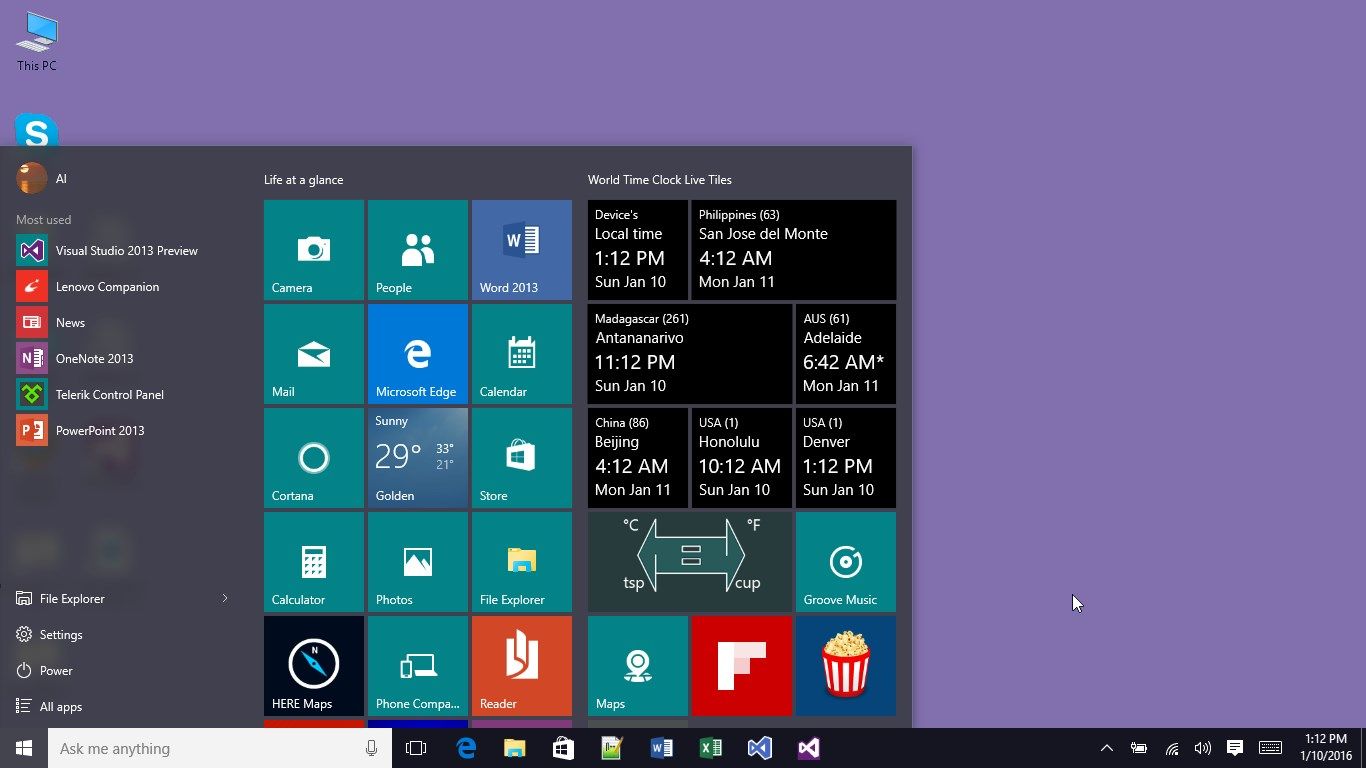
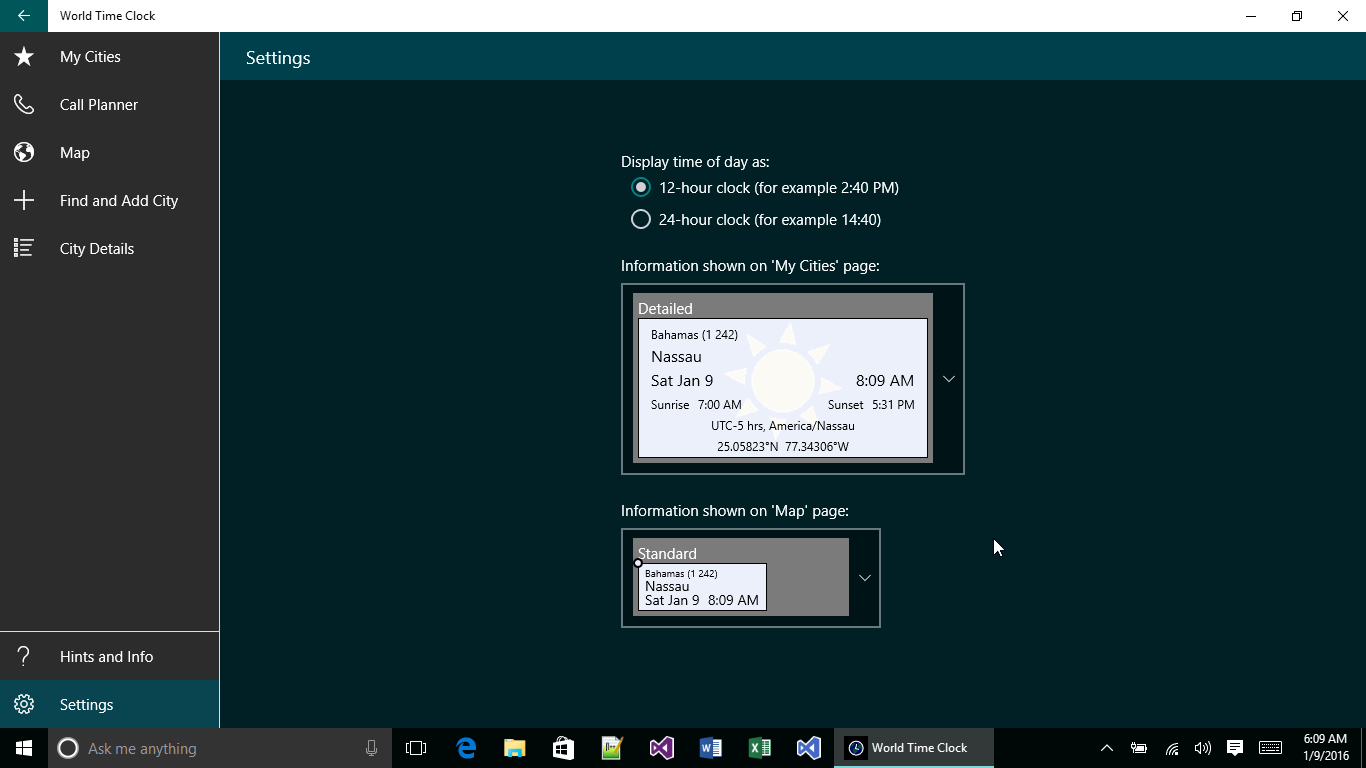
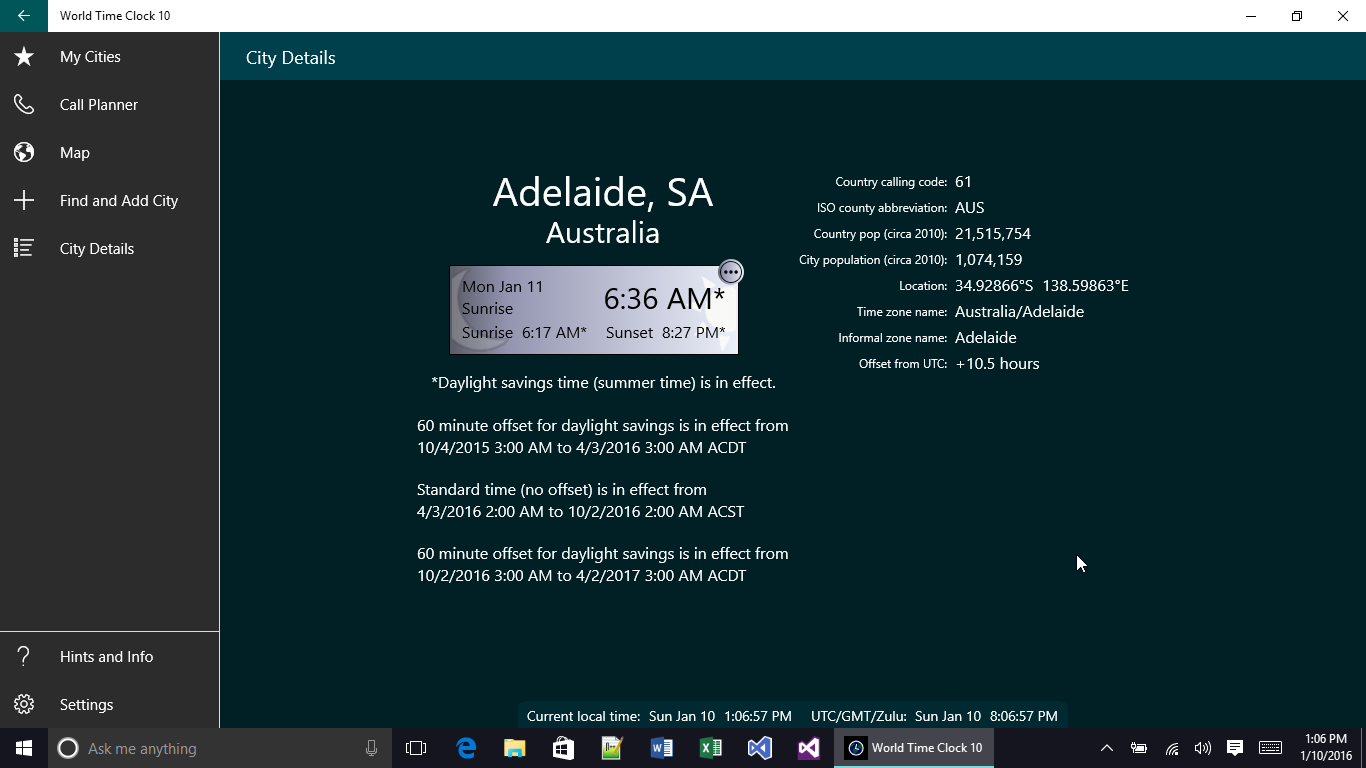
Description
Quickly see what time it is in your favorite cities around the globe, in a call/meeting planning tool, or on a map. Need to call your subcontractor in Sydney? What time is it there? What is the date? When does Daylight Savings Time change there? Coordinate calls and meeting times with your friends and business partners around the globe using World Time Clock. Easily see simultaneous times (and dialing codes) in the cities you are interested in for the current time and future times/dates. Don’t strain your brain – use this app to plan your calls.
Why this app is different: Simple to use. More functionality for planning calls and meetings.
Choose your own cities, without having to wade through long lists of places you don’t care about. You can add places that are important to your list of favorites.
Customize the labels to make place names meaningful to you. For example, you can change “Rio de Janeiro, RJ ” to “Brazil Sales Office”.
Unlike apps that only show conversions for the current time/date, our straightforward Call Planner gives you an easy-to-read chart of simultaneous times in cities you choose – for right now and for upcoming times/dates.
Coordinate with international coworkers or friends by copying the call planning times and sharing them in a message to them.
We provide not only times, dates, and day of week, but also international/country calling codes.
On Windows 10, you don’t even have to open the app to check the current time in the places that are most relevant to you. With a glance at the live start screen or start menu tiles, you can see the time for up to ten cites of your choosing. (Live start screen time tiles are not available on Windows 11.)
Calling a small town that isn’t in the built-in database? No problem. Just click on the map to find the nearest city in the region of interest.
You deserve to get your work done without frustration, with easy-to-use apps. Our primary software developer’s decades of work in user interface design mean that our applications are developed from the ground up with your experience at the heart.
Download your 7-day free trial of World Time Clock today.
-
Examine details and discover when a place switches to, or from, daylight savings time (a.k.a. summer time).
-
Winner of the "Total Innovation" award in the App Innovation contest sponsored by Intel and CodeProject.
-
View the date and day of the week, as well as the time of day, so calls across the International Date Line don't get mixed up.
-
You can personalize the labels for your favorite places. For example, you can change “Green Bay, WI” to “Tina's Cabin in Wisconsin”.
-
Uncertain about how to spell “Arkhangel’sk”? Don’t worry, with our smart “fuzzy” lookup system you can find bizarrely named cities in a flash.
-
With a glance, the color coding shows you if it’s daytime, nighttime, or near sunrise or sunset.
-
Display time using a 24-hour clock or using AM/PM.
-
You can choose to see just basic date and time information; or, include more details such as country names, international dialing codes, time zones, and sunrise & sunset times.
-
There are huge variations in daylight savings time (a.k.a. summer time) policies in across the world; this app can help avoid problems such as missed calls.
-
An internet connection is not required for most operations.
-
If you have an internet connection, World Time Clock synchronizes your list of selected cities across multiple devices using very little bandwidth.
-
Quickly sort or rearrange your city information as desired.
-
Don’t get stuck with just a list view or just a time zone map. We give you the flexibility to see your information on a map, in your list of favorites, or in the call planning chart.
-
All features work when then application window is full screen or reduced to a small window.
-
Add up to fifty cities to your favorites by clicking on a map or typing in part of a city or country name.
