
Wox Launcher
Reviews:
2
Category:
Utilities & tools
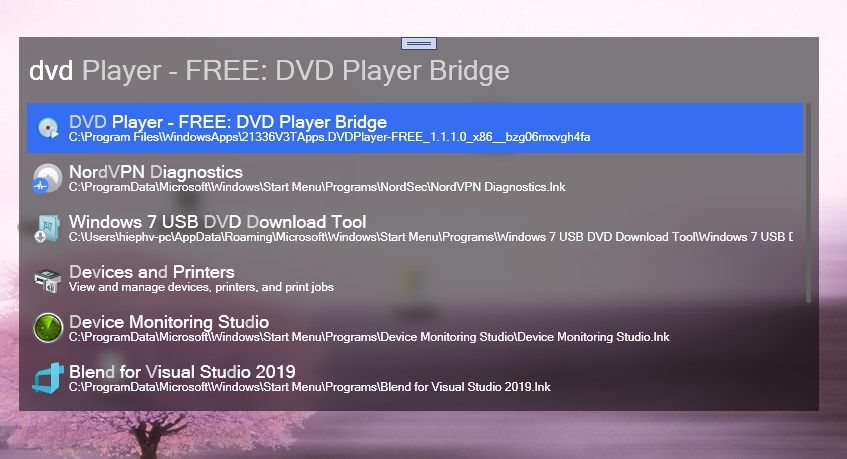
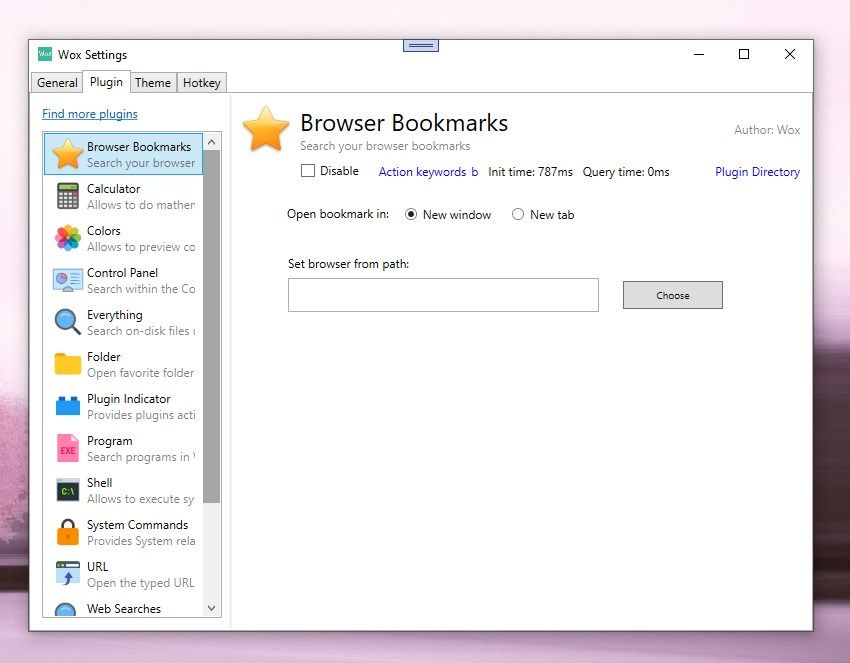
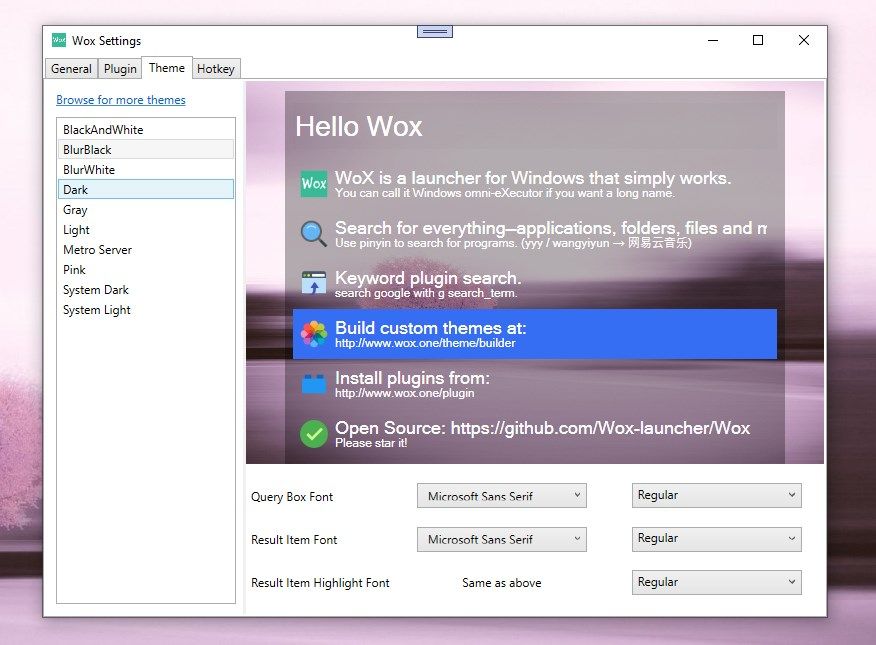
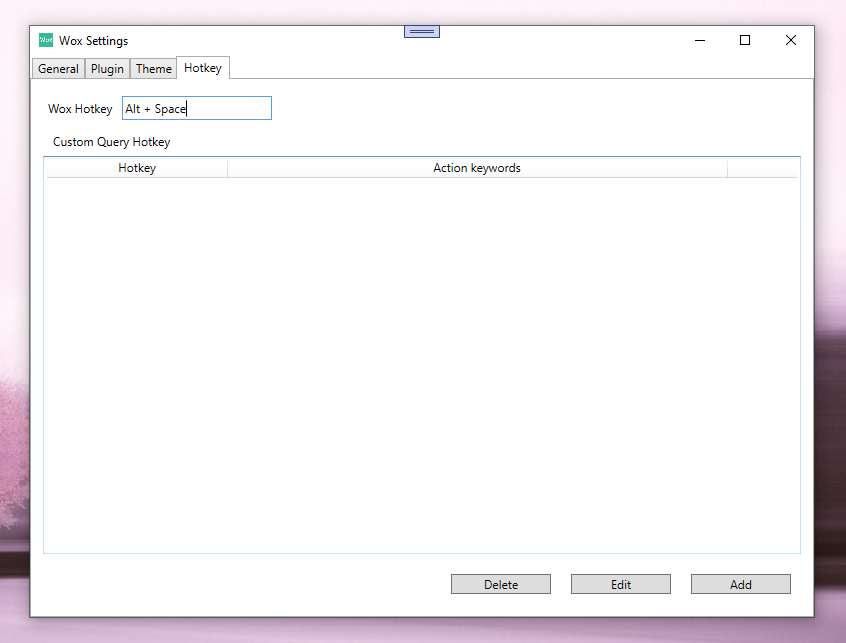
Description
NOTE THAT THIS APP DOES NOT SUPPORT RUNNING ON Win 10 S (Windows 10 S) ON SURFACE DEVICES.
Wox is a launcher. You can use to search local programs, files. It can also search web content by using plugins, such as how is the weather today, what’s the score of xxx movie and so on.
This is a perfect launcher for you in the context Windows 11 is coming soon.
HOW TO USE
- To open Wox, simply press: Alt + Space (by default, you can also change it in the setting dialog)
- To open setting dialog: right click to the icon of Wox in the system tray (right bottom of the screen)
Wox supports several plugins so that beside searching programs based on everything engine on your computer, you can even do more actions such as: search web content, do calculating, run shell command, open favorite folders, etc.
-
Instant search and run any program on your computer
-
Support many plugins: web search, calculator, color view, etc.
-
Change theme of appearance
-
Configure Hot key
Product ID:
9NFVVFVL8KVX
Release date:
2021-07-29
Last update:
2022-03-11
