
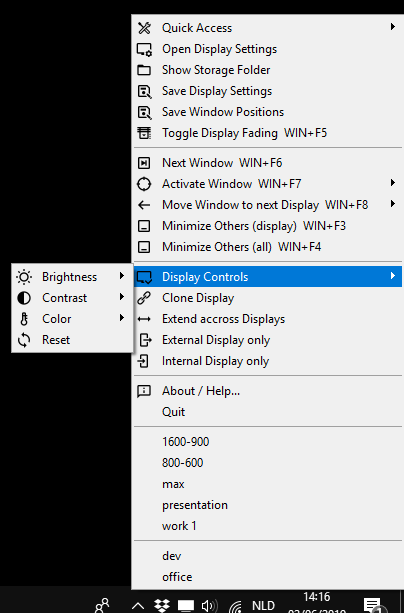
Description
TRY THE FREE TRIAL FOR UP TO 7 DAYS!
WS Display Settings is a tool to save and apply Windows display settings to and from file as well as adjust the monitor’s brightness/contrast/color settings itself. You can easily manage multi-monitor setups and make presets for laptop, tv, monitor and beamer and switch between different display configurations. It can save and restore the exact representation of the current Windows display settings. Included is a system tray menu (with shortkeys) that makes using the utility easy. It also features functionality to save and restore the window arrangement across displays (position, size and window state) and handy window layout management features. Finally it can save and load common desktop icon file types and its layout so you can arrange and restore your desktop icons with the click of a button.
Save & load Display Settings
Easily save current display settings to file or restore previously saved presets.
Save & restore Window Layout
Save current position and size of windows or restore saved layouts.
Save & restore Desktop Icons
Save specific desktop file types and their location or restore saved desktop layouts.
Toggle Display Fading
Enables/disables fading of current monitor.
Monitor Controls
Configure the brightness, contrast and color of monitors
Control Program Windows
-Move window to next display
-Minimize all except active window on current or all monitors
-Activate window under mouse pointer and move it if not completely visible
Comes with useful Shortcuts
-Instantly move and/or resize the window under pointer without using the titlebar
-Scroll contents below mouse pointer
-Cycle through windows one by one using the mouse wheel
-Cycle through window size presets
-Cycle between current window always-on-top, transparent and normal
-Switch to a specific virtual desktop with shortkey WIN+1,2,3,…
Quick Access
Customizable list of your favorite tools accessible through the popup menu anywhere with ALT+SPACE
-
Save & Load Display Settings
-
Save & Load Position of Windows
-
Fade Display
-
Easy access to monitor controls (brightness, contrast, color)
-
Window Management (minimize, mouse pointer focus, move, navigate)
-
Save & Load Desktop Layouts
-
Virtual Desktop Shortcuts
