


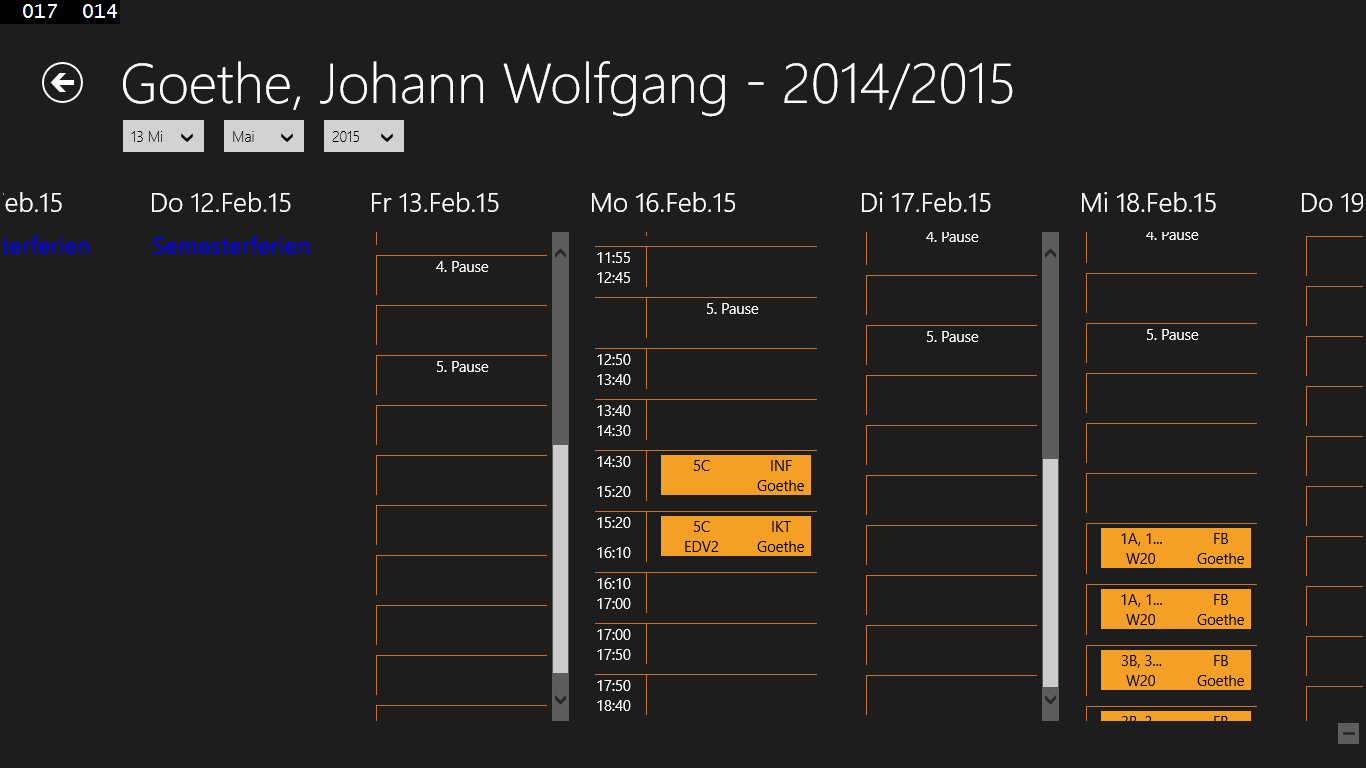
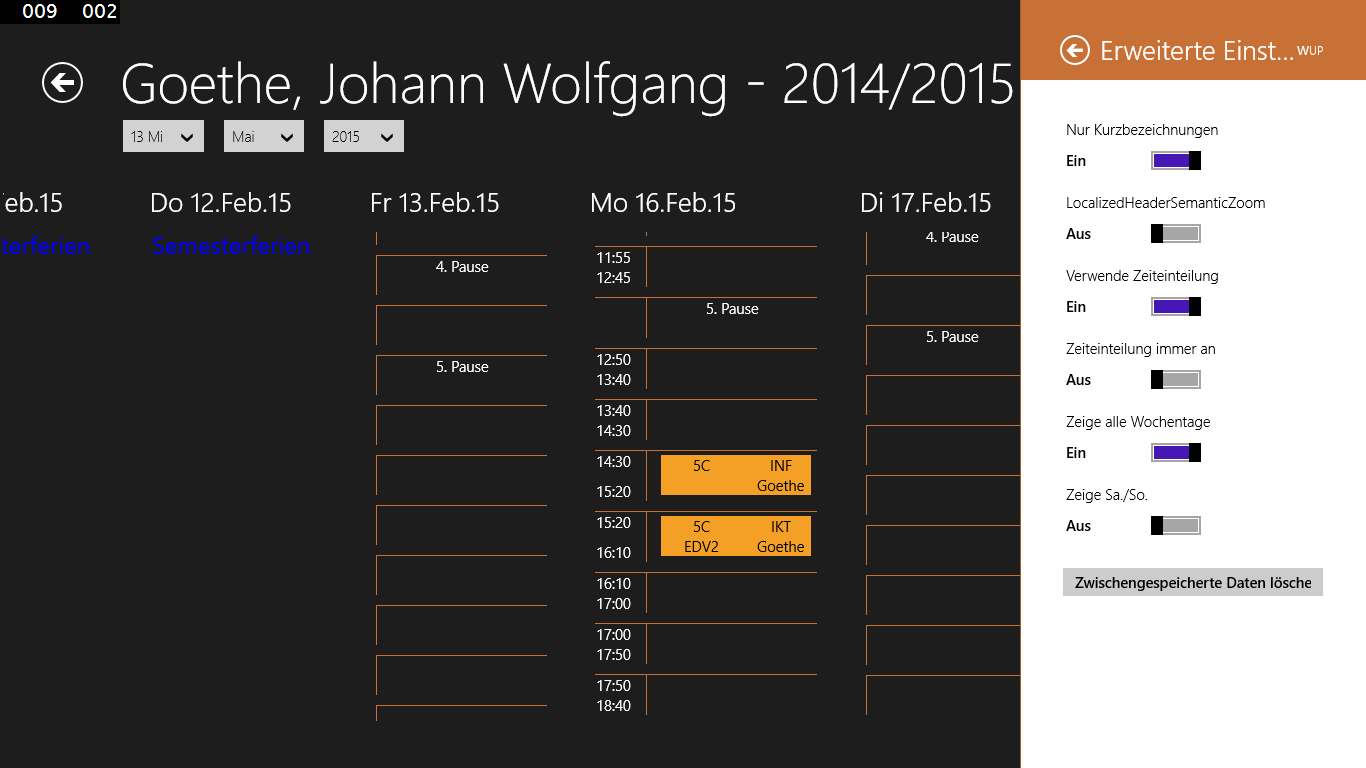

Description
This is a client to the WebUntis software from www.grupet.at.
You can see you latest time table and details for a lecture. Having access rights, you will be also able to see time tables for class, subjects, teacher or rooms.
The downloaded time table will be stored locally for offline functionallity.
In the account settings page you can activate to sync your own timetable into the calendar app of windows phone. The sync currently will be started after the own timetable has been opened.
The features “Anonymous Login” and “Search for School” cannot be implemented as the required Interface Information are not provided by the WebUntis owner. These features are reserved to grupet.at own apps.
Following Features are implemented:
-
School Year View (for signed in user and all other objects)
- Jumps directly to today or the next school day in case of a Weekend
- Selection of an event for details
- View can be modified with respect of
- long or short names
- in case of long names, order of name and firstname
- which days shall be shown (all, no weekends, …)
- time grid shall be used
- show start end date at each day or only first day of week for the time grid.
-
Time view for following objects
- Classes, Rooms, Teacher, Subjects
- Search for an object considering long and short names
-
WebUntis
-
Offline Data
