



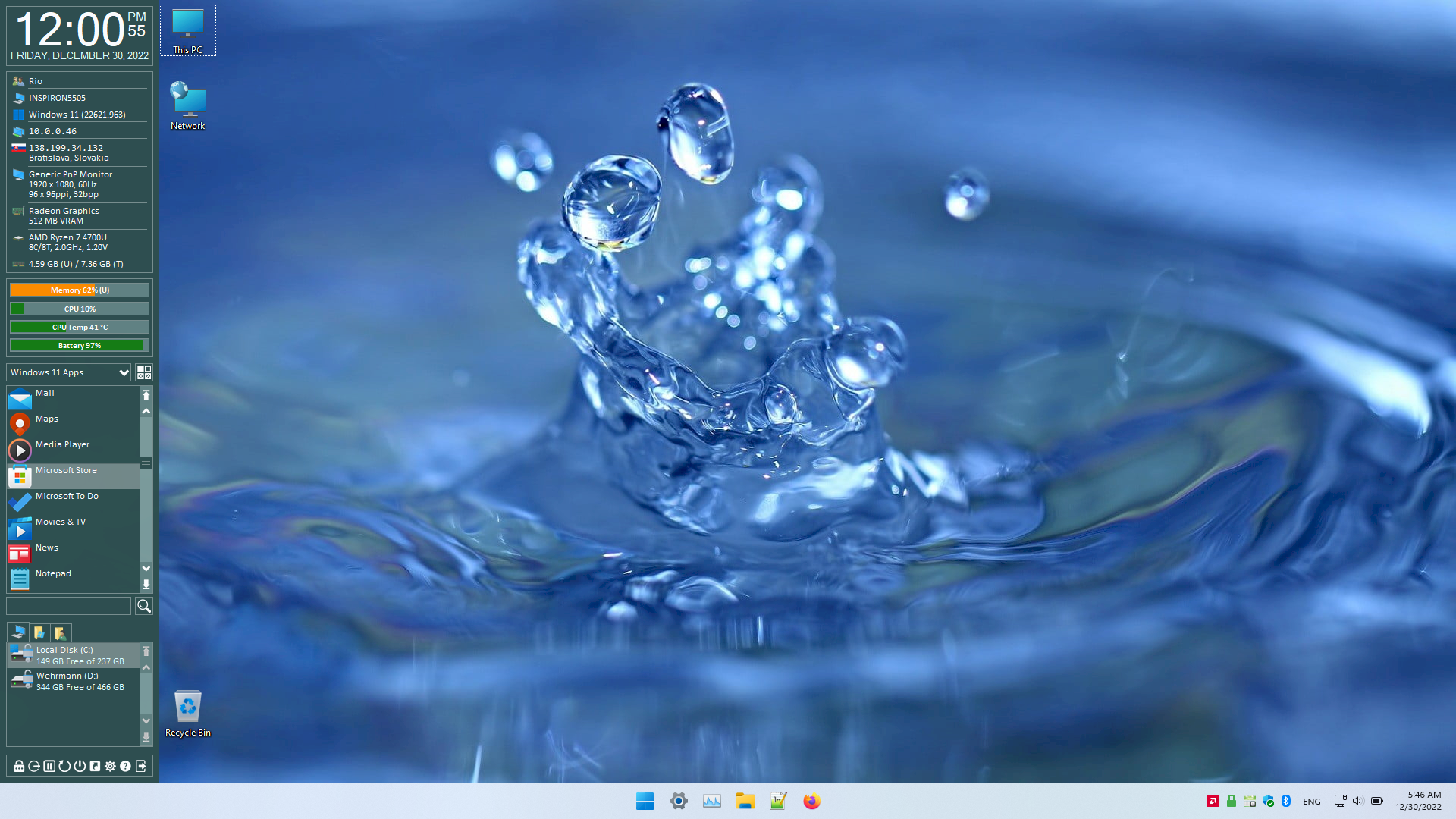
Description
—= Eliminate Desktop Clutter and Improve Workflow with xBar - Try it Now! =—
—= Buy xBar for just $9.95 USD or take it for a spin for 30 days Free! Up to you =—
The Fast & Easy Way to Find and Launch Software Apps, Open Documents, or Access Folders, and Drives in Windows.
The ultimate tool for optimizing your workflow on Windows. With its fast and easy navigation, you can quickly find and launch software apps, open documents, or access folders and drives. Drag and drop functionality allows you to easily organize shortcuts into user-defined categories. Plus, its small footprint has no effect on your PCs’ performance.
As a Windows app bar, its design allows for quick access to all its features with the added convenience of auto-hide/show, all while being able to dock it on either the left or right side of your screen. Additionally, it offers easily customizable widgets, 21 predefined color themes, or you can choose your own color scheme from a palette of 39 optimized colors.
Clock Widget
Allows you to easily keep track of the time and date on your desktop. Select between 12-hour or 24-hour display format, add an optional AM/PM time marker, and display the date in long format with locale translations. You can even convert the date to uppercase.
PC Info Widget
Easily access detailed information about your PCs’ hardware. View information such as your computer’s user, computer name, Windows version, and OS build. Monitor your LAN and WAN IP addresses and location, primary monitor details, GPU, CPU, and system RAM with 7 display choices. Ideal for troubleshooting and talking to tech support, the PC Info Widget gives you the information you need at your fingertips.
PC Sensors Widget
Monitor your computer’s performance in real-time. View meters for Memory Usage, CPU Usage, CPU Temperature, and Battery Status. Select from 3 different types of bar chart meters (Flat, Gradient Fill, and 3-D pipe) for a visually appealing display.
Shortcuts Widget
Efficiently organize and quickly access your Windows Applications, Documents, and Folders with user-defined categories. You can drag and drop applications, files, folders, or shortcuts for quick access. Hold down the shift key while right-clicking on an app or script shortcut to run as administrator, or for a folder, to access additional options like “Open Command Prompt here…” and “Open PowerShell Window here…” as administrator.
Drives & Folders Widget
Quickly view and access your fixed and removable drives, common library and shell folders, and user-defined folders from your local PC or networked servers. The widget automatically detects removable USB drives and allows you to hide or show them without media. Enjoy easy access to both the legacy Control Panel and the new Windows Settings app. Personalize your experience by dragging and dropping your most used folders for quick access, and choose between large and small views to control the number of drives and folders displayed. Additionally, you can hold down the shift key while right-clicking on a folder or drive to access additional options such as “Open Command Prompt here…” or “Open PowerShell Window here…” as an administrator.
Button Bar Widget
Quick access to essential Windows functions with just one click. Customize the widget by right-mouse-clicking to display a popup context menu, allowing you to pick which of the 5 optional buttons to include. The button bar widget automatically resizes based on your choices. Easily switch between a top or bottom location for the widget. The Button Bar Widget includes options such as ‘Lock Windows’, ‘Log Off Windows’, ‘Suspend Session’, ‘Restart Windows’, ‘Shutdown Windows’, that are typically found on the Windows Start Menu, but now conveniently located as buttons for easy access.
- xBar’s Installer requires Admin level permission to install *
-
Fast Navigation - Eliminate the need to remember shortcut names with xBar's categorized design and integrated search.
-
Low Impact - xBar offers many features in a small package without affecting PC performance.
-
Dockable & Auto Hide - Dock xBar to the side of the screen and enable auto-hide for quick access.
-
Drag & Drop - Easily add shortcuts to user-defined categories using drag and drop.
-
Customizable - Tailor xBar to your workflow needs with widgets, layout, and color options.
-
Color Themes - Choose from 21 predefined or create your own color theme.
