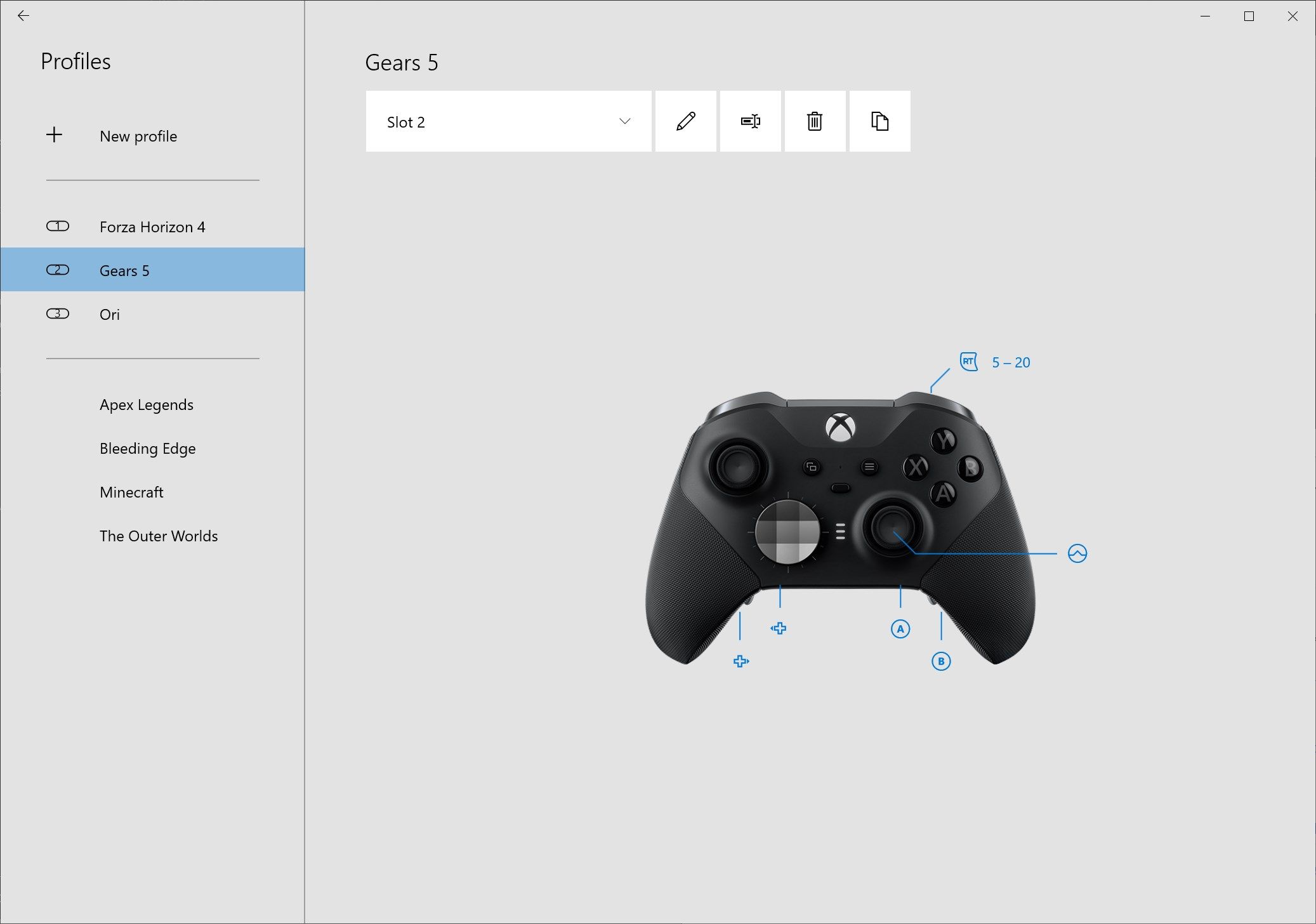
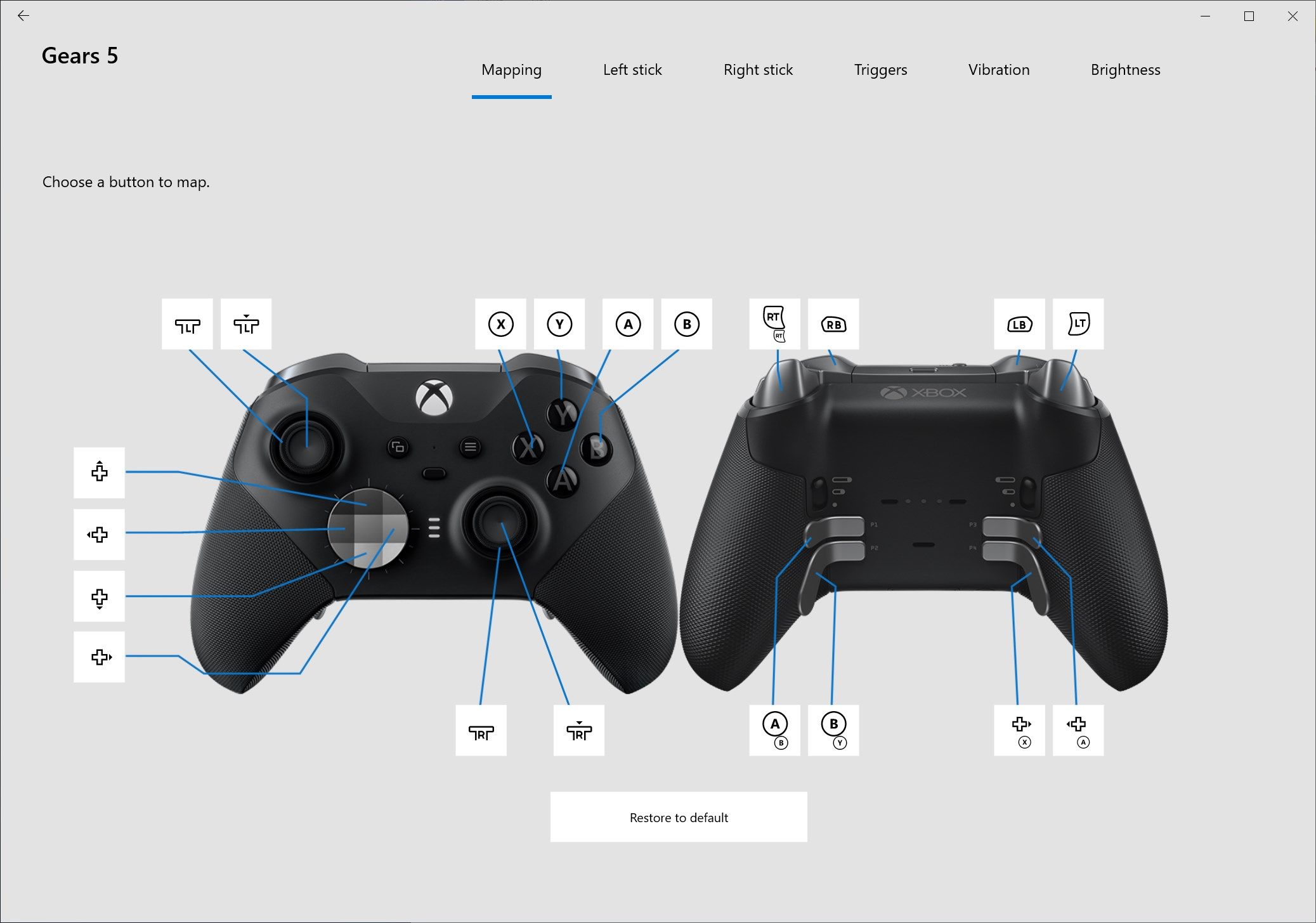
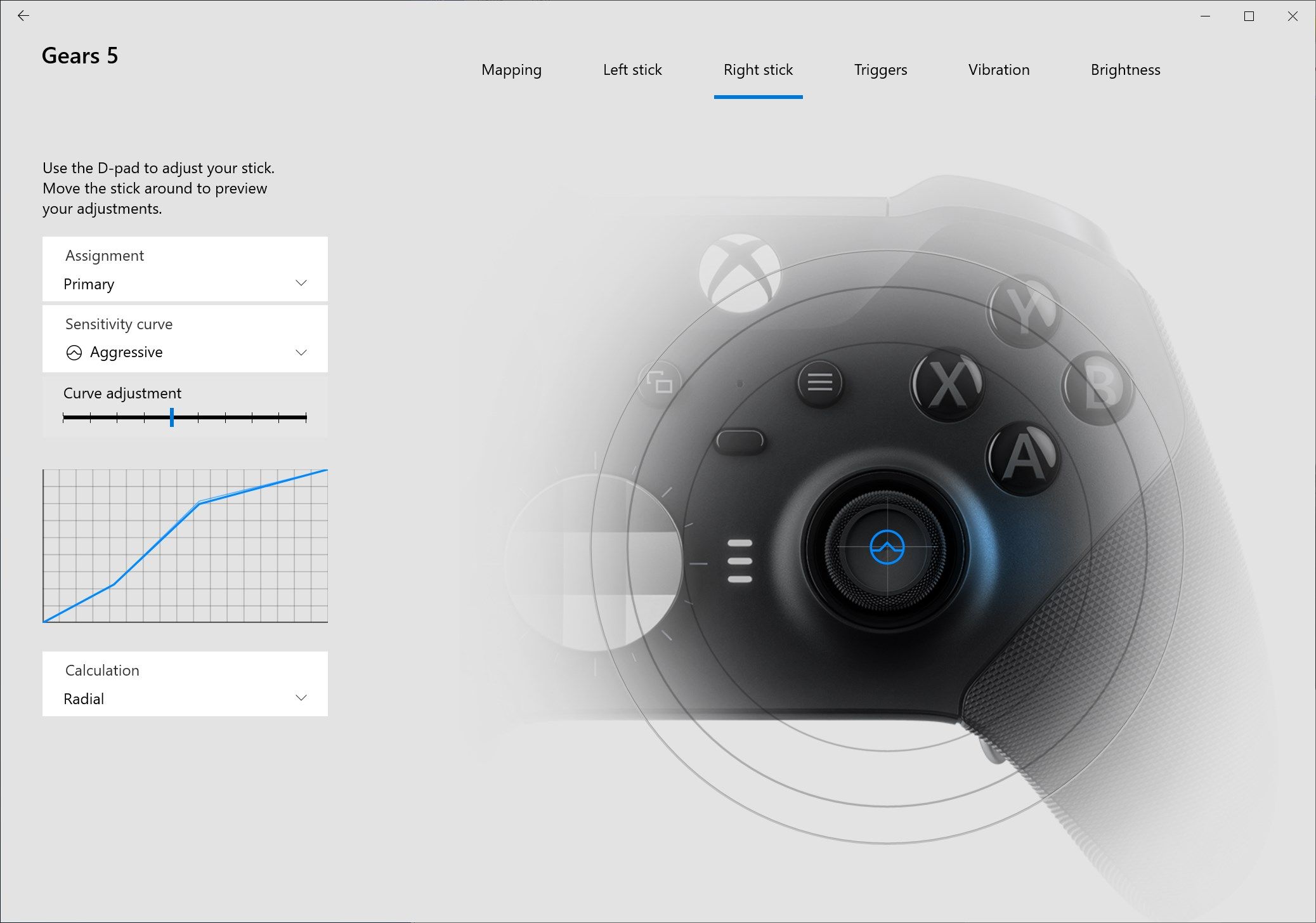
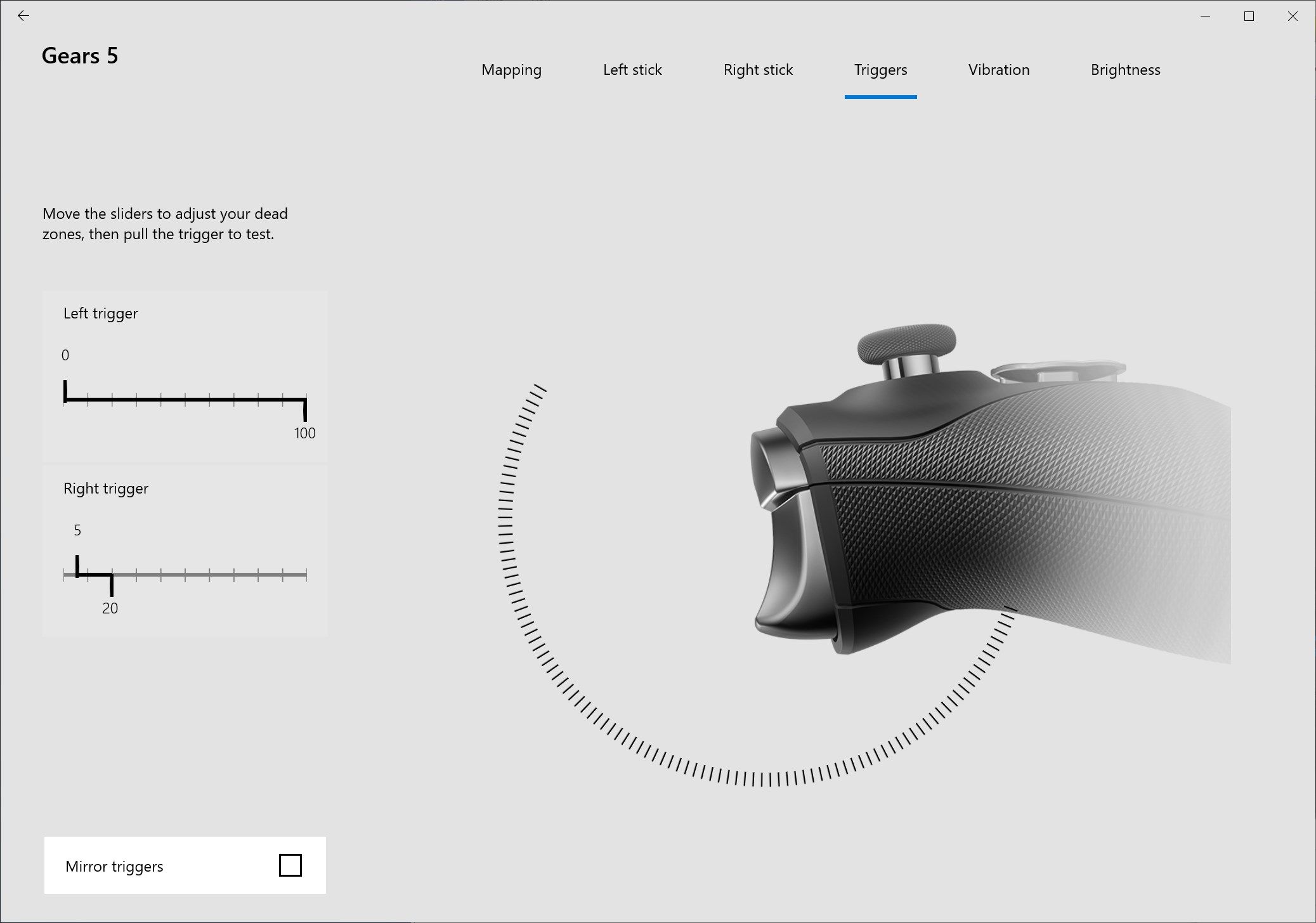
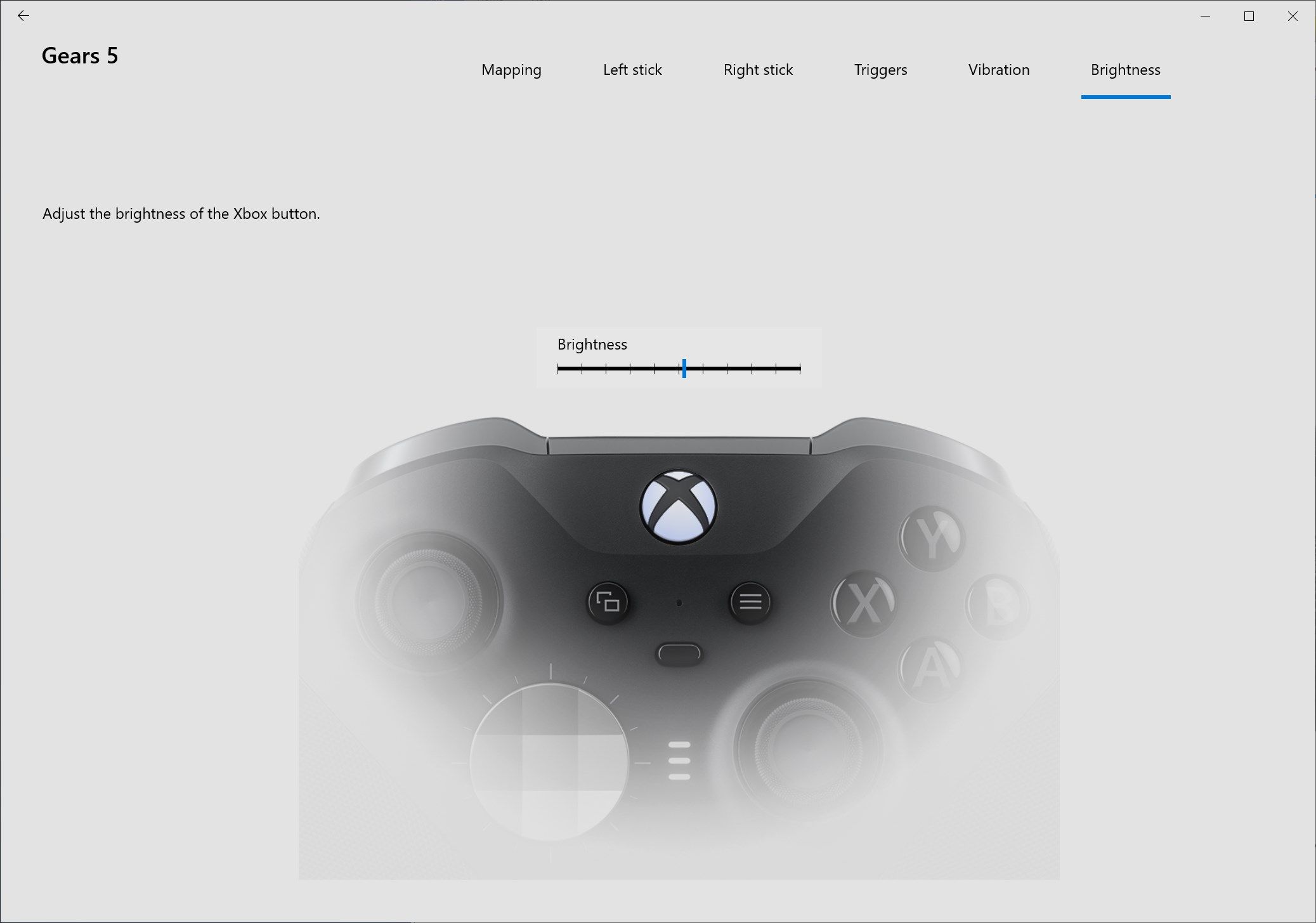
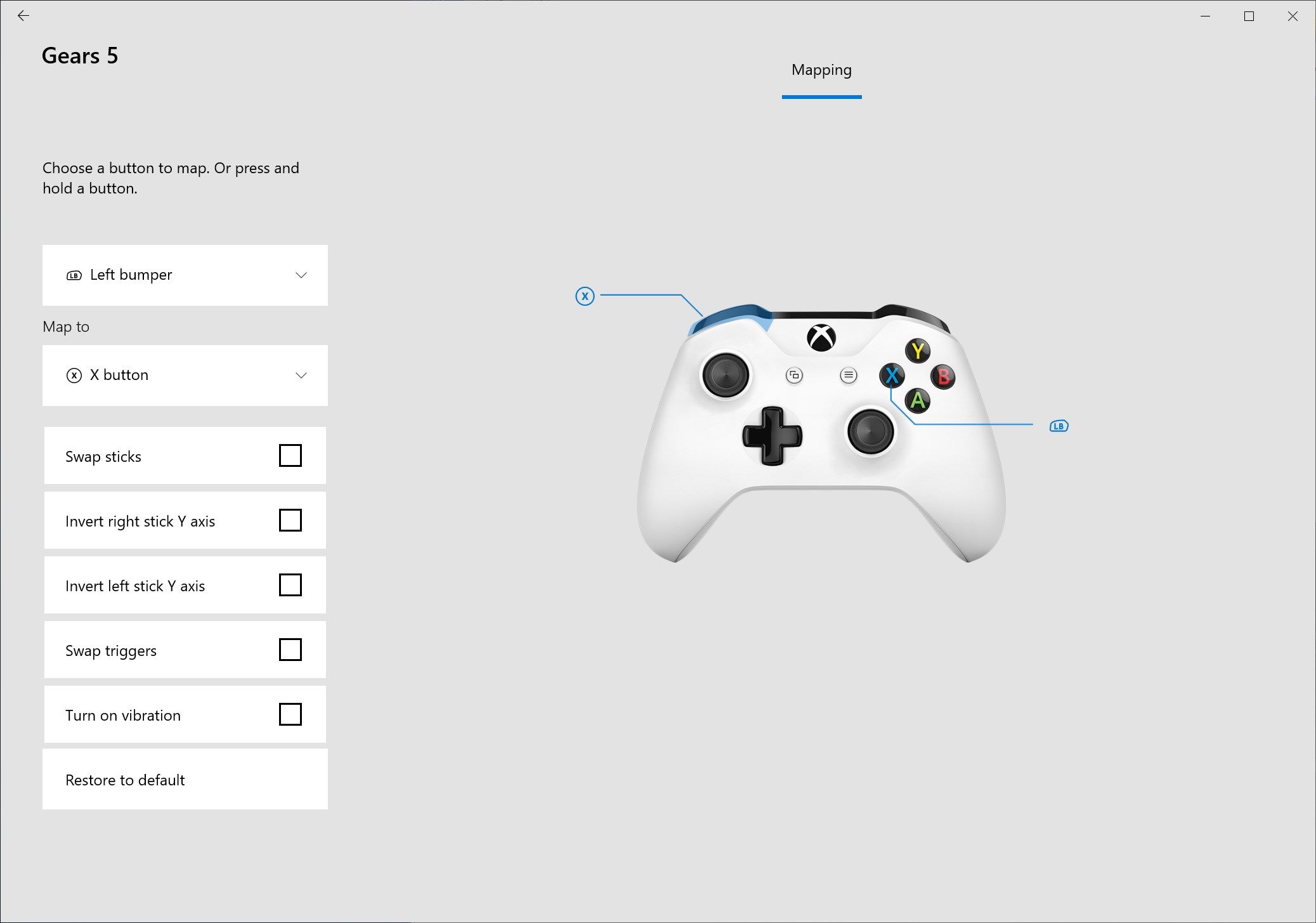
Description
The Xbox Accessories app gives you more ways to play when paired with an Xbox Wireless Controller, an Xbox Elite Wireless Controller, or an Xbox Adaptive Controller. Create and edit controller profiles by remapping buttons, swapping sticks and triggers, and configuring controller vibration. The app allows you to update firmware for your controller and enables Copilot mode, so you can use two different controllers as if they were one.
Additionally, with an Xbox Elite Wireless Controller or Xbox Adaptive Controller, you can save multiple profiles to your controller, so they’re ready to use whenever you’re ready to game. You can also remap bumpers and paddles, configure the level of vibration, and configure thumbstick sensitivity curves on your Xbox Elite Wireless Controller. For gamers using the Xbox Adaptive Controller or an Elite Series 2, this app gives you the option to swap your thumbstick X and Y axes and assign Shift inputs. Adjustable trigger dead zones give you the edge in your favorite games when using an Xbox Elite Wireless Controller, and you can even adjust the brightness of the Xbox button. Rename your controller to make it yours and store up to 256 different configurations within the app itself.
-
Update your firmware
-
Remap controller buttons
-
Swap sticks
-
Invert the Y axes
-
Swap triggers
-
Copilot mode
