
xCrypto
Reviews:
1
Category:
Security
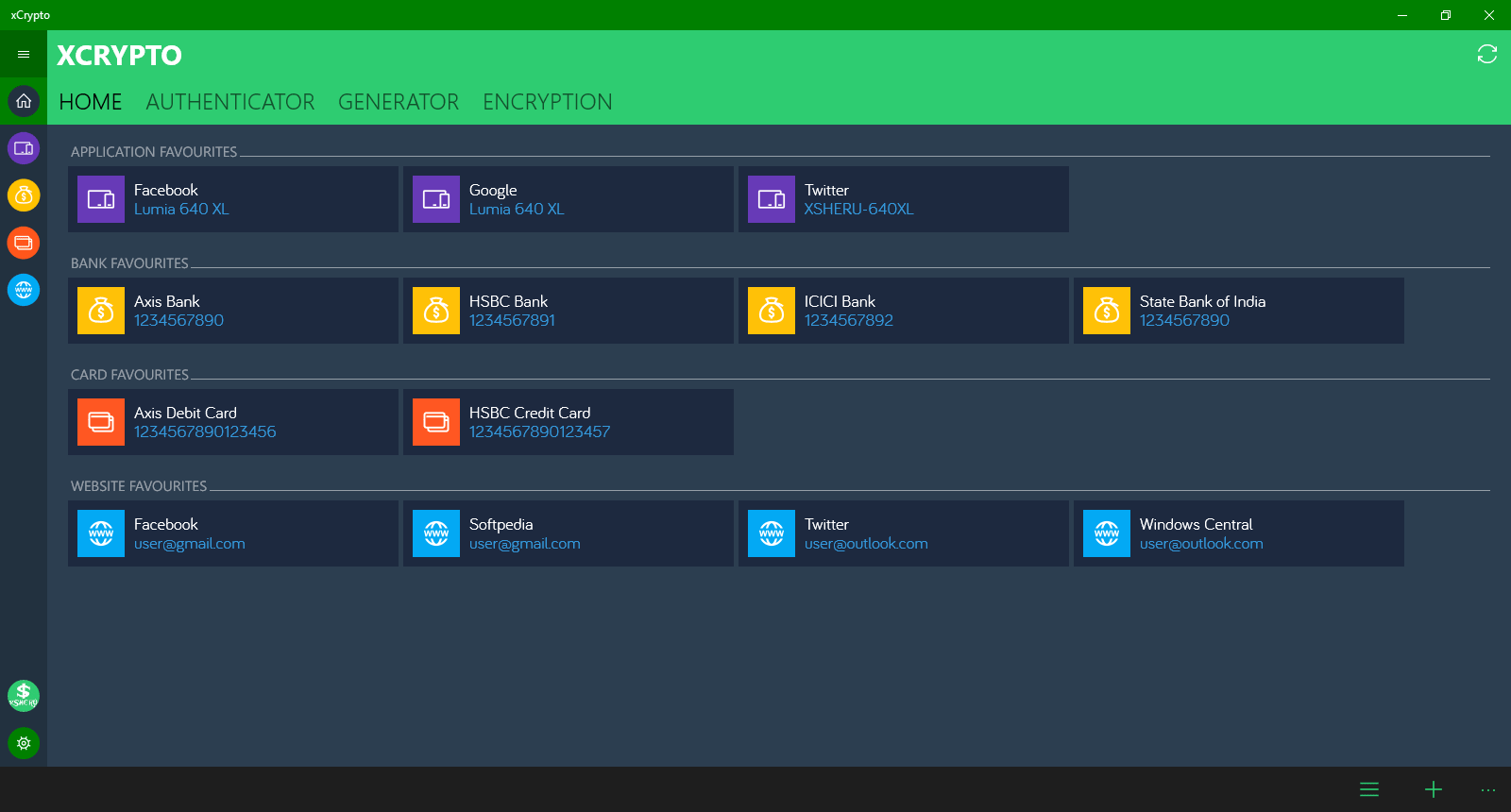
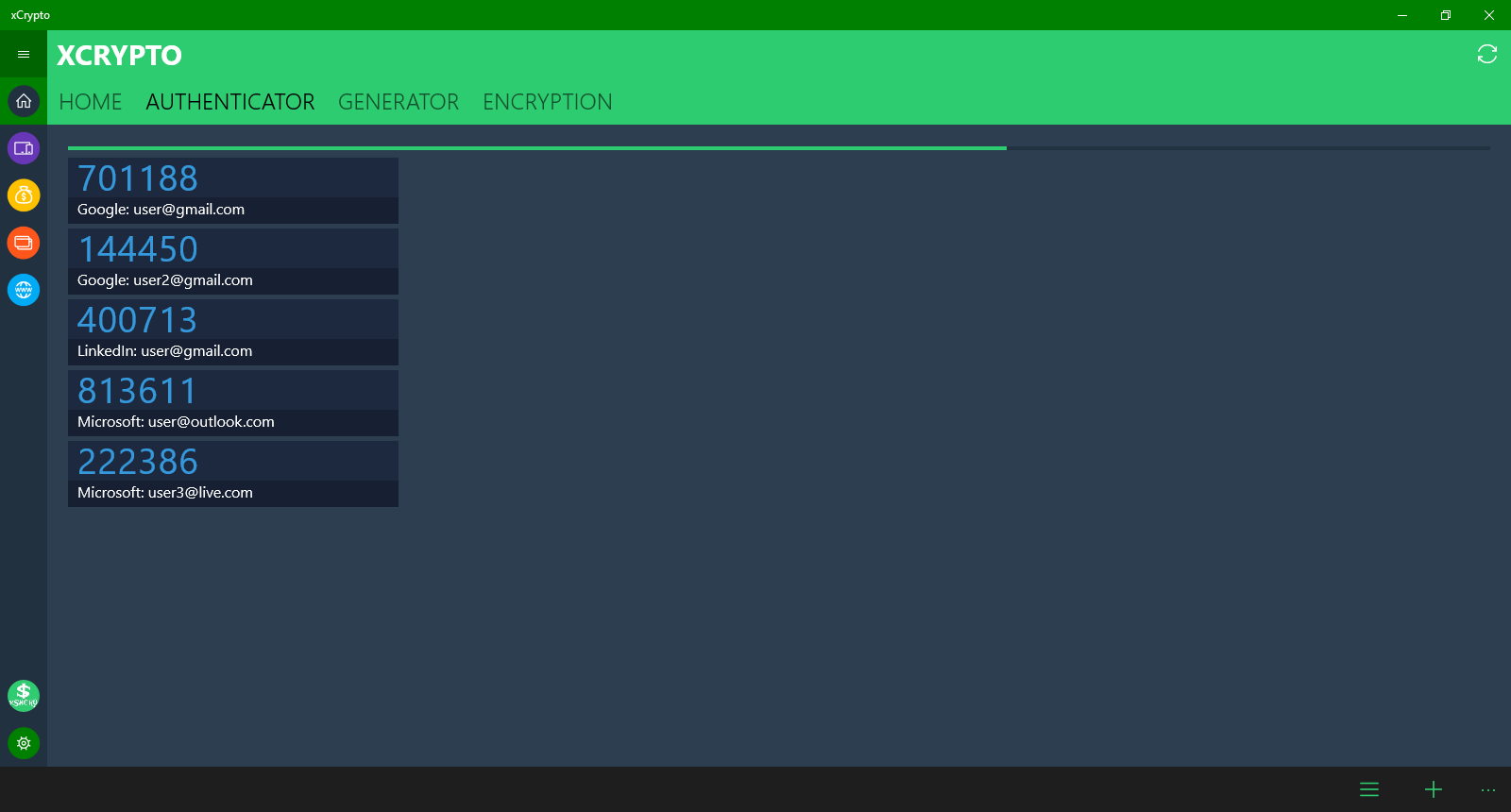
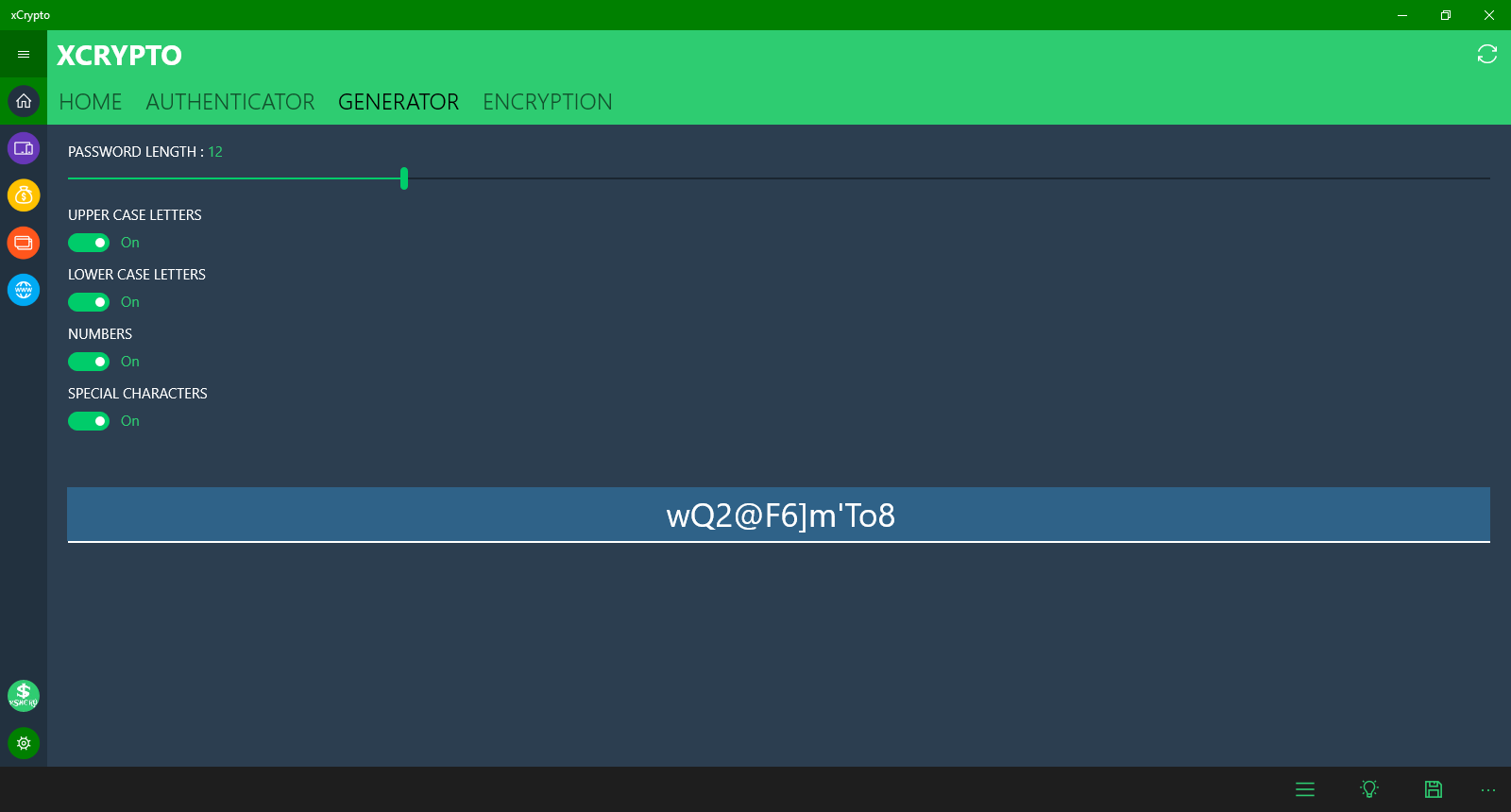
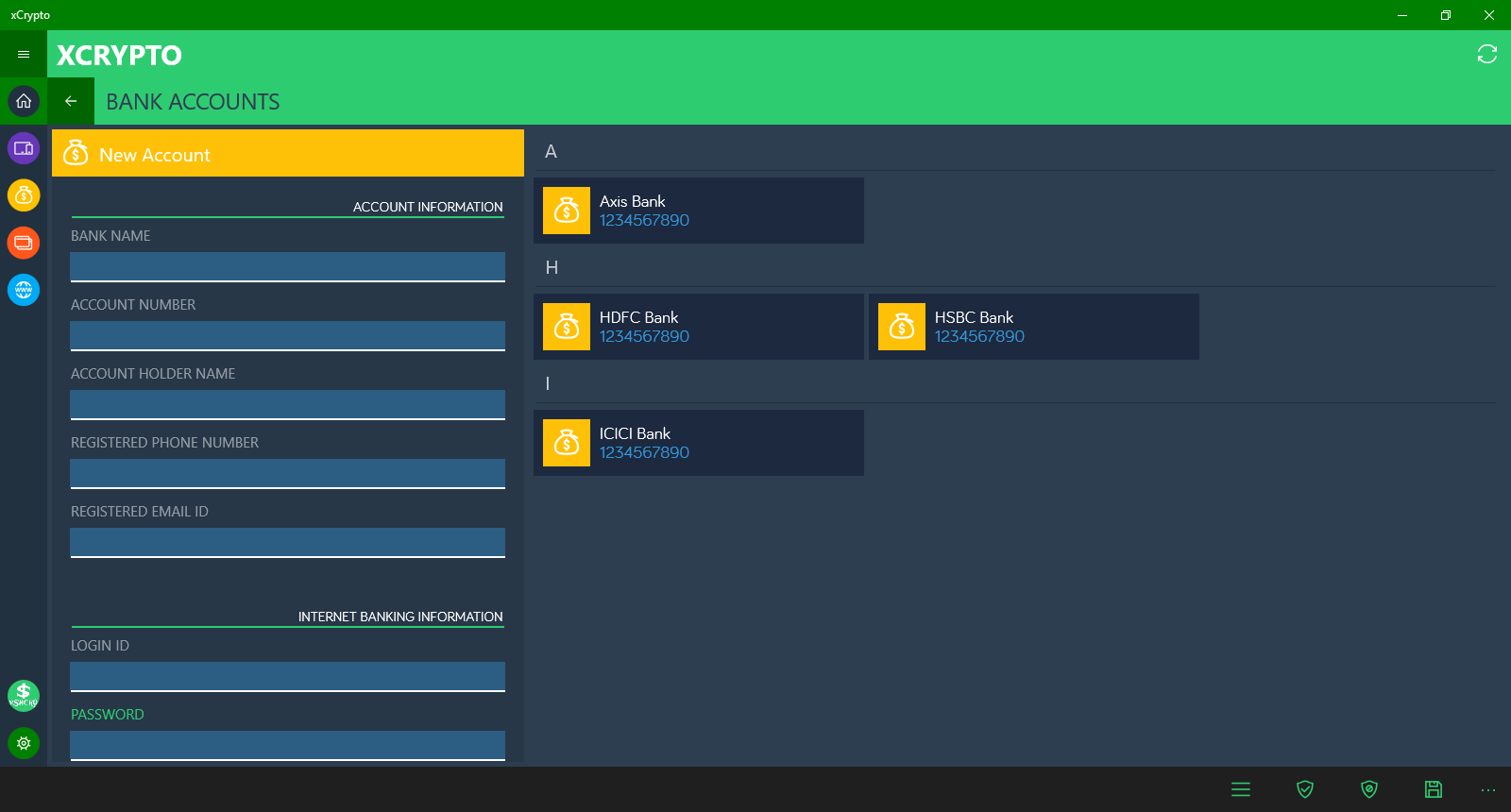
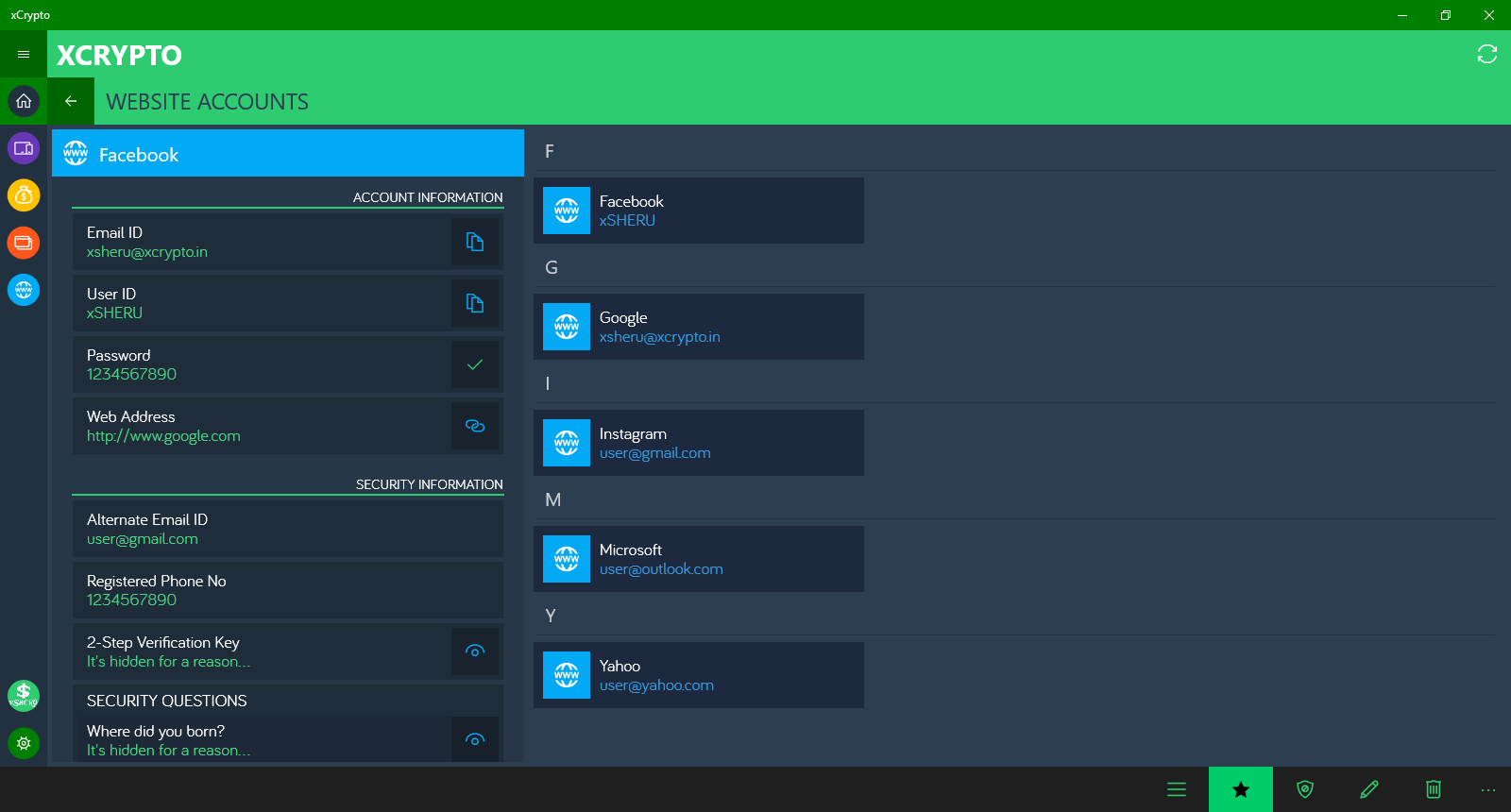
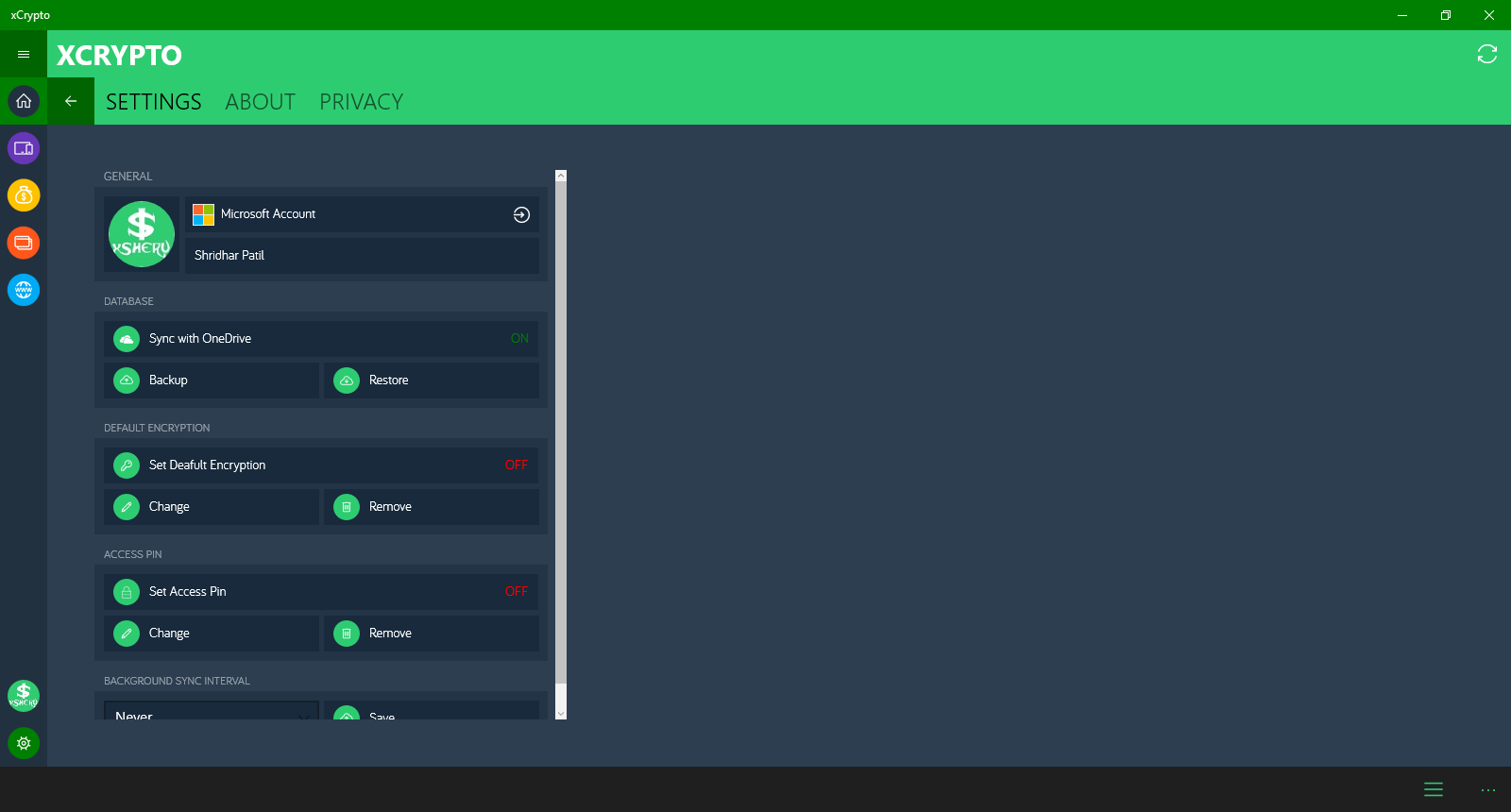
Description
xCrypto Password Manager for Windows 10
Keep your data safe and secure and sync to multiple devices with xCrypto Password Manager!
SECRET PASSWORD: Using xCrypto you can keep a record of your Application Accounts, Bank Accounts, Debit/Credit Card Accounts and Website accounts and encrypt them with single Secret Password which will only password you will need to remember.
AUTHENTICATOR: Using Authenticator you can generate One-Time access codes for 2-Step verification enabled website accounts.
PASSWORD GENERATOR: Use our Password Generator to generate secure passwords for your accounts.
Please Note:
- We recommend you to set Default Encryption and Pin Lock.
- If you are using xCrypto on multiple devices you have to set the same Default Encryption on every device.
- We welcome your suggestions and any bugs you encounter to make xCrypto better in future.
-
Store your Application, Bank, Debit/Credit Card & Website Accounts information.
-
ENCRYPTION: Encrypt your accounts using AES Encryption or xCrypto Encryption for more security.
-
AUTHENTICATOR: Generate 2-Step Authentication Code for Online Accounts.
-
AUTHENTICATOR Sync: Don't loose your 2-Step Authentication Accounts even after reinstall of xCrypto
-
PASSWORD GENERATOR: Generate strong passwords using customizable options.
-
CORTANA: Open or navigate to any account type and accounts using Cortana Commands.
-
PIN LOCK: Set Pin Lock for secure access.
-
OneDrive Sync: Backup ans synchronize your accounts to your OneDrive (Microsoft) account.
-
OneDrive Sync: Restore your accounts to all of your Windows Devices (Phone, Tablet, PC).
-
Encrypt Text to securely send via message, mail or any sharing app you have on your device.
Product ID:
9WZDNCRDR8JW
Release date:
2014-10-16
Last update:
2020-10-16
