
Xerox Print and Scan Experience
Free
Reviews:
1031
Category:
Utilities & tools
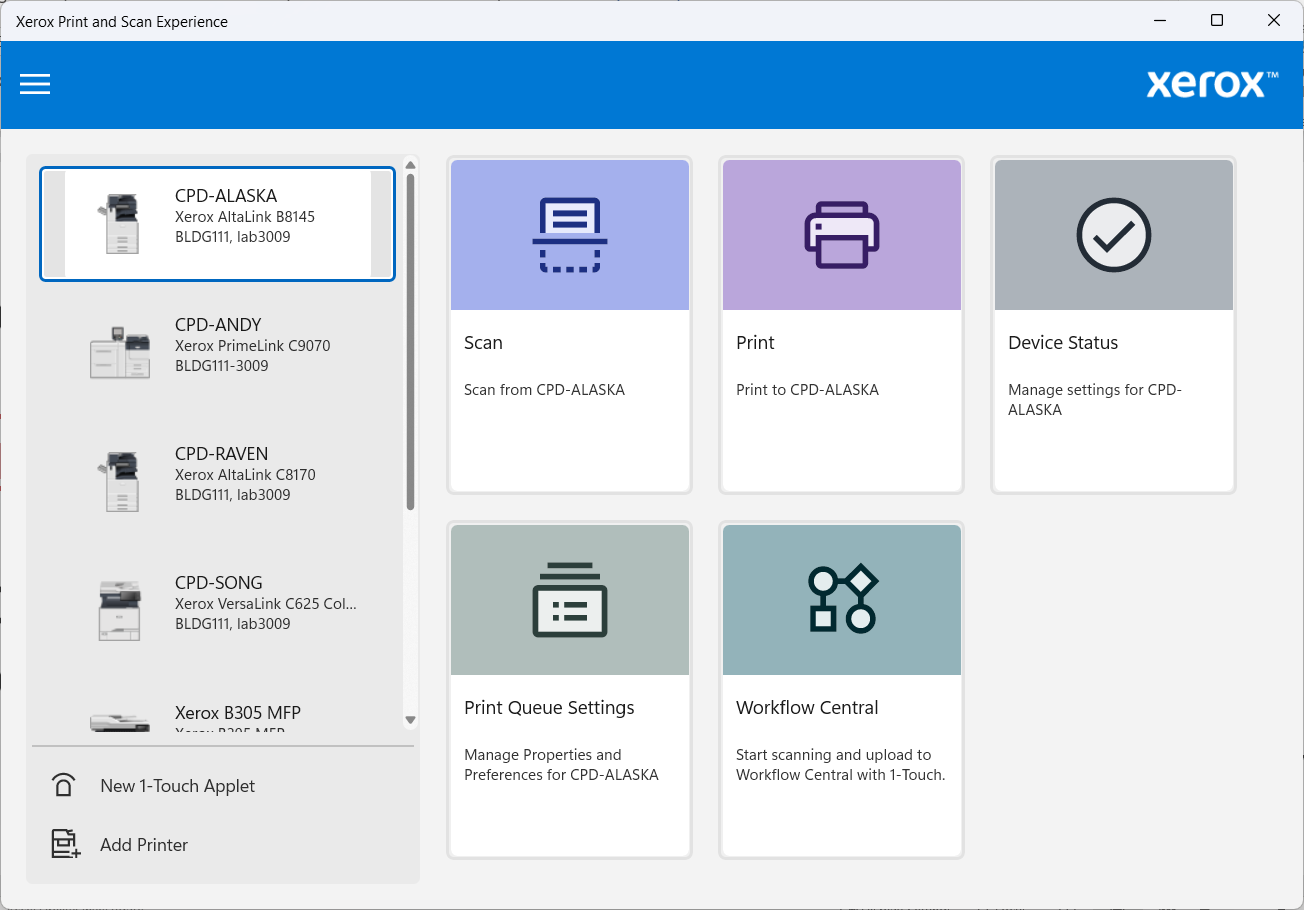
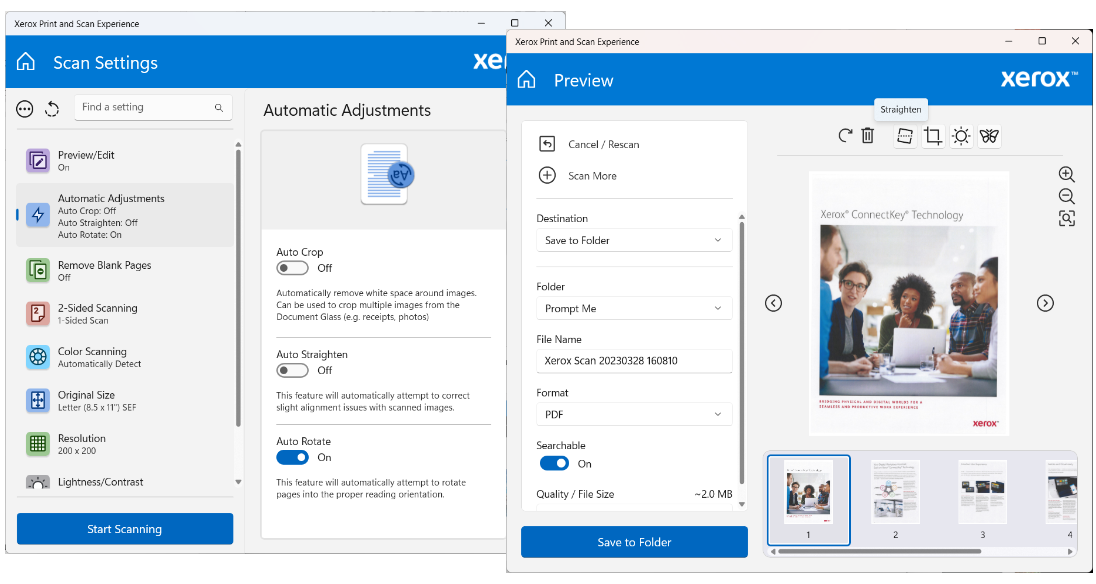
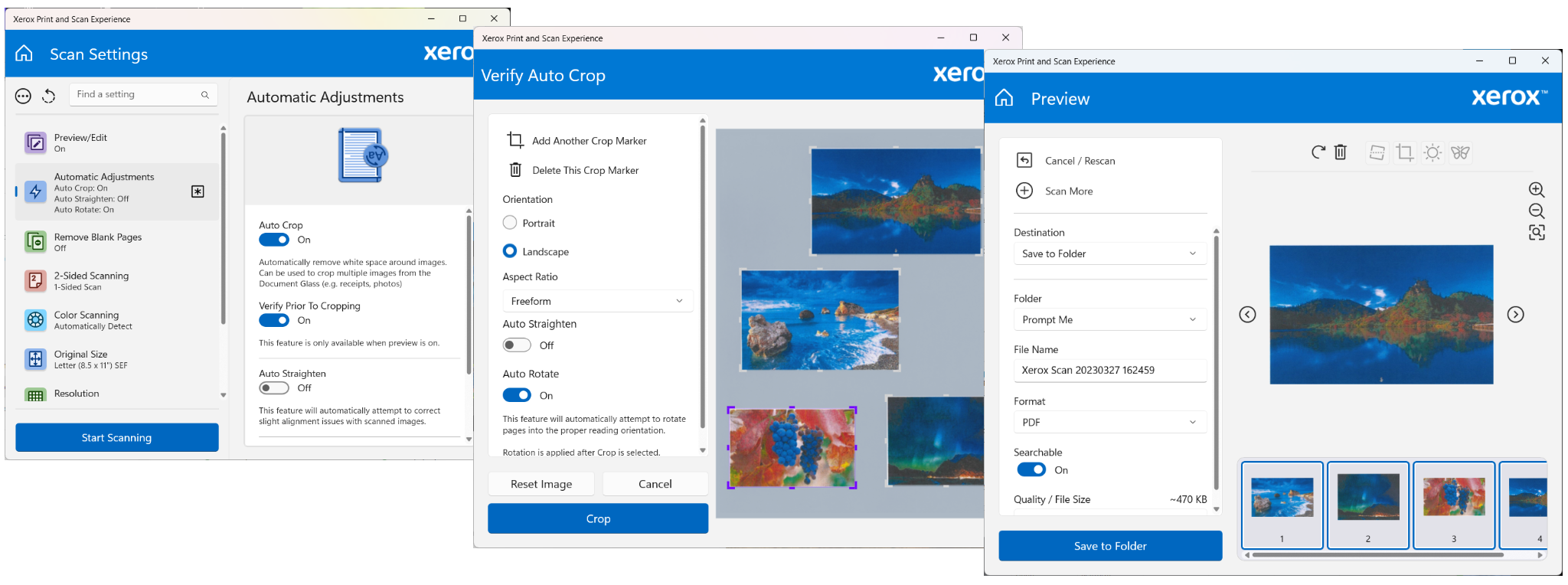
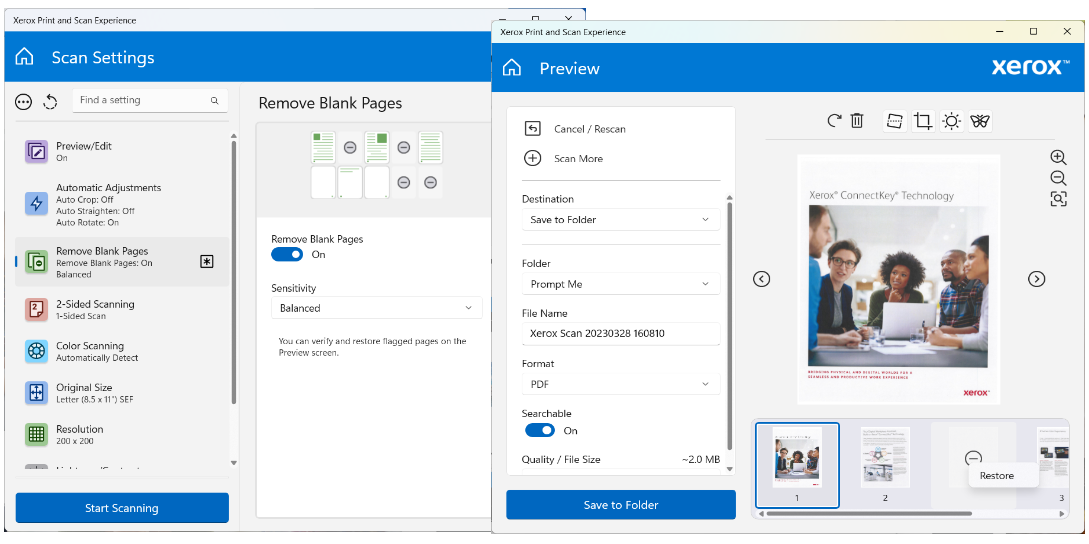
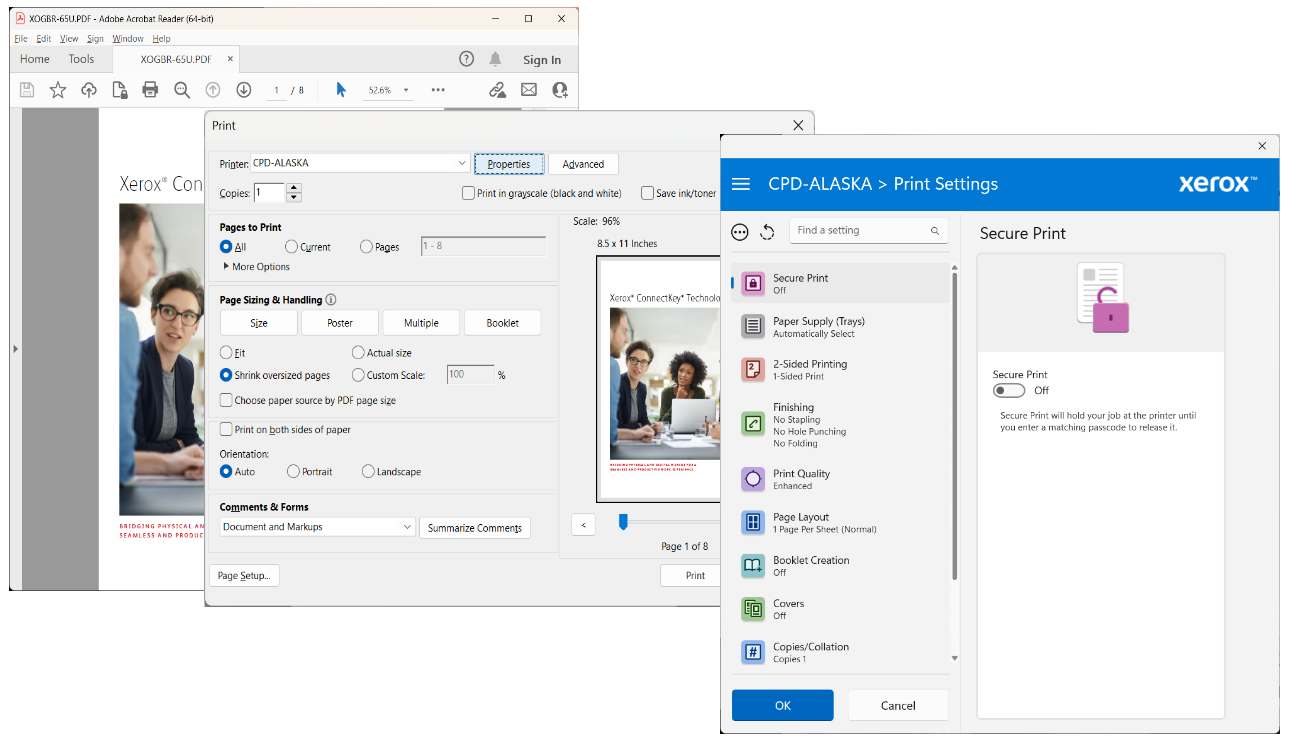
Description
Xerox Print and Scan Experience extends print and scan features for customers of Xerox print and scan devices. To fully utilize this app you need a Xerox device and a Xerox Type 4 print driver or an IPP or Universal Print connection.
-
Integration with Xerox Workflow Central allows you to scan a document and upload it to Xerox Workflow Central for services such as translation and conversion to audio.
-
Access to scan to desktop functionality for scan capable devices.
-
Modify scans with capabilities such as auto-remove blank pages, auto-rotate, multi-crop, crop, straighten, rotate, and filters.
-
Xerox PDF Direct Printing is accessible via the Print icon in the Xerox Print and Scan Experience app or when right clicking a PDF file while in Windows Explorer.
-
PDFs created from scanned images that include text can be searched, selected or copied.
-
Supports devices connected with IPP class drivers and Universal Print queues, bringing feature rich print time settings, as well as stand-alone scan support to the user.
Product ID:
9WZDNCRFJ1F8
Release date:
2013-01-21
Last update:
2023-12-03
