
XSonar
Reviews:
0
Category:
Utilities & tools
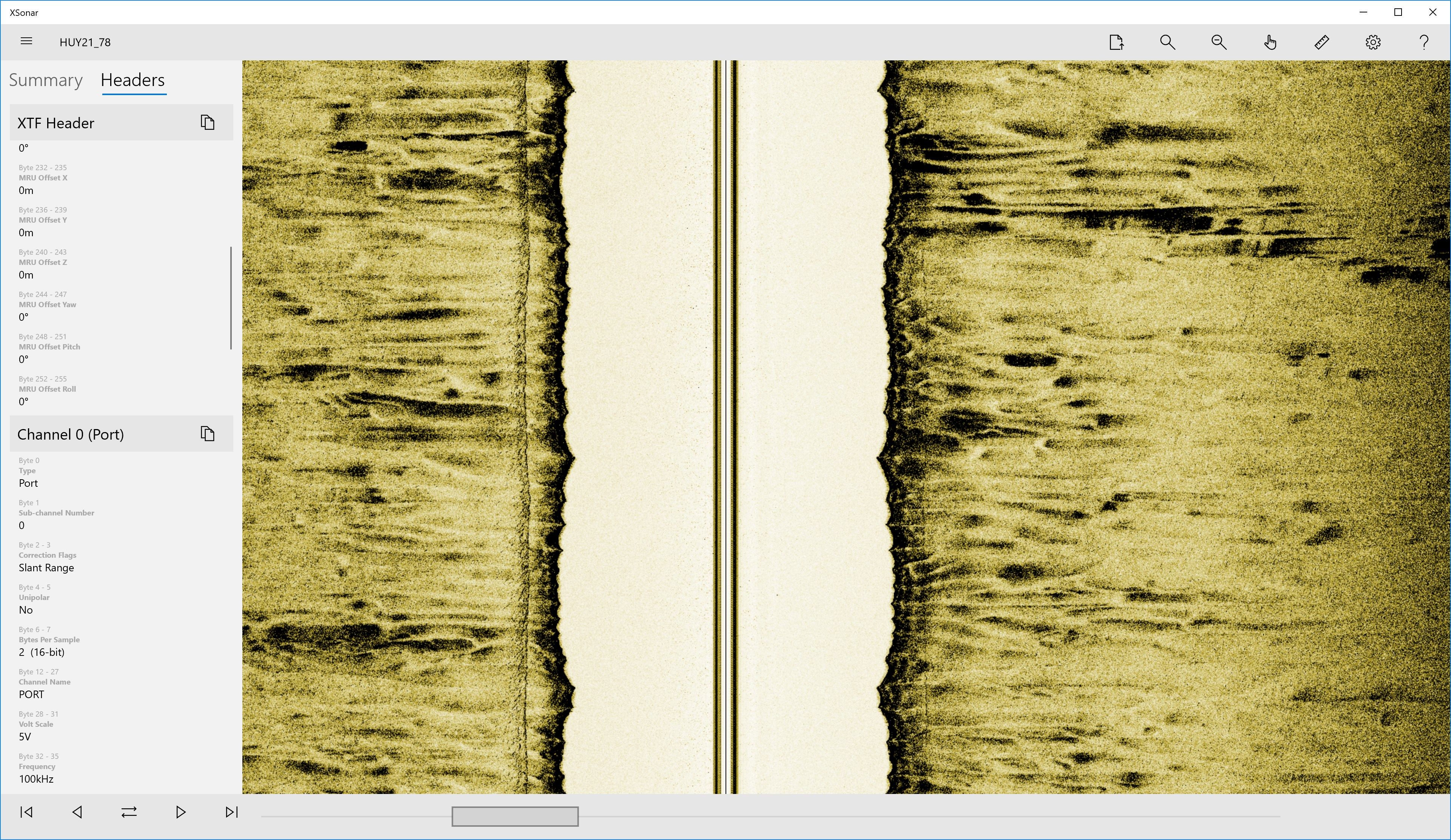
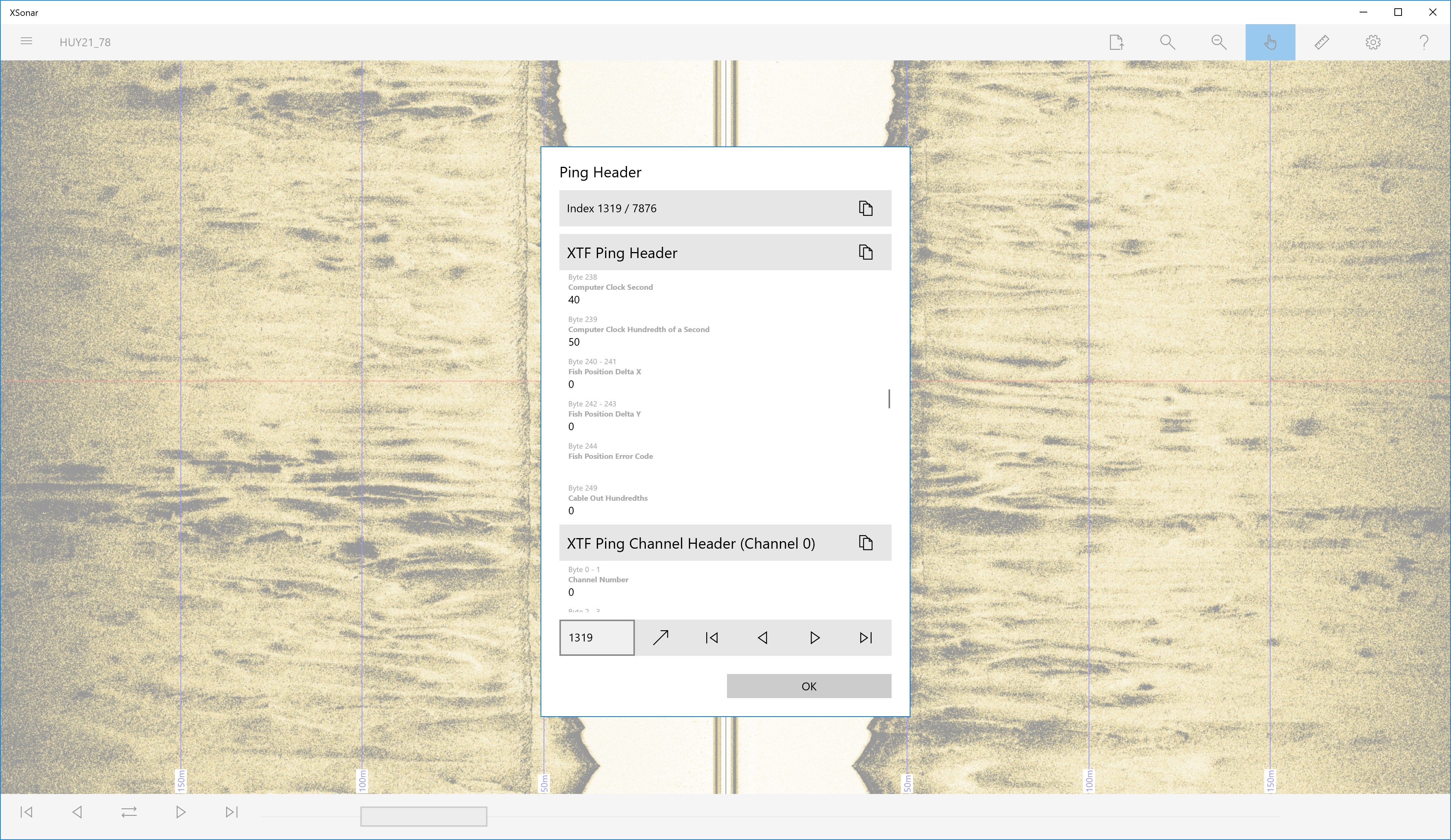
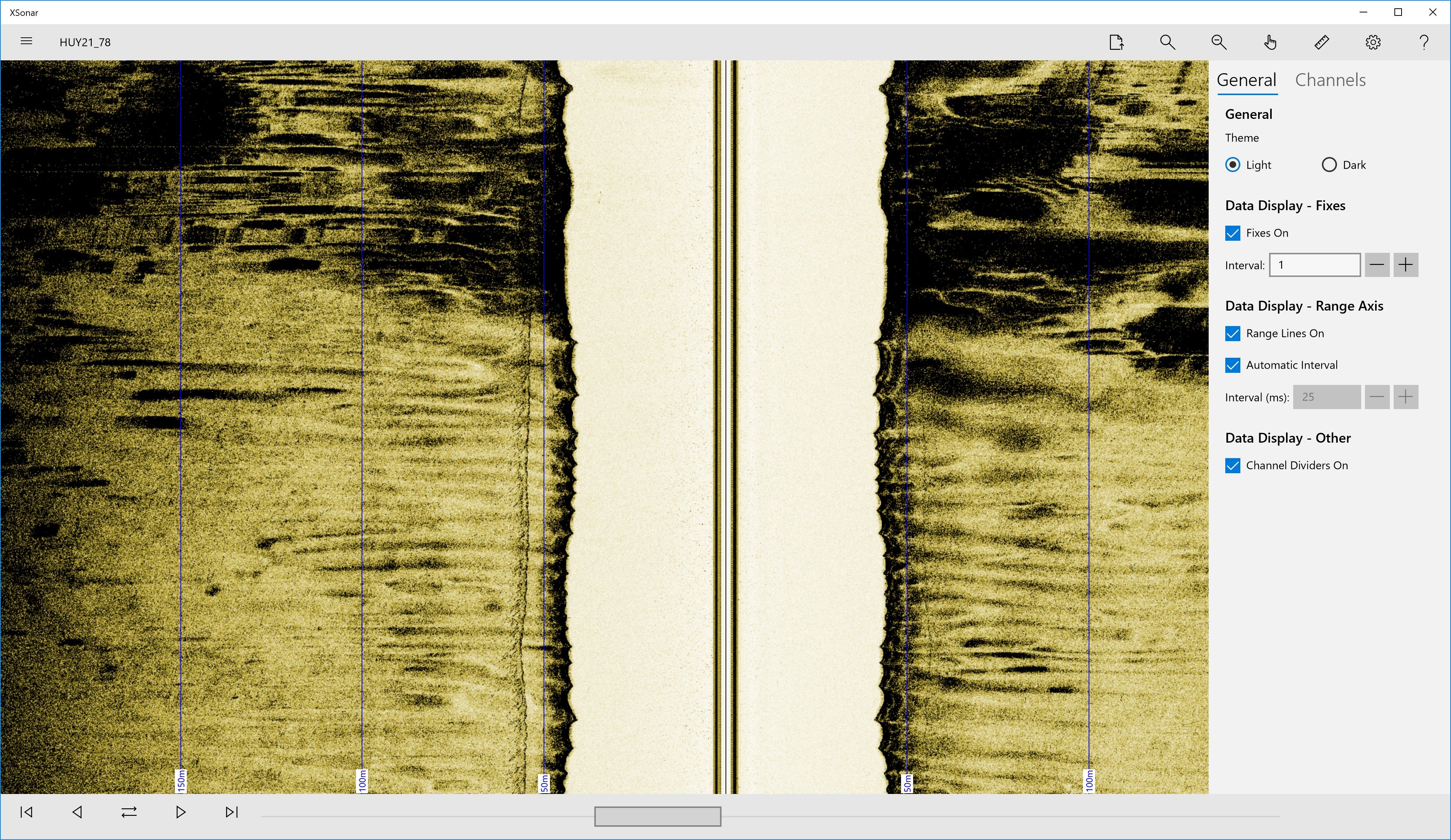
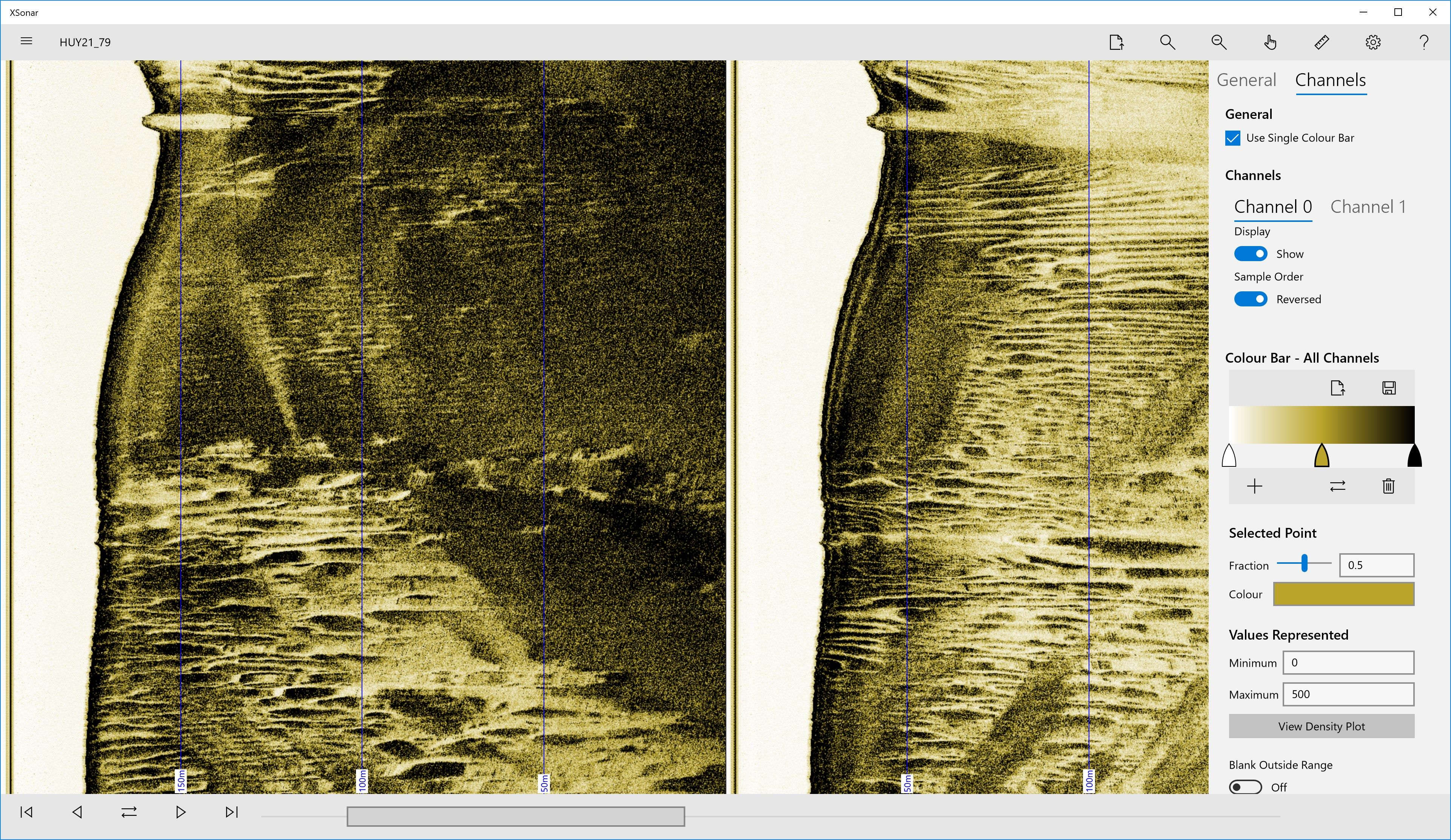
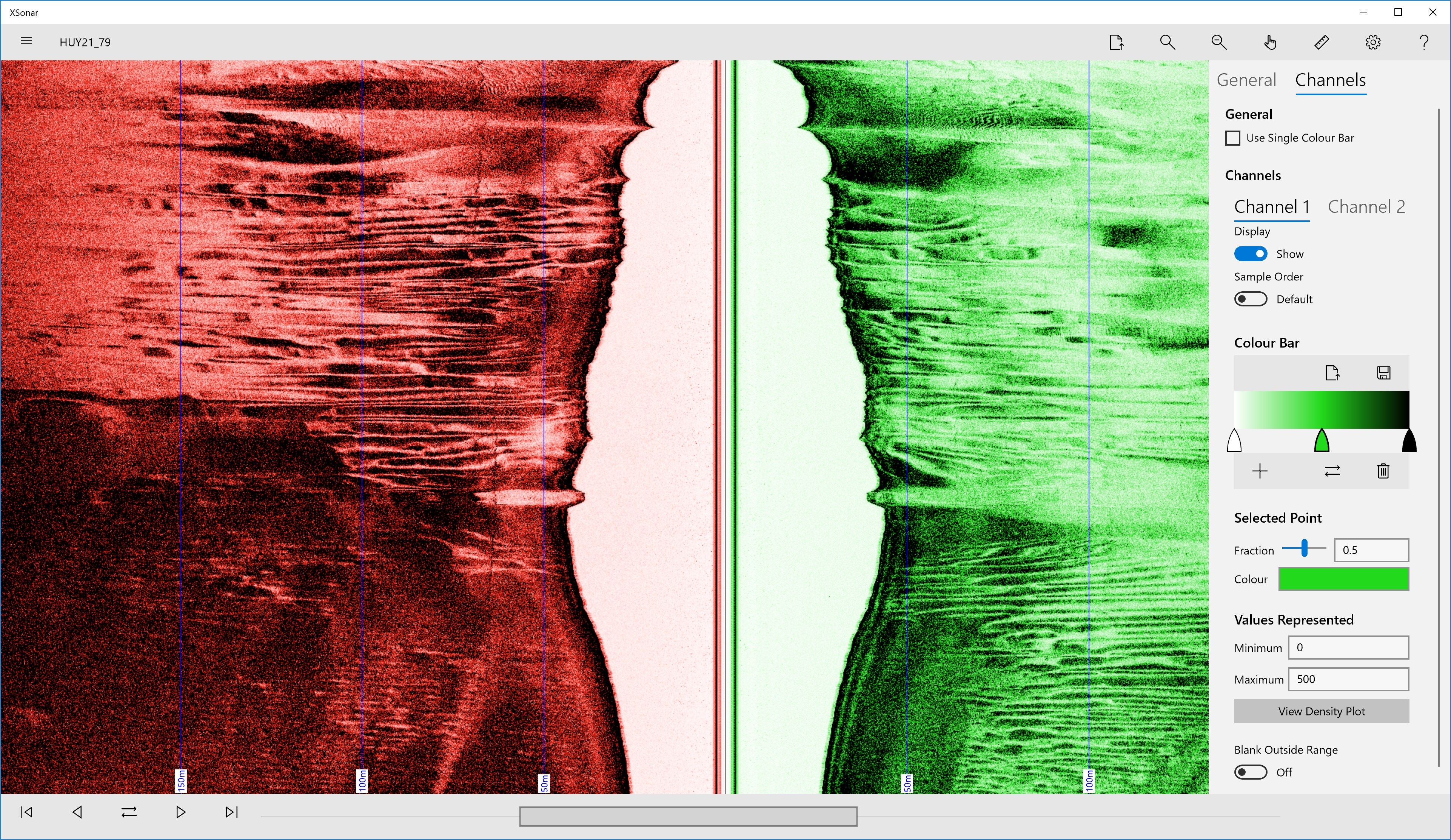
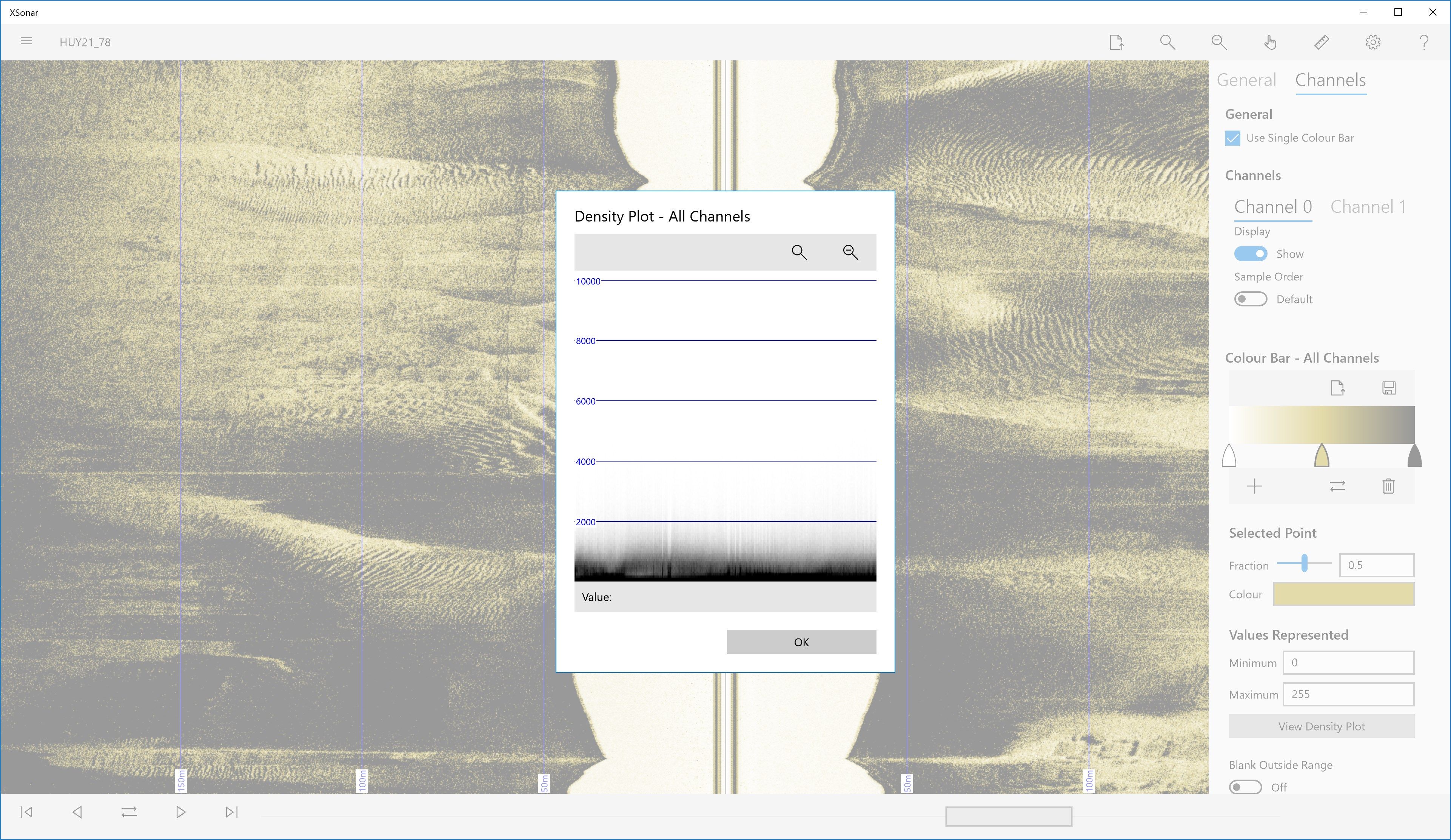
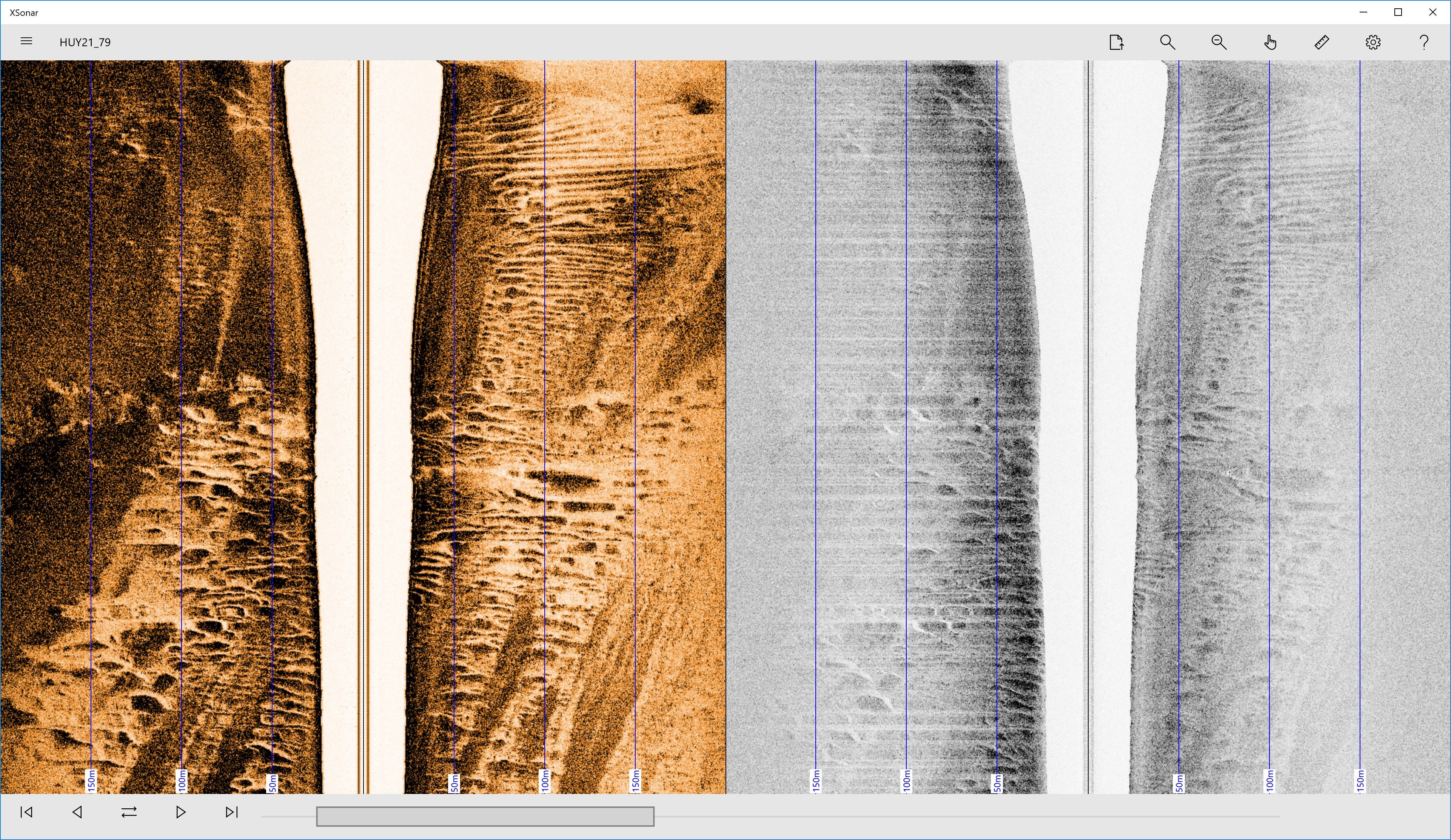
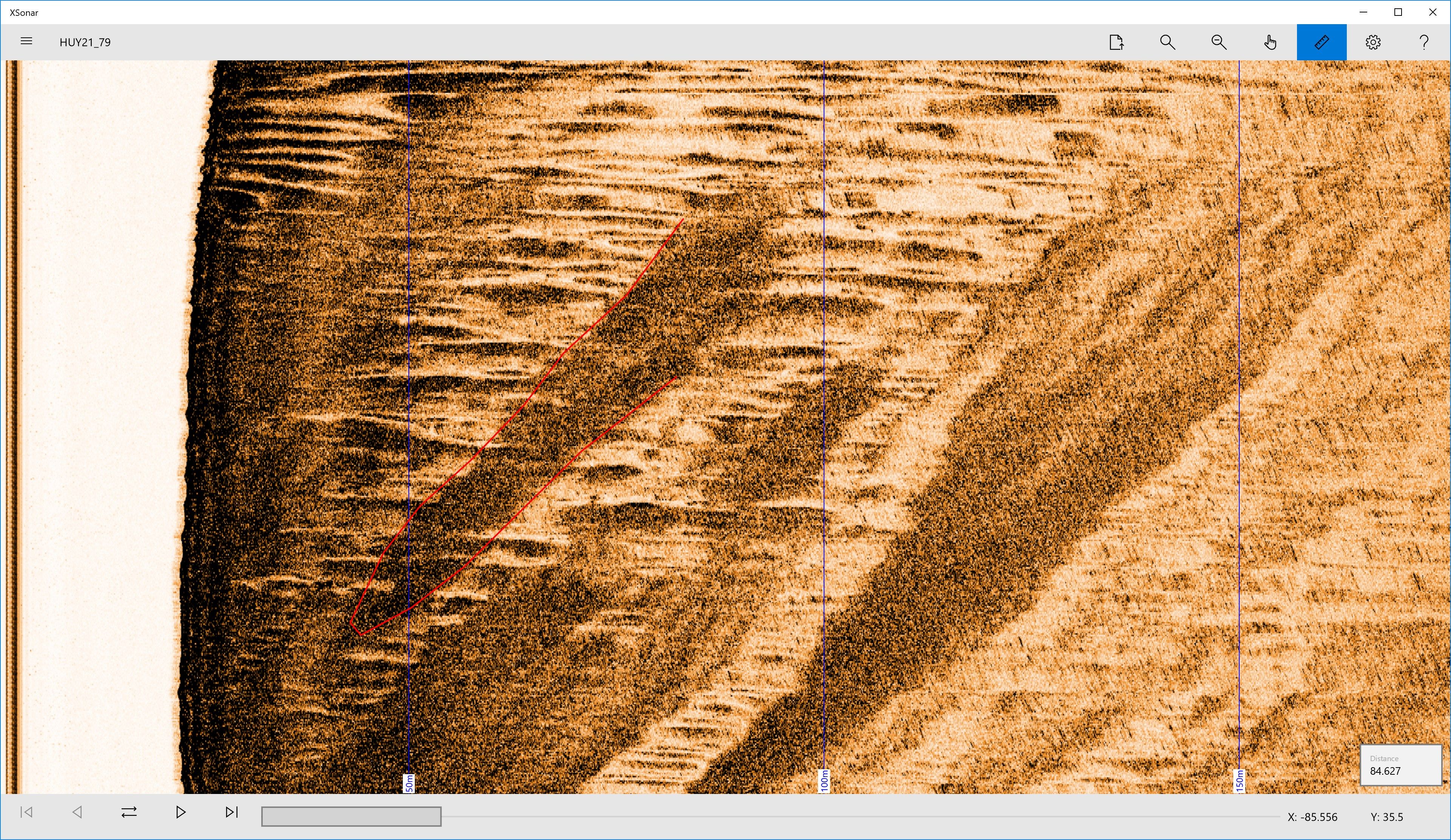
Description
Easily inspect and view sonar data with XSonar.
-
Open JSF and XTF files
-
View headers and summary information (start time, end time, number of pings) for each file
-
Pan, zoom and flip the data
-
Annotate the data with fixes and range lines (at configurable intervals)
-
Create a colour bar to display the data in your preferred style. Each channel can have a different colour bar if required, or all can share the same one.
-
Density plot to aid optimal colour bar creation
-
Measurement tool
-
Copy header data to the clipboard
-
Map view - easily inspect the line track
Product ID:
9N61QHVNFL6T
Release date:
2018-06-05
Last update:
2022-03-13
