
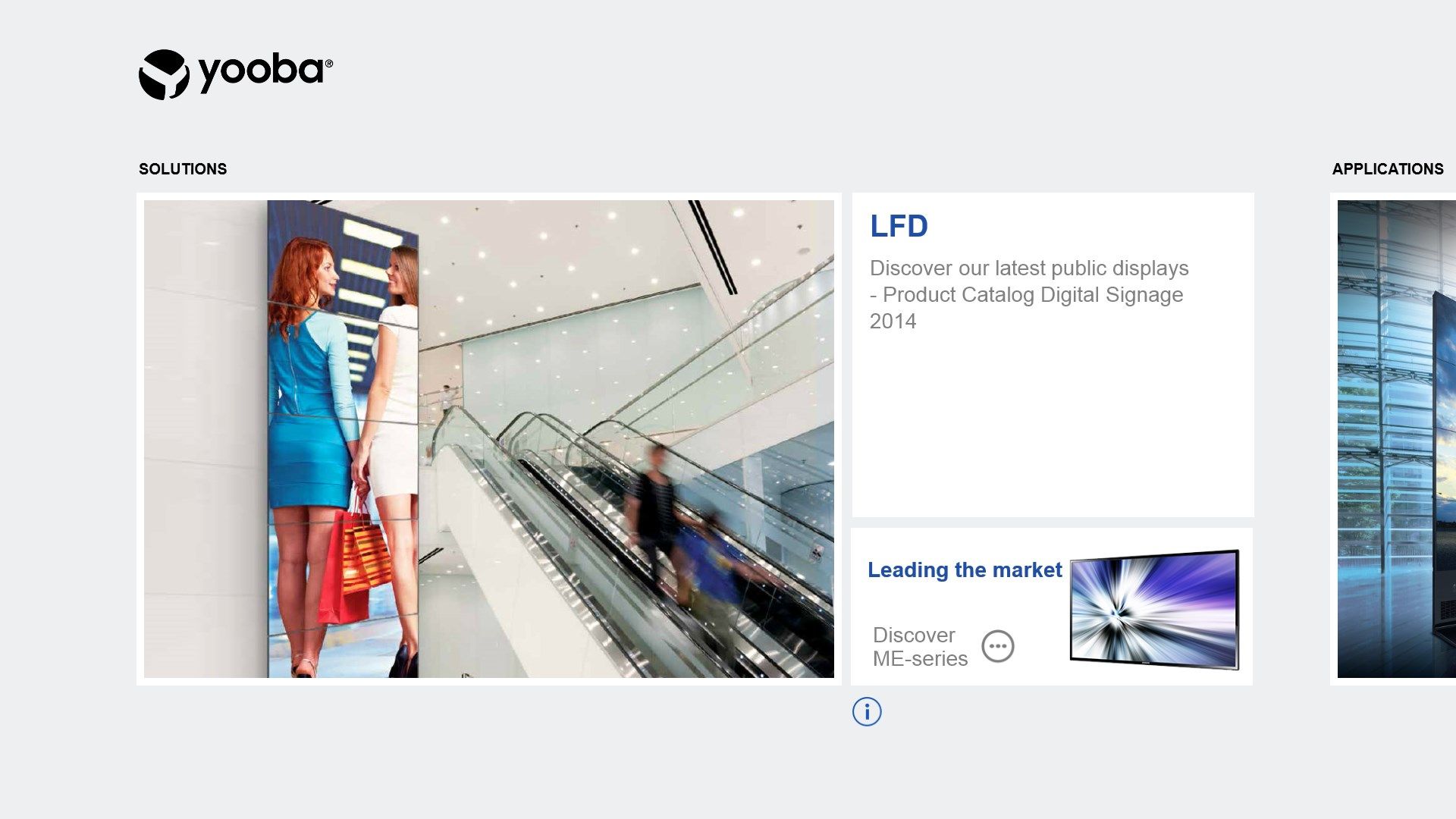
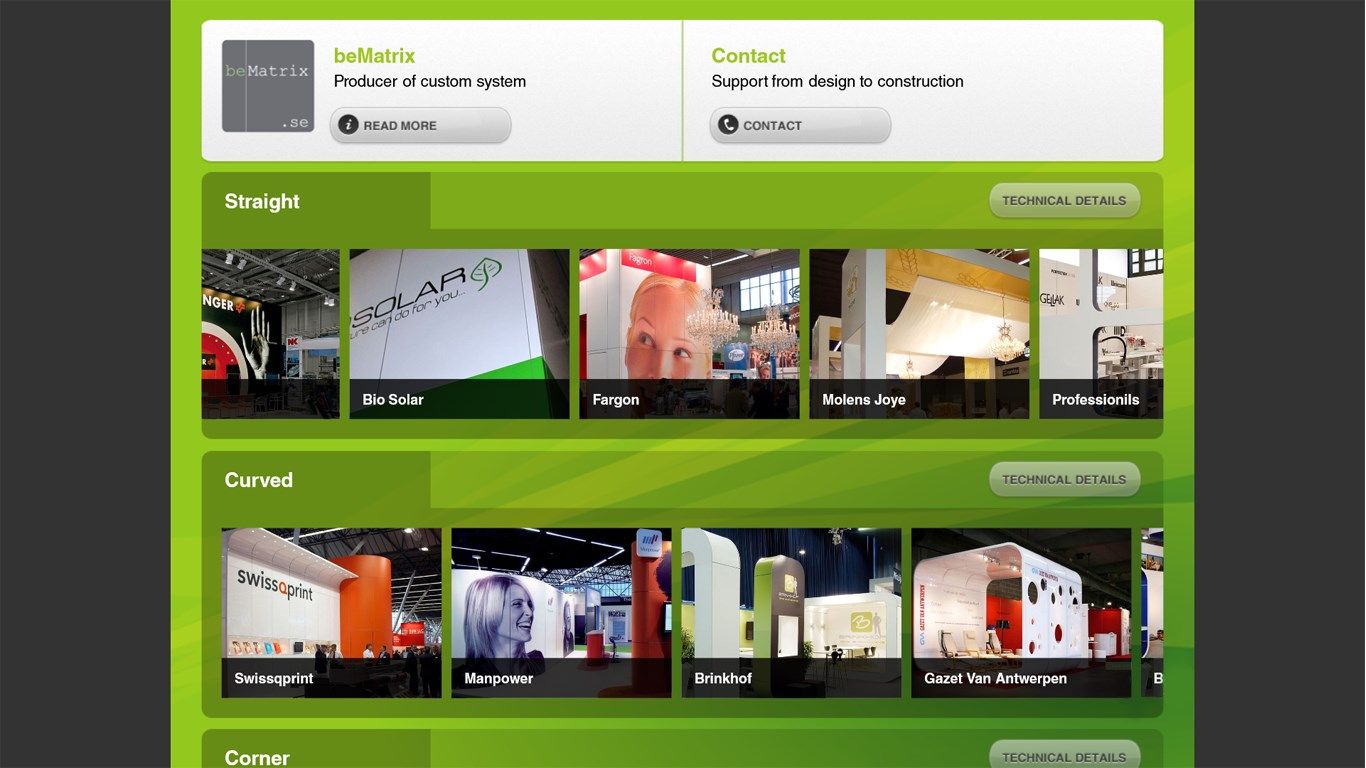
Description
With Yooba Kiosk you can create, edit and distribute presentations for retail, showrooms, events, exhibitions, restaurants, museums, waiting rooms and more.
The presentations are managed on Yooba’s platform, which provides full control of the content for individual Apple Devices or larger groups. Updates and distribution are easily managed - without programming skills.
NOTE: This app can only be used with a license, which must be purchased separately. *or through a free trial
Inform and engage your audience with our interactive kiosk display:
• Showcase products, services and prices
• Create interactive product catalogues
• Create events-within-events in the Apple Devices – such as competitions etc.
• Create a animated slideshows with eye-catching content
Opportunities and qualities:
• Web-based platform for creating, managing and updating content
• Collect user data through built-in forms
• Native app - collected user data is stored even if the device is offline
• Distribute presentations from the platform via Wi-Fi or mobile data to the Apple Device(s)
• Built-in response activities: email, SMS, HTTP etc.
• Web reader component for showing external or saved web sites
• Database support for generating slides and tables.
• Supports many common video, audio and document file formats, including mp4,mp3,pdf,powerpoint,excel,jpeg,png…
-
Native app – no loading times
-
Database support for creation of dynamic scenes based on users’ choices – both image and text- based
-
Document viewer for PDF, Office, etc
-
Support for including data in SMS; email from external sources
-
Distribute content via Wi-Fi or 3G
-
Save content locally on the tablet
-
Built-in response activities: email
-
Web-based platform for management and updates
-
Play video
-
Schedule content for optimised messaging, just when needed
-
Centralised control over what’s displayed on each tablet
-
Display content in portrait or landscape mode
-
Versioning for complete control
-
Built-in ‘touch actions’ for easy interaction
-
Built-in forms for data collection
-
Slideshow capability for presentations
