
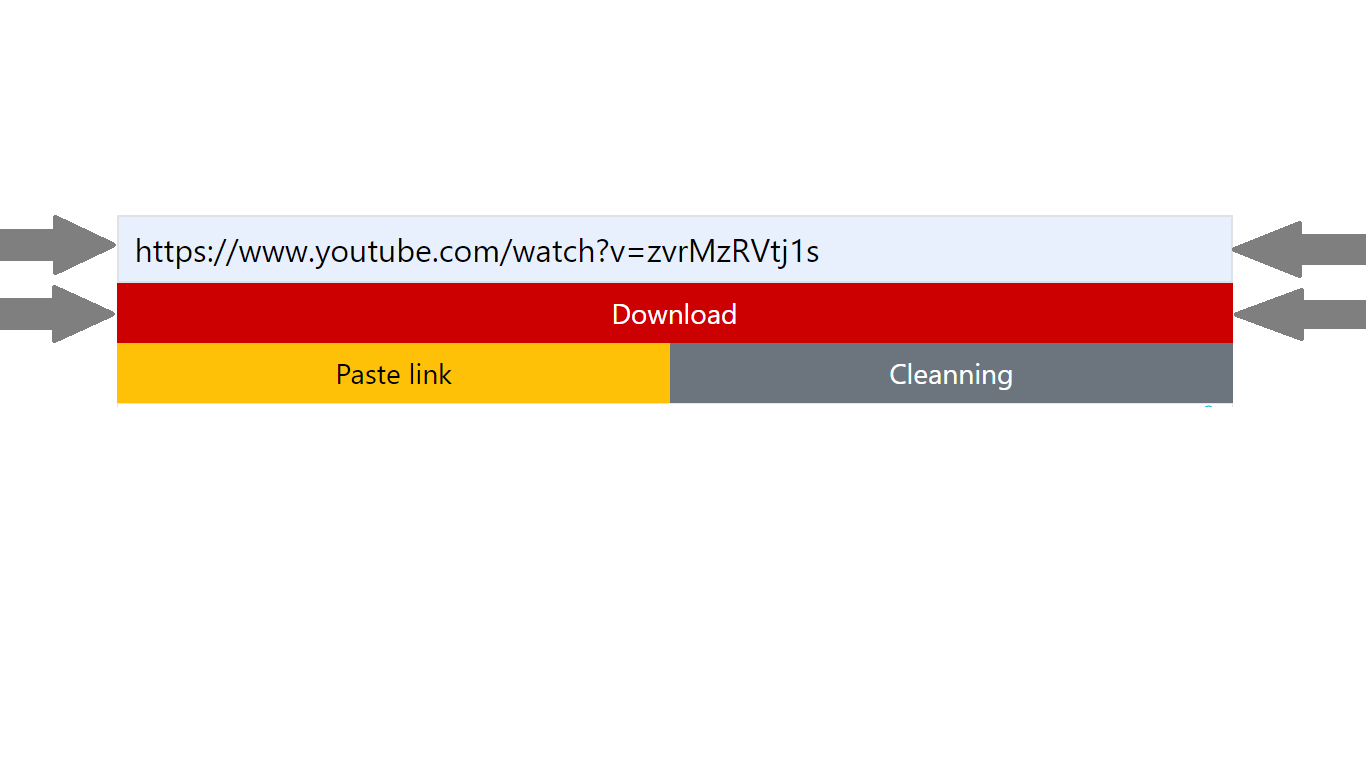
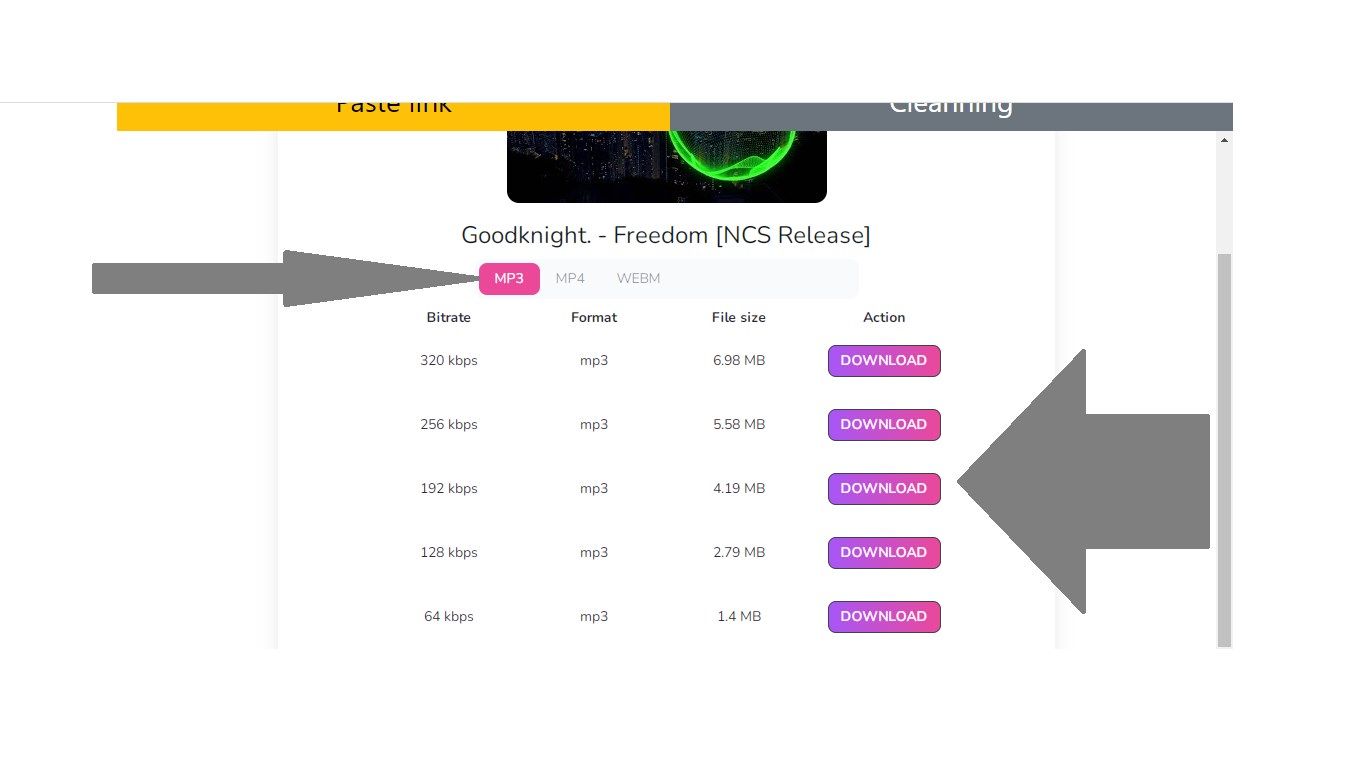
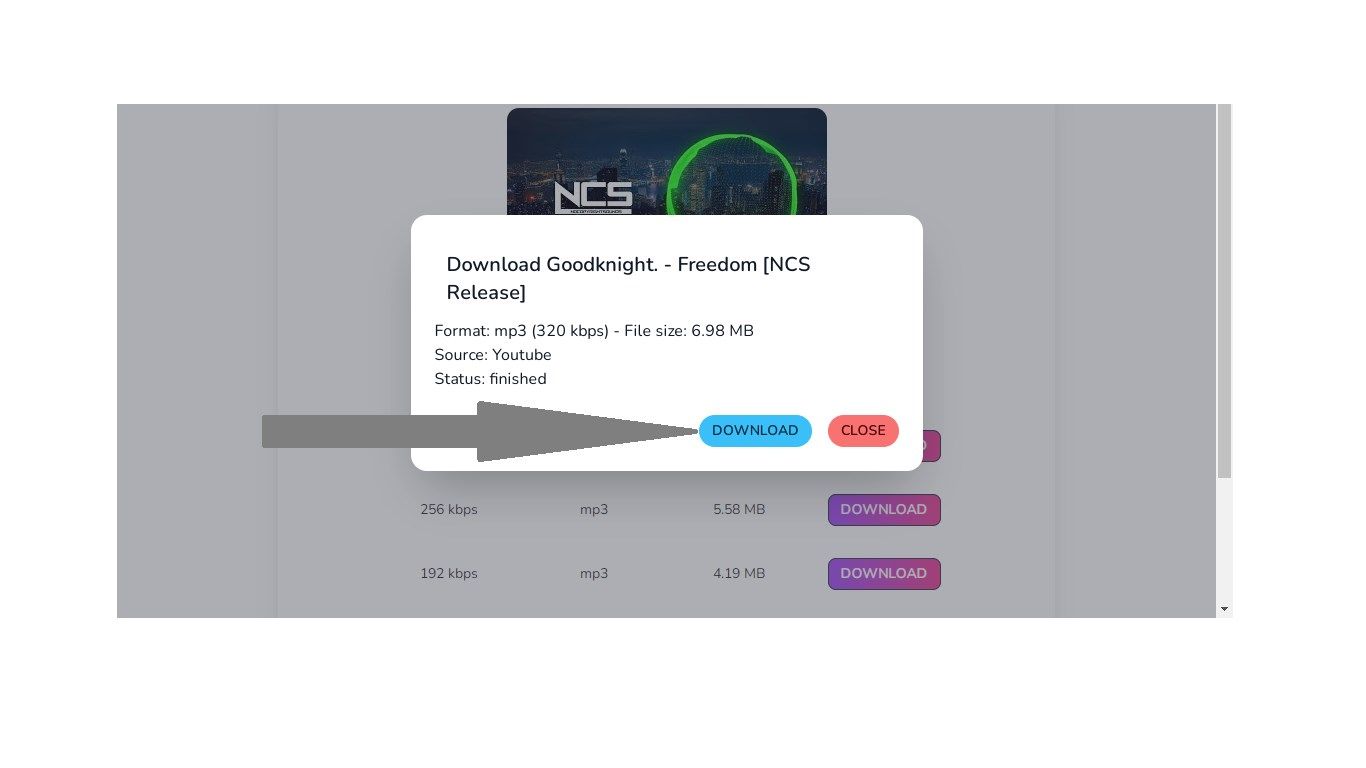
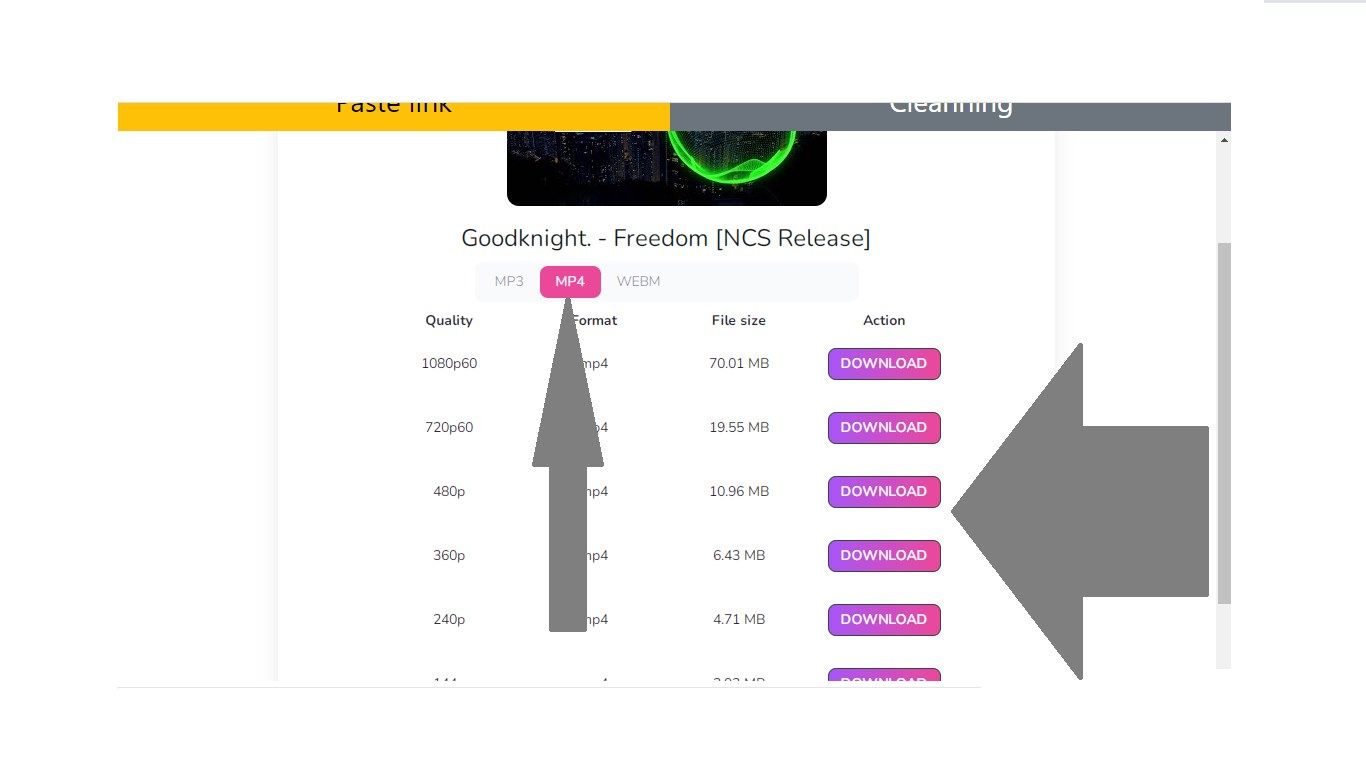
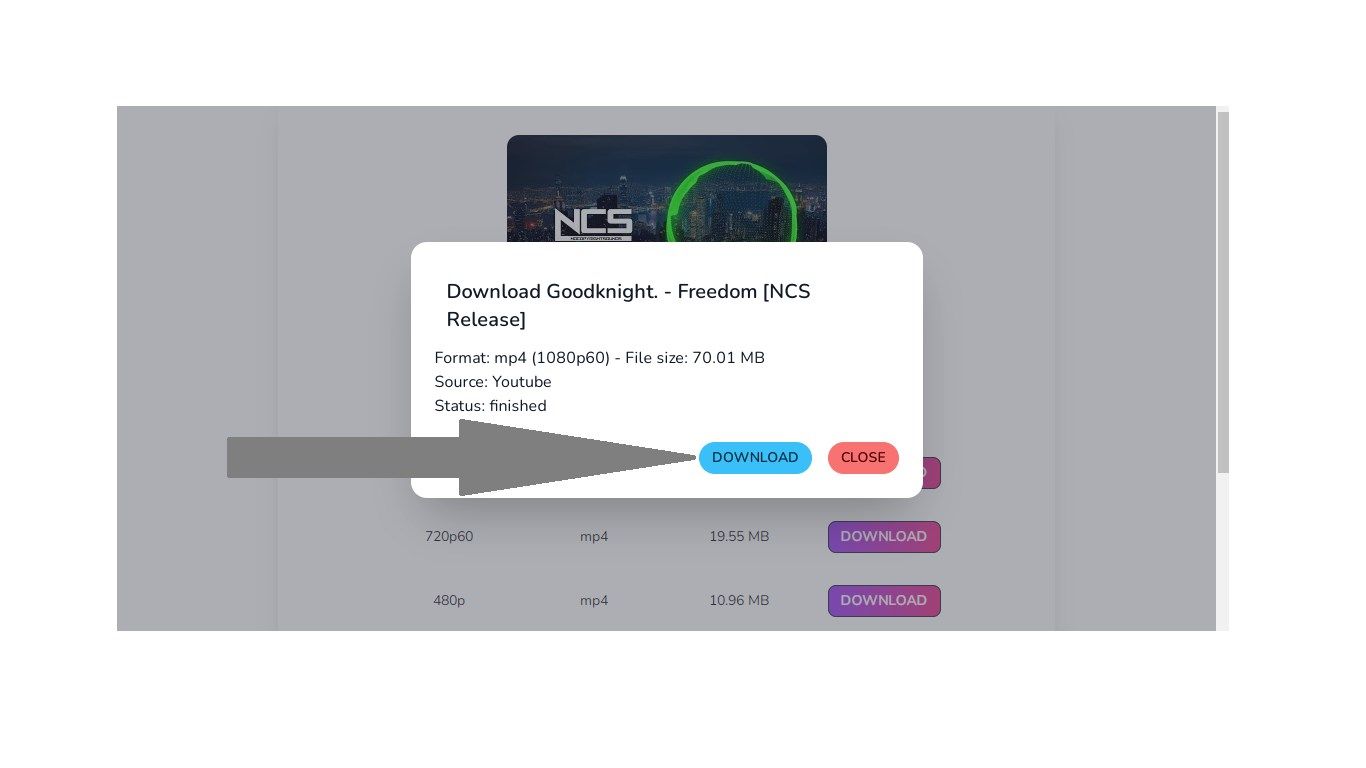
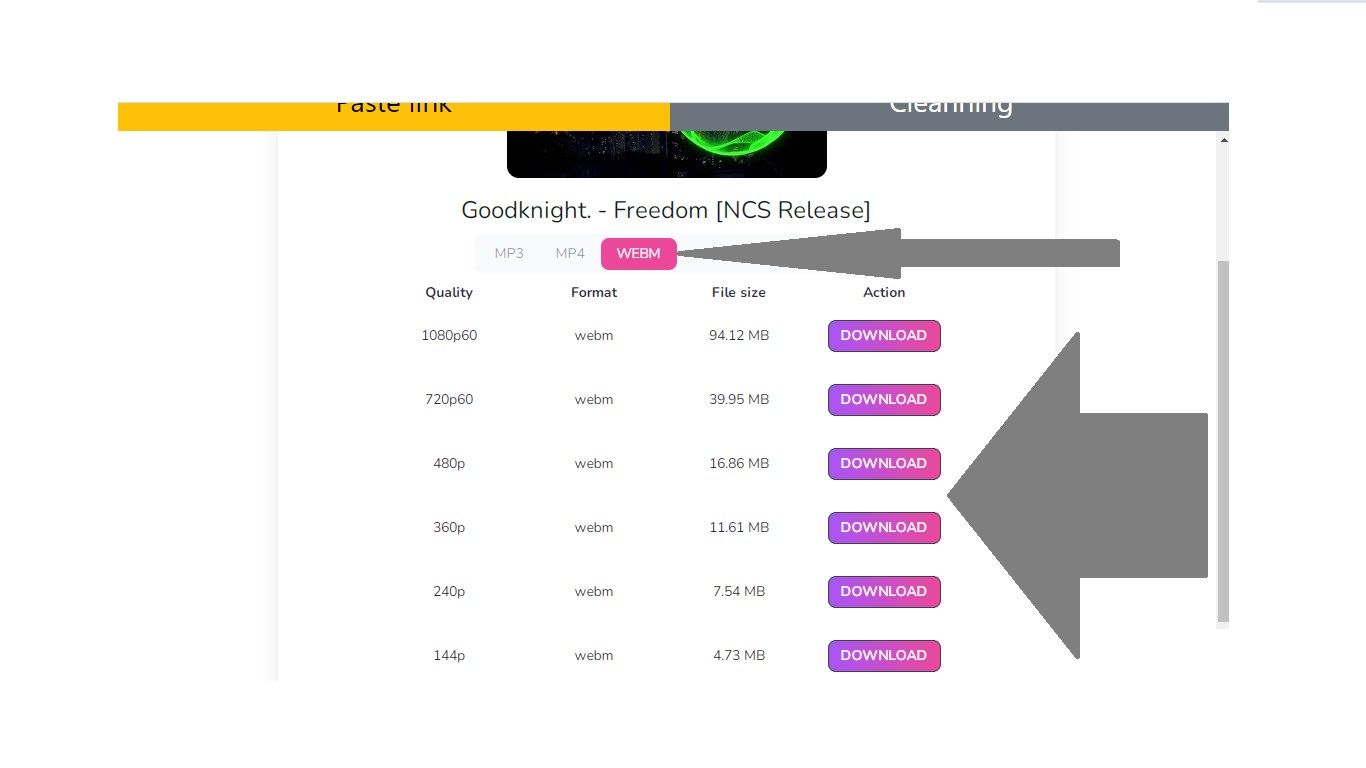
Description
YTUBE Video Downloader is an all-in-one YouTube Video Downloader web app that allows users to quickly and easily download YouTube videos and convert them to popular audio and video formats such as MP3, MP4, and WEBM. With its user-friendly interface and advanced features, this app makes it easy to save and enjoy your favorite YouTube videos offline.
YTUBE Video Downloader’s features include:
-
High-quality video downloads: With the ability to download YouTube videos in up to 4K resolution, this app ensures that your videos will look and sound great, whether you’re watching them on your phone, tablet, or computer.
-
Fast and easy downloads: YTUBE Video Downloader is designed to be fast and easy to use, with a simple one-click download process that lets you save videos in just seconds.
-
Multiple download formats: Whether you want to download a video as an MP3 audio file, an MP4 video file, or a WEBM file, this app has you covered. You can choose the format that works best for your needs and preferences.
Overall, YTUBE Video Downloader is a powerful and versatile web app that makes it easy to download and enjoy your favorite YouTube videos offline. Whether you’re a music lover, a gamer, or a fan of educational content, this app has everything you need to save and enjoy your favorite videos on your own terms.
The guide on how to download a YouTube video using the YTUBE Video Downloader app:
Step 1: Find the YouTube video you want to download
Open your web browser and navigate to YouTube.com. Search for the video you want to download and open the video page.
Step 2: Copy the video URL
Copy the video URL from the address bar of your web browser.
Step 3: Open YTUBE Video Downloader app
Open the YTUBE Video Downloader app in your Microsoft Windows devices.
Step 4: Paste the video URL
In the search box of the YTUBE Video Downloader app, paste the video URL you copied from YouTube. Then, Click the “Download” button.
Step 5: Choose the download format
Select the download format you want for your video. You can choose from MP3, MP4, or WEBM.
Step 6: Click the “Download” button again
Click the “Download” button again to start the download process.
Step 7: Wait for the download to finish
Wait for the download to complete. The time it takes to download the video will depend on the size of the video and your internet connection speed. Once the download is complete, the video file will be saved to your computer, tablet or phone device. You can find it in your downloads folder.
That’s it! With the YTUBE Video Downloader app, downloading YouTube videos is quick and easy. You can repeat these steps for as many videos as you want to download, and you can choose different download formats for each video.
-
* Download a YouTube video by YouTube video link.
-
* Convert a YouTube video in MP3, MP4, WEBM.
-
* Convert a YouTube video in multiple videos and audios Biterates.
