
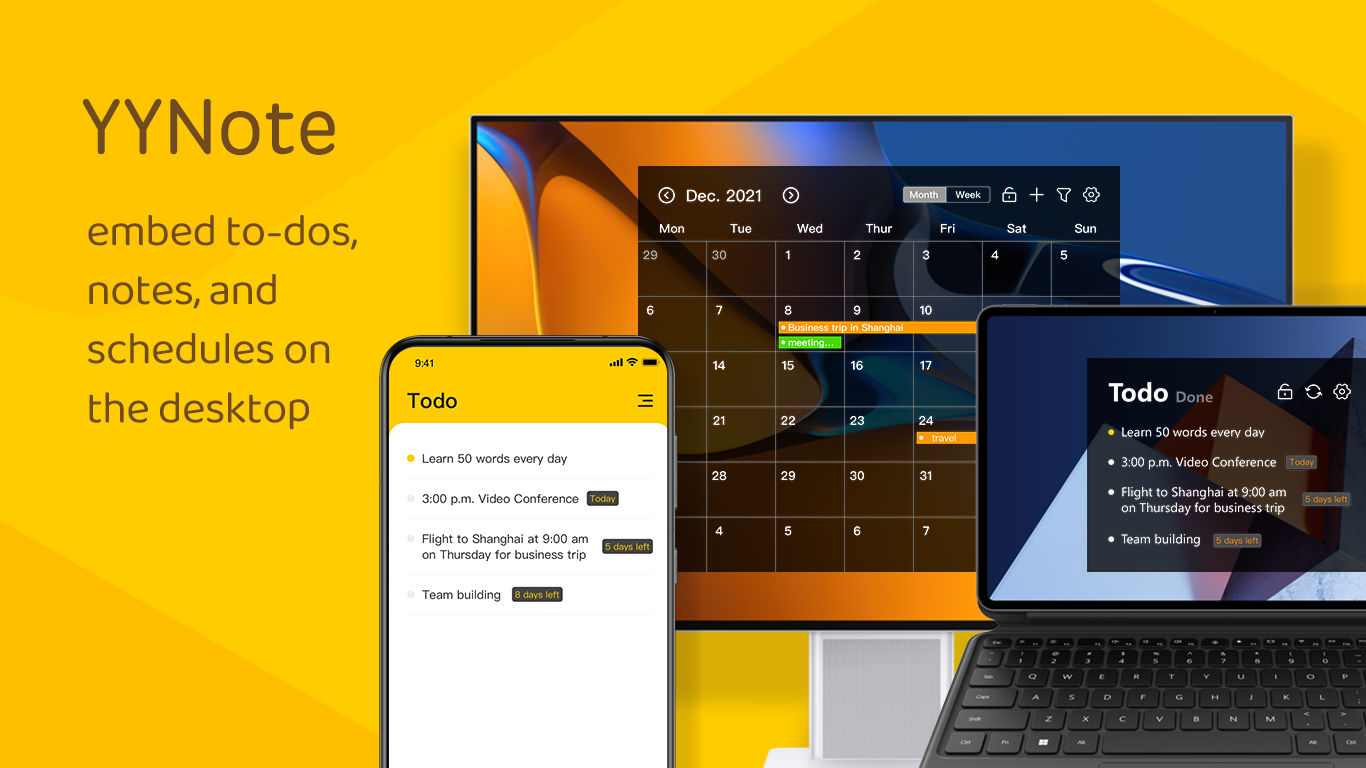
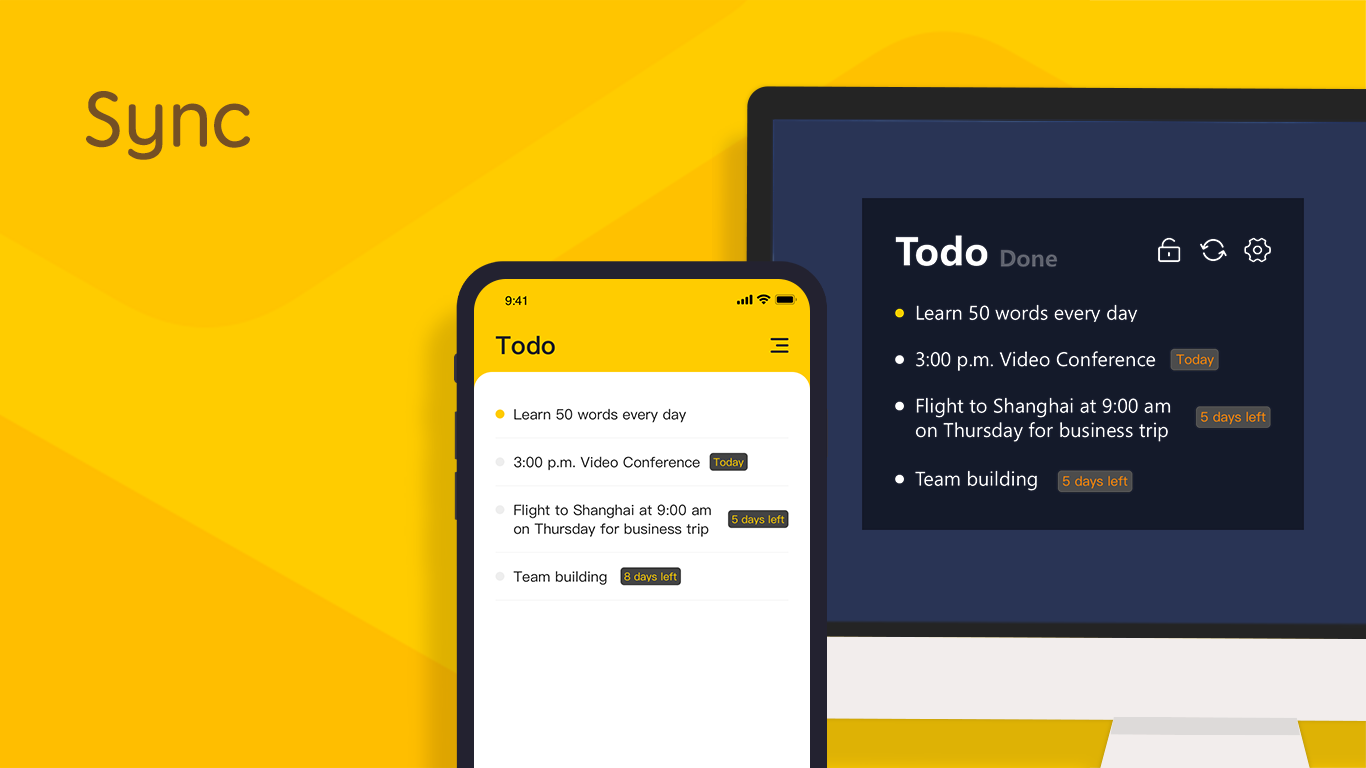



Description
Cross-platform, desktop-embeddable, minimalist and transparent todo, to-do, notepad, notepad, countdown, anniversary, schedule, itinerary management reminder tool
Green applications, no excessive requests for system permissions, no ads, no message pushes, no red dots
Embed in the desktop
Windows and App support to embed to-do, essay, and schedule on the desktop, PC and App support adding the corresponding gadgets and Kanban boards to the system desktop, without opening the application, you can view and manage to-do, essay, and schedule at any time on the system desktop. App desktop widgets support adjusting background color, transparency, and support setting to full transparency mode, fully transparent computer desktop plug-ins, Android desktop gadgets can be embedded in the desktop, with any style of desktop wallpaper
Tags
You can set your own tags and categorize TODO, To-do, Task, Essay, Sticky Notes, Memos, and Schedules by tags. Combined with tags and filters, to-do can be placed on different to-do boards to filter the corresponding essays and schedules
To-dos
Minimalist todolist, to-do, task list recording tools, on Windows, iOS, Andiord, you can embed the to-do board on the system desktop through desktop widgets. You can set countdown days and anniversaries to remind you on the desktop of your computer and mobile phone. After setting the countdown day and anniversary, the app will notify you through a stable and reliable mobile calendar push system to remind you to plan and arrange the schedule in advance
Countdown days
Countdown day, anniversary day reminder, after setting the target day, will automatically create a full-day schedule, the default is 10 o’clock reminder on the day before the target day, set the to-do list of the target day will display the to-do date label on the desktop to-do board and desktop fully transparent to-do widget, displayed as: N days, already N days, today
Repeat to-do
You can set recurring tasks and repeat to-dos, support automatic creation of to-do at fixed times of daily, weekly, monthly, and yearly, and automatically create weekly and monthly recurring to-dos, and you can automatically create multiple days in each week and month. Repeat to-do will create the corresponding to-do item according to the rules when starting the application, if the duplicate to-do is set with a label, the newly created recurring to-do item will also have the same label and will appear on the corresponding dashboard.
Memo
Minimalist notes, memos, record instant inspiration anytime, anywhere, Windows, Andiord has supported adding essay boards to the system desktop, support fully transparent essay desktop widgets, in the essay drawer menu can set hidden essay tags and editing dates.
Schedule
You can manage your schedule in multiple view modes such as monthly calendar view, weekly calendar view, and schedule list. PC side can place a variety of schedule Kanban board on the desktop at the same time, adjust the transparency of the Kanban, layer mode, can achieve fully transparent desktop calendar, embed the calendar on the desktop, Andiord has supported the schedule desktop gadget, support fully transparent desktop gadgets, can display the schedule list on the system desktop
Bing desktop wallpaper
After the Windows client enables the function, it will automatically change the computer desktop wallpaper every day, and the desktop wallpaper is derived from the Bing daily wallpaper. On the app’s setting interface, right-click the option to automatically change wallpaper to open the folder where the wallpaper is stored, which is convenient for managing and cleaning wallpapers
-
Embed desktop: Embed to-dos, essays, and schedules on your desktop. Fully transparent desktop widgets can be embedded on the desktop with any style of desktop wallpaper
-
Tags: Use tags to categorize TODOs, To-Dos, Tasks, Notes, Memos, and Schedules. You can place to-dos on different to-do boards and filter the corresponding essays and schedules
-
To-do: Minimalist todolist, to-do, to-do list recording tool. You can set countdown days and anniversaries to remind you on the desktop of your computer and mobile phone.
-
Countdown day: countdown day, anniversary day reminder, desktop fully transparent to-do widget display the to-do date label, display: N days, has N days, today
-
Recurring to-do: You can set recurring to-do items, and support daily, weekly, monthly, yearly, weekly, and monthly recurring to-dos, which can be automatically created for multiple days.
-
Essays: Minimalist notes, memos, record momentary inspiration anytime, anywhere on the desktop
-
Schedule: You can manage the schedule in multiple view modes such as monthly calendar view, weekly calendar view, and schedule list. Display the schedule list on the system desktop
-
Automatic desktop wallpaper change: Automatically change the computer desktop wallpaper every day, and the desktop wallpaper is derived from Bing daily wallpaper.
-
To-do list export: Supports exporting all to-dos, todos, todolists, and task lists
-
Calendar synchronization: Support third-party calendars that synchronize CalDAV and Exchange protocols, and display all schedules on the system desktop through a calendar dashboard
