
Z_JPEG Resize & Credit Title_Basic
Reviews:
0
Category:
Photo & video
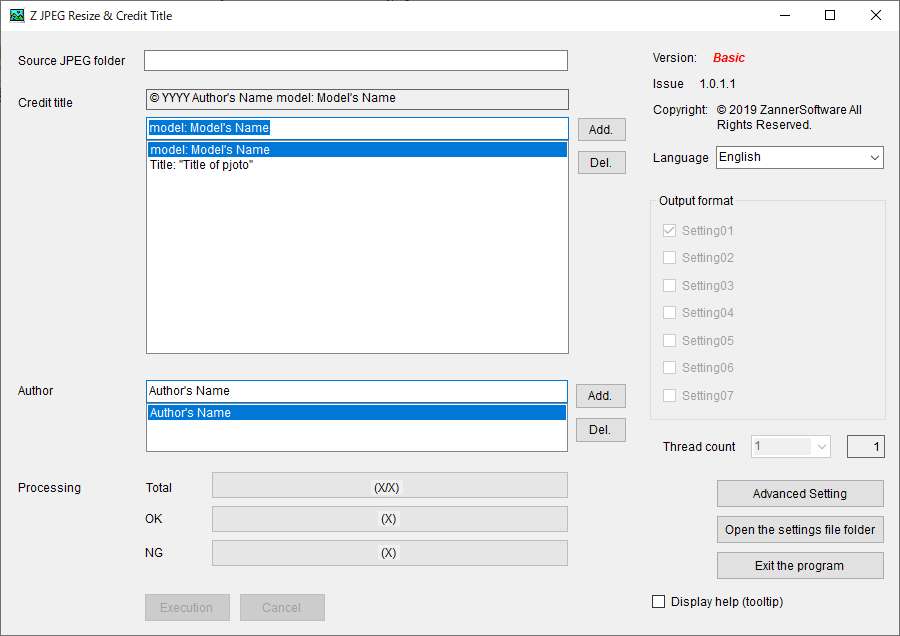
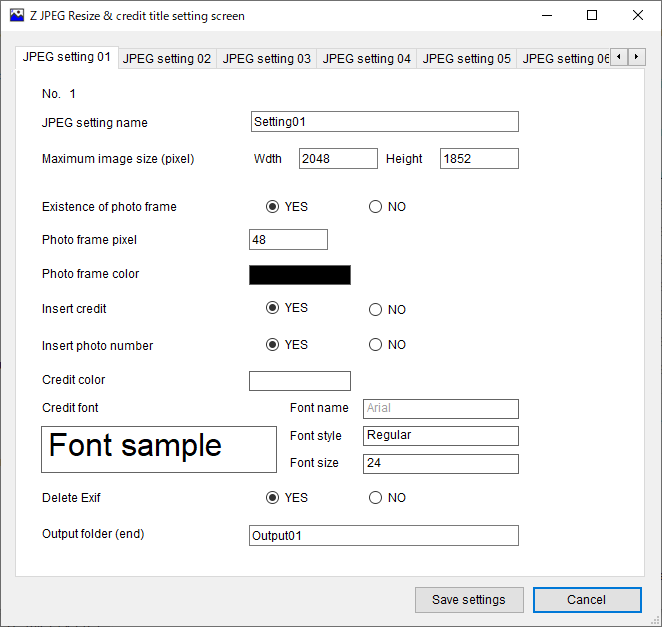
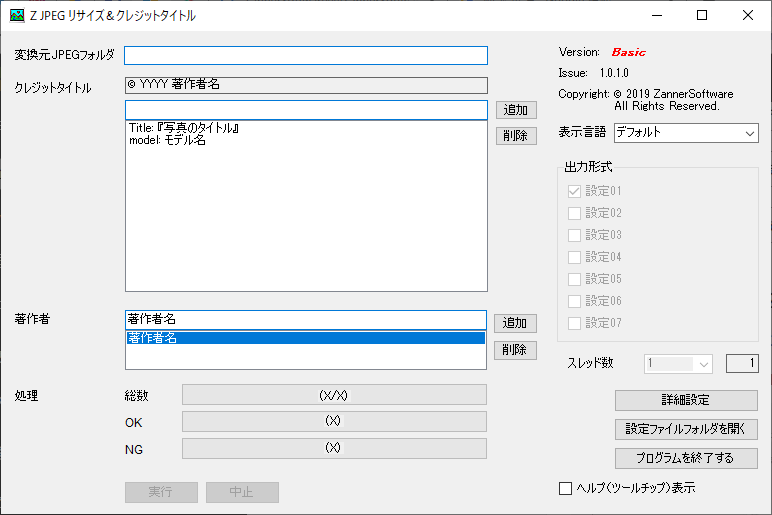
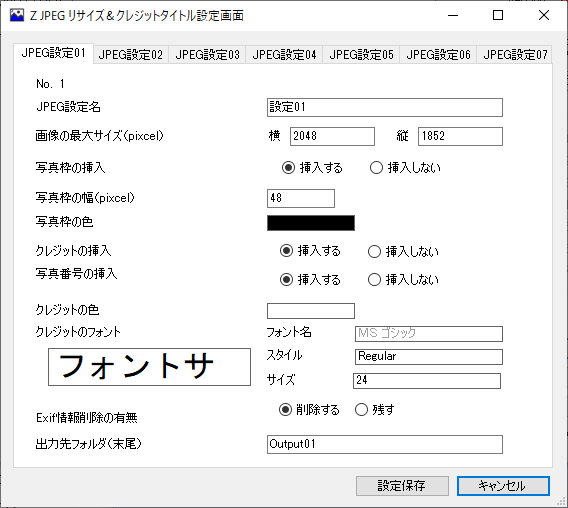
Description
ZJpegResizeCreditBasic
Z_JPEG Resize & Credit Title_Basic
【Functional overview】
This is a desktop application that allows you to resize multiple JPEG files such as photos at once and add credits (photo number, copyright, photo title, etc.) with a border.
Basic version of the lower version.
-
Only one setting for processing JPEG images can be set and saved. (The Professional version can set and save seven settings. For example, it is convenient to simultaneously generate thumbnail images
-
Process in a single thread. (The Professional version performs parallel processing according to the number of threads of the CPU you are using. This allows faster processing).
-
JPEG images can be resized by specifying the maximum number of vertical or horizontal pixels.
-
You can choose whether there is a frame or credit.
-
Choose font size, font style and color for credit.
-
The font name of credit is only "MS Gothic"(Japanese) or "Arial"(English) (Professional version can choose font name).
-
You can choose the width and color of the frame.
-
The processed JPEG image file is created and output under the specified conversion source JPEG folder in the folder specified in each setting.
-
You can specify whether to delete or leave Exif information.
-
Supports simple tooltip help.
Product ID:
9MTSFK83ZSFF
Release date:
2019-10-08
Last update:
2022-03-13
