
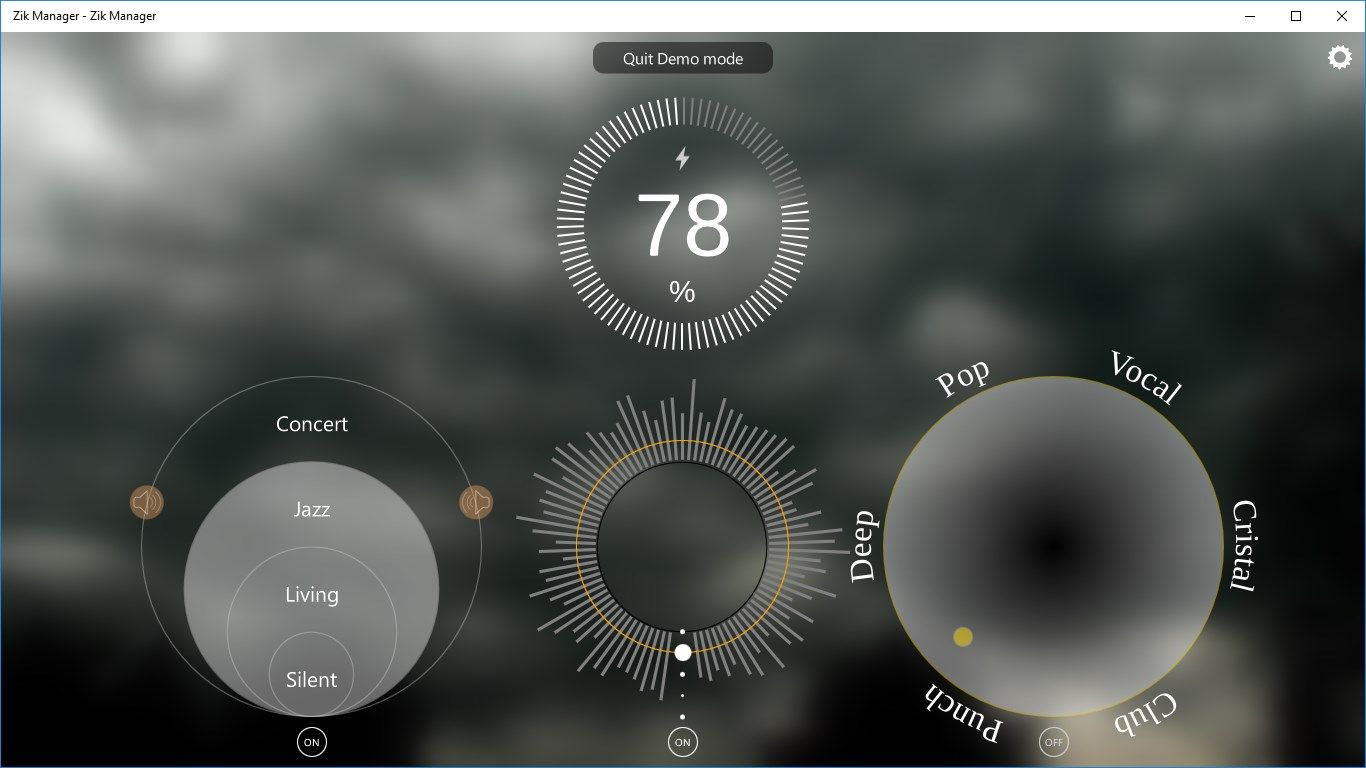
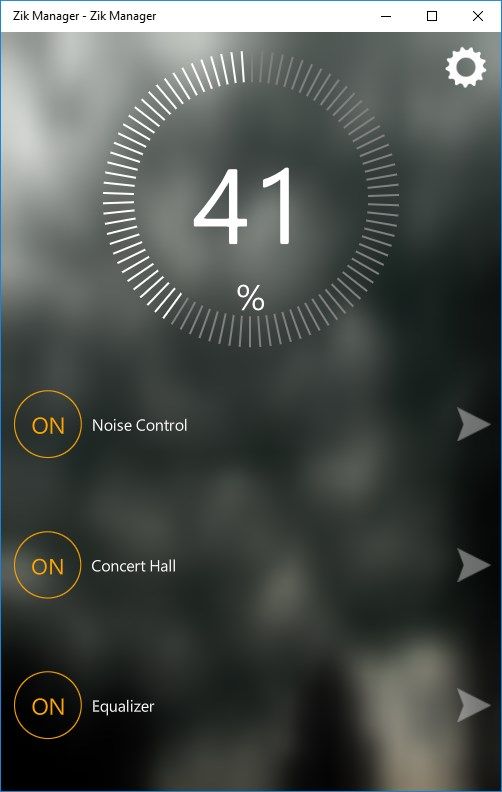

Description
An unofficial native manager for the Parrot Zik headphones range (1 / 2.0 / 3).
PLEASE READ below for a list of supported features (especially Zik 1 owners).
Features supported (and supported headphones versions in brackets) :
- Noise control ON / OFF (Zik 1 / 2.0 / 3)
- Noise Cancelling / Street Mode advanced mode (Zik 2.0 / 3)
- Auto Noise Control (Zik 3)
- Spatialization / Concert Hall (Zik 1 / 2.0 / 3).
- Equalization / Thumb equalizer (Zik 2.0 / 3).
- Basic preset equalization (Zik 1)
- “Head detection” and “Auto connection” ON / OFF (Zik 1 / 2.0 / 3).
- Auto power off (Zik 1 / 2.0 / 3).
- “Flight mode” and “Text to Speech” ON / OFF (Zik 2.0 / 3).
- Bluetooth streaming delay setting (Zik 3)
- Demo mode to test the application without possessing the headphone.
Zik 1 owners, please do note again that the Zik 1 support is VERY limited and will NOT look like the screenshot.
Quick FAQ :
-
Why does the app does not look the same as in the screenshot ?
The app automatically switch layout when resized. Please resize the app in a “landscape” ratio to have the same results as the screenshot.
-
Why does the app does not seems to have the same features as the screenshot ?
If you have a Zik 2.0 or 3, the app will have all (or nearly all) features announced.
HOWEVER if you have a Zik 1, as specified in the features above, only a few things are supported. Furthermore, there is no landscape mode for the Zik 1. -
Why doesn’t the application detect my Parrot Zik?
The app cannot always make the bluetooth connection to the device for you. You need to make sure first that you’re connected to the headphones using your device bluetooth. Furthermore, headphones detection is unreliable if multiple Parrot Zik are paired to the current device (see “known limitations” below).
Known limitations:
Headphones detection is unreliable if multiple Parrot Zik are paired to the current device. Please delete other Parrot Zik devices from the bluetooth settings if you're having trouble with the app not connecting to your Zik.
If you have any problems with the app please don’t hesitate to contact me at the following email address, I’ll do my best to help you : [email protected]
For more info on the Parrot Zik headphones please see the official products page : http://www.parrot.com/usa/products
-
Noise control management
-
Quick / thumb sound equalizer
-
Sound spatializer management
-
Auto power off
-
Auto connection
-
Head detection
-
Flight mode
-
Bluetooth streaming delay
