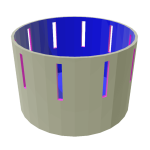
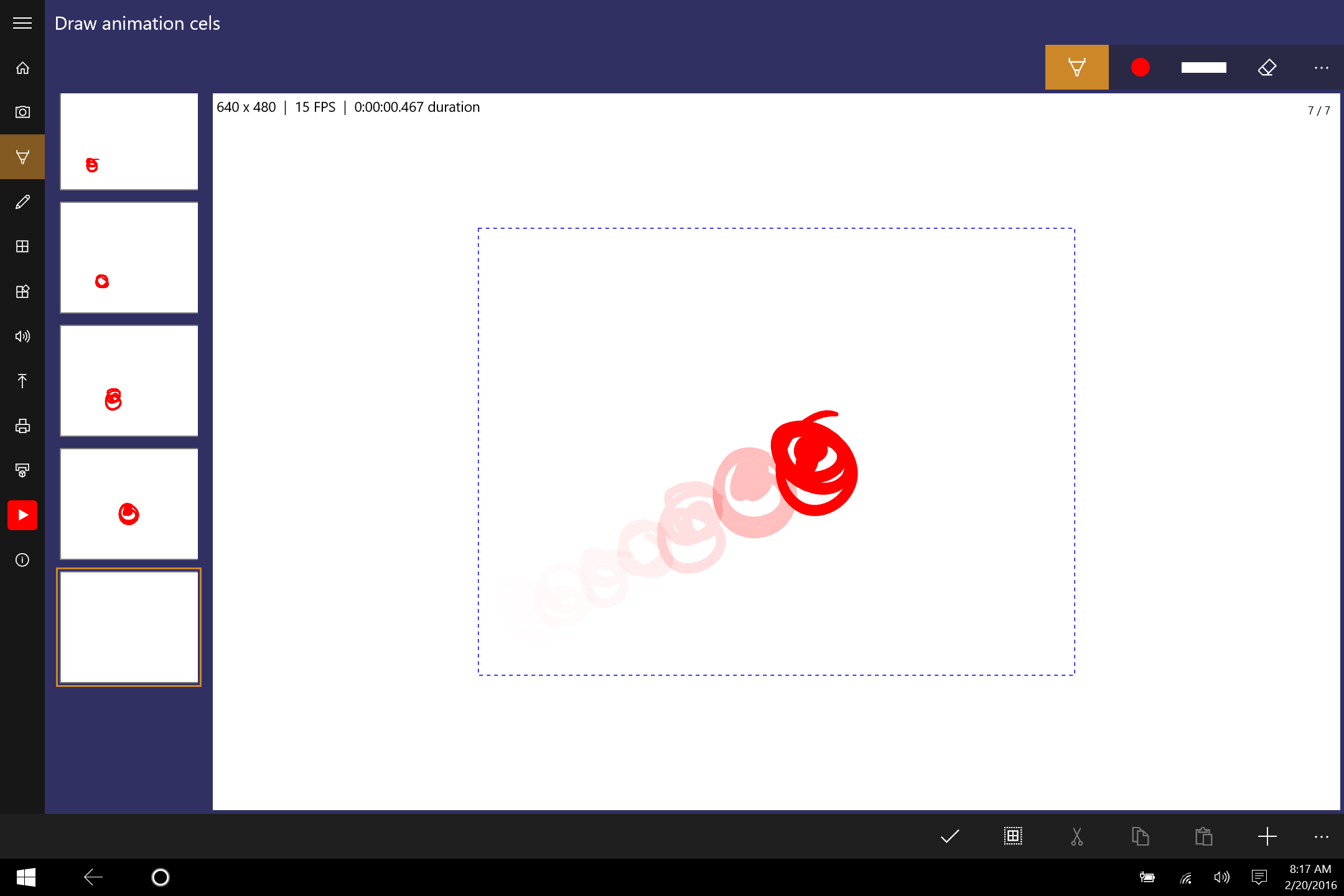
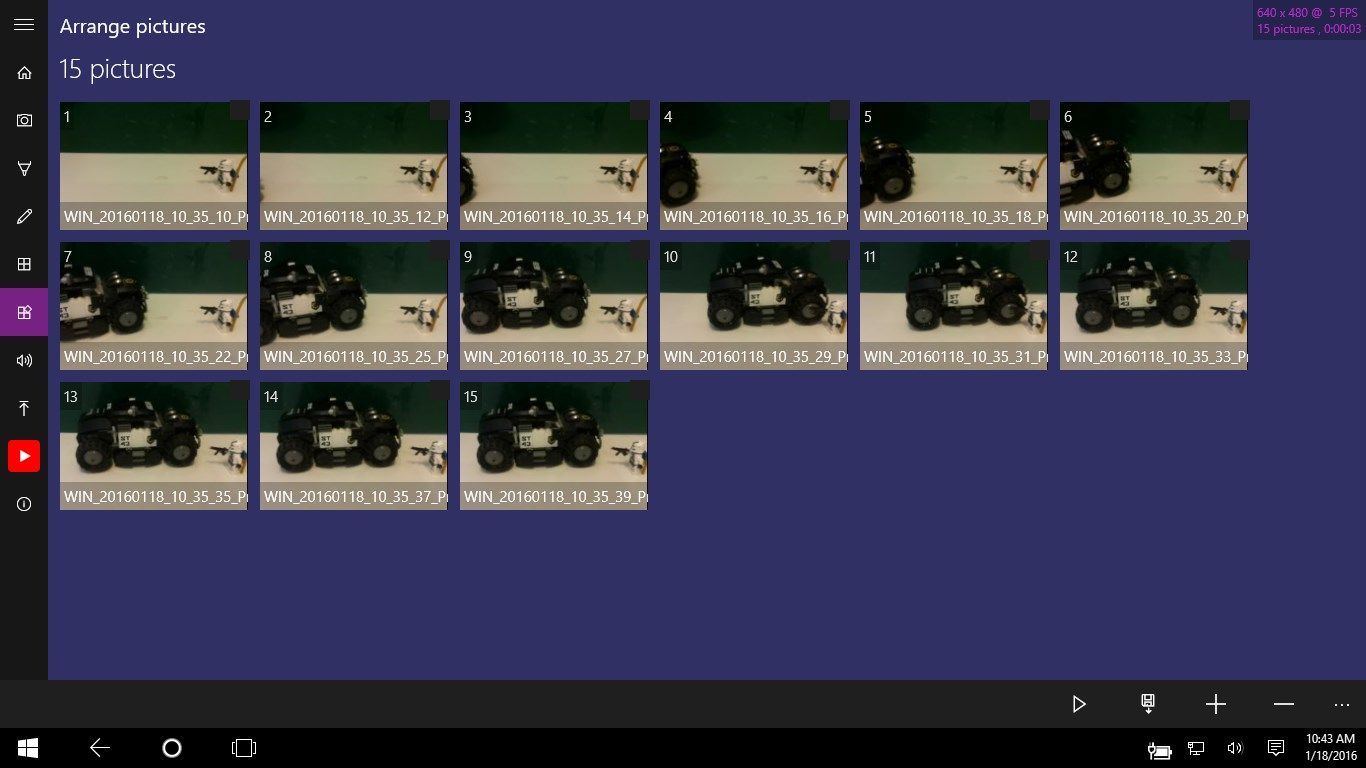
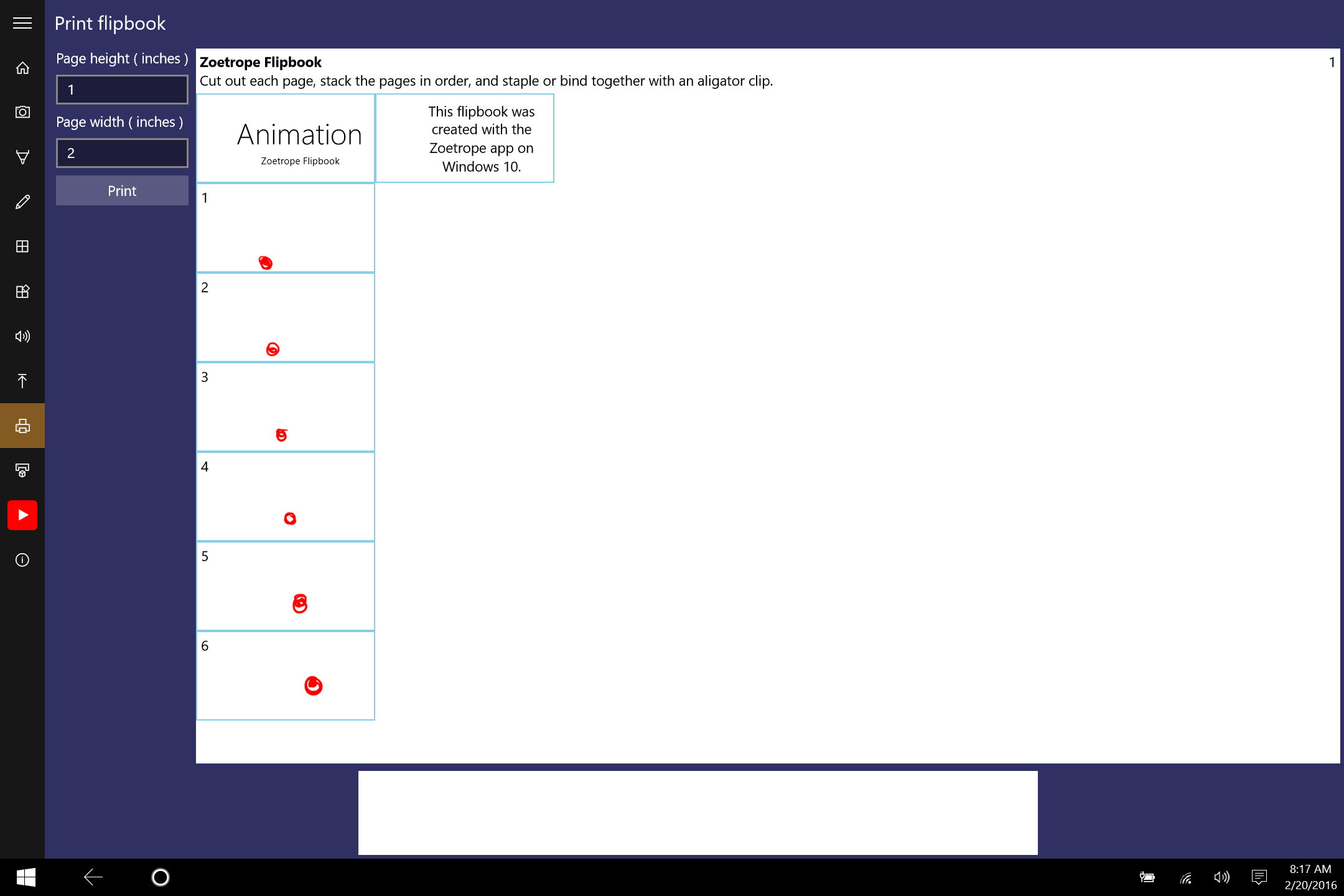
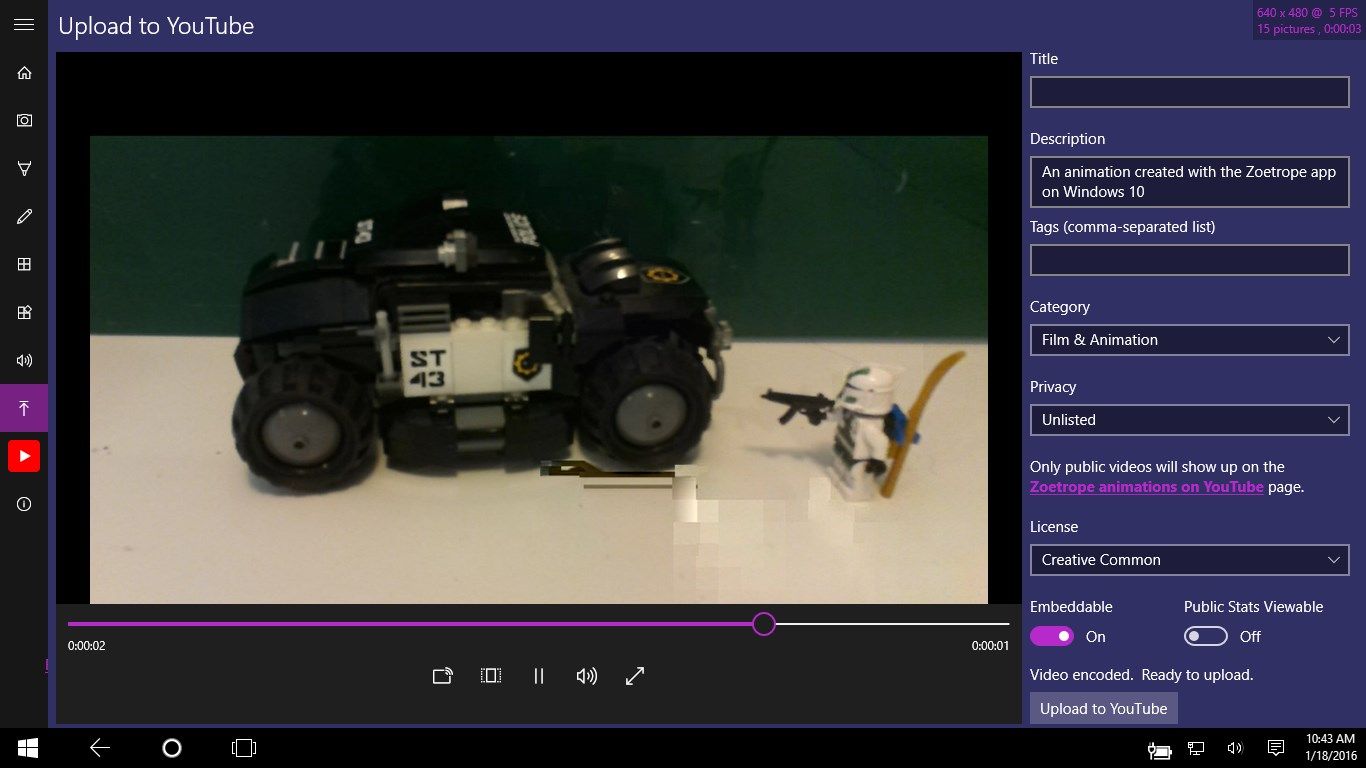
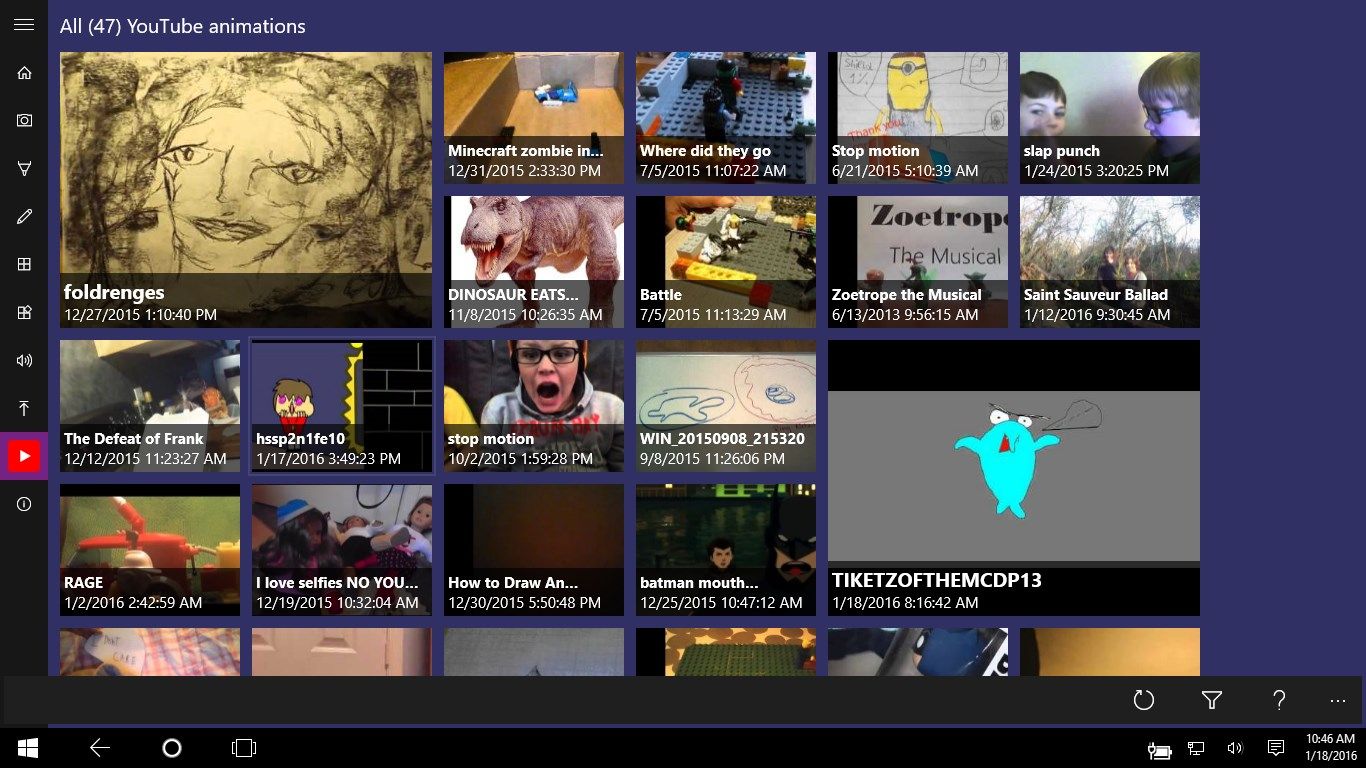
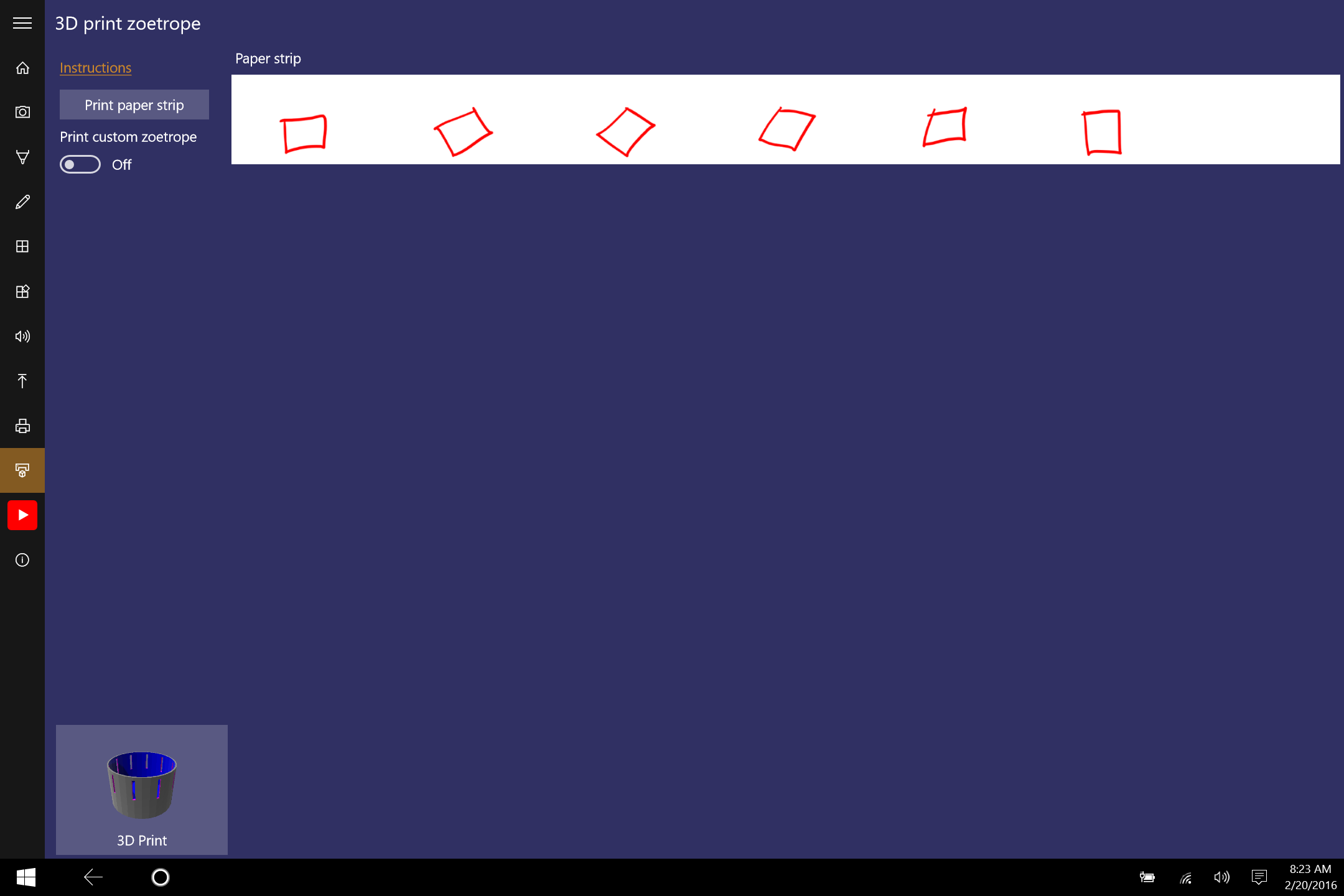
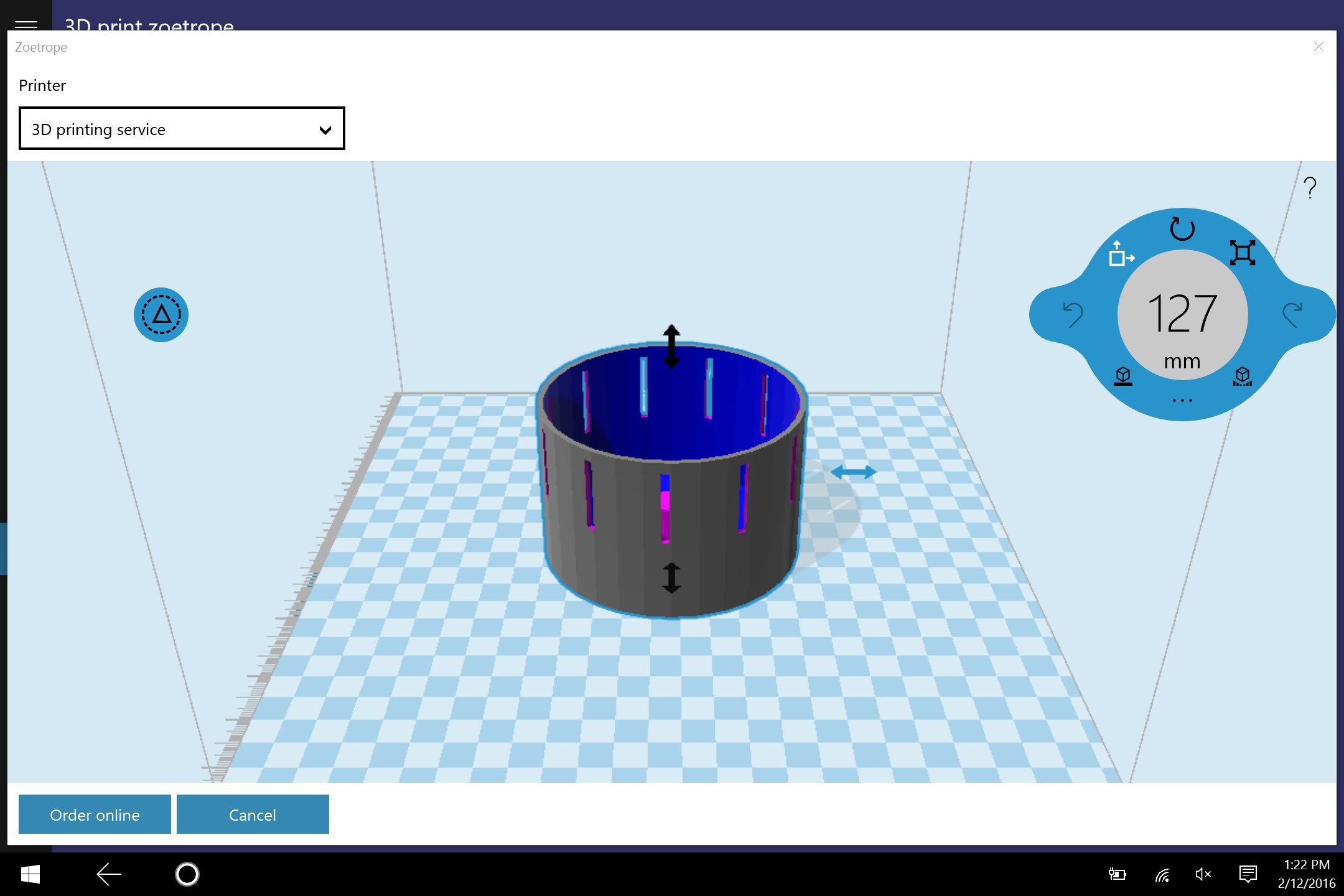
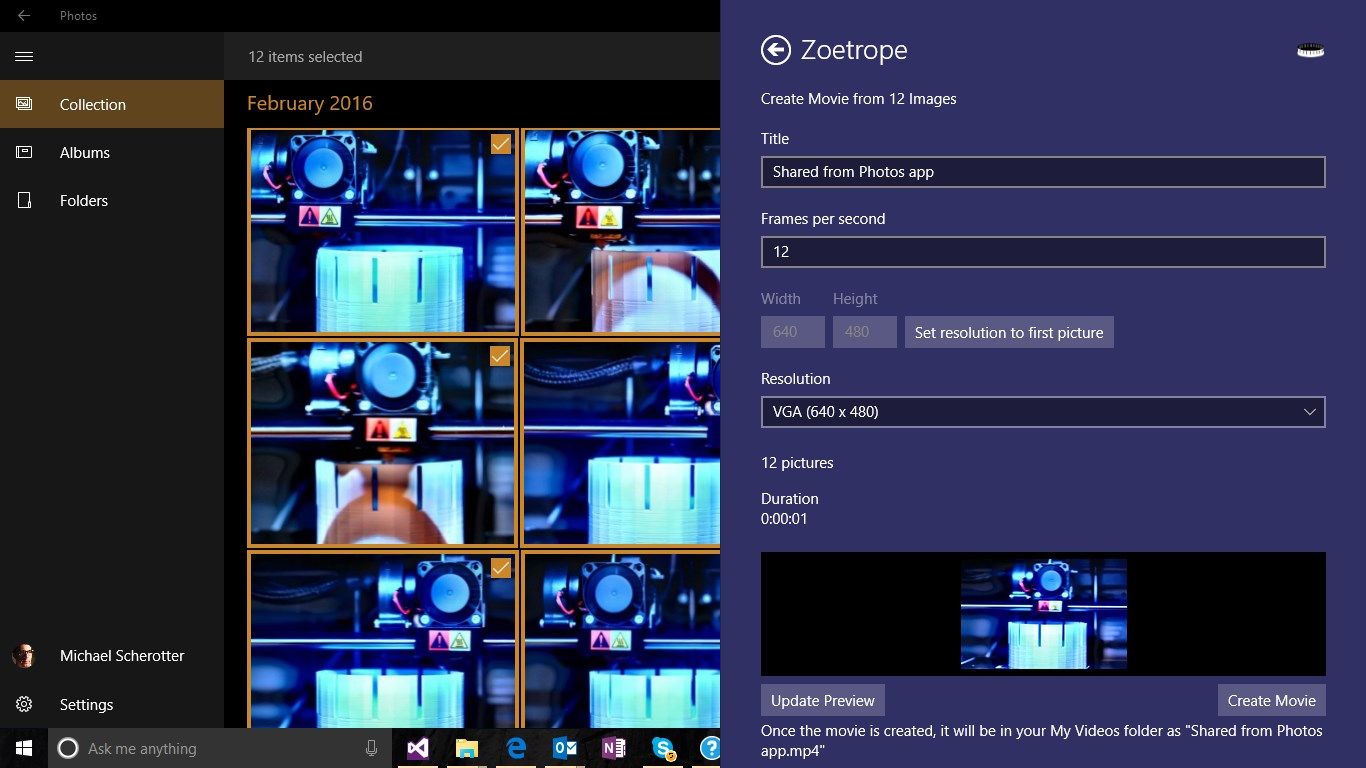
Description
Easily create stop motion movies or slideshows from still photographs, drawings, a scanner, a webcam, or connected camera. Zoetrope helps you create that perfect animation of your Lego creation or any other series of photographs to make a stop motion animation.
NEW: Rotoscope tool for creating hand-drawn animations over video frames.
Add background color or image to cel animation drawing
Print out a zoetrope device with a 3D printer (and the paper strips).
Print a flipbook of your animation.
Once you have created your animation, you can save it a video file, upload it to YouTube, or print it out as a flipbook.
Pick a music file from your music library to add audio to the animation.
Cel-animation feature to draw animation cels with pen, pencil, mouse, or touch - and now with the ruler tool for the Windows Anniversary Update.
Save the animations to h.264 MP4, Windows Media WMV, or uncompressed AVI files.
If you have a scanner you can now use it directly in Zoetrope to add photos - either using the flatbed or auto sheet feeder - great for paper-based animation projects.
-
NEW: Print and cut out a flipbook on a paper printer.
-
Upload to YouTube
-
NEW: Print zoetrope device with a 3D printer and the paper strips to go in it..
-
Cel-based animation feature to draw animations with pen, mouse, or touch.
-
Pick a music file from your music library to add audio to the animation.
-
When creating a stop-frame animation, you can see the previous photo overlayed on the screen.
-
Share a collection of images with Zoetrope to instantly create a stop-motion movie from them.
-
Easily rearrange and delete photos
-
Save to h.264, WMV, or AVI
-
Share the video that you create with other apps.
-
Support for scanners with for both flatbeds and auto sheet feeders to add images.
-
Any file picker location can act as a source for photographs
-
Choose the size and frame rate of the animation.
-
Save all images to a folder.
-
NEW: Set cel animation background image or color.
