Taskbar App Launcher
Rating
2.3
Reviews
3
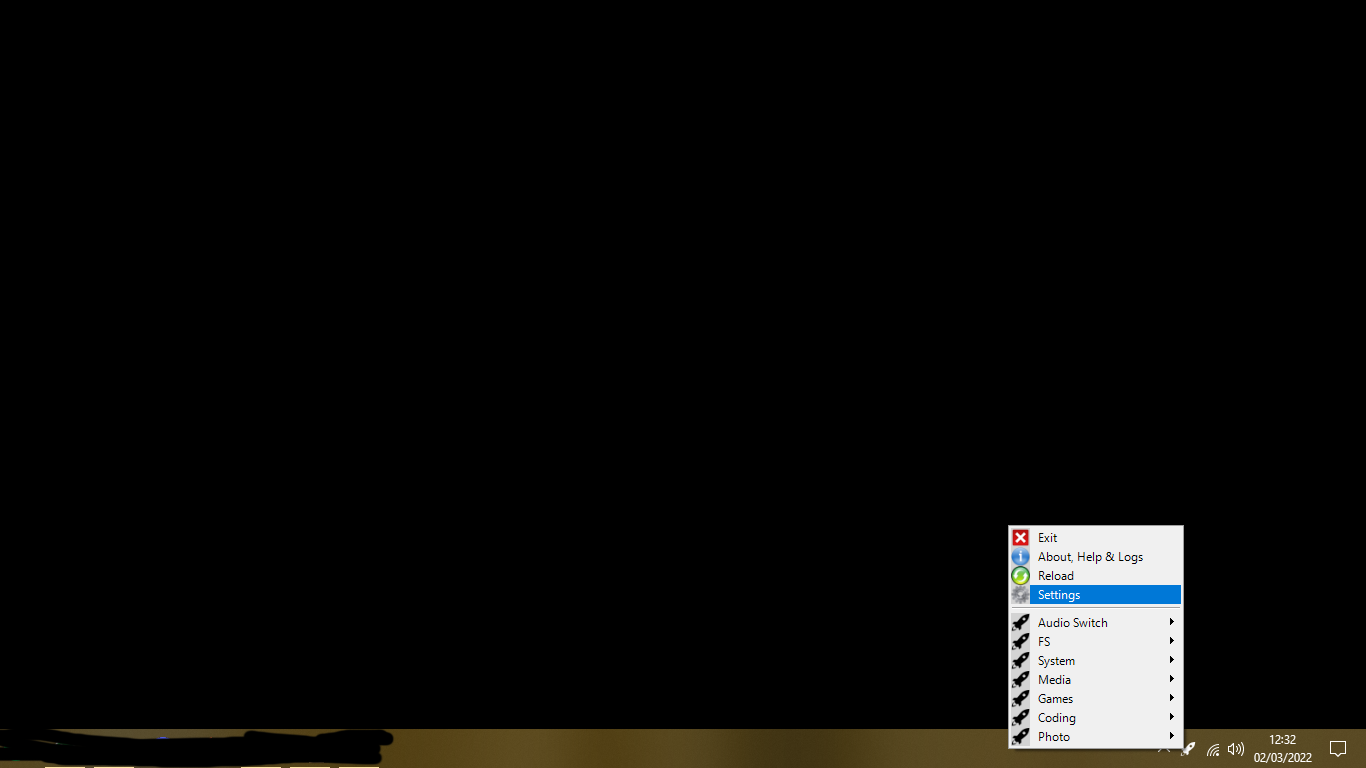
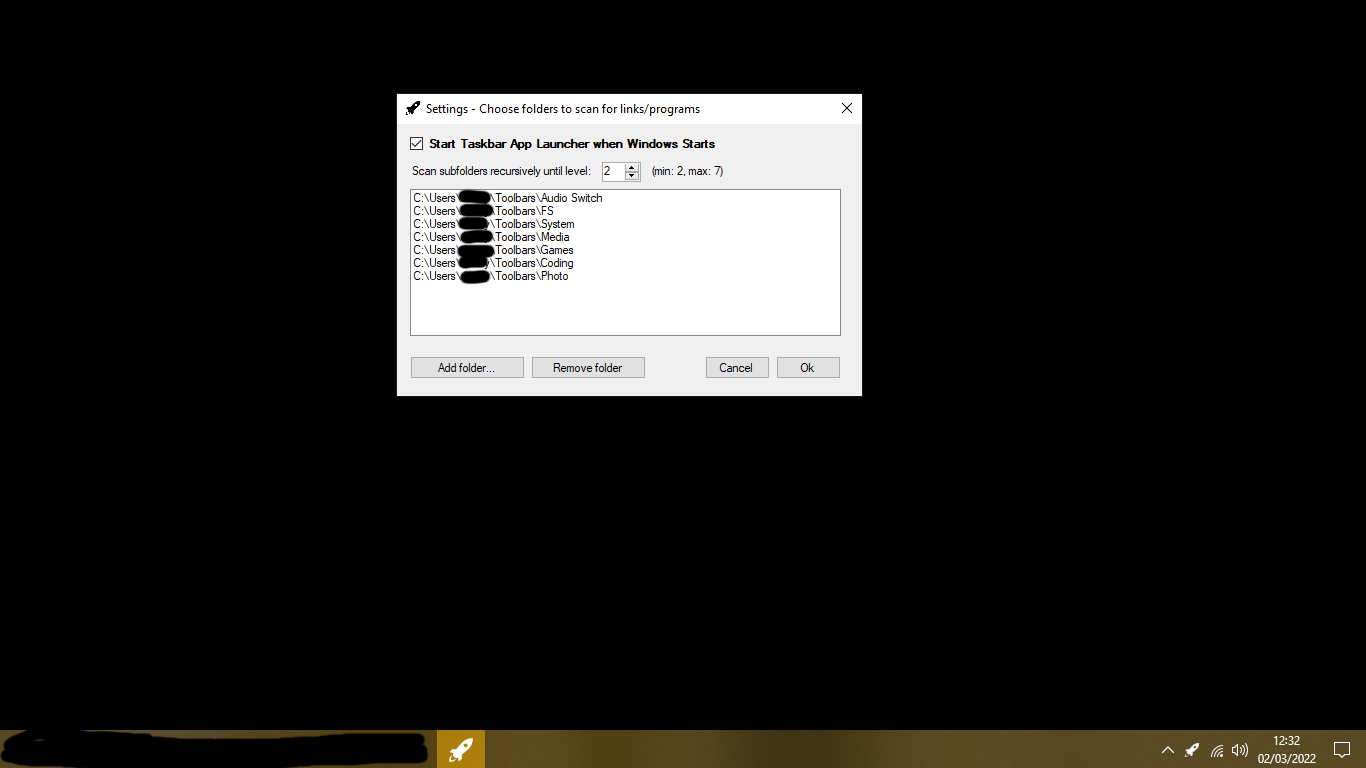
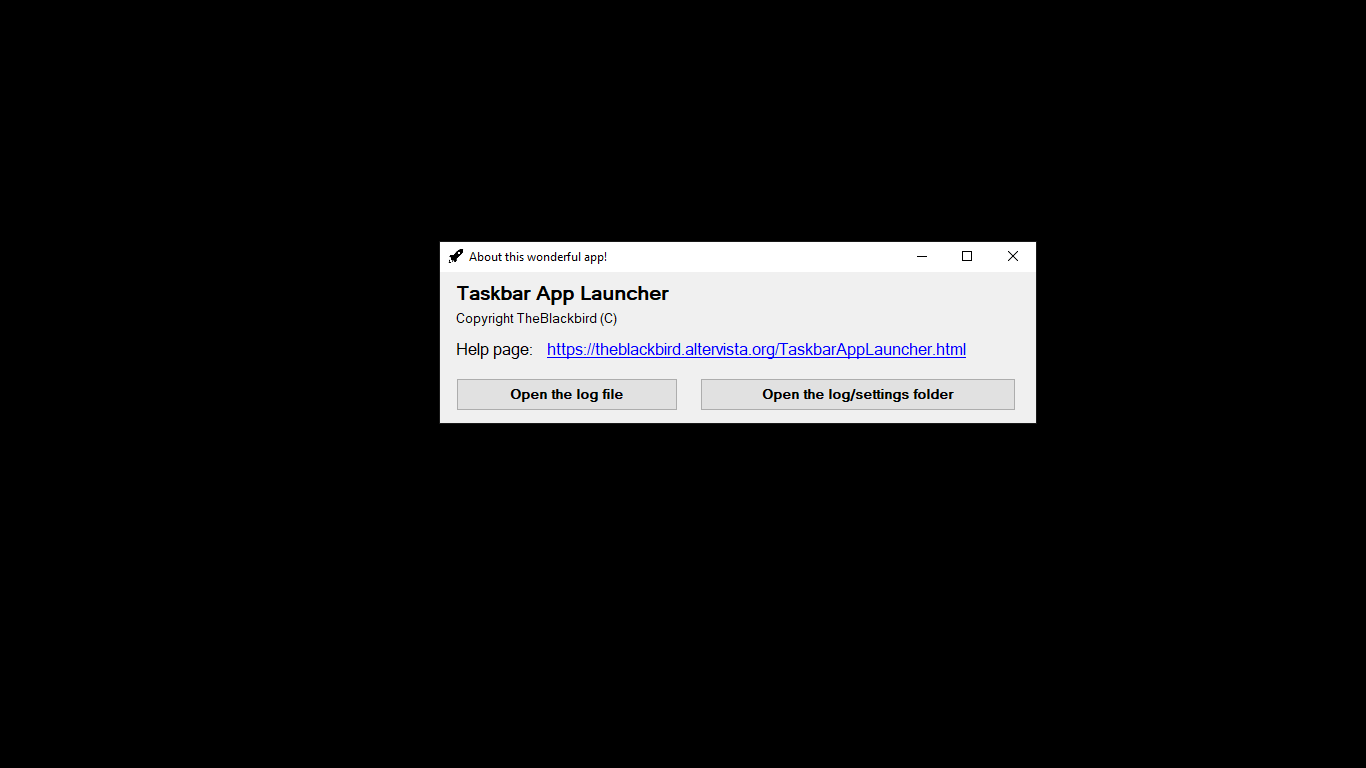
App details
About Taskbar App Launcher
This tiny application will launch a Rocket in your tray: click on it, choose “Settings” and pick folders from which you want to start your shortcuts (“lnk” or “url”), exe, bat and cmd files. You can also recursively scan folders to search for programs and links to launch, and decide if the App should start with Windows. Just click the Rocket Icon on your tray and the ROCKET MENU will come up, with your programs just one click away! See Help Page for instructions & info.
Key features
-
Taskbar Programs Launch, Notification area icon, Applications Launcher