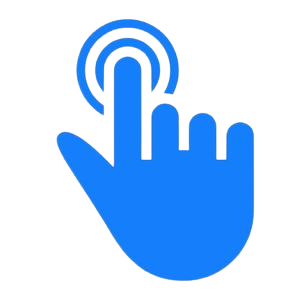
Auto Clicker - autoclicker.org
Rating
3.5
Reviews
149
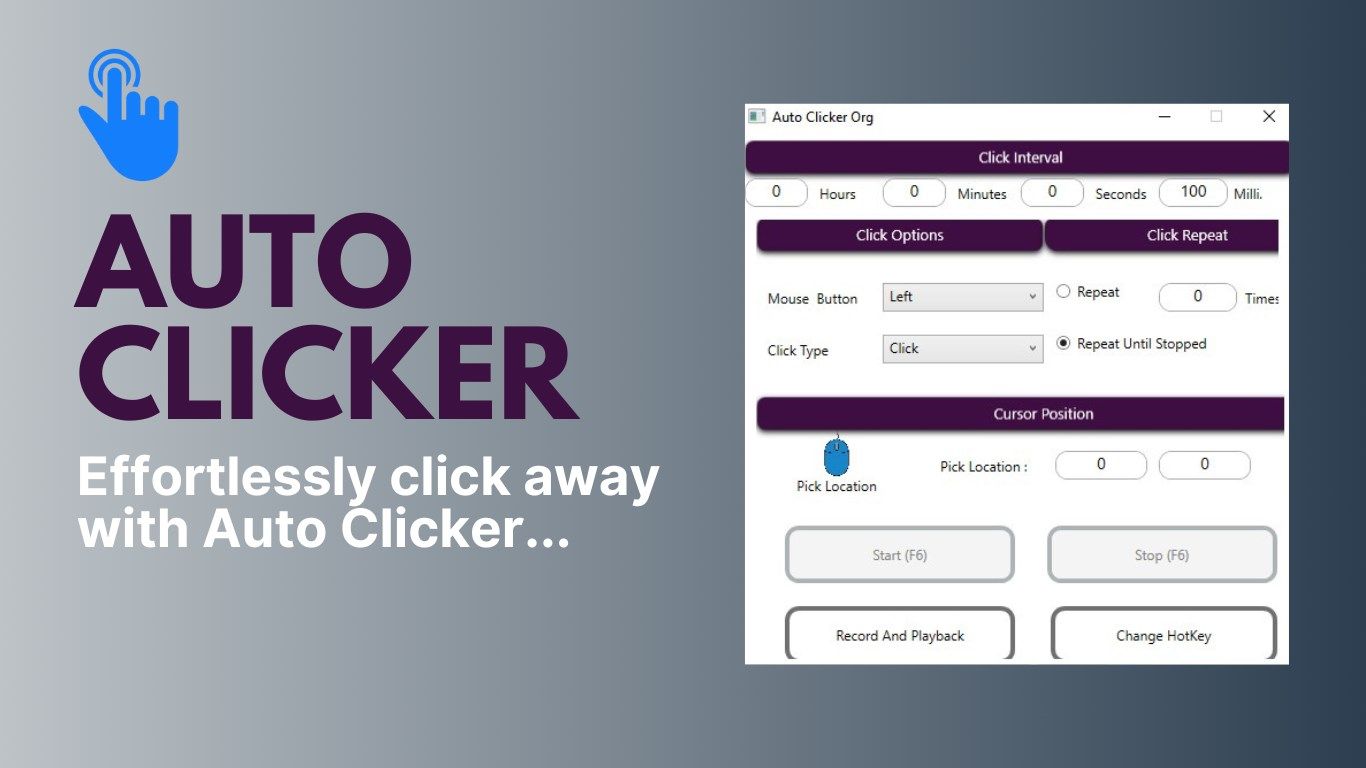
App details
About Auto Clicker - autoclicker.org
Download Auto Clicker software which will help you to do your clicking task automated. You need to open our auto clicker software and configure the setting like click type single or double, right click or left, time and so many other options are there for you. Then start the auto-click on the start button and the rest of your clicking work will be handled by our auto-clicker.
Key features
-
Once you have adapted all of the below background settings, then you have to select hotkeys to start and stop the and press the hotkeys you chose to see the mouse to functions or call to actions.
-
he Numbered Clicks point lets the application user save a series of clicks that can be generated anywhere on the interface screen.
-
Click replication determines the number of clicks that will be operationalised by the Autoclicker.
-
Target spot are actually a fixed spot on the panel screen where the clicker will click for the outcome.
-
With the use of an auto clicker you can easily record and save the definite set of actions and eventually the autoclicker will automatically do the task for you.
-
Click Type you want a right- click or a left- click. You'll also have a choice between single, double, and triple clicks. Many operations allow you to choose the middle click.
-
Ideal configuration panel for gamers - Gamers can be greatly benefited with the auto clickers because a robust gamer needs continuous clicks to win over the game.
-
For minecraft and roblox - Click repeatedly or involve in a fight, so that you can gain an edge in the game battle.
-
Autoclicker can be greatly used for the online form or the data entry, logbook entry, and also in the ticket plugin entries.