
Auto Mouse Clicker
Rating
4
Reviews
9
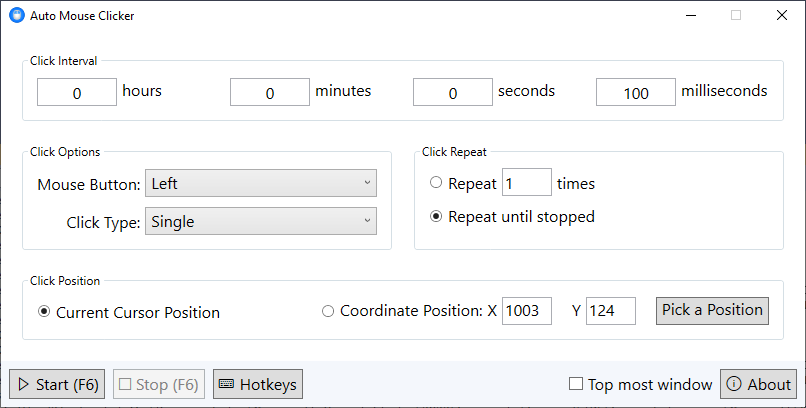
App details
About Auto Mouse Clicker
A light, fast and cheap auto clicker with two modes of auto-clicking: at the cursor position or at a pre-set position. You can set a coordinate postion (X, Y), or you can use your mouse to pick one. You can minimize the app to system tray and use hotkey (default is F6) to start/stop auto-clicking.
Note: This app doesn’t support Windows 10S
Key features
-
Set interval to click
-
Set left, right or middle mouse button to click
-
Set single click or double-click
-
Set number of times to click or repeat clicking until stopped
-
Set or pick a position to click, or click at the current cursor position
-
Change hotkey to start/stop
-
Minimize to system tray
-
Show window in top most mode