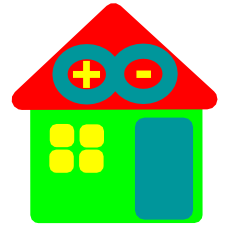
Automatization
Rating
3
Reviews
1
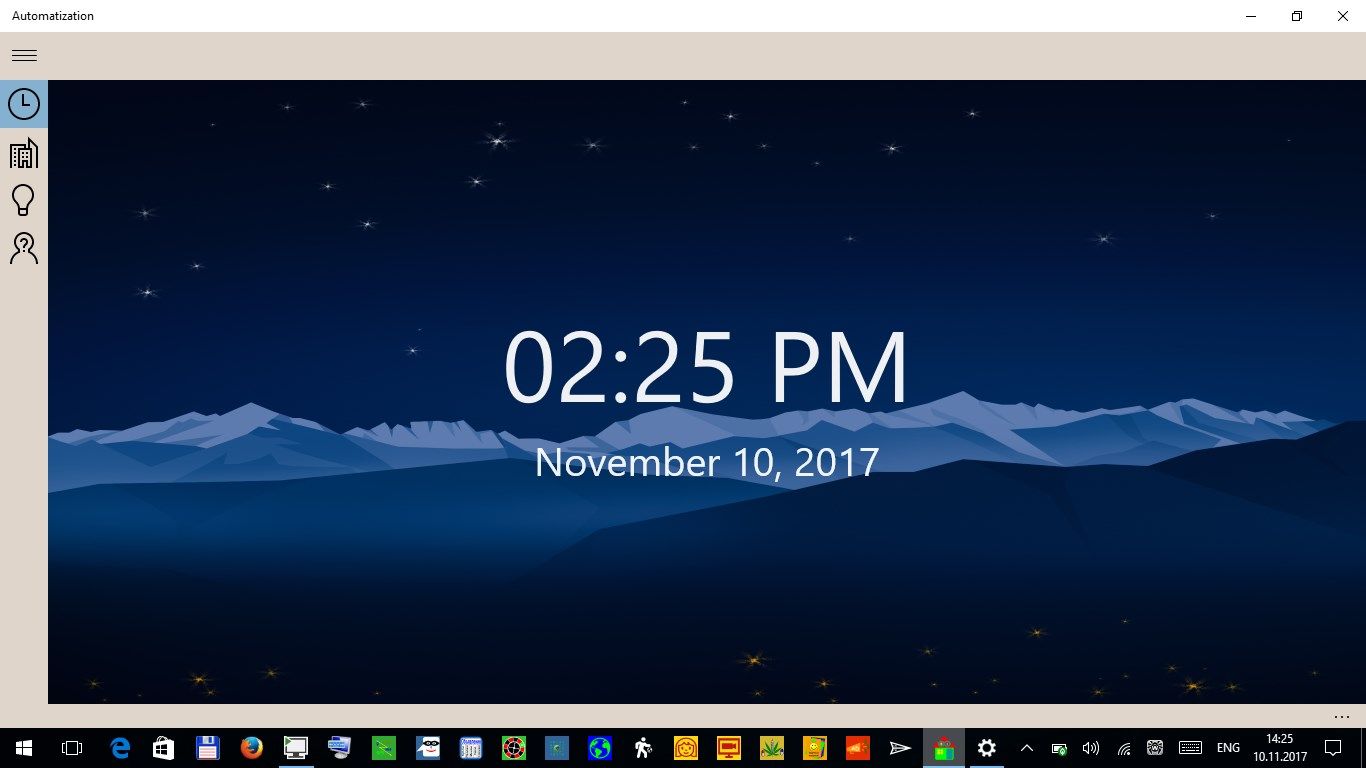
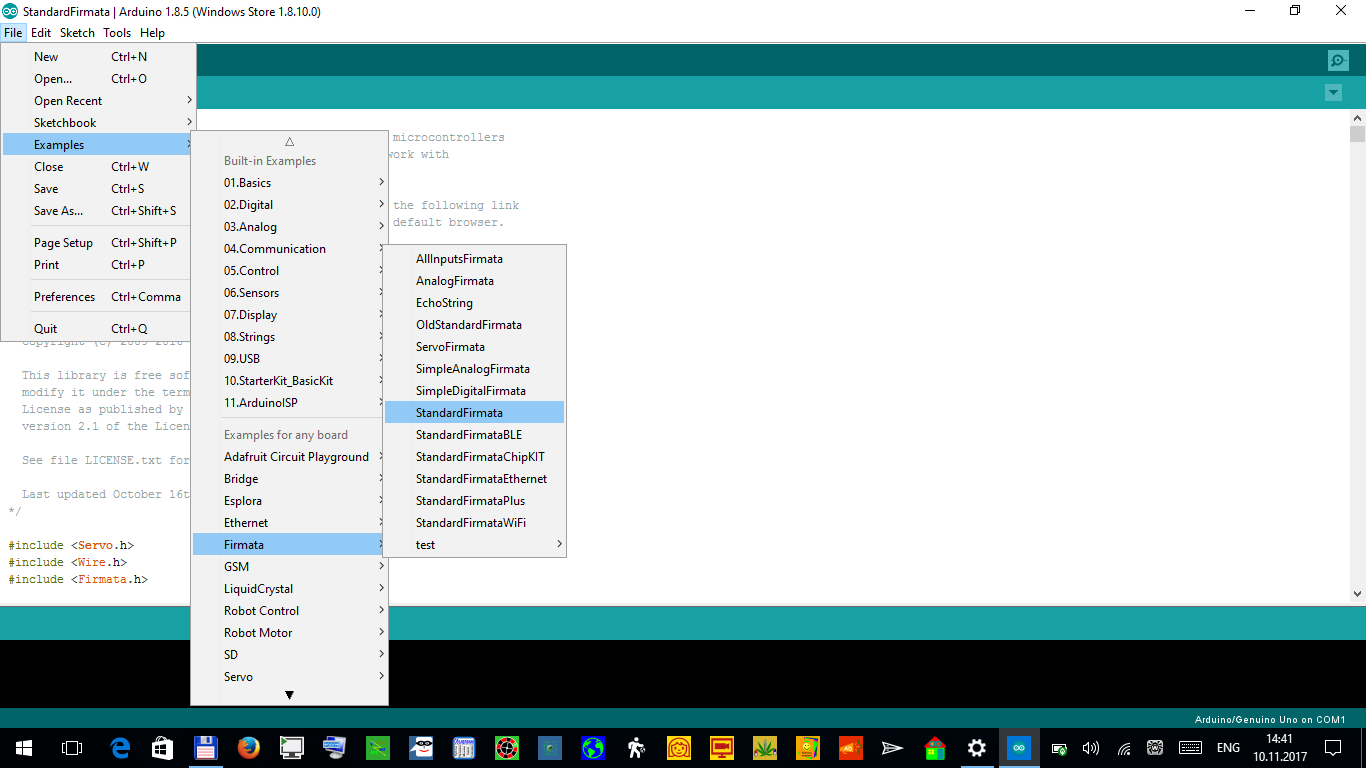
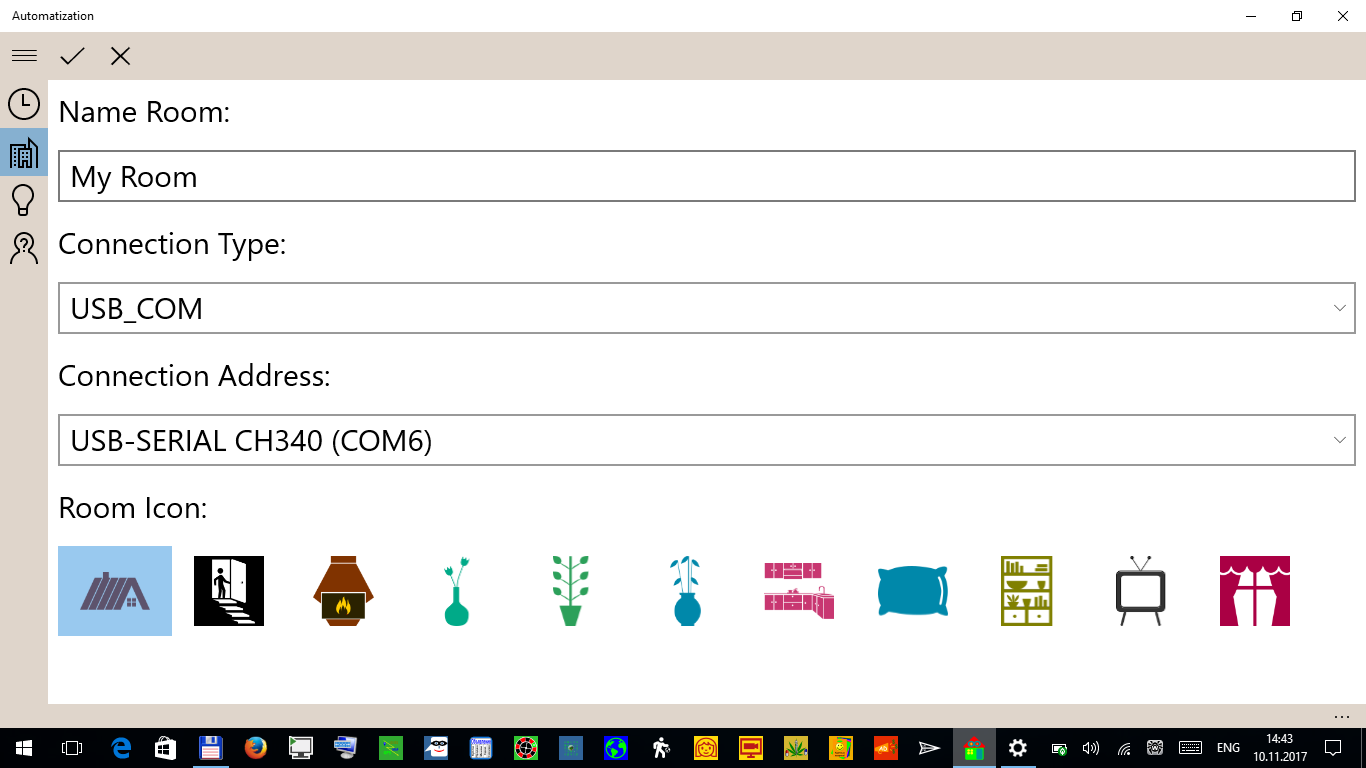
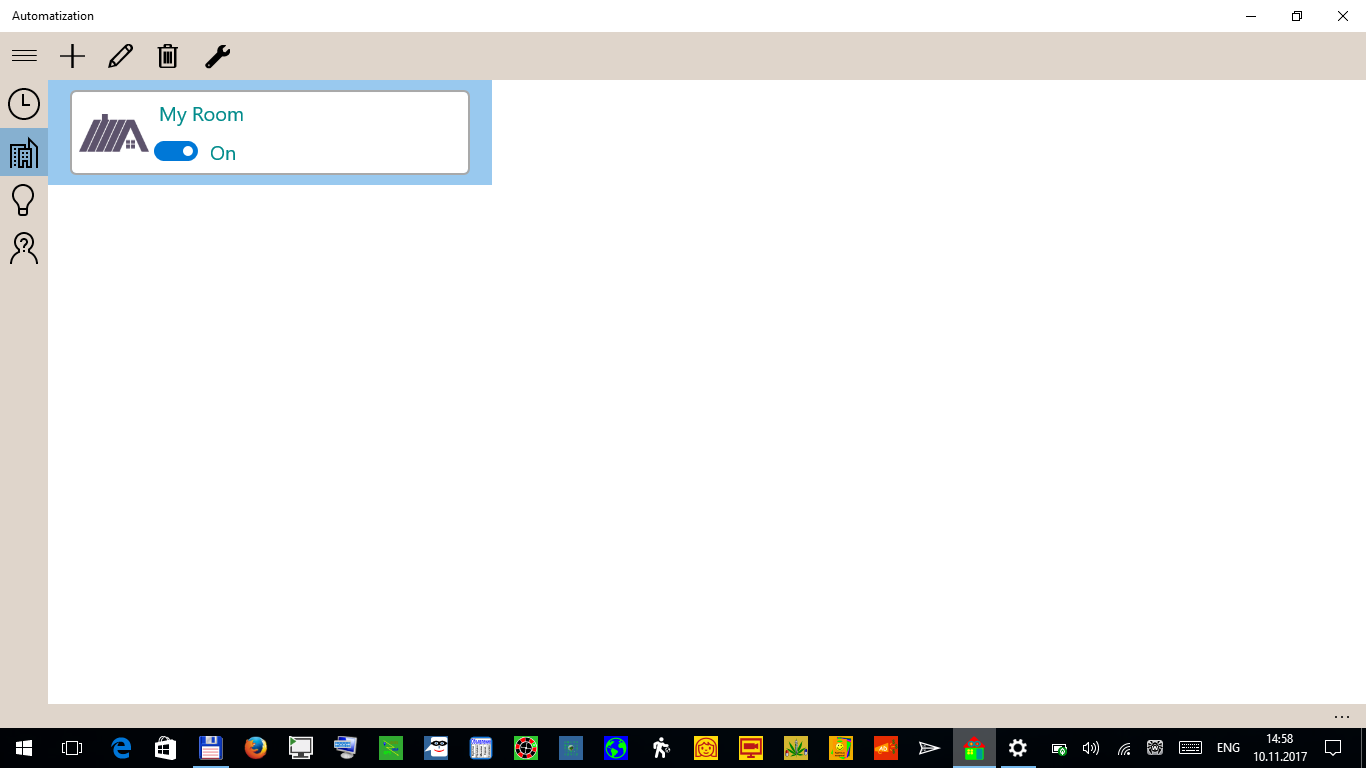
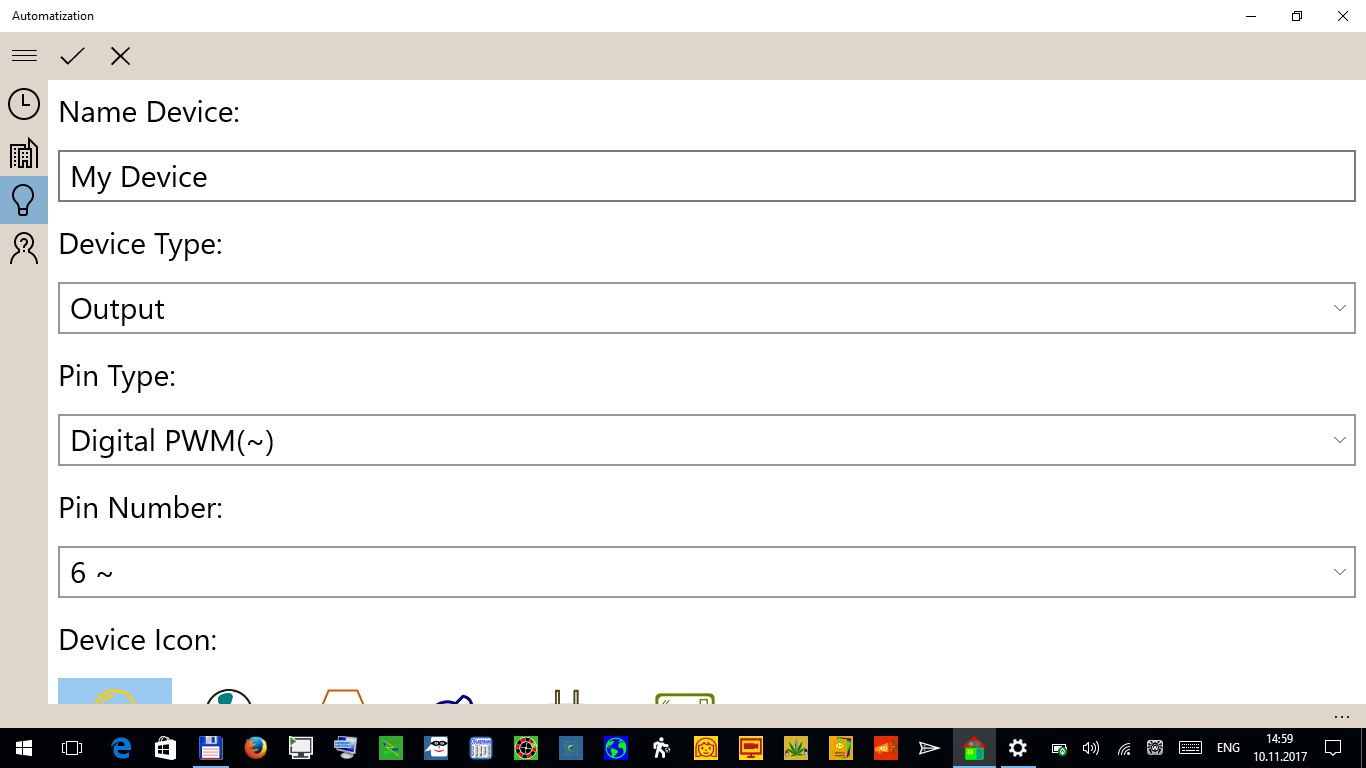
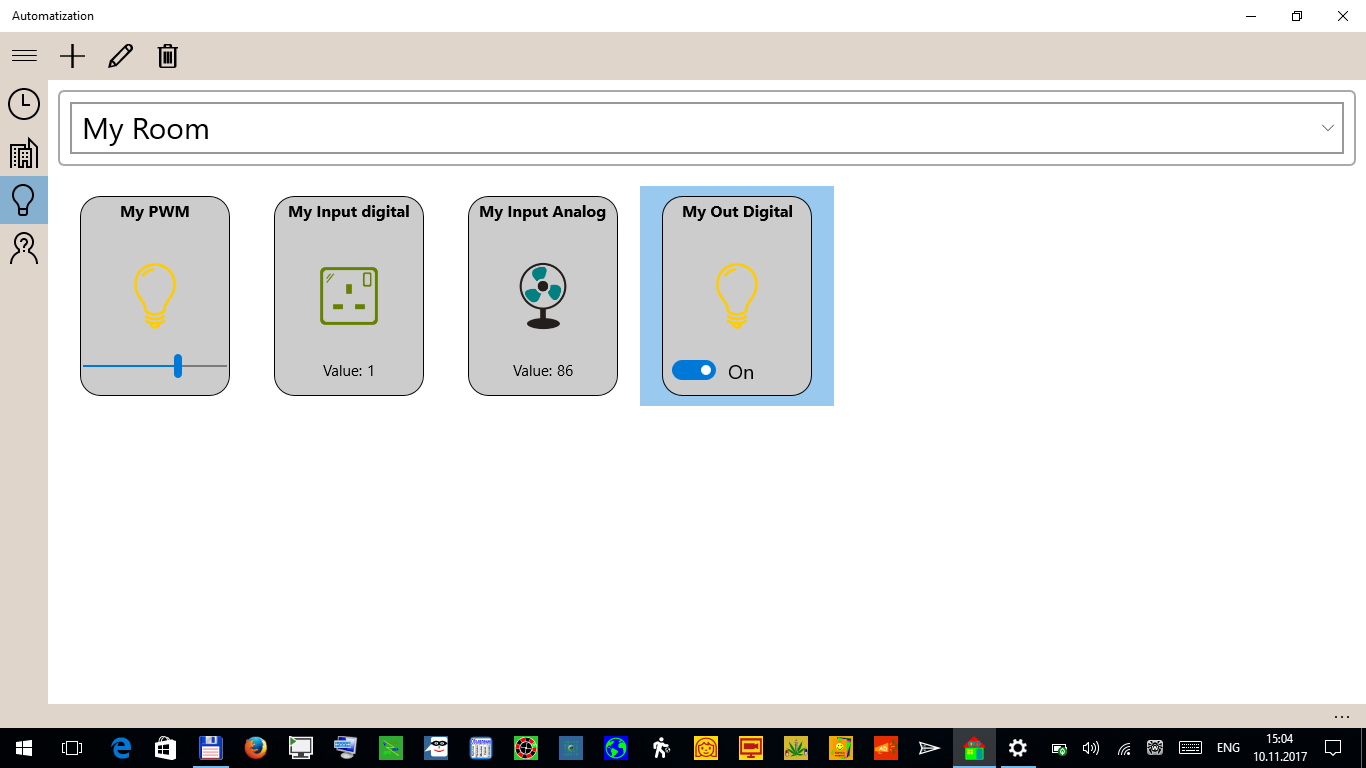
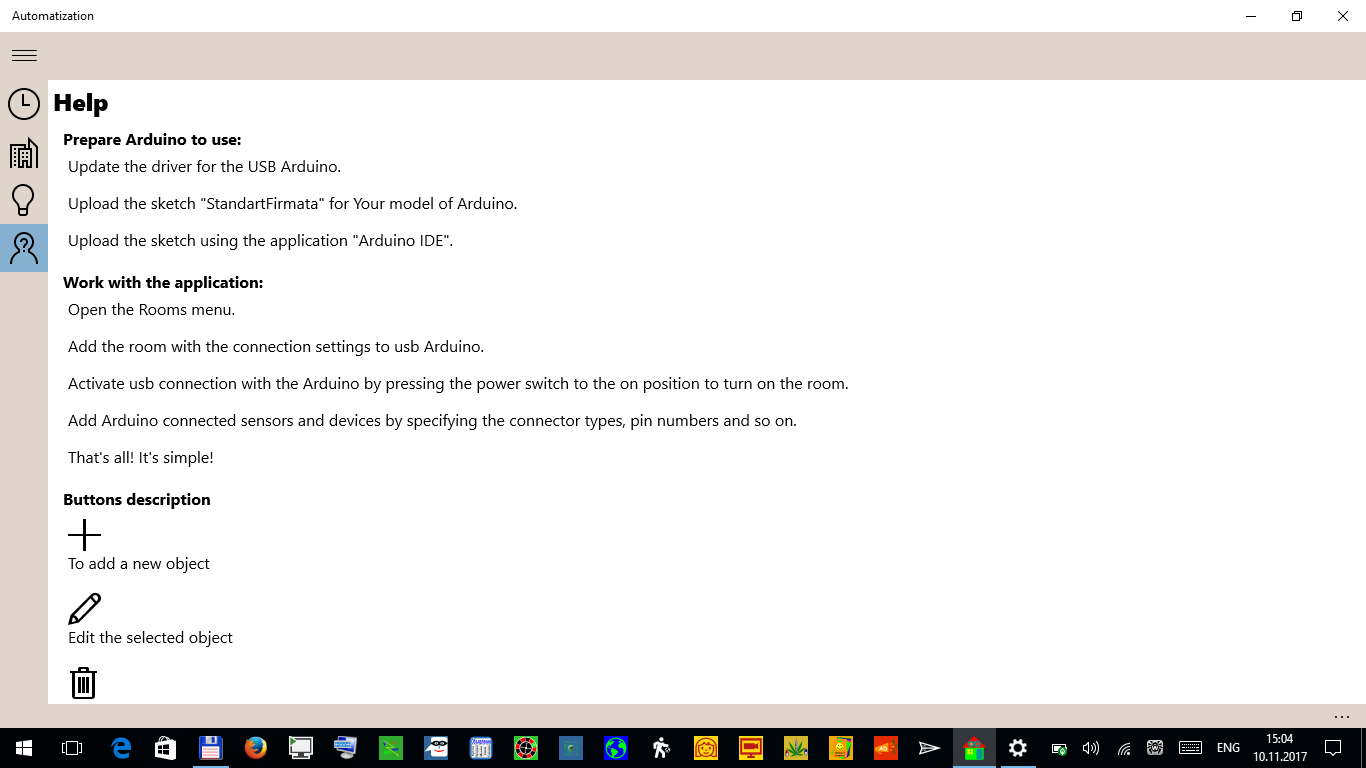
App details
About Automatization
Automatization is easy!
Prepare Arduino to use:
Update the driver for the USB Arduino.
Upload the sketch “StandardFirmata” for Your model of Arduino.
Upload the sketch using the application “Arduino IDE”.
Work with the application:
Open the Rooms menu.
Add the room with the connection settings to Arduino.
Activate connection with the Arduino by pressing the power switch to the on position to turn on the room.
Add Arduino connected sensors and devices by specifying the connector types, pin numbers and so on.
That’s all! It’s simple!
Key features
-
Automatization is easy!