
AZ Screen Recorder & GIF Maker
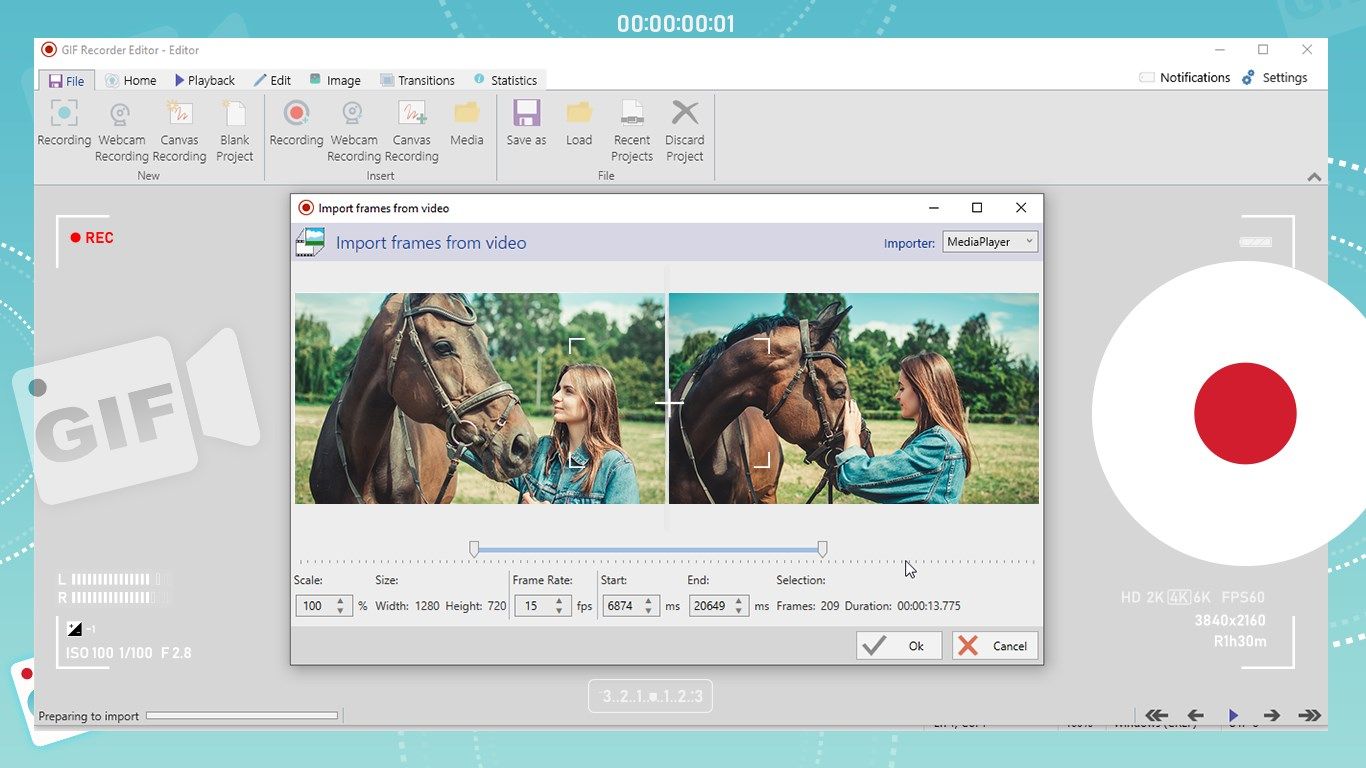
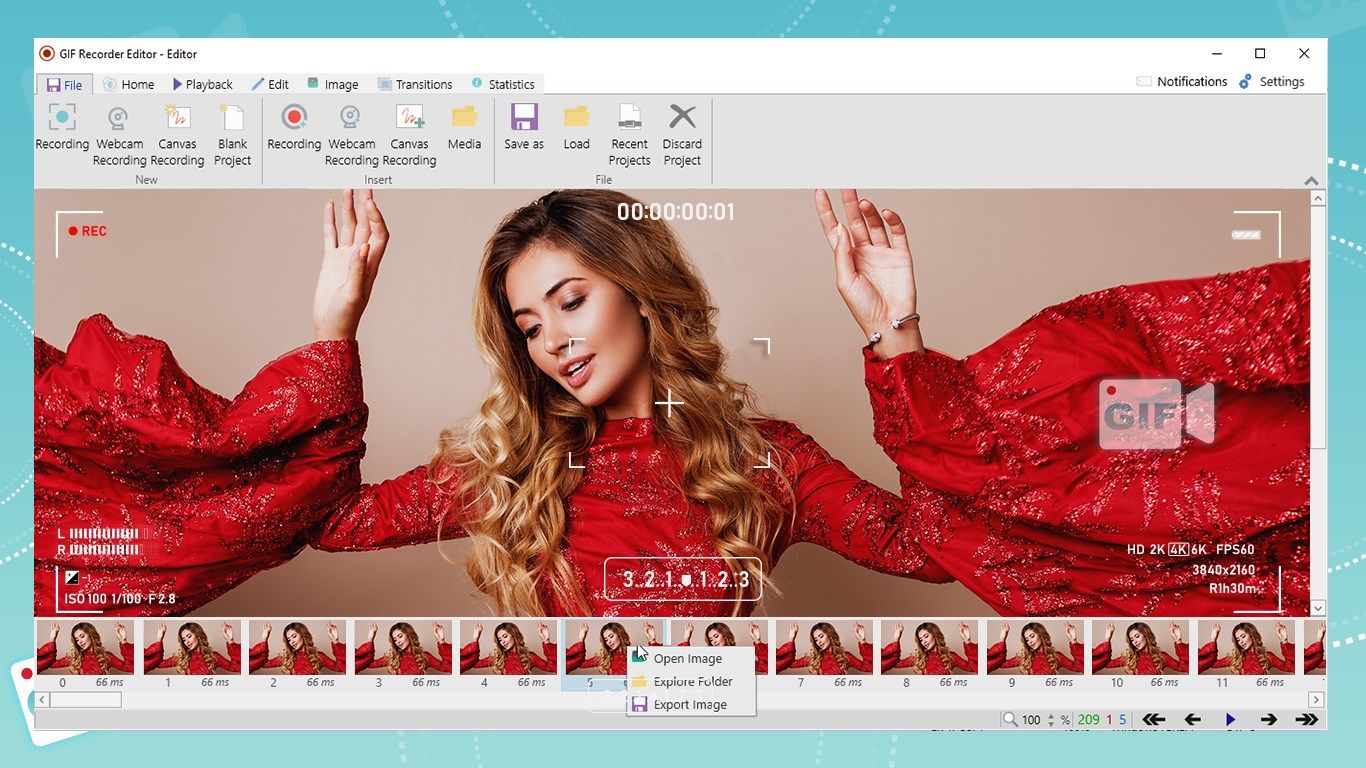
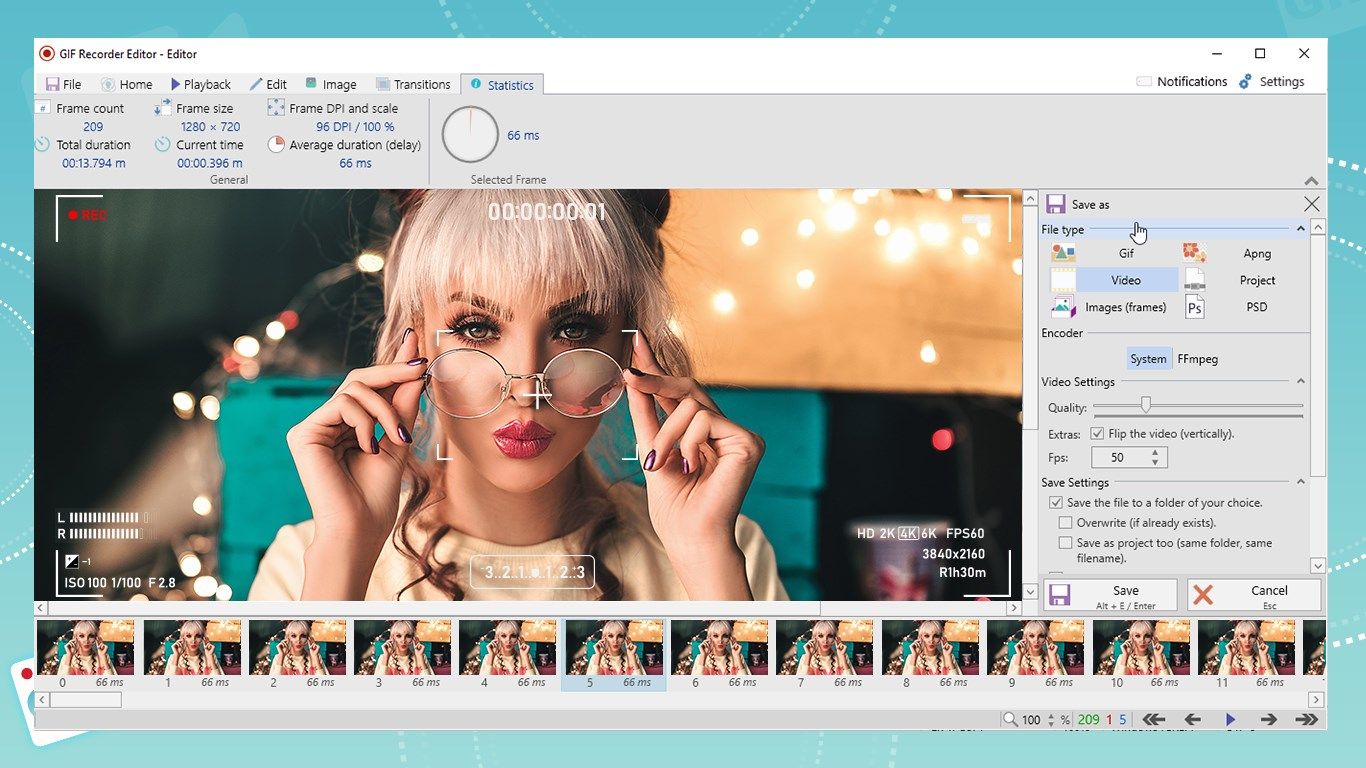
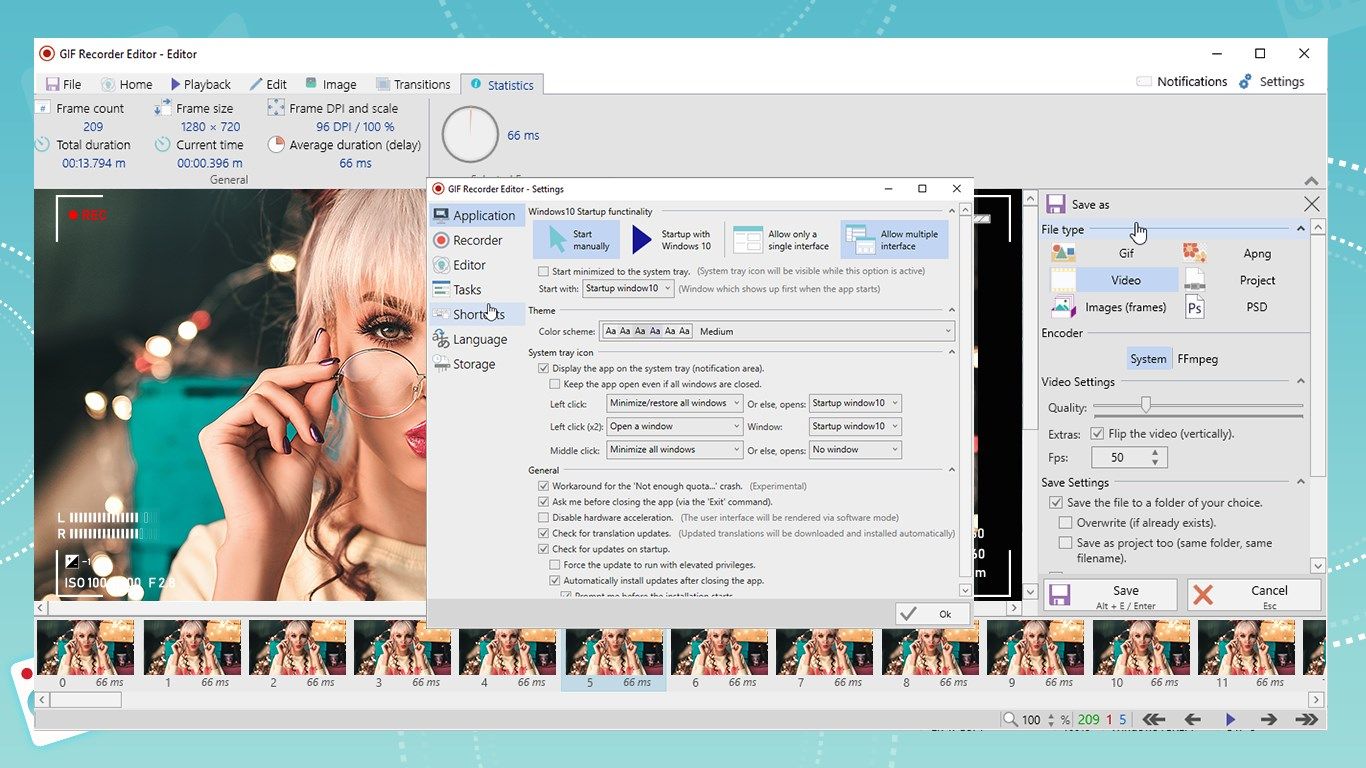
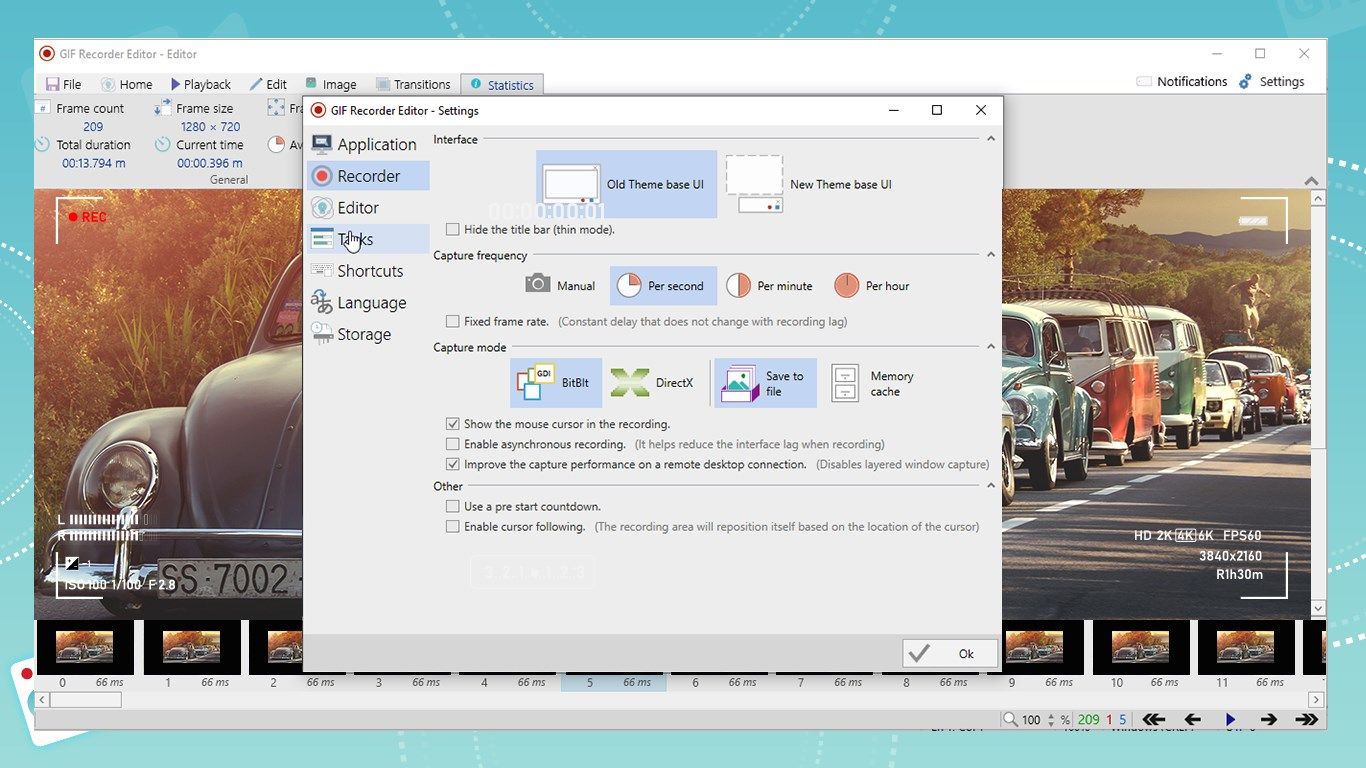
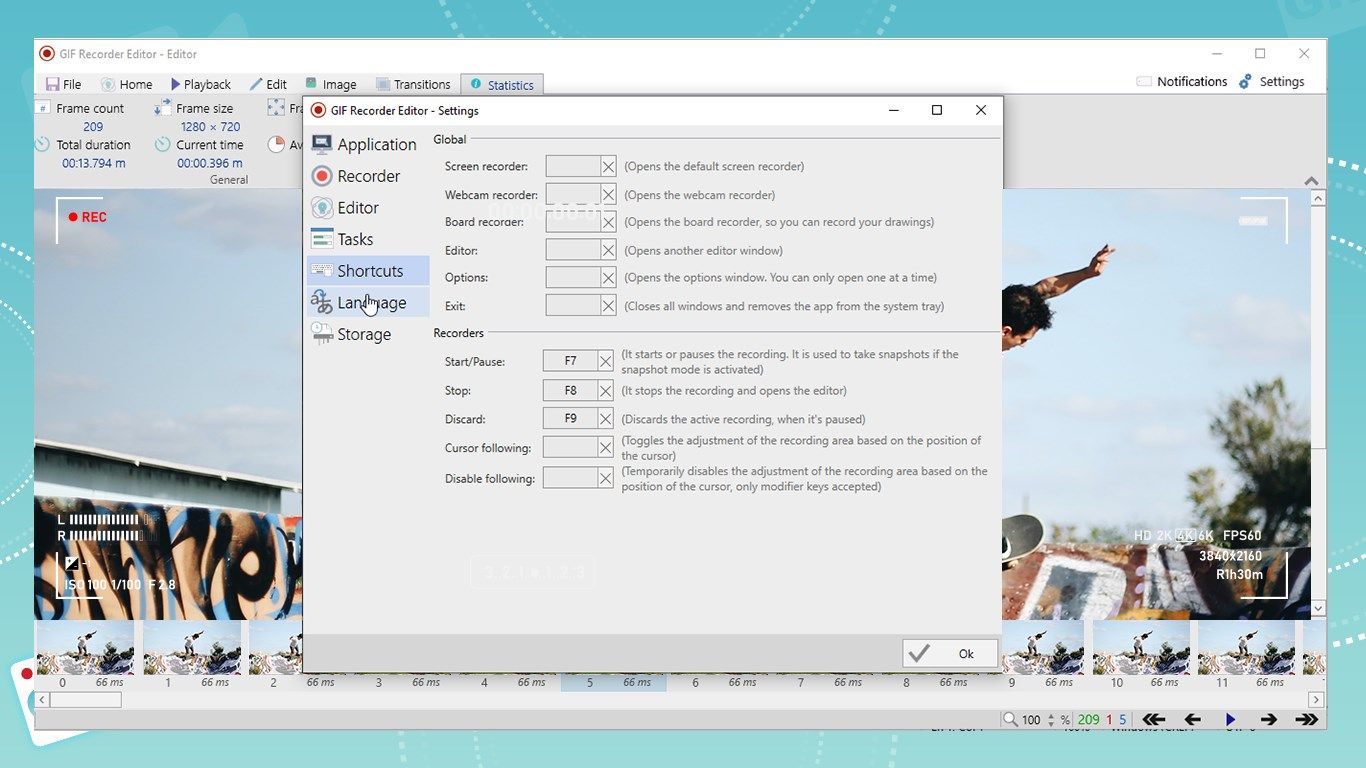
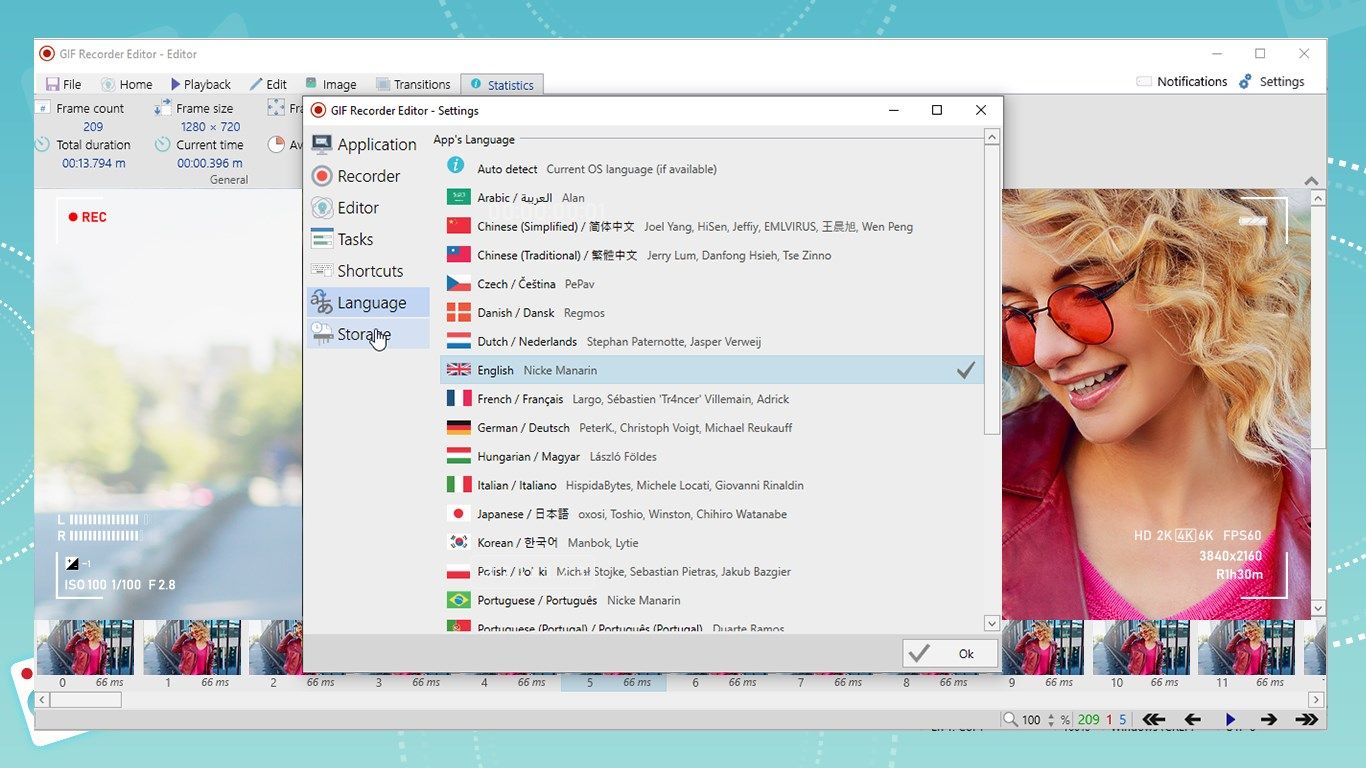
App details
About AZ Screen Recorder & GIF Maker
Easy way to create GIF from screen recording, multi images. This is a GIF recorder as well as editor. Webcam recording and canvas recording support.
Tutorial: https://thekingloft.com/az-screen-recorder-gif-recorder-editor-video-recorder-tutorial/
AZ Screen Recorder is a stable, high-quality screen recorder for Windows that helps you record smooth & clear screen videos and save them as GIF or in video format.
With a ton of features like screen capture, screen video recorder, video editor this screen recording app provides an easy way to record screen videos such as video tutorials, video calls, game videos, live shows, and videos that can not be downloaded.
Features:
Import frames from video.
Full editing of frames by frames recorded in GIF.
Remove duplicate frames.
Reduce frame count as well.
Resize, crop, write free text, free drawing, watermark, cinemagraph, border, shadow and more.
Fade and Slide transitions available.
Capture frequency per second, per minute and per hour.
Edit your GIF before save.
Screen recording, you can save into GIF or video format.
Manage all images in GIF.
Crop images: Remove unwanted parts.
Add text, and draw on image.
Download and use this best Screen Recording GIF maker application.
- Disclaimer: This app is not associated with any social media platforms.
Contact us:
Web: https://thekingloft.com/
Email: [email protected]
Tutorial: https://thekingloft.com/az-screen-recorder-gif-recorder-editor-video-recorder-tutorial/
Key features
-
Screen recorder
-
Video recorder
-
Gif maker
-
Gif recorder
-
Gif editor