
Azure Administrator AZ 104 Certification Practice Tests PRO
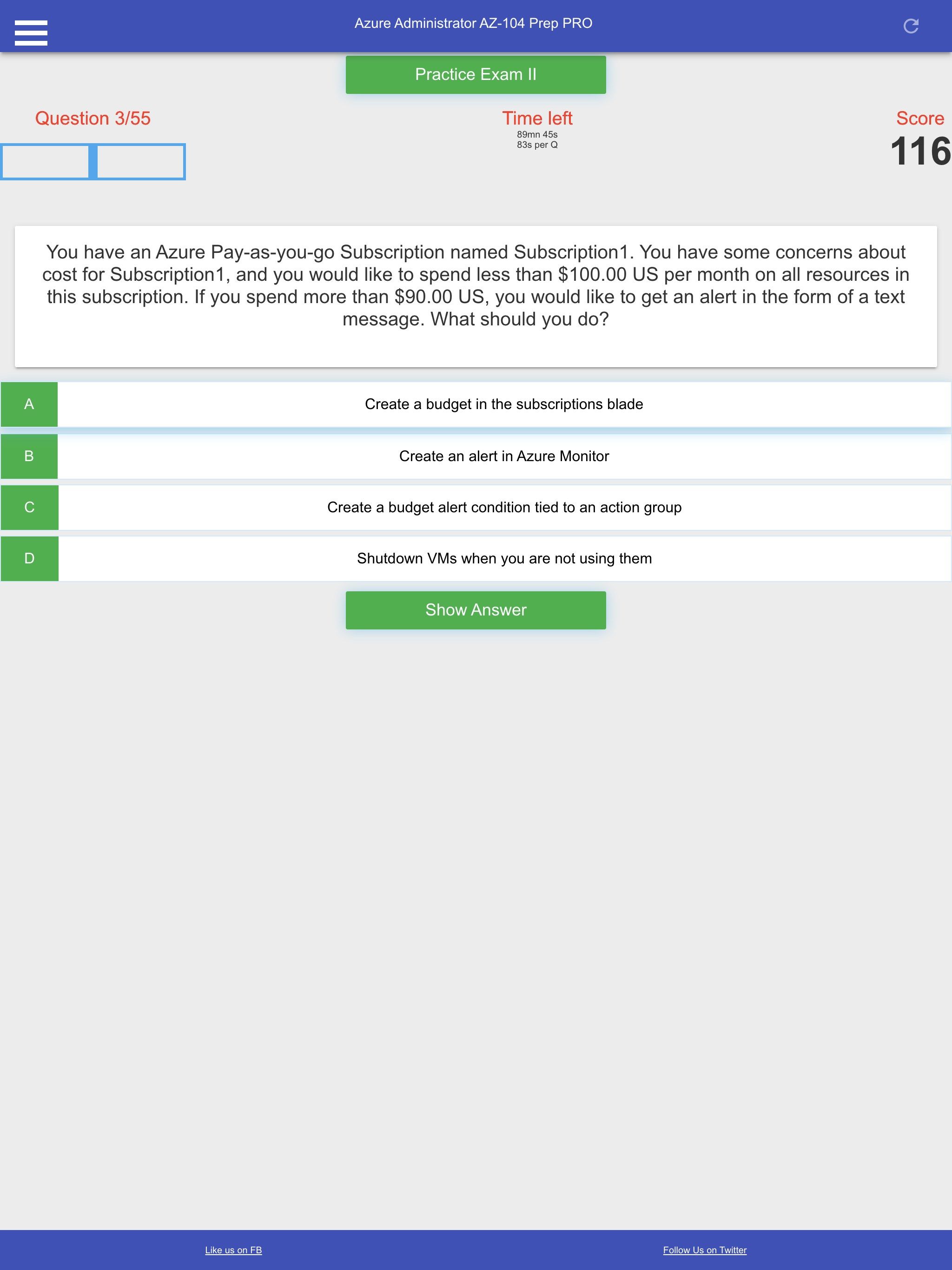
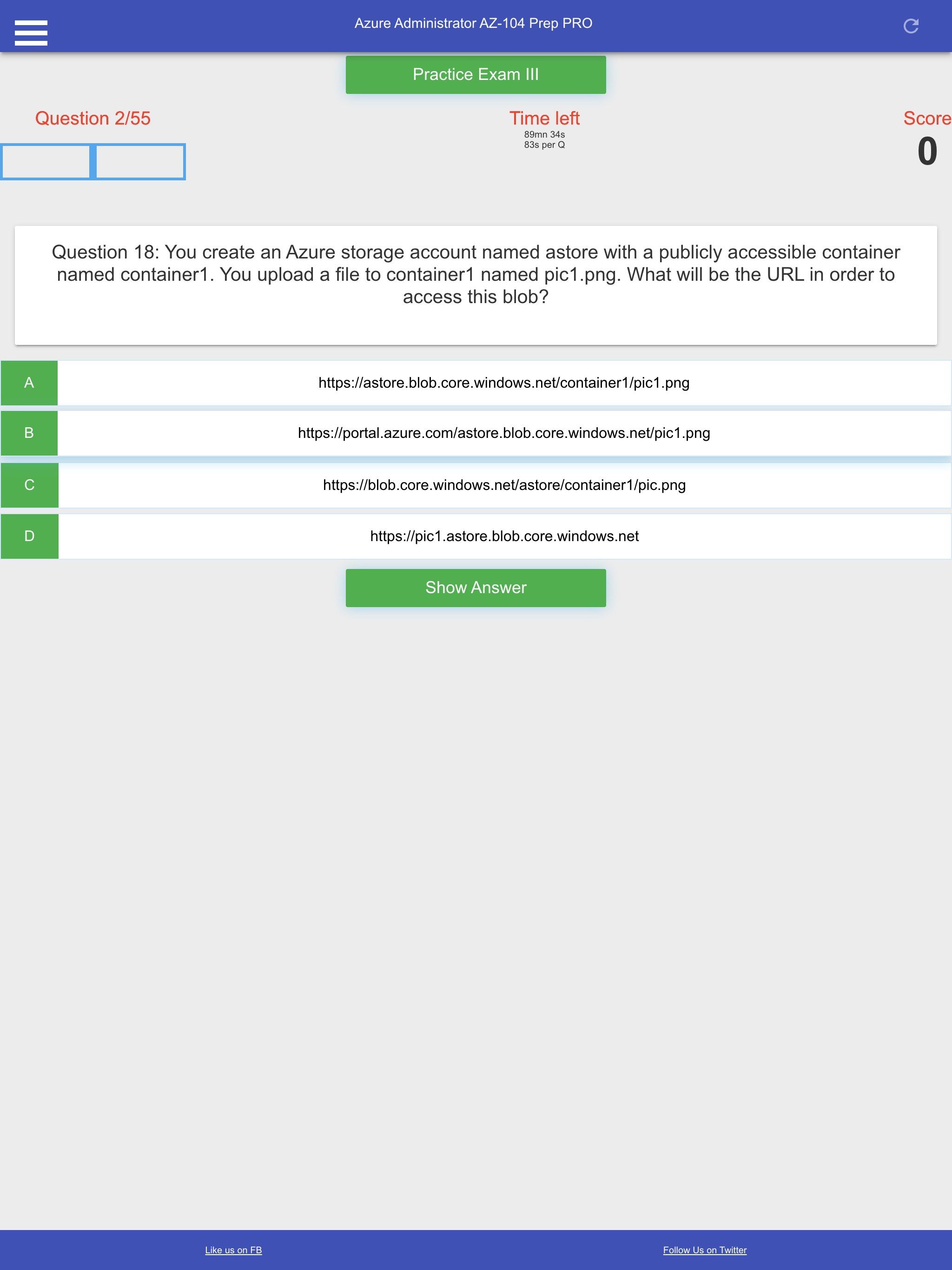
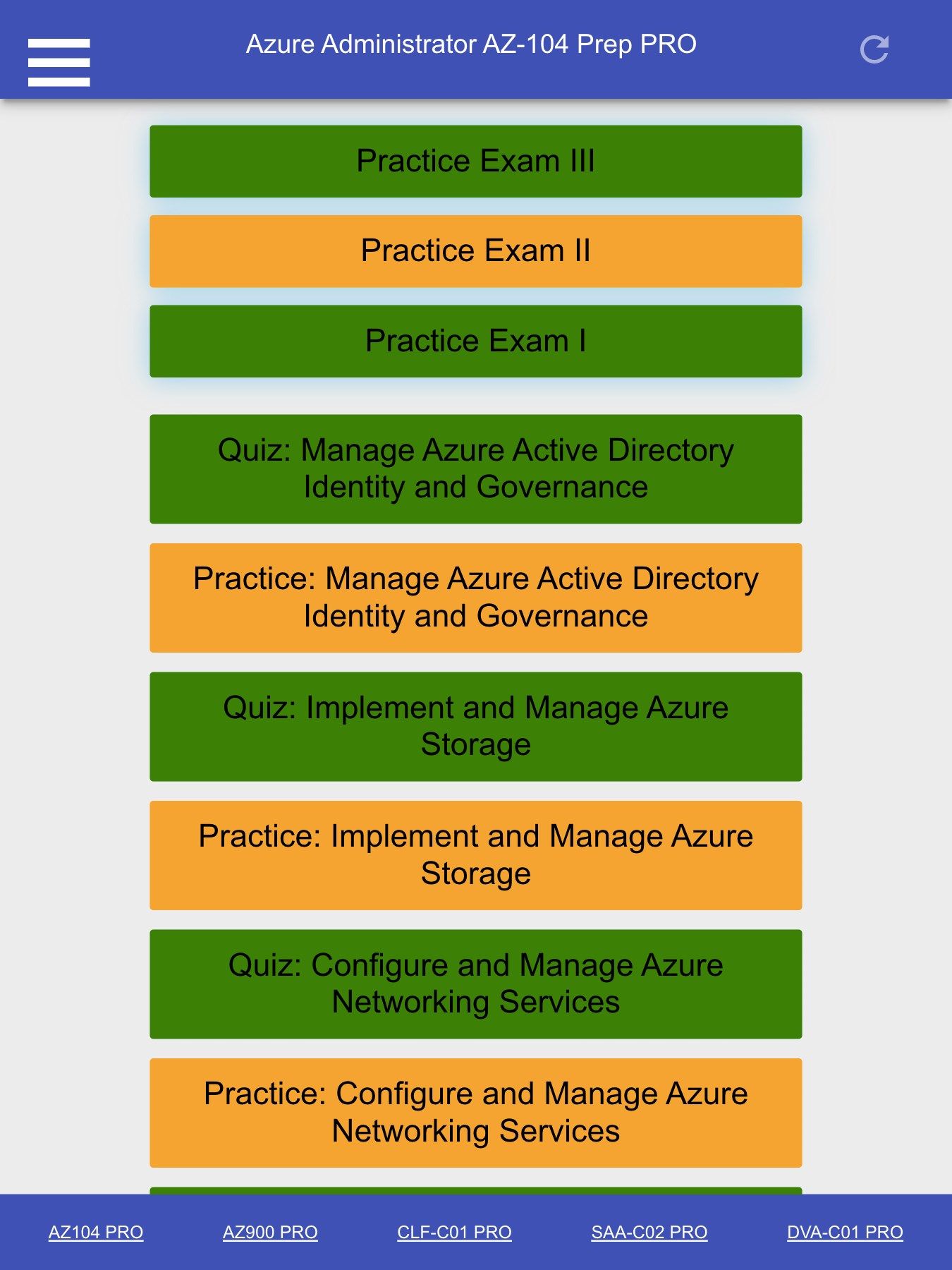
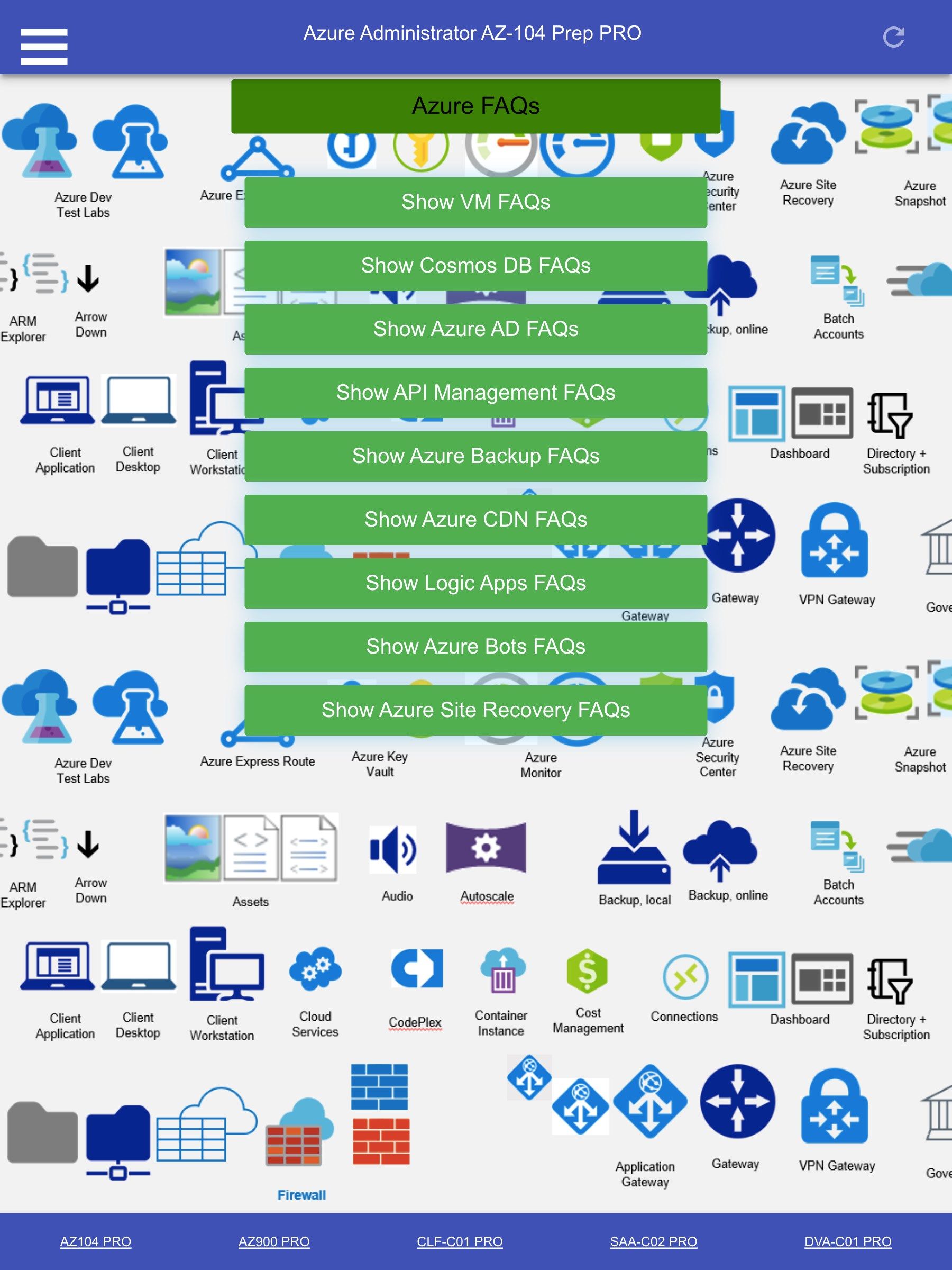
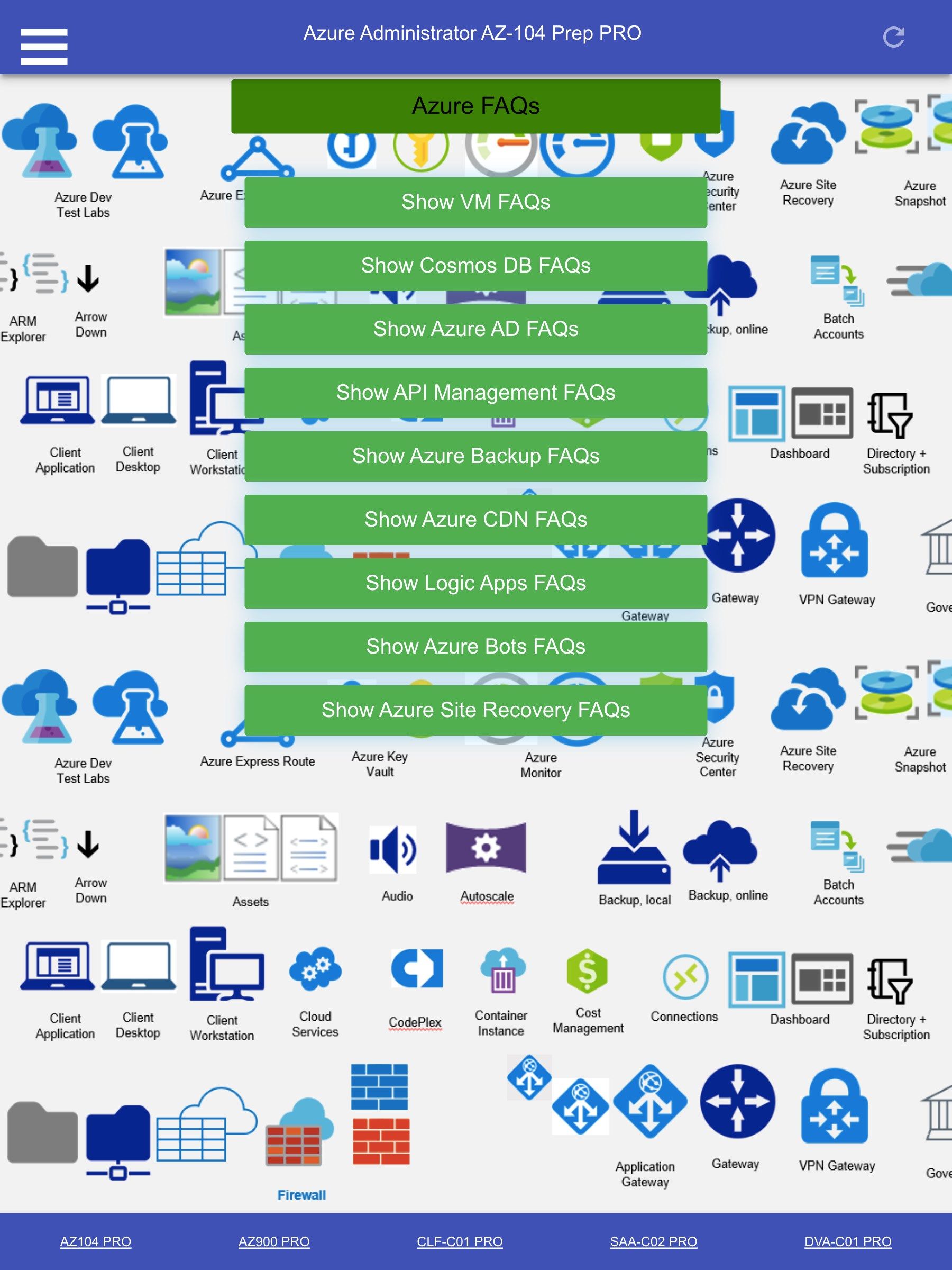
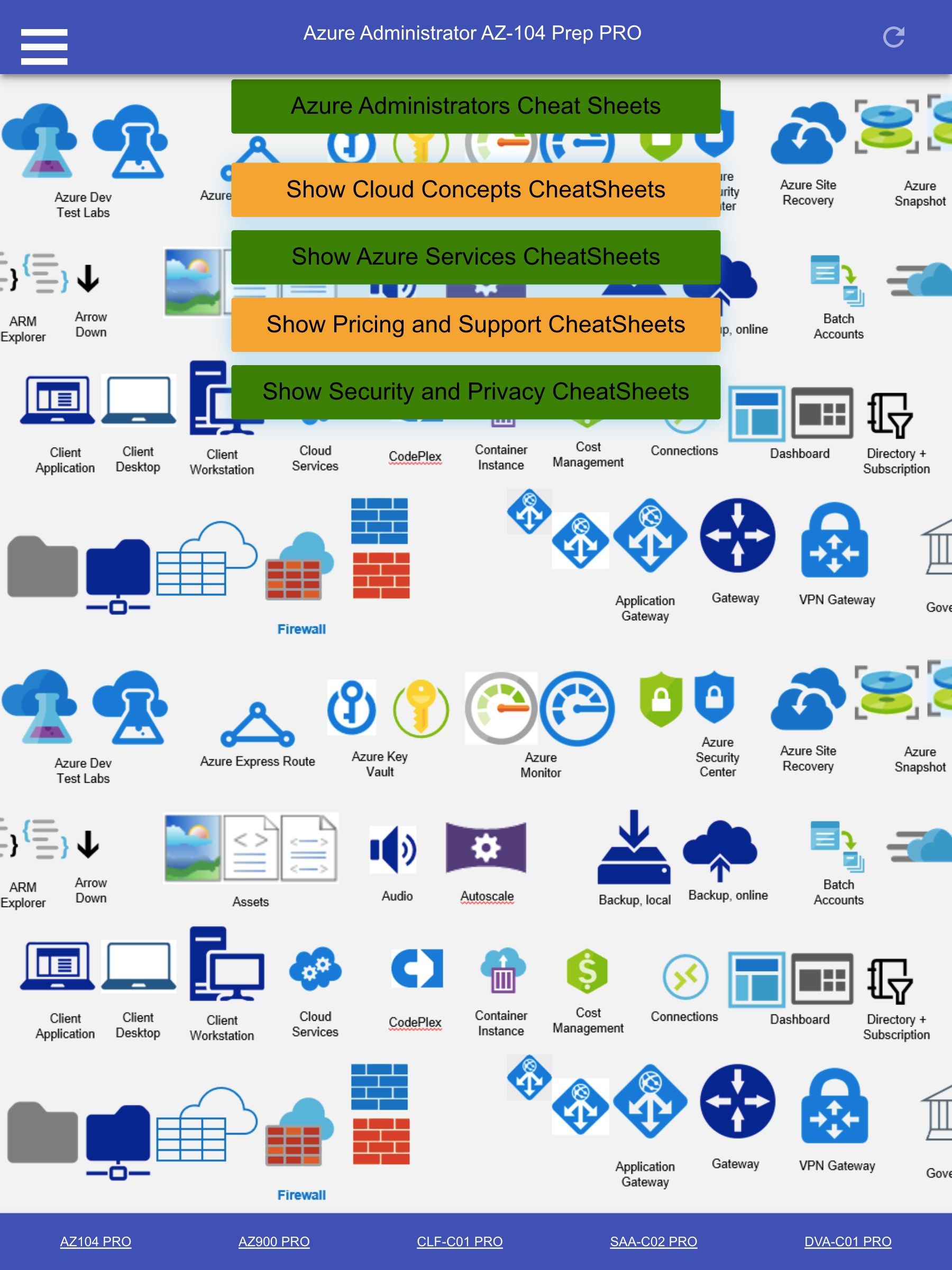
App details
About Azure Administrator AZ 104 Certification Practice Tests PRO
Do you want to become a certified Azure Administrator? This App helps you prepare for the Microsoft Azure Administrator AZ104 Certification with Quizzes and Practice exams. Quizzes are organized by up to date exam categories.
Features:
- 200+ Quizzes (Practice Exam Questions and Answers) in 2022
- 3 Mock Exams
- FAQs
- Cheat Sheets
- Flashcards
- Score Card
- Countdown timer
- Use this App to learn Azure Admin from your phone, tablet, laptop.
- Intuitive interface
- Show/Hide answers hen completing Quizzes
The App covers the following topics:
Configure and manage virtual networking
Implement and manage virtual networking
- create and configure virtual networks, including peering
- configure private and public IP addresses
- configure user-defined network routes
- implement subnets
- configure endpoints on subnets
- configure private endpoints
- configure Azure DNS, including custom DNS settings and private or public DNS zones
Secure access to virtual networks
- create security rules
- associate a network security group (NSG) to a subnet or network interface
- evaluate effective security rules
- implement Azure Firewall
- implement Azure Bastion
Configure load balancing
- configure Azure Application Gateway
- configure an internal or public load balancer
- troubleshoot load balancing
Monitor and troubleshoot virtual networking
- monitor on-premises connectivity
- configure and use Network Performance Monitor
- use Azure Network Watcher
- troubleshoot external networking
- troubleshoot virtual network connectivity
Integrate an on-premises network with an Azure virtual network
- create and configure Azure VPN Gateway
- create and configure Azure ExpressRoute
- configure Azure Virtual WAN
Manage Azure identities and governance
Manage Azure Active Directory (Azure AD) objects
- create users and groups
- manage user and group properties
- manage device settings
- perform bulk user updates
- manage guest accounts
- configure Azure AD join
- configure self-service password reset
Manage role-based access control (RBAC)
- create a custom role
- provide access to Azure resources by assigning roles at different scopes
- interpret access assignments
Manage subscriptions and governance
- configure Azure policies
- configure resource locks
- apply and manage tags on resources
- manage resource groups
- manage subscriptions
- manage costs
- configure management groups
Implement and manage storage
Secure storage
- configure network access to storage accounts
- create and configure storage accounts
- generate shared access signature (SAS) tokens
- manage access keys
- configure Azure AD authentication for a storage account
- configure access to Azure Files
Manage storage
- export from Azure job
- import into Azure job
- install and use Azure Storage Explorer
- copy data by using AZCopy
- implement Azure Storage replication
- configure blob object replication
Configure Azure files and Azure Blob Storage
- create an Azure file share
- create and configure Azure File Sync service
- configure Azure Blob Storage
- configure storage tiers for Azure Blob Storage
- configure blob lifecycle management
Deploy and manage Azure compute resources
Automate deployment of virtual machines (VMs) by using Azure Resource Manager templates
- modify an Azure Resource Manager template
- configure a virtual hard disk (VHD) template
- deploy from a template
- save a deployment as an Azure Resource Manager template
- deploy virtual machine extensions
Configure VMs
- configure Azure Disk Encryption
- move VMs from one resource group to another
- manage VM sizes
- add data disks
- configure networking
- redeploy VMs
- configure high availability
- deploy and configure scale sets
Create and configure containers
- configure sizing and scaling for Azure Container Instances
- configure container groups for Azure Container Instances
- configure storage for Azure Kubernetes Service (AKS)
- configure scaling for AKS
- configure network connections for AKS
- upgrade an AKS cluster
Create and configure Azure App Service
- create an App Service plan
- configure scaling settings in an App Service plan
- create an App Service
- secure an App Service
- configure custom domain names
- configure backup for an App Service
- configure networking settings
- configure deployment settings
Monitor and back up Azure resources
Monitor resources by using Azure Monitor
- configure and interpret metrics
- configure Azure Monitor logs
- query and analyze logs
- set up alerts and actions
- configure Application Insights
Implement backup and recovery
- create a Recovery Services vault
- create and configure backup policy
- perform backup and restore operations by using Azure Backup
- perform site-to-site recovery by using Azure Site Recovery
- configure and review backup reports
The App covers the following Azure services and technologies:
Azure: Virtual Machines, Azure App Services, Azure Container Instances (ACI), Azure Kubernetes Service (AKS), and Windows Virtual Desktop, Virtual Networks, VPN Gateway, Virtual Network peering, and ExpressRoute, Container (Blob) Storage, Disk Storage, File Storage, and storage tiers, Cosmos DB, Azure SQL Database, Azure Database for MySQL, Azure Database for PostgreSQL, and SQL Managed Instance, Azure Marketplace, Azure consumption-based mode, management groups, resources and RG, Geographic distribution concepts such as Azure regions, region pairs, and AZ Internet of Things (IoT) Hub, IoT Central, and Azure Sphere, Azure Synapse Analytics, HDInsight, and Azure Databricks, Azure Machine Learning, Cognitive Services and Azure Bot Service, Serverless computing solutions that include Azure Functions and Logic Apps, Azure DevOps, GitHub, GitHub Actions, and Azure DevTest Labs, Azure Mobile, Azure Advisor, Azure Resource Manager (ARM) templates, Azure Security, Privacy and Workloads, General security and network security, Azure security features, Azure Security Centre, policy compliance, security alerts, secure score, and resource hygiene, Key Vault, Azure Sentinel, Azure Dedicated Hosts, Concept of defense in depth, NSG, Azure Firewall, Azure DDoS protection, Identity, governance, Conditional Access, Multi-Factor Authentication (MFA), and Single Sign-On (SSO),Azure Services, Core Azure architectural components, Management Groups, Azure Resource Manager,
Note and disclaimer: We are not affiliated with Microsoft. The questions are put together based on the certification study guide and materials available online. The questions in this app should help you pass the exam but it is not guaranteed. We are not responsible for any exam you did not pass.
Important: To succeed with the real exam, do not memorize the answers in this app. It is very important that you understand why a question is right or wrong and the concepts behind it by carefully reading the reference documents in the answers.
Key features
-
AZ104 Quizzes
-
AZ104 Practice Exams
-
AZ104 FlashCards
-
AZ104 Cheat Sheets
-
ScoreCard
-
FAQs
-
Offline capabilities
-
Countdown timer
-
Show/Hide Answers
-
Mock Exams
-
AZ 104 Simulation Exams
-
AZ104
-
Azure Administrator
-
Microsoft Azure
-
Administer Azure
-
Azure DevOps
-
Azure DevOps Engineer
-
System Administrator Deploy and manage Azure compute resources
-
Manage Azure Active Directory (Azure AD) objects
-
Implement and manage virtual networking in Azure