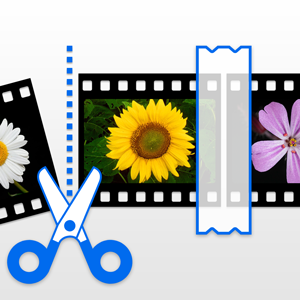
Bandicut Video Cutter (Free)
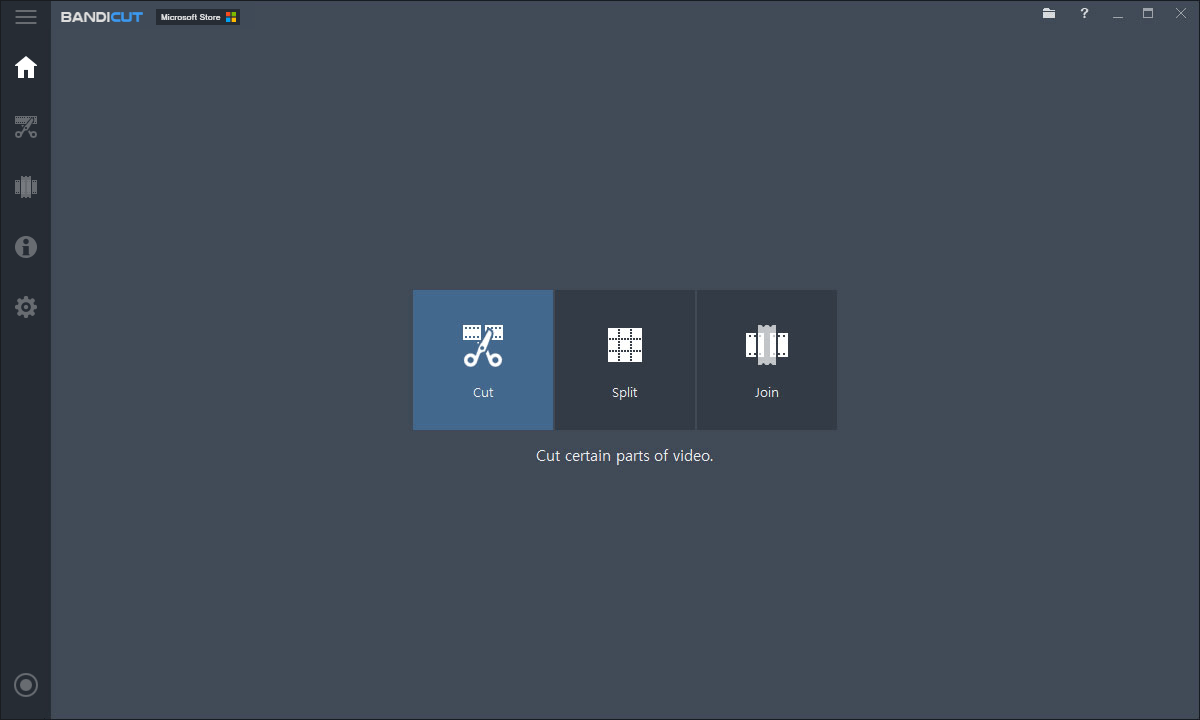
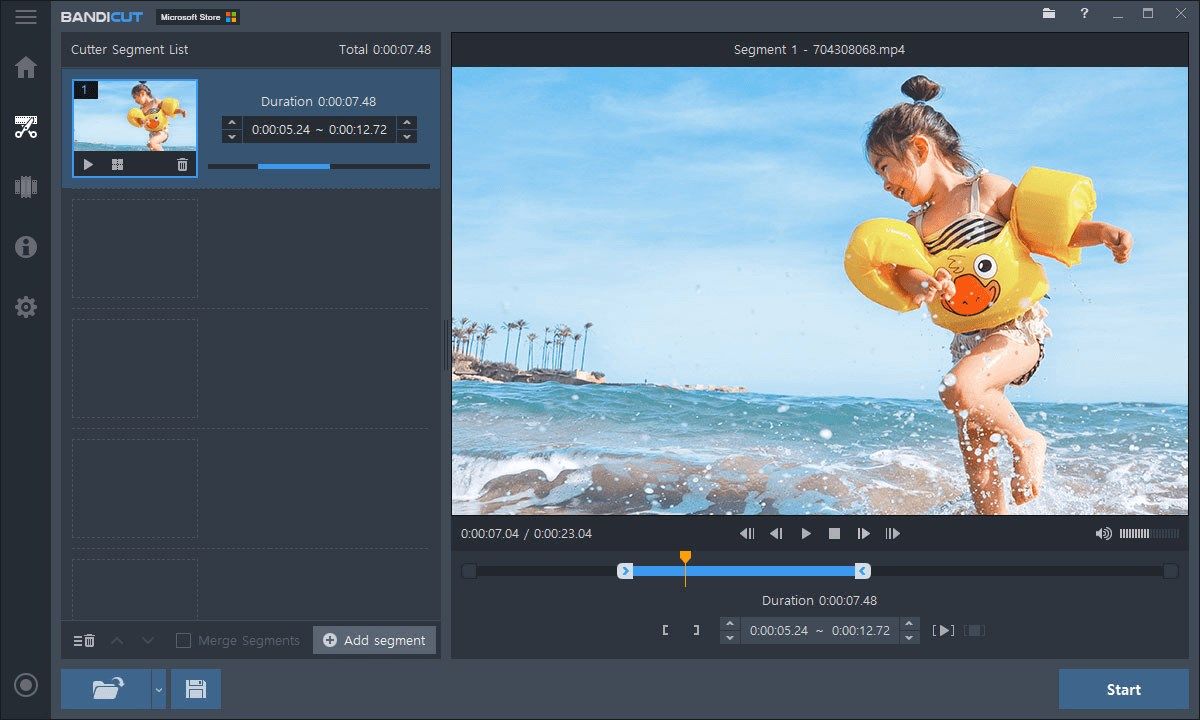
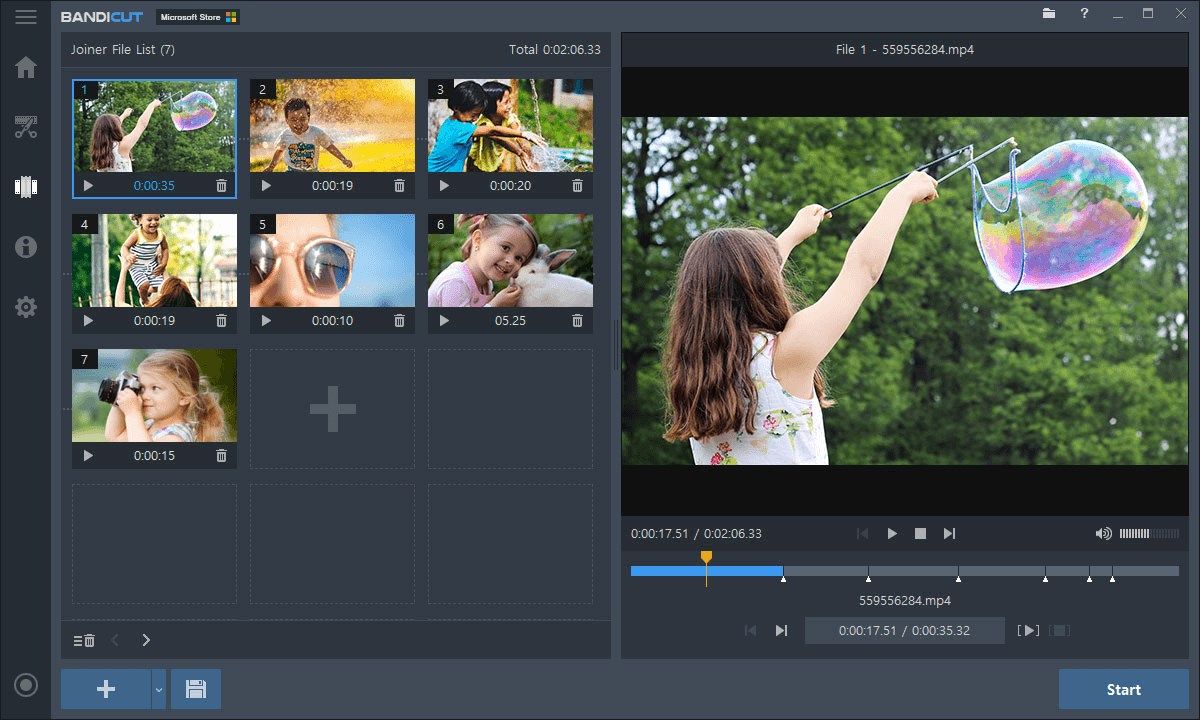
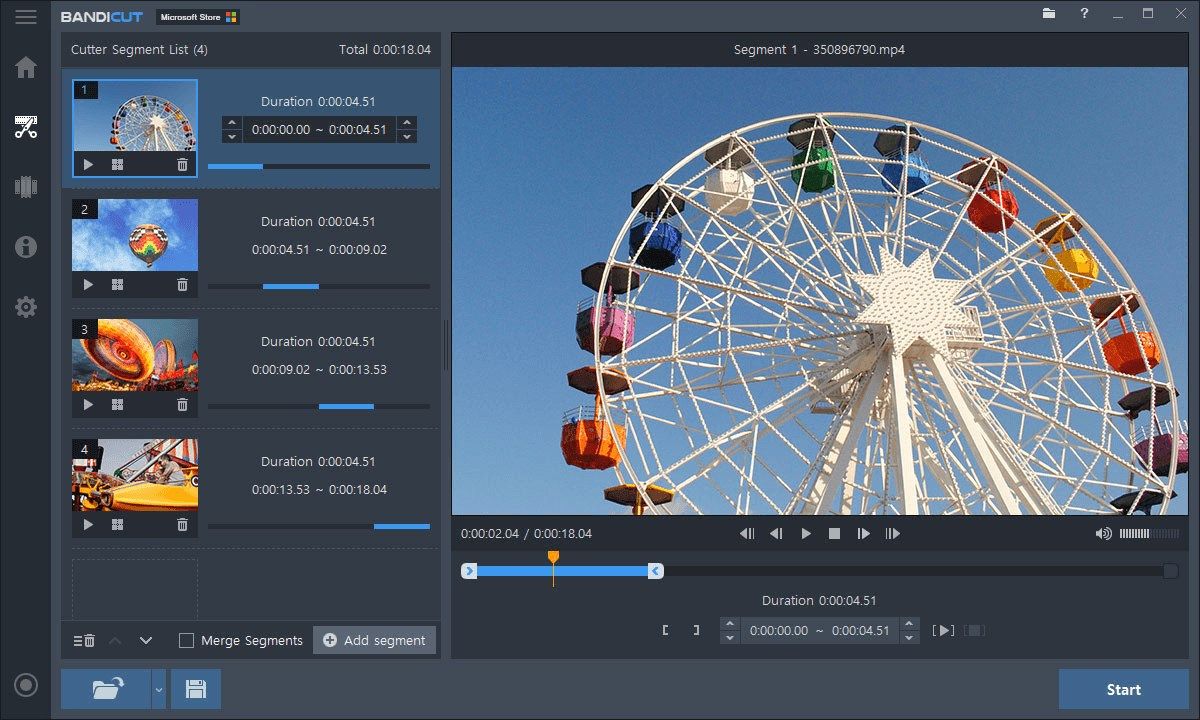
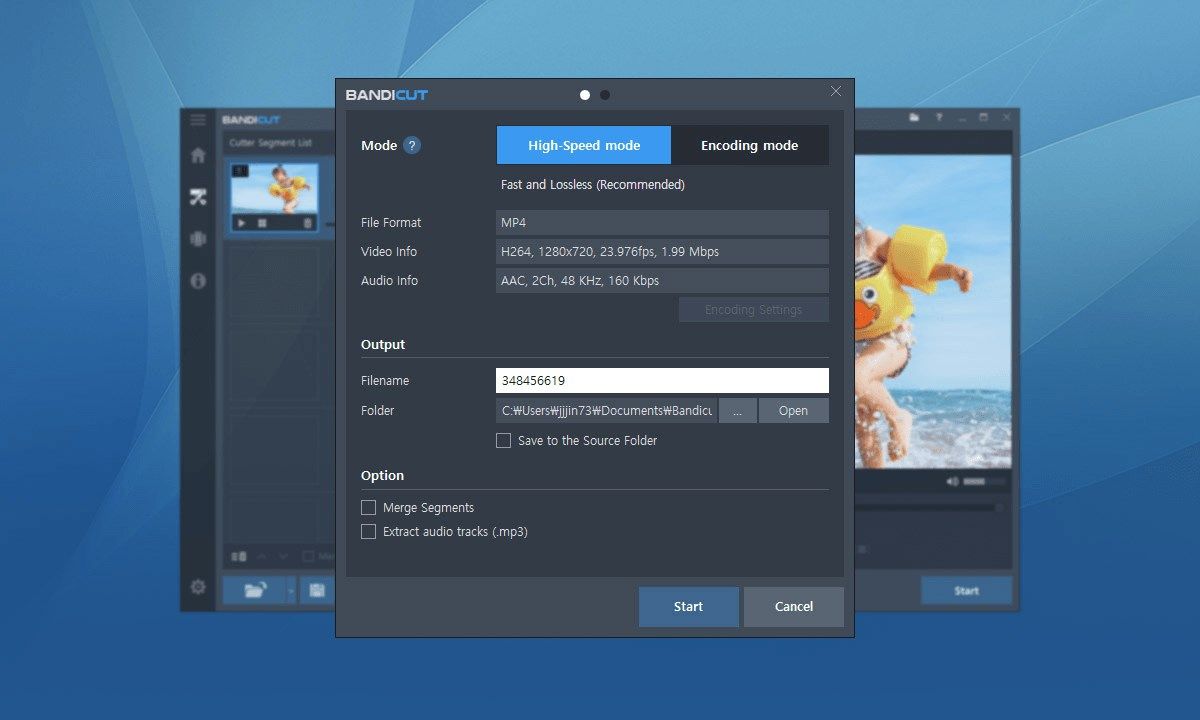
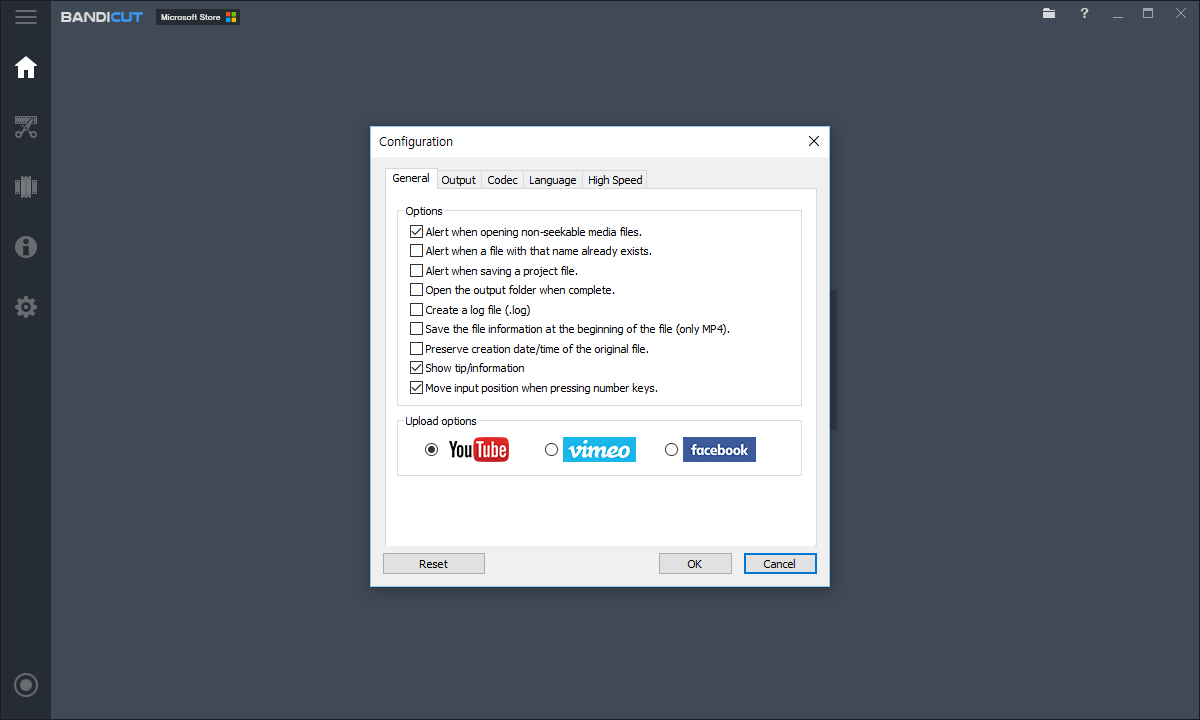
App details
About Bandicut Video Cutter (Free)
Bandicut is super-fast video cutting/joining software with an easy-to-use interface.
It allows users to trim parts of video quickly while keeping the original video quality.
Users can also extract audio from video to MP3, join multiple video files, remove one or more parts from the video, or split the video into multiple files.
The cutting/joining area can be selected per frame which allows the user to precisely choose the cutting/joining area.
Other software cuts quickly only between “keyframes”. However, Bandicut is able to cut quickly between “any frames” that the user selects.
Bandicut supports two cutting methods, [High-Speed mode] and [Encoding mode].
“High-speed mode” allows the user to cut a video precisely without re-encoding, as a result the quality is lossless and the cutting speed is faster than any other software.
“Encoding mode” allows re-encoding if the user wishes to change the codec, resolution or quality of a video according to their needs.
The user can save the video as an AVI or MP4 file.
Bandicut supports common codecs such as H.264, Xvid, MPEG-1 and Motion JPEG, and various video formats such as *.avi, *.mp4, *.mov, *.m4v, *.mkv, *.mpeg, *.mpg, *.dat, *.vob, *.flv, *.asf, *.wmv, *.ts, *.tp, *.trp, *.mpe, *.mpv2, *.mp2v, *.m2t, *.m2ts, *.k3g, *.divx, *.wm, *.wmx, *.wvx, *.rm, *.rmvb, *.ram, *.ivf, *.ogm, *.vp6 and *.xvd.
Bandicut also supports hardware acceleration using Intel Quick Sync Video provided your CPU has this functionality. It will allow users to cut videos at high speed with excellent and lossless quality.
- Term) Frame and Keyframe
- Frame: A frame is a single shot of a series of still transparent pictures that form a video. (A frame contains partial information of a still scene.)
- Keyframe: A keyframe is a frame used to indicate the beginning or end of a change made to the signal. A video file has a limited number of keyframes - not every frame is a keyframe. (A keyframe contains full information of a still scene.)
Key features
-
You can cut parts from the original copy without re-encoding.
-
You can precisely cut videos by frame.
-
[High-Speed Mode] does not decrease the quality.
-
You can quickly join more than 2 different video files.
-
Various compression codecs (H264, Xvid, MPEG-1, Motion JPEG, VP8, VP9, etc.) are supported
-
Input video formats: avi, mp4, mov, m4v, mkv, webm, mpeg, mpg, dat, vob, flv, asf, wmv, ts, tp, trp, mpe, mpv2, mp2v, m2t, m2ts, k3g, divx, wm, wmx, wvx, rm, rmvb, ram, ivf, ogm, vp6, xvd
-
Output video formats (extension): MP4, AVI, MKV, WebM, MP3